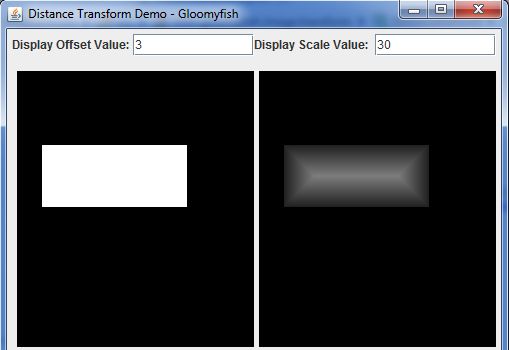图像处理之距离变换
图像处理之距离变换
概述
距离变换是二值图像处理与操作中常用手段,在骨架提取,图像窄化中常有应用。距离
变换的结果是得到一张与输入图像类似的灰度图像,但是灰度值只出现在前景区域。并
且越远离背景边缘的像素灰度值越大。
基本思想
根据度量距离的方法不同,距离变换有几种不同的方法,假设像素点p1(x1, y1),
p2(x2, y2)计算距离的方法常见的有:
2. 曼哈顿距离(City Block Distance),公式如下:Distance = |x2-x1|+|y2-y1|
3. 象棋格距离(Chessboard Distance),公式如下:Distance = max(|x2-x1|,|y2-y1|)
一旦距离度量公式选择,就可以在二值图像的距离变换中使用。一个最常见的距离变换
算法就是通过连续的腐蚀操作来实现,腐蚀操作的停止条件是所有前景像素都被完全
腐蚀。这样根据腐蚀的先后顺序,我们就得到各个前景像素点到前景中心骨架像素点的
距离。根据各个像素点的距离值,设置为不同的灰度值。这样就完成了二值图像的距离
变换。
注意点:
腐蚀操作结构体的选取会影响距离变换的效果,例子使用3*3的矩阵完成。有很多快速
的距离变换算法,感兴趣的可以自己研究。
运行结果:
关键代码解析:
初始化二值图像,读取像素,获取前景边缘像素与背景边缘像素
public DistanceTransform(float scaleValue, float offsetValue, BufferedImage src)
{
this.scaleValue = scaleValue;
this.offsetValue = offsetValue;
this.inputImage = src;
this.width = src.getWidth();
this.height = src.getHeight();
int[] inPixels = new int[width*height];
getRGB( src, 0, 0, width, height, inPixels );
int index = 0;
pixels2D = new int[height][width]; // row, column
greyLevel = new int[height][width];
for(int row=0; row < height; row++)
{
for(int col=0; col<width; col++)
{
index = row * width + col;
int grayValue = (inPixels[index] >> 16) & 0xff;
pixels2D[row][col] = grayValue;
greyLevel[row][col] = 0;
}
}
generateForegroundEdge();
generateBackgroundEdgeFromForegroundEdge();
}现实距离变换的代码如下:
@Override
public BufferedImage filter(BufferedImage src, BufferedImage dest) {
// calculate the distance here!!
int index = 1;
while (foregroundEdgePixels.size() > 0) {
distanceSingleIteration(index);
++index;
}
// loop the each pixel and assign the color value according to distance value
for (int row = 0; row < inputImage.getHeight(); row++) {
for (int col = 0; col < inputImage.getWidth(); col++) {
if(greyLevel[row][col] > 0) {
int colorValue = (int)Math.round(greyLevel[row][col] * scaleValue + offsetValue);
colorValue = colorValue > 255 ? 255 : ((colorValue < 0) ? 0 : colorValue);
this.pixels2D[row][col] = colorValue;
}
}
}
// build the result pixel data at here !!!
if ( dest == null )
dest = createCompatibleDestImage(inputImage, null );
index = 0;
int[] outPixels = new int[width*height];
for(int row=0; row<height; row++) {
int ta = 0, tr = 0, tg = 0, tb = 0;
for(int col=0; col<width; col++) {
if(row == 75 && col > 60) {
System.out.println("ddddd");
}
index = row * width + col;
tr = tg = tb = this.pixels2D[row][col];
ta = 255;
outPixels[index] = (ta << 24) | (tr << 16) | (tg << 8) | tb;
}
}
setRGB( dest, 0, 0, width, height, outPixels );
return dest;
}生成前景边缘像素与背景边缘像素的代码如下:
private void generateForegroundEdge()
{
foregroundEdgePixels.clear();
for (int row = 0; row < height; row++)
for (int col = 0; col < width; col++)
if (this.pixels2D[row][col] == foreground) {
Point localPoint = new Point(col, row);
for (int k = -1; k < 2; ++k) // 3*3 matrix
for (int l = -1; l < 2; ++l) {
if ((localPoint.x + l < 0) || (localPoint.x + l >= this.width) || (localPoint.y + k < 0) || (localPoint.y + k >= this.height) ||
(this.pixels2D[(localPoint.y + k)][(localPoint.x + l)] != background) || (this.foregroundEdgePixels.contains(localPoint)))
continue;
this.foregroundEdgePixels.add(localPoint);
}
}
}
private void generateBackgroundEdgeFromForegroundEdge()
{
this.backgroundEdgePixels.clear();
Iterator<Point> localIterator = this.foregroundEdgePixels.iterator();
while (localIterator.hasNext()) {
Point localPoint1 = new Point((Point)localIterator.next());
for (int i = -1; i < 2; ++i)
for (int j = -1; j < 2; ++j)
if ((localPoint1.x + j >= 0) && (localPoint1.x + j < this.width) && (localPoint1.y + i >= 0) && (localPoint1.y + i < this.height)) {
Point localPoint2 = new Point(localPoint1.x + j, localPoint1.y + i);
if (this.pixels2D[localPoint2.y][localPoint2.x] == background)
this.backgroundEdgePixels.add(localPoint2);
}
}
}