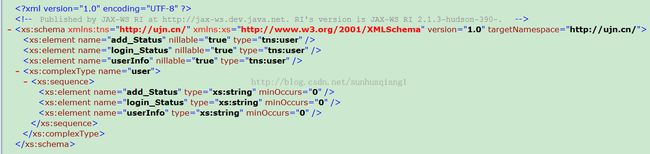Java API for XML Web Services (JAX-WS) 2.0 (JSR 224) Standard Implementation (SI)
JAX-WS2.0是JAX-RPC 1.1 (JSR 101)的后续版本。
1. JAX-WS 仍然支持 SOAP 1.1 over HTTP 1.1,因此互操作性将不会受到影响,仍然可以在网上传递相同的消息。
2. JAX-WS 仍然支持 WSDL 1.1,因此您所学到的有关该规范的知识仍然有用。WSDL 2.0 规范已经接近完成,但在 JAX-WS 2.0 相关工作结束时其工作仍在进行中。
3. JAX-RPC 和 JAX-WS 都支持 SOAP 1.1。JAX-WS 还支持 SOAP 1.2。
4. WSDL 1.1 规范在 HTTP 绑定中定义,这意味着利用此规范可以在不使用 SOAP 的情况下通过 HTTP 发送 XML 消息。
5. JAX-RPC 忽略了 HTTP 绑定。而 JAX-WS 添加了对其的支持。
6. JAX-RPC 支持 WS-I Basic Profile (BP) V1.0。JAX-WS 支持 BP 1.1。(WS-I 即 Web 服务互操作性组织。)
在JAX-WS时代,wscompile已经被wsimport与wsgen代替。wsimport用于导入wsdl并生成可移植性组件(artifact)wsgen生成编译后的SEI并生成可移植性组件(artifact). 当前wsgen并不产生wsdl.WSDL在部署的时候产生。但通过配置项可让wsgen产生wsdl。
wscompile主于用于早期的RPC,使用wscompile需要编写一个config.xml文件,作为wscompile的输入。
昨天在GF3上部署webservice,在webserivce上添加了SOAPBinding(style=Style.RPC),[这个annotation最好写在类层次上,写在方面层次上容易与出现与类出现冲突],结果部署失败。后来发现写成SOAPBinding(style=Style.RPC,use=literal)才可以。从Google上找到一点证据:RPC/encoded is not a supported style/use mode with JAX-WS 2.0. JAX-WS2.0 is fully compliant with the WS-I Basic Profile 1.1 which mandates literal mode. The supported style/use modes are: rpc/literal and document/literal.
JAX-WS 中的SoapBinding目前支持3种方式:
1)Document Wrapped(默认使用方式,由下面的错误可见):
@SOAPBinding(style=SOAPBinding.Style.DOCUMENT,use=SOAPBinding.Use.LITERAL,parameterStyle=SOAPBinding.ParameterStyle.WRAPPED)
2)Document Bare:
@SOAPBinding(style=SOAPBinding.Style.DOCUMENT,use=SOAPBinding.Use.LITERAL,parameterStyle=SOAPBinding.ParameterStyle.BARE)
3)RPC:
@SOAPBinding(style=SOAPBinding.Style.RPC,use=SOAPBinding.Use.LITERAL,parameterStyle=SOAPBinding.ParameterStyle.WRAPPED)
另外 The java.util.Collection classes cannot be used with rpc/literal or document/literal BARE style due to a limitation in JAXB. However, they do work in the default document/literal WRAPPED style
本文上半部分出自 “天下无贼” 博客,请务必保留此出处http://guojuanjun.blog.51cto.com/277646/1196736
本文下半部分为作者原创内容,转载时请注明出处,维护著作权,从你我做起,从身边做起!
为了更形象具体的解释以上三种绑定方式,作者采用示例代码的形式进行演示,并对三种绑定方式进行对比。
1)Document Wrapped:
//它是一个注解,用在类上指定将此类发布成一个ws.
//修改目标空间,修改服务名,端口名.在wsdl那里的xml文件显示对应的修改信息
@WebService(targetNamespace = "http://ujn.cn/",serviceName = "UserService", portName = "UserPort")
public interface UserService {
// 添加用户
@WebMethod
@ResponseWrapper(localName = "add_Status", targetNamespace = "http://ujn.cn/", className = "cn.ujn.edu.dto.User")
@RequestWrapper(localName = "userInfo", targetNamespace = "http://ujn.cn/", className = "cn.ujn.edu.dto.User")
@WebResult(name="add_Status")
public int add(String userStr);
// 查找用户
@WebMethod
@WebResult(name="login_Status")
public int login(String userStr);
}
刚开始写注解的时候,感觉应该会很简单,其实不然。对于这三种绑定方式,我们首先应该考虑应用场景,针对不同的应用场景选择不同的绑定形式。后面会具体分析绑定方式的选择问题。
在Document wrapped方式中,我们设置的@WebResult(name="add_Status")和@WebParam(name="userInfo")其中的name属性值必须进行包装,相关代码
// 添加用户
<span style="font-size:18px;">@WebMethod
@ResponseWrapper(localName = "add_Status", targetNamespace = "http://ujn.cn/", className = "cn.edu.ujn.dto.User")
@RequestWrapper(localName = "userInfo", targetNamespace = "http://ujn.cn/", className = "cn.edu.ujn.dto.User")
@WebResult(name="add_Status")
public int add(@WebParam(name="userInfo")String userStr);</span>
<span style="font-size:18px;">其中,相应包装类为className = "cn.edu.ujn.dto.User",其具体内容如下:</span>
<span style="font-size:18px;">public class User {
private String userInfo;
private String login_Status;
public String getUserInfo() {
return userInfo;
}
public void setUserInfo(String userInfo) {
this.userInfo = userInfo;
}
public String getLogin_Status() {
return login_Status;
}
public void setLogin_Status(String login_Status) {
this.login_Status = login_Status;
}
}</span>
<span style="font-size:18px;">在进行参数名的替换时,会将localName = "userInfo"在className = "cn.edu.ujn.dto.User"中匹配,若匹配成功,则进行替换操作,替换后的效果可以在wsdl文件中查看,如下图1-1所示,否则编译器会报如图1-2所示的错误:</span>
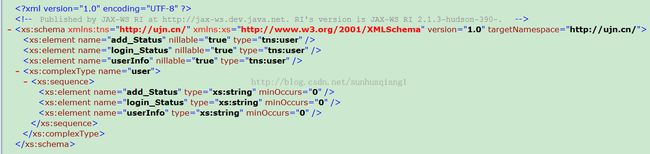
图1-1 wsdl文档

图1-2 错误提示
出现此错误的原因正是因为所定义的变量userInfo1未存在于包装类user中。
此种绑定形式的缺点是在进行参数初始化时需进行两次new操作(分别为in和out阶段),浪费内存,当然可以考虑使用工厂设计模式。
注:在进行重复部署服务的时候,应当将Tomcat容器中的web项目删除,否则会因为缓存的原因而看不到新部署的服务效果。
2)DocumentBare:
其指定形式如下:
<span style="font-size:18px;">public interface UserService {
// 添加用户
@WebMethod
@WebResult(name="add_Status")
public int add(@WebParam(name="userInfo")String userStr);
// 查找用户
@WebMethod
@WebResult(name="login_Status")
public int login(@WebParam(name="userInfo")String userStr);
}</span>
<span style="font-size:18px;">其中,最重要的参数设置是红色部分的内容。此种方式对于数据类型简单如int、String、array类型的数据使用,对于list、map等集合复杂类型的数据不适用。此种形式的优点是节省内存。</span>
3)RPC:
其指定形式如下:
public interface UserService {
// 添加用户
@WebMethod
@WebResult(name="add_Status")
public int add(@WebParam(name="userInfo")String userStr);
// 查找用户
@WebMethod
@WebResult(name="login_Status")
public int login(@WebParam(name="userInfo")String userStr);
}
至此,示例代码演示到此。希望朋友们可以有所受益!