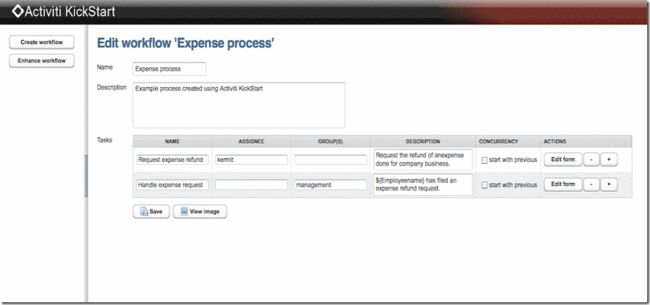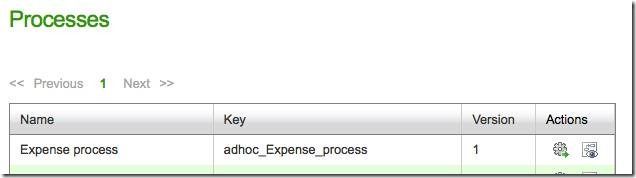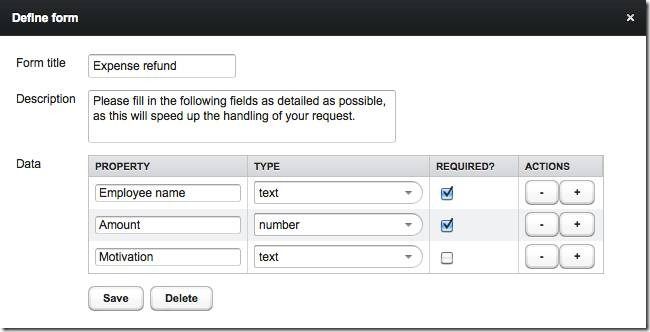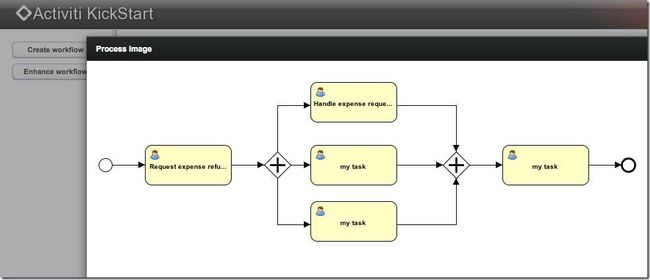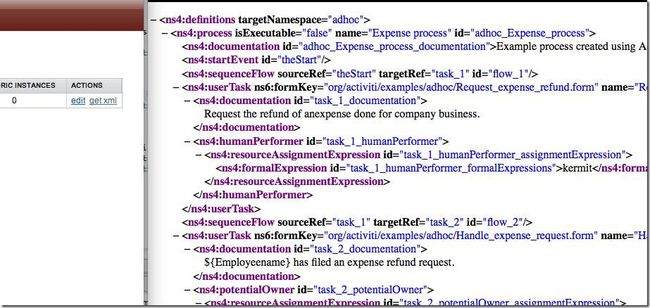Chapter 17. Activiti KickStart
Table of Contents
Overview(概述)
Changing the database(变更数据库)
Overview(概述)
Activiti KickStart is a webbased tool to quickly create 'adhoc' business processes using a subset of constructs available to the Activiti engine. KickStart provides a simple UI that doesn't require to learn BPMN or any modeling environment, as it works with concepts that are familiar to every business user. However, the processes that are created using KickStart, are fully BPMN 2.0 compliant and can be used as a starting point for more complex BPM endeavours.
Activiti KickStart的是一个基于Web的工具,用Activiti引擎可用的构件(constructs)的子集提供给快速创建“即席(adhoc)”的业务流程。Kickstart提供了不必学习BPMN或者任何建模环境的简单UI,因为它树立了每个业务用户都熟悉的概念。但是,通过KickStart创建的的流程,是和BPMN 2.0兼容,并可作为更为复杂BPM努力的起点。
KickStart integrates perfectly with the Activiti engine. As such, processes created with KickStart are immediataly usable in Activiti Explorer and are visible in Probe.
KickStart能和Activiti引擎完美集成。因此,采用KickStart创建的流程在Activiti Explorer立即可用,并在Probe里面可见。
KickStart serves many business cases, but the following three are probably the most common:
KickStart服务许多商业案例,但以下三个可能是最常见:
- Simple business processes: some processes are just simple by nature, and every company has them. Think about an expense process, a holiday leave process, a hiring process, etc... These kind of processes are probably already being done using paper or e-mail. KickStart allows to model these processes quickly and change them whenever it is needed. As such, KickStart really lowers the threshold to automate these business processes.
- 简单的业务流程:一些流程天然简单,并且每个公司都有。考虑到付费流程,请假流程,雇佣流程,等等…这些流程用书面或者e-mail的方式已经完成。Kickstart运行快速对这些流程建模,每当需要时改变它们。因此,Kickstart真正地降低了门槛,并让这些业务流程自动化。
- Prototyping: before diving into complex BPMN 2.0 modeling and thinking about the corner cases of the process, it is often wise to get all people involved aligned and work out a prototype that shows the vision of what needs to be done. KickStart allows to do exatcly that: create a business process prototype on the fly, to get your ideas visible for everyone.
- 原型:在钻研复杂的BPMN 2.0建模和考虑流程的偏例之前,它往往是明智的,让所有参与的人平等,制定一个原型来展示所要完成的愿景。KickStart的允许恰恰如此:创建一个业务流程的原型,让大家看到你的想法。
- Adhoc work: in some cases, coordination is required between different people or groups in a company. You know how it normally goes: sending an email here, doing a telephone there ... which often ends up in a tar pit of nobody knowing what or when something needs to be done. However, a business process management platform such as Activiti is an excellent way of distributing and follow-up everything, as it is intended to track exactly such things. KickStart allows you to create processes for adhoc work in a matter of minutes, and distribute and coordinate tasks between people easily.
- 即席工作:在一些情况,在一个公司里,不同的人员或组之间的协作是必要的。您知道正常时如何运作的:在这里发送邮件,在那里打电话…这经常终止于没有人知道需要完成什么或者何时完成这样的焦油坑。但是,诸如Activiti这样的业务流程管理平台是解决分发和后续事情的卓越解决之道,因为它的目的是准确跟踪这些事情。Kickstart允许您在数分钟之内创建即席工作的流程,并在人们之间分发和协调任务。
Following screenshots show the capabilities of Activiti KickStart. Take for example the next picture. It shows how an expense process is created in a matter of a few minutes.
下列屏幕截图展示了Activiti KickStart的能力。下图作为示例。它展示如何在几分钟之内创建一个付费流程。
After clicking the save button, the process is immediately usable in Activiti Explorer:
在点击“保存”按钮之后,这个流程立即在Activiti Explorer可用。
KickStart also allows to define forms for every task:
KickStart也允许为每个任务定义表单:
Which are obviously directly usable in Activiti Explorer:
这些明显直接在Activiti Explorer可用:
At any time during process creation, it is possible to view the corresponding BPMN 2.0 diagram of the business process:
在流程建立的任意时间,它可以查看相应的BPMN2.0业务流程图。
Whenever it is required, the processes defined with KickStart can be opened up and modified:
每当它是必需,与KickStart的定义的流程可被打开和修改:
Processes created with KickStart are fully compliant with the BPMN 2.0 XML, which means that the process can be imported into any BPMN 2.0 editor:
用KickStart的创建的流程是完全符合BPMN2.0的XML,这意味着该流程可以由任何兼容的BPMN2.0编辑器输入:
Changing the database(变更数据库)
Activiti KickStart is currently not yet using the REST API, but uses the service API by including the Activiti engine as a library. While Explorer, Probe and Cycle use the same mechanism for changing the database (see here), the same does not yet apply for KickStart.
Activiti KickStart当前还没有使用REST API,而是通过包括了Activiti引擎作为类库使用服务API。虽然Explorer,Probe和Cycle使用相同的机制改变数据(参见这里),但这不适于KickStart。
To change the database that KickStart uses in the demo setup, generate a new activiti.cfg.jar, and place it in the apps/apache-tomcat-6.x/webapps/activiti-kickstart/WEB-INF/lib folder.
为了改变演示安装里KickStart使用的数据库,产生一个新的activiti.cfg.jar,并将它放置到apps/apache-tomcat-6.x/webapps/activiti-kickstart/WEB-INF/lib文件夹。