用 Houston 在本地调试远程通知
Houston 的背景
Houston 在 GitHub 上的地址:https://github.com/nomad/Houston,作者又是Mattt Thompson,简直是惨无人道啊,又高产,又有质量![]()
Houston 能让我们在本地、甚至终端很方便的调试远程通知。
安装
首先在终端安装:
$ gem install houston我第一次安装的时候报了错,但是第二次就安装成功了:
...
Installing ri documentation for houston-2.2.3
1 gem installed安装成功后执行gem list命令可以看到 houston 和它的版本号:
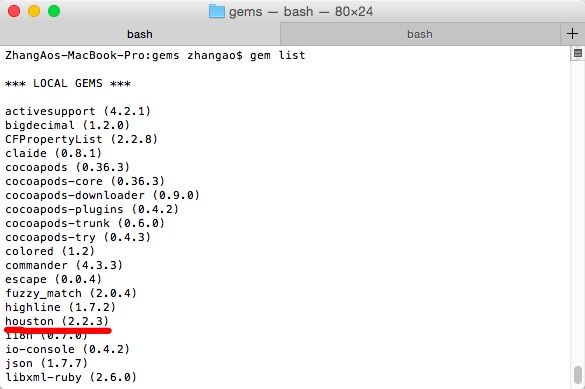
然后也能执行apn命令了:
$ apn
error: undefined method `size' for nil:NilClass. Use --trace to view backtrace准备证书
在正式的使用之前需要先准备好pem证书文件:
- 在
Keychain Access里选择你的Push Services证书和通过它左侧的小箭头展开的私钥文件 - 选择这两个文件后,右键选择
Export 2 items... - 选择
p12格式并将导出的文件命名为cert.p12 - 最后将这个
p12文件转成pem文件
$ openssl pkcs12 -in cert.p12 -out apple_push_notification.pem -nodes -clcerts如果你的 Keychain Access 里没有 Push Services 证书的话,你可能需要下载或创建一个:
1. 登录到 iPhone Developer Connection Portal(http://developer.apple.com/iphone/manage/overview/index.action )并点击 App IDs
2. 创建一个不使用通配符的 App ID ,这是因为通配符 ID 不能用于推送通知服务
3. 点击 App ID 旁的“Configure”,然后按下按钮生产 推送通知许可证。根据“向导” 的步骤生成一个签名并上传,最后下载生成的许可证
4. 通过双击 .cer 文件将你的 aps_developer_identity.cer 添加到 Keychain Access中
5. 添加后Push Services证书后就开始pem文件,步骤同上
然后就能在终端测试远程通知了。
发送远程通知
需要在apn命令里指定DeviceToken和pem证书路径。
普通文本
比如测试一下普通的文本通知:
$ apn push "<d10c67b0 079cfdc0 27b5dd81 2fd537ce 16831f40 ca55fa34 8b14ffde 626435f6>" -c ~/Desktop/apple_push_notification.pem -m "Hello"成功后的终端提示:
1 push notification sent successfully自定义参数
带参数的远程通知:
$ apn push "<d10c67b0 079cfdc0 27b5dd81 2fd537ce 16831f40 ca55fa34 8b14ffde 626435f6>" -c ~/Desktop/apple_push_notification.pem -m "Hello" -d content-id=42自定义多个参数
多个参数之间用逗号分隔:
$ apn push "<d10c67b0 079cfdc0 27b5dd81 2fd537ce 16831f40 ca55fa34 8b14ffde 626435f6>" -c ~/Desktop/apple_push_notification.pem -m "Hello" -d content-id=42,icon=image.png静默通知
$ apn push "<d10c67b0 079cfdc0 27b5dd81 2fd537ce 16831f40 ca55fa34 8b14ffde 626435f6>" -c ~/Desktop/apple_push_notification.pem -s "" -n静默通知要把 sound 设为空字符串,并且要启用content_available。
终端可用选项
- ‘-m’, ‘–alert ALERT’, ‘Body of the alert to send in the push notification’
- ‘-b’, ‘–badge NUMBER’, ‘Badge number to set with the push notification’
- ‘-s’, ‘–sound SOUND’, ‘Sound to play with the notification’
- ‘-y’, ‘–category CATEGORY’, ‘Category of notification’
- ‘-n’, ‘–[no]-newsstand’, ‘Indicates content available for Newsstand’
- ‘-d’, ‘–data KEY=VALUE’, Array, ‘Passes custom data to payload (as comma-delimited “key=value” declarations)’
- ‘-P’, ‘–payload PAYLOAD’, ‘JSON payload for notifications’
- ‘-e’, ‘–environment ENV’, [:production, :development], ‘Environment to send push notification (production or development (default))’
- ‘-c’, ‘–certificate CERTIFICATE’, ‘Path to certificate (.pem) file’
- ‘-p’, ‘–[no]-passphrase’, ‘Prompt for a certificate passphrase’