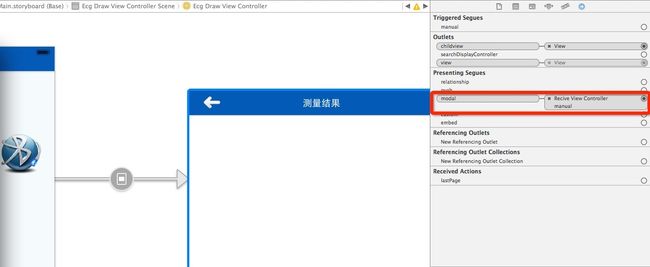IOS开发之——使用Segue在StoryBoard之间切换
使用Segue可以在ViewController之间来回切换,下面就来说下切换方法:
1. 使用点击按钮进行切换
直接上图,在需要切换的View属性界面,点击Modal然后拉到前一个view界面或者是Button上
2. 手动进行跳转
如果拉到了Button的TouchUpInside上,那么点击左侧按钮的时候就会切到右边的View,如果拉到了view上,就会连接Manual,在代码中实现跳转
设置Segue的Indentifier属性:
代码中手动进行跳转:
//在viewDidAppear里面添加触发segue进行自动跳转
-(void)viewDidAppear:(BOOL)animated
{
[self performSegueWithIdentifier:@"drawecg" sender:self];
}
注:在ViewDidLoad实现跳转无效
3. 如何跳转到任意一个页面
在有可能进行上级跳转的ViewController文件中加上下面代码,函数名称任起:
#pragma mark 定义这个函数,别的ViewController在Exit的时候就能直接跳到这了
- (IBAction)goHome:(UIStoryboardSegue *)segue
{
[[segue sourceViewController] class];
}
在想要跳转view的Exit上右键,选择这个goHome函数,拉到想要执行的按钮上,就可以实现跳转了
也可代码实现返回上一个页面,注销当前页面:
-(void)lastPage
{
NSLog(@"点击了上一个视图按钮");
[self dismissViewControllerAnimated:YES completion:^(void){
// Code
}];
}
也可这样实现:
// 获取故事板 UIStoryboard *board = [UIStoryboard storyboardWithName:@"MainStoryboard" bundle:nil]; // 获取故事板中某个View UIViewController *next = [board instantiateViewControllerWithIdentifier:@"Second"]; // 跳转 [self presentModalViewController:next animated:YES];
当然,如果你使用Navigation Controller,使用Push进行连接,就不是上面的代码进行跳转了:
跳转到LandscapeViewController
//打开一个横屏界面
- (IBAction)openLandscapeControl:(id)sender {
LandscapeViewController *control = [[LandscapeViewController alloc]initWithNibName:@"LandscapeViewController" bundle:nil];
[self.navigationController pushViewController:control animated:YES];
}使用pop返回上一个View
//返回前一页
- (IBAction)clickBack:(id)sender {
[self.navigationController popToRootViewControllerAnimated:YES];
}