学习superwaba
以前看过J2ME的书,没想到在移动平台也有如此多的技术可供选择,superwaba是一个基于java的带有自己特有的虚拟机的平台(伟大的java虚拟机),据说可以不用修改代码可以直接在windows applet、Palm OS和Pocket PC上运行。说明(来自superwaba老大guich):
SuperWaba is a Java-like VM for PDAs. Can run in PalmOS, in Windows CE/PocketPC devices and in Windows 98 and beyond, and is fully emulated under JDK and browser. Have support for Exceptions, Threads, lots of user interface controls, double and long 64 bit types, supports Grayscale in all PalmOS devices starting 2.0, supports Color, has a beautiful set of 3d controls, supports JNI and Java libraries, its fast and small, lets you use all device's memory if needed, supports Symbol scanners, bluetooth, sockets and serial/IR. Also supports html and full UNICODE range (chinese, japanese, korean, etc).
You can make programs using your favorite Java IDE, debug everything in desktop and when finished just deploy it in the device. There are several libraries added by users that enhance the basic set of classes. The programs are totaly portable between the platforms, and even the database is also portable! SuperWaba has more than 10000 members from 150 countries worldwide. Welcome to the world of easy cross-platform!
特点:
1. 跨平台兼容性超高,一个程序基本不用改动,重新编译一下就可以在Palm OS或PPC上跑;
2. 丰富的API,可以使用到Symbol的条形码识别及扩展卡等等;
3.可以方便的从Palm OS style换到非Palm OS style;
4. SW的更新速度惊人的快,平均每个月都有新的版本发布!
5.最重要的一条……它是完全免费的,而且遵守GPL协议,源代码全部公开,并放在sourceforge上。
官方网站是: http://www.superwaba.com/
开发工具:
1、Tauschke MobileCreator
下载地址:http://www.tauschke.com/download/index.html
2、Eclipse plugin
下载地址: http://superwaba-ide.sourceforge.net/
开发说明:
1、Tauschke MobileCreator
参看下载网站的说明。
2、使用Eclipse开发
首先建立一个项目, 选择 File -> New -> Project, 然后选择 SuperWaba -> SuperWaba Project.

按照一般的步骤下一步到最后一页,这时你须选择一个已安装了的SuperWaba SDK
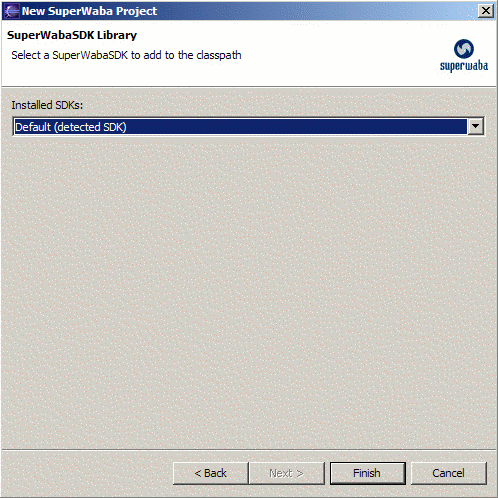
对于99.999999%的用户而言默认设置就可以正常工作了。但如果你的SuperWaba SDK安装目录不是“c:/SuperWabaSDK”,或者版本大于或等于5.0,又或者你有几个SuperWaba SDK安装目录(为了测试等目的),你应该在Window -> Preferences -> SuperWaba dialog中配置SuperWaba SDK参数。
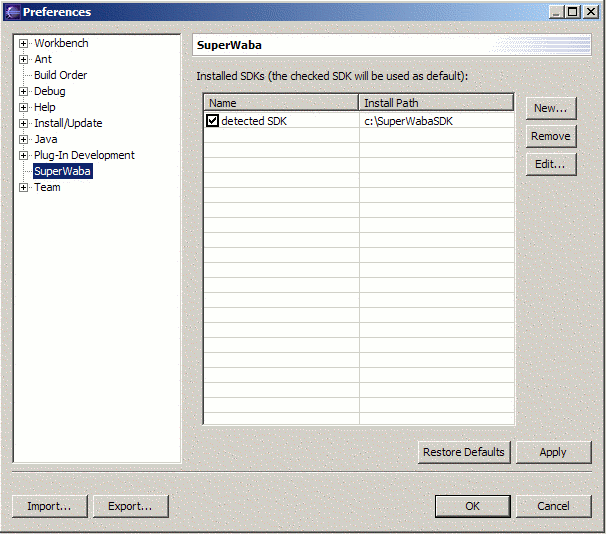
现在来创建一个主窗口(MainWindow),先选择File -> Other然后选择SuperWaba -> MainWindow,填写你的设置参数,点击完成,这时将创建一个带有一些默认方法的MainWindow类的子类。


如果要在MainWindow中补充严格的控制代码,这并不是一个该记住的练习。取而代之的是,你将用到某个容器的子类。创建容器的方法和刚才创建MainWindow方式非常相似,先选择File -> Other,然后选择SuperWaba -> Container。
本插件允许使用者运用waba applet开发自己的应用程序。通过选择Run -> Run/Debug创建一个SuperWaba Application
还可以不通过手动配置开始一个应用(application) 。如果选择Run -> Run/Debug As -> SuperWaba Application,Eclipse自动将寻找所在项目中的 MainWindow 类并使用默认的设置创建一个配置信息(configuration )。
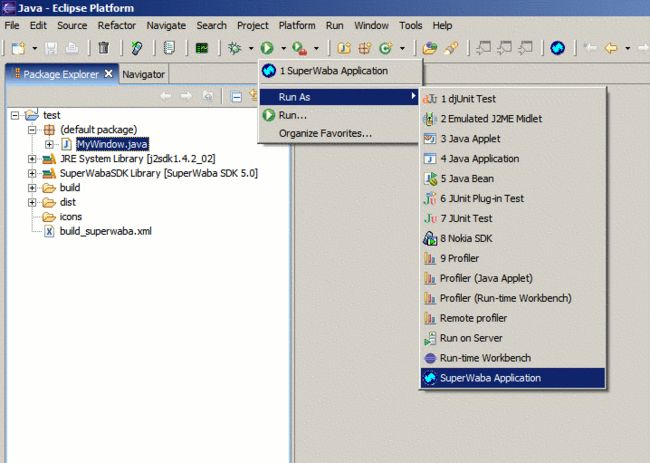
现在来部署并打包我们的应用,在项目菜单中有一个新选项,选择“Build SuperWaba Application”。

打开一个构建对话框,填写信息。在单选框中选择你要创建的类型(only Warp, only Exegen, Exegen with Pocket PC .exe or .cab)
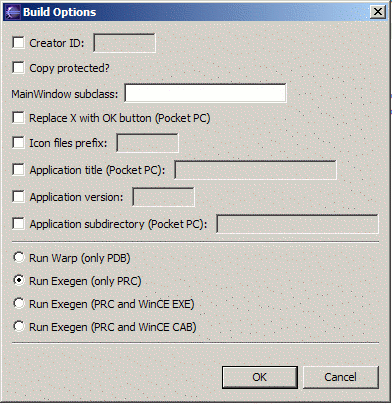
点击OK之后将创建一个名为“build_superwaba.xml ”的ANT构建文件(这个文件名为了不重写你自己的构建文件没有取名为build.xml ),并调用ANT执行你选择的目标.
如果构建成功,更新项目后,将得到2个新目录:build 和dist。构建过程中ANT会产生一些临时文件。Dist文件夹包含构建后所需的文件。
文献资料:
O'Reilly的OnJava.com的Waba教程:
http://www.onjava.com/pub/a/onjava/2001/04/19/java_palm.html
http://www.onjava.com/pub/a/onjava/2001/06/19/waba.html

