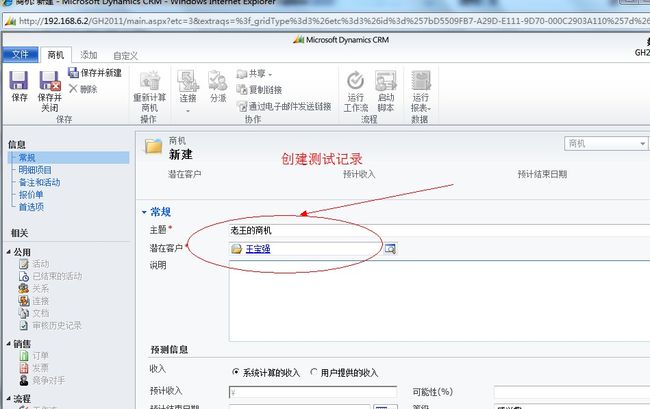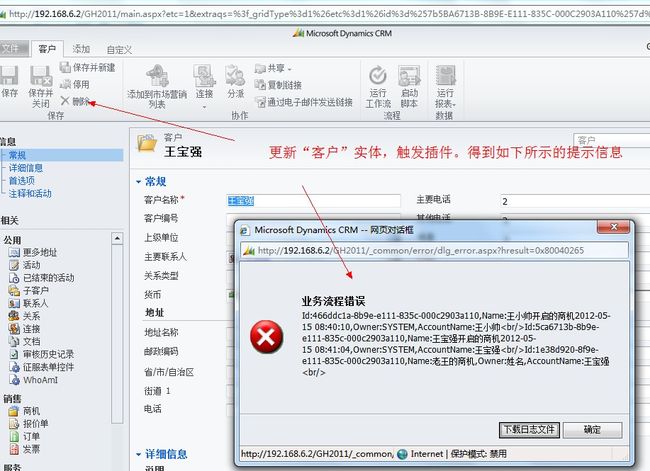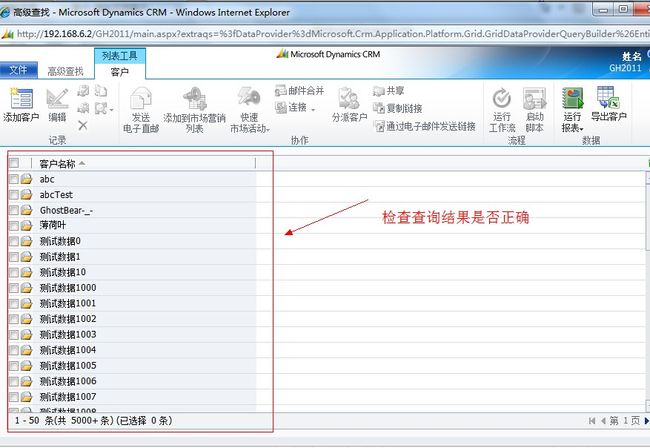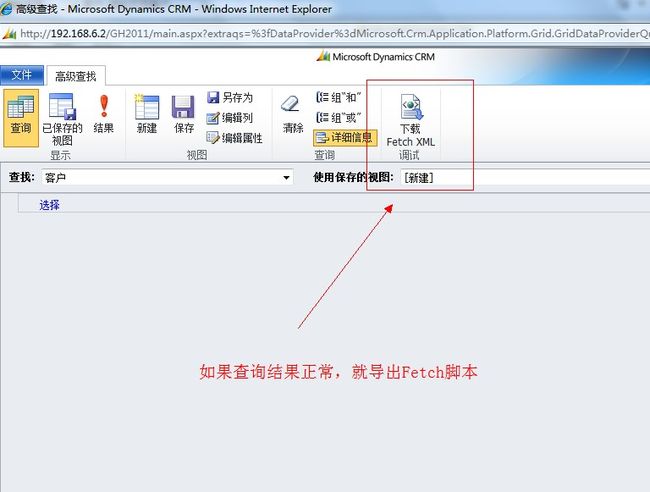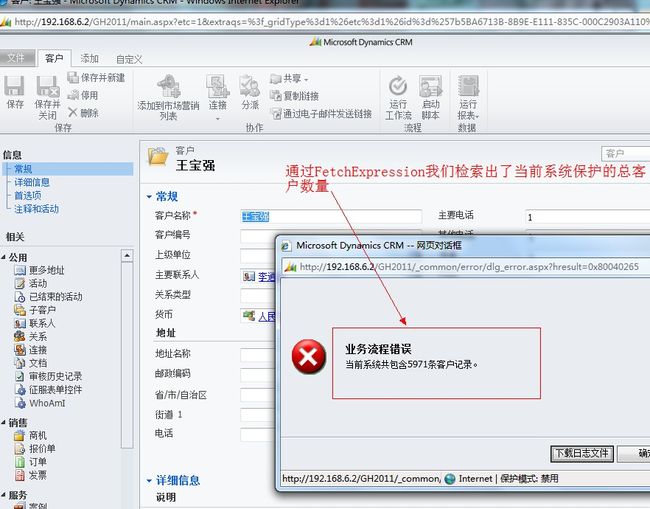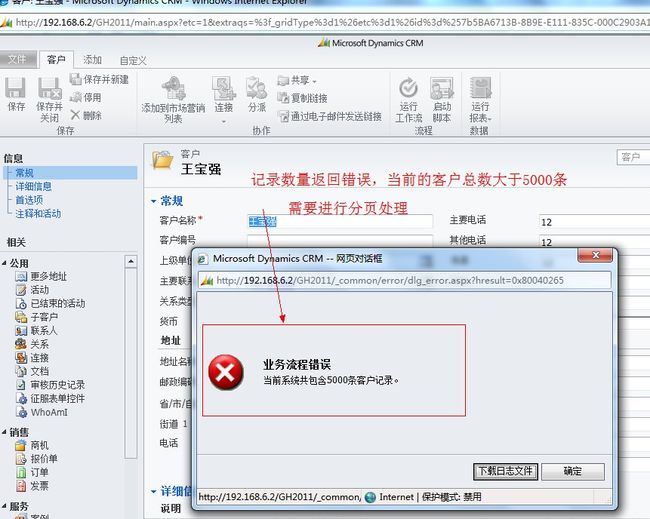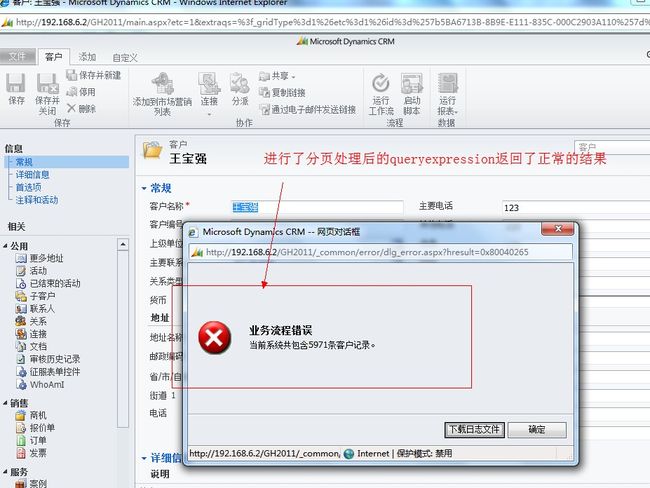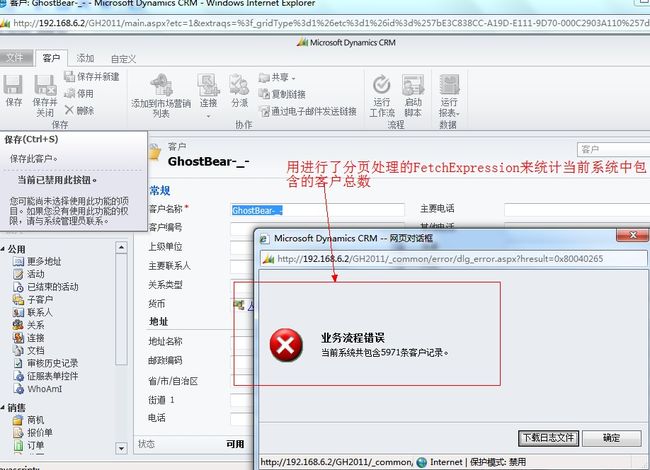Dynamics CRM 2011 编程系列(18):插件中的Read操作
在前两节中我们分别涉及到了Read操作,一种是通过FetchExpression来实现的Read操作,另一种是通过QueryExpression来实现的Read操作。FetchExpression的功能比QueryExpression的功能要强大,它支持聚合查询。我们来看几个小例子吧。
涉及的实体
客户
商机需要实现的需求
1.用QueryExpression查询所有姓王的客户
2.用QueryExpression查询所有姓王的客户的商机
3.用FetchExpression查询当前系统中的所有客户数量
4.用QueryExpression分页查询记录
5.用FetchExpression分页查询记录
实现步骤
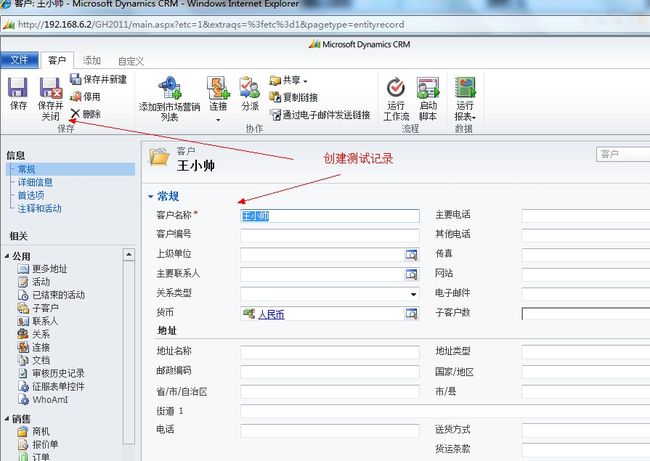
图1
图2 用QueryExpression查询“姓王的客户记录”
图3
图4 用QueryExpression查询“姓王的客户下的商机”
图5 在使用FetchExpression查询前,必须生成Fetch文件
图6 通过系统的高级查找来生成Fetch文件
图7
图8 导出Fetch文件
图9
图10 将Fetch修改成聚合查询
图11 实现Fetch聚合查询后得到的结果
图12 QueryExpression和FetchExpression默认情况下最多返回5000条记录
图13
图14
使用到的代码
using System;
using System.Collections.Generic;
using System.Linq;
using System.Text;
using System.Xml;
using Microsoft.Xrm.Sdk;
using Microsoft.Xrm.Sdk.Query;
using Microsoft.Xrm.Sdk.Messages;
namespace Plugin18
{
public class QueryOrFetch : IPlugin
{
public void Execute(IServiceProvider serviceProvider)
{
IPluginExecutionContext context = (IPluginExecutionContext)serviceProvider.GetService(typeof(IPluginExecutionContext));
IOrganizationServiceFactory factory = (IOrganizationServiceFactory)serviceProvider.GetService(typeof(IOrganizationServiceFactory));
IOrganizationService service = factory.CreateOrganizationService(null);
EntityCollection result = null;
string msg = string.Empty;
#region 通过QueryExpression获取所有姓王的客户记录
QueryExpression query = new QueryExpression();
query.EntityName = "account";
query.ColumnSet = new ColumnSet { AllColumns = true };
query.Criteria = new FilterExpression();
ConditionExpression conditionExp = new ConditionExpression();
conditionExp.AttributeName = "name";
conditionExp.Operator = ConditionOperator.BeginsWith;
conditionExp.Values.Add("王");
query.Criteria.Conditions.Add(conditionExp);
result = service.RetrieveMultiple(query);
foreach (Entity tmp in result.Entities)
{
msg += string.Format("Id:{0},Name:{1},Owner:{2}<br/>", tmp.Id, tmp["name"], ((EntityReference)tmp["ownerid"]).Name);
}
throw new InvalidPluginExecutionException(OperationStatus.Canceled, msg);
#endregion
#region 用QueryExpression查询所有姓王的客户的商机记录
QueryExpression query = new QueryExpression();
query.EntityName = "opportunity";
query.ColumnSet = new ColumnSet { AllColumns = true };
query.Criteria = new FilterExpression();
LinkEntity opportunity_account = new LinkEntity();
opportunity_account.LinkFromEntityName = "opportunity";
opportunity_account.LinkFromAttributeName = "customerid";
opportunity_account.LinkToAttributeName = "accountid";
opportunity_account.LinkToEntityName = "account";
opportunity_account.JoinOperator = JoinOperator.Inner;
opportunity_account.LinkCriteria = new FilterExpression();
query.LinkEntities.Add(opportunity_account);
query.LinkEntities[0].Columns.AddColumns(new string[] { "name" });
query.LinkEntities[0].EntityAlias = "acc";
ConditionExpression conditionExp = new ConditionExpression();
conditionExp.AttributeName = "name";
conditionExp.Operator = ConditionOperator.BeginsWith;
conditionExp.Values.Add("王");
opportunity_account.LinkCriteria.AddCondition(conditionExp);
result = service.RetrieveMultiple(query);
foreach (Entity tmp in result.Entities)
{
msg += string.Format("Id:{0},Name:{1},Owner:{2},AccountName:{3}<br/>", tmp.Id, tmp["name"], ((EntityReference)tmp["ownerid"]).Name, ((AliasedValue)tmp["acc.name"]).Value);
}
throw new InvalidPluginExecutionException(OperationStatus.Canceled, msg);
#endregion
#region 用FetchExpression查询当前系统中的所有客户数量
FetchExpression fetchExp = new FetchExpression("account_countFetchExp");
fetchExp.Query = @"<fetch version='1.0' output-format='xml-platform' mapping='logical' distinct='false' aggregate='true'>
<entity name='account'>
<attribute name='accountid' alias='accountid_count' aggregate='count'/>
</entity>
</fetch>";
result = service.RetrieveMultiple(fetchExp);
throw new InvalidPluginExecutionException(string.Format("当前系统共包含{0}条客户记录。", ((AliasedValue)result.Entities[0]["accountid_count"]).Value));
#endregion
#region 用QueryExpression查询总数
QueryExpression query = new QueryExpression();
query.EntityName = "account";
query.ColumnSet = new ColumnSet(new string[] { "accountid" });
result = service.RetrieveMultiple(query);
throw new InvalidPluginExecutionException(string.Format("当前系统共包含{0}条客户记录。", result.Entities.Count));
#endregion
#region 用fetchexpression查询总数
FetchExpression fetchExp = new FetchExpression(@"<fetch version='1.0' output-format='xml-platform' mapping='logical' distinct='false'>
<entity name='account'>
<attribute name='accountid'/>
</entity>
</fetch>");
result = service.RetrieveMultiple(fetchExp);
throw new InvalidPluginExecutionException(string.Format("当前系统共包含{0}条客户记录。", result.Entities.Count));
#endregion
#region 用queryexpression实现分页查询
int count = 0;
int pageSize = 500;
int pageNum = 1;
QueryExpression query = new QueryExpression();
query.EntityName = "account";
query.ColumnSet = new ColumnSet(new string[] { "accountid" });
query.PageInfo = new PagingInfo();
query.PageInfo.Count = pageSize;
query.PageInfo.PageNumber = pageNum;
query.PageInfo.PagingCookie = null;
while (true)
{
result = service.RetrieveMultiple(query);
if (result.Entities != null)
{
count += result.Entities.Count;
}
if (result.MoreRecords)
{
query.PageInfo.PageNumber += 1;
query.PageInfo.PagingCookie = result.PagingCookie;
}
else
{
break;
}
}
throw new InvalidPluginExecutionException(string.Format("当前系统共包含{0}条客户记录。", count));
#endregion
#region 用fetchexpression实现分页查询
int pageSize = 500;
int pageNum = 1;
int count = 0;
string pageCookie = string.Empty;
string fetchXml = @"<fetch version='1.0' output-format='xml-platform' mapping='logical' distinct='false'>
<entity name='account'>
<attribute name='accountid'/>
</entity>
</fetch>";
FetchExpression fetchExp = new FetchExpression("accountFetchExp");
while (true)
{
fetchXml = CreateFetchPagingXml(fetchXml, pageNum, pageSize, pageCookie);
RetrieveMultipleRequest request = new RetrieveMultipleRequest();
request.Query = new FetchExpression(fetchXml);
result = ((RetrieveMultipleResponse)service.Execute(request)).EntityCollection;
if (result.Entities != null)
{
count += result.Entities.Count;
}
if (result.MoreRecords)
{
pageNum += 1;
}
else
{
break;
}
}
throw new InvalidPluginExecutionException(string.Format("当前系统共包含{0}条客户记录。", count));
#endregion
}
private string CreateFetchPagingXml(string fetchXml, int pageNum, int pageSize, string pageCookie)
{
XmlDocument doc = new XmlDocument();
doc.LoadXml(fetchXml);
XmlAttributeCollection atts = doc.DocumentElement.Attributes;
//每页的记录数
XmlAttribute count = doc.CreateAttribute("count");
count.Value = pageSize.ToString();
atts.Append(count);
//页号
XmlAttribute page = doc.CreateAttribute("page");
page.Value = pageNum.ToString();
atts.Append(page);
//paging-cookie
if (!string.IsNullOrEmpty(pageCookie))
{
XmlAttribute paging_pageCookie = doc.CreateAttribute("paging-cookie");
paging_pageCookie.Value = pageCookie;
atts.Append(paging_pageCookie);
}
return doc.InnerXml.ToString();
}
}
}