Android UI之Tab(TabActivity+TabHost实现)
Tab标签页是UI设计时经常使用的UI控件,可以实现多个分页之间的快速切换,每个分页可以显示不同的内容。
TabHost相当于浏览器中标签页分布的集合,而Tabspec则相当于浏览器中的每一个分页面。在Android中,每一个TabSpec分布可以是一个组件,也可以是一个布局,然后将每一个分页装入TabHost中,TabHost即可将其中的每一个分页一并显示出来。
使用Tab标签页的一般步骤:
首先要设计所有的分页的界面布局
Activity继承TabActivity
调用TabActivity的getTabHost()方法获得TabHost对象
通过TabHost创建并添加Tab
实例:TabDemo
运行效果:
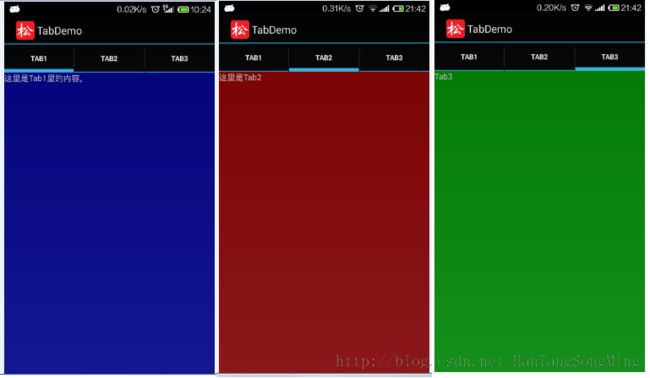
代码清单:
布局文件:tab.xml
Java源代码文件:MainActivity.java
API知识点
public class
TabActivity
extends ActivityGroup
TabHost getTabHost()
Returns the TabHost the activity is using to host its tabs.
public abstract class
LayoutInflater
extends Object
Class Overview
Instantiates a layout XML file into its corresponding View objects.
static LayoutInflater from(Context context)
Obtains the LayoutInflater from the given context.
View inflate(int resource, ViewGroup root, boolean attachToRoot)
Inflate a new view hierarchy from the specified xml resource.
public class
TabHost
extends FrameLayout
implements ViewTreeObserver.OnTouchModeChangeListener
Known Direct Subclasses
FragmentTabHost
FrameLayout getTabContentView()
Get the FrameLayout which holds tab content
void addTab(TabHost.TabSpec tabSpec)
Add a tab.
TabHost.TabSpec newTabSpec(String tag)
Get a new TabHost.TabSpec associated with this tab host.
public class
TabHost.TabSpec
extends Object
Class Overview
A tab has a tab indicator, content, and a tag that is used to keep track of it.
This builder helps choose among these options.
For the tab indicator, your choices are:
1) set a label
2) set a label and an icon
For the tab content, your choices are:
1) the id of a View
2) a TabHost.TabContentFactory that creates the View content.
3) an Intent that launches an Activity.
TabHost.TabSpec setIndicator(CharSequence label)
Specify a label as the tab indicator.
TabHost.TabSpec setContent(int viewId)
TabHost相当于浏览器中标签页分布的集合,而Tabspec则相当于浏览器中的每一个分页面。在Android中,每一个TabSpec分布可以是一个组件,也可以是一个布局,然后将每一个分页装入TabHost中,TabHost即可将其中的每一个分页一并显示出来。
使用Tab标签页的一般步骤:
首先要设计所有的分页的界面布局
Activity继承TabActivity
调用TabActivity的getTabHost()方法获得TabHost对象
通过TabHost创建并添加Tab
实例:TabDemo
运行效果:
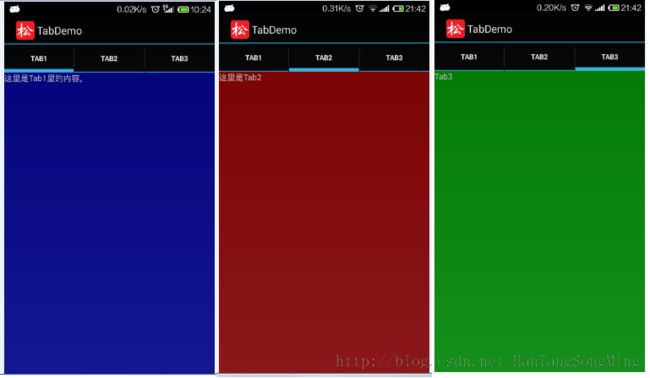
代码清单:
布局文件:tab.xml
<?xml version="1.0" encoding="utf-8"?>
<FrameLayout xmlns:android="http://schemas.android.com/apk/res/android"
android:layout_width="fill_parent"
android:layout_height="fill_parent">
<TextView android:id="@+id/view1"
android:background="@drawable/blue"
android:layout_width="fill_parent"
android:layout_height="fill_parent"
android:text="这里是Tab1里的内容。"/>
<TextView android:id="@+id/view2"
android:background="@drawable/red"
android:layout_width="fill_parent"
android:layout_height="fill_parent"
android:text="这里是Tab2"/>
<TextView android:id="@+id/view3"
android:background="@drawable/green"
android:layout_width="fill_parent"
android:layout_height="fill_parent"
android:text="Tab3"/>
</FrameLayout>
Java源代码文件:MainActivity.java
package com.rainsong.tabdemo;
import android.app.TabActivity;
import android.os.Bundle;
import android.view.LayoutInflater;
import android.widget.TabHost;
public class MainActivity extends TabActivity
{
TabHost mTabHost;
/** Called when the activity is first created. */
@Override
public void onCreate(Bundle savedInstanceState)
{
super.onCreate(savedInstanceState);
mTabHost = getTabHost();
LayoutInflater.from(this).inflate(R.layout.tab,
mTabHost.getTabContentView(), true);
mTabHost.addTab(mTabHost.newTabSpec("tab1").setIndicator("Tab1")
.setContent(R.id.view1));
mTabHost.addTab(mTabHost.newTabSpec("tab3").setIndicator("Tab2")
.setContent(R.id.view2));
mTabHost.addTab(mTabHost.newTabSpec("tab3").setIndicator("Tab3")
.setContent(R.id.view3));
}
}
API知识点
public class
TabActivity
extends ActivityGroup
TabHost getTabHost()
Returns the TabHost the activity is using to host its tabs.
public abstract class
LayoutInflater
extends Object
Class Overview
Instantiates a layout XML file into its corresponding View objects.
static LayoutInflater from(Context context)
Obtains the LayoutInflater from the given context.
View inflate(int resource, ViewGroup root, boolean attachToRoot)
Inflate a new view hierarchy from the specified xml resource.
public class
TabHost
extends FrameLayout
implements ViewTreeObserver.OnTouchModeChangeListener
Known Direct Subclasses
FragmentTabHost
Class Overview
Container for a tabbed window view. This object holds two children: a set of tab labels that the user clicks to select a specific tab, and a FrameLayout object that displays the contents of that page.
FrameLayout getTabContentView()
Get the FrameLayout which holds tab content
void addTab(TabHost.TabSpec tabSpec)
Add a tab.
TabHost.TabSpec newTabSpec(String tag)
Get a new TabHost.TabSpec associated with this tab host.
public class
TabHost.TabSpec
extends Object
Class Overview
A tab has a tab indicator, content, and a tag that is used to keep track of it.
This builder helps choose among these options.
For the tab indicator, your choices are:
1) set a label
2) set a label and an icon
For the tab content, your choices are:
1) the id of a View
2) a TabHost.TabContentFactory that creates the View content.
3) an Intent that launches an Activity.
TabHost.TabSpec setIndicator(CharSequence label)
Specify a label as the tab indicator.
TabHost.TabSpec setContent(int viewId)
Specify the id of the view that should be used as the content of the tab.