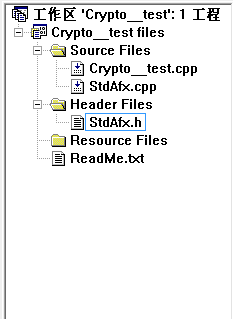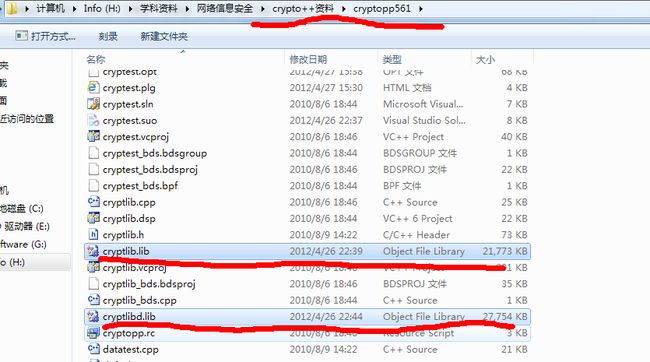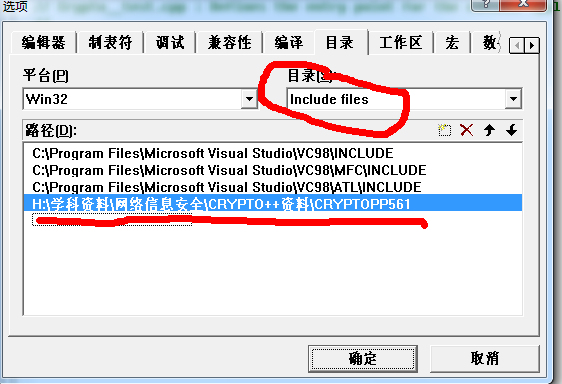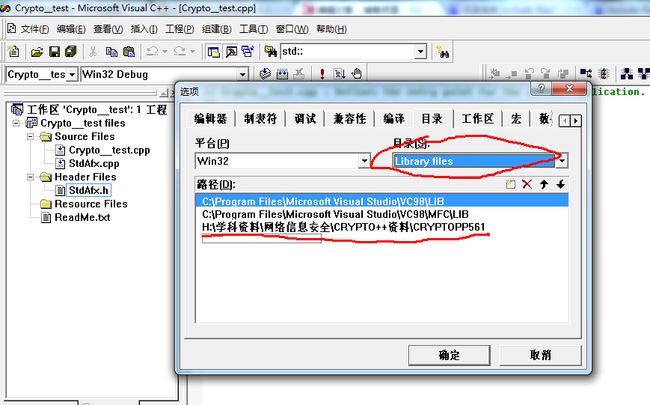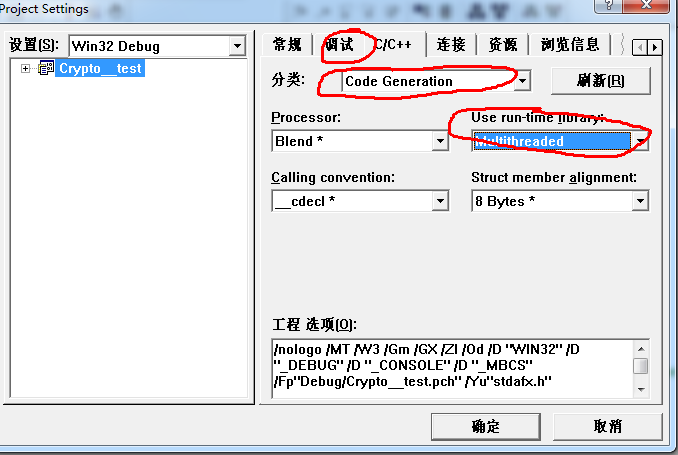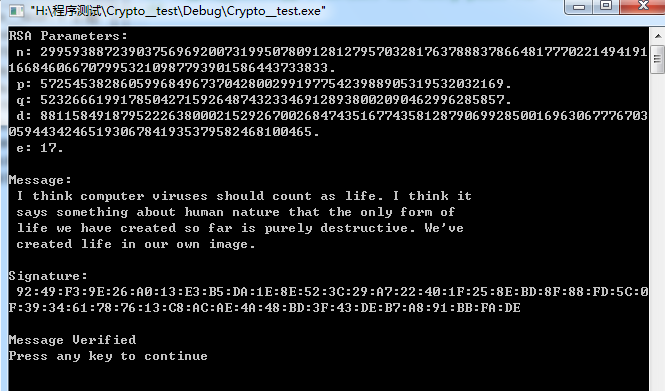Vc6.0下配置 Crypto++ ------用Crypto Library 实现简单的RSA加密
首先创建Crypto__test 工程。
在已编译好的Cryptopp561中找到Debug文件夹 下的cryptlib.lib 将其改名为cryptlibd.lib后放到上级目录中。在Release文件夹下找到cryptlib.lib 将其放到上级目录中(不改名)。目的是为以后引用方便。
在 工具——选项 ——目录中 选择 Include--files 导入CRYPTOPP561 (方便以后程序中引用) 接着选择Library files 导入CRYPTOPP561 (这就是问什么刚才需要把两个库文件放在上级目录的原因----方便引用)
在工程———设置 ——调试 下 分类中选择 Code Generation 然后选择Multithreaded (多线程) 此步非常重要,若不设置将会出现2005错误。
将如下代码放入 StdAfx.h 文件中 (主要是编译时用到得头文件和类库)
#include <iostream> // Crypto++ Library #ifdef _DEBUG # pragma comment( lib, "cryptlibd" ) #else # pragma comment( lib, "cryptlib" ) #endif
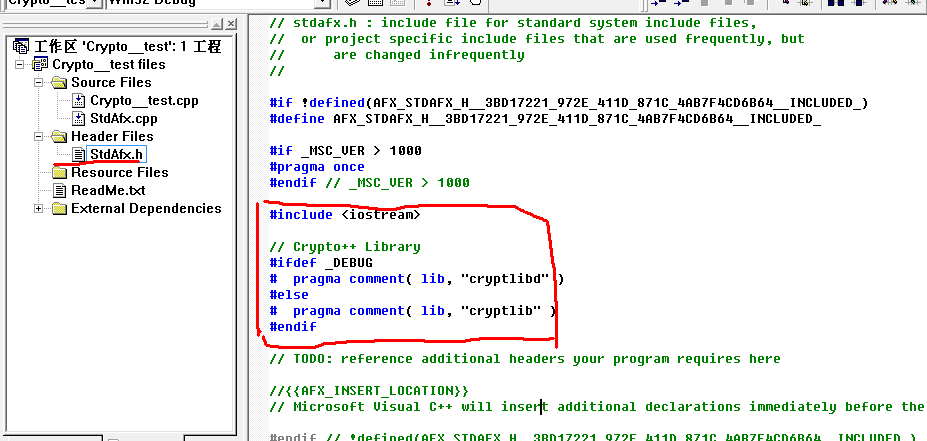
最后在Crypto__test.cpp 中贴入如下源码:
// Crypto__test.cpp : Defines the entry point for the console application.
//
#include "stdafx.h"
#include "rsa.h"
#include "osrng.h"
#include "integer.h"
#include "sha.h"
#include "hex.h"
#include "filters.h"
int main(int argc, char* argv[])
{
///////////////////////////////////////
// Quote of the Day
// Stephen Hawkins
std::string message( "I think computer viruses should count as life. I think it\n" \
" says something about human nature that the only form of\n" \
" life we have created so far is purely destructive. We've\n" \
" created life in our own image." );
///////////////////////////////////////
// Pseudo Random Number Generator
CryptoPP::AutoSeededRandomPool rng;
///////////////////////////////////////
// Key Generation
CryptoPP::InvertibleRSAFunction keys;
keys.GenerateRandomWithKeySize( rng, 384 );
///////////////////////////////////////
// Generated Parameters
CryptoPP::Integer n = keys.GetModulus();
CryptoPP::Integer p = keys.GetPrime1();
CryptoPP::Integer q = keys.GetPrime2();
CryptoPP::Integer d = keys.GetPrivateExponent();
CryptoPP::Integer e = keys.GetPublicExponent();
///////////////////////////////////////
// Dump
std::cout << "RSA Parameters:" << std::endl;
std::cout << " n: " << n << std::endl;
std::cout << " p: " << p << std::endl;
std::cout << " q: " << q << std::endl;
std::cout << " d: " << d << std::endl;
std::cout << " e: " << e << std::endl;
std::cout << std::endl;
///////////////////////////////////////
// Signature
CryptoPP::RSASS<
CryptoPP::PKCS1v15, CryptoPP::SHA
>::Signer signer( keys );
///////////////////////////////////////
// Dump
std::cout << "Message:" << std::endl;
std::cout << " " << message << std::endl;
std::cout << std::endl;
// Set up for SignMessage()
byte* signature = new byte[ signer.MaxSignatureLength() ];
if( NULL == signature ) { return -1; }
// Sign...
size_t length = signer.SignMessage( rng, (const byte*) message.c_str(),
message.length(), signature );
///////////////////////////////////////
// Signature Hex Encoding
std::string encoded;
CryptoPP::HexEncoder encoder( new CryptoPP::StringSink( encoded ),
true /* Uppercase */, 2 /* Grouping */, ":" /* Separator */ );
encoder.Put( signature, length );
encoder.MessageEnd();
///////////////////////////////////////
// Dump
std::cout << "Signature:" << std::endl;
std::cout << " " << encoded << std::endl;
std::cout << std::endl;
///////////////////////////////////////
// Verification
CryptoPP::RSASS<
CryptoPP::PKCS1v15, CryptoPP::SHA
>::Verifier verifier( signer );
bool result = verifier.VerifyMessage( (const byte*)message.c_str(),
message.length(), signature, length );
///////////////////////////////////////
// Verify Result
if( true == result )
{
std::cout << "Message Verified" << std::endl;
}
else
{
std::cout << "Message Verification Failed" << std::endl;
}
///////////////////////////////////////
// Cleanup
if( NULL != signature ) { delete[] signature; }
return 0;
}
运行结果如下:
到此有关crypto++环境搭建工作基本上已经完成。若遇到此文中没有提及的问题时可百度查阅相关资料。
本文在写作的过程中参考了CodeProject 上Jeffrey Walton(此人是Crypto++大牛) 的相关文章,如有需要可点击 此处查看。