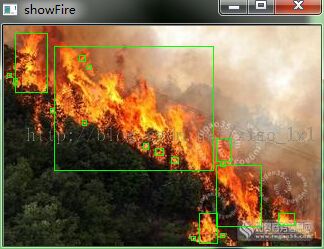OpenCV_火焰检测——完整代码
火焰检测小程序
前几天,偶然看到了An Early Fire-Detection Method Based on Image Processing ,The Author is:Thou-Ho (Chao-Ho) Chen, Ping-Hsueh Wu, and Yung-Chuen Chiou
这篇文章,参照他的颜色模型做了一个火焰检测的小程序,以此记录并与大家分享。
针对视频,若是加上火焰背景建模,效果会更好。有兴趣的可以试一下。
检测图片为:
检测效果图为:
程序代码附下:
int main()
{
string filepath = "F:\\video\\fire\\fire0.jpg";
Mat inputImg = imread(filepath,1);
CheckColor(inputImg);
return 0;
}
//////////////////////////////////
//The Color Check is According to "An Early Fire-Detection Method Based on Image Processing"
//The Author is:Thou-Ho (Chao-Ho) Chen, Ping-Hsueh Wu, and Yung-Chuen Chiou
//////////////////////////////////////
Mat CheckColor(Mat &inImg)
{
Mat fireImg;
fireImg.create(inImg.size(),CV_8UC1);
int redThre = 115; // 115~135
int saturationTh = 45; //55~65
Mat multiRGB[3];
int a = inImg.channels();
split(inImg,multiRGB); //将图片拆分成R,G,B,三通道的颜色
for (int i = 0; i < inImg.rows; i ++)
{
for (int j = 0; j < inImg.cols; j ++)
{
float B,G,R;
B = multiRGB[0].at<uchar>(i,j); //每个像素的R,G,B值
G = multiRGB[1].at<uchar>(i,j);
R = multiRGB[2].at<uchar>(i,j);
/*B = inImg.at<uchar>(i,inImg.channels()*j + 0); //另一种调用图片中像素RGB值的方法
G = inImg.at<uchar>(i,inImg.channels()*j + 1);
R = inImg.at<uchar>(i,inImg.channels()*j + 2);*/
int maxValue = max(max(B,G),R);
int minValue = min(min(B,G),R);
double S = (1-3.0*minValue/(R+G+B));
//R > RT R>=G>=B S>=((255-R)*ST/RT)
if(R > redThre && R >= G && G >= B && S >0.20 && S >((255 - R) * saturationTh/redThre))
{
fireImg.at<uchar>(i,j) = 255;
}
else
{
fireImg.at<uchar>(i,j) = 0;
}
}
}
dilate(fireImg,fireImg,Mat(5,5,CV_8UC1));
imshow("fire",fireImg);
waitKey(0);
DrawFire(inImg,fireImg);
return fireImg;
}
void DrawFire(Mat &inputImg,Mat foreImg)
{
vector<vector<Point>> contours_set;//保存轮廓提取后的点集及拓扑关系
findContours(foreImg,contours_set,CV_RETR_EXTERNAL,CV_CHAIN_APPROX_NONE);
Mat result0;
Scalar holeColor;
Scalar externalColor;
vector<vector<Point> >::iterator iter = contours_set.begin() ;
for(; iter!= contours_set.end(); )
{
Rect rect = boundingRect(*iter );
float radius;
Point2f center;
minEnclosingCircle(*iter,center,radius);
if (rect.area()> 0)
{
rectangle(inputImg,rect,Scalar(0,255,0));
++ iter;
}
else
{
iter = contours_set.erase(iter);
}
}
imshow("showFire",inputImg);
waitKey(0);
}
另附几个其他的效果图: