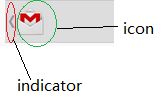定制ActionBar
1 定制actionbar需要定制style,在mainfest.xml里声明使用自定义的Theme
<application android:theme="@android:style/MyTheme" />
2 在res->style里添加一种新的style
<style name="MyTheme" parent="Theme.Sherlock.Light.DarkActionBar">
<!-- 可以定制actionbar的indicator,非icon -->
<item name="android:homeAsUpIndicator">@drawable/new_indicator</item>
<!-- 可以定制actionbar的背景 -->
<!-- <item name="android:background">@drawable/actionbar_background</item> -->
</style>
其中定义了两个元素,一个是indicatior,一个是背景,这个 indicatior要和icon分开,具体如图1所示
图1
其中是application的icon,如果要开启,需要用到setDisplayHomeAsUpEnabled(true)。如果需要改变application的icon需要在manifest里改如下:
<application
android:icon="@drawable/ic_launcher2"
.../>
indicator在使用中为了方便定义大小,可以在drawable里写一个indicator.xml,对于xml文件定义如下:
<layer-list xmlns:android="http://schemas.android.com/apk/res/android" >
<item
android:left="0dp"
android:right="5dp">
<bitmap android:src="@drawable/indicator" />
</item>
</layer-list>