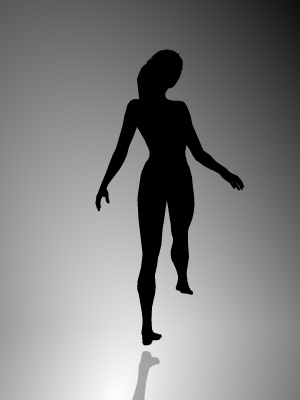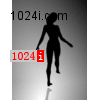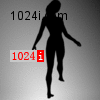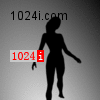Imagick 添加文字水印参说明+安装过程+gif图片添加水印+缩略图(综合整理)
Imagick参数说明以及一些例子:
描述:
bool ImagickDraw::setGravity ( int $gravity )
设置文字水印的位置
参数:
- Gravity参数只能是以下常量:
-
imagick::GRAVITY_NORTHWEST //左下
imagick::GRAVITY_NORTH //左边居中
imagick::GRAVITY_EASNORTHT //左顶
imagick::GRAVITY_WEST //底部居中
imagick::GRAVITY_CENTER //居中
imagick::GRAVITY_EAST //顶部居中
imagick::GRAVITY_SOUTHWEST //对应右下角
imagick::GRAVITY_SOUTH //右居中
imagick::GRAVITY_SOUTHEAST //对应右上角 -
-
- 示例1
<?
$text = "DJ Mike" ;
$font = "Bookman-DemiItalic" ;
$pointsize = 100 ;
$depth = 4 ;
# make a transparent pallete
$pallete = new Imagick ;
$pallete -> newimage ( 450 , 105 , "transparent" );
# set pallet format to gif
$pallete -> setimageformat ( "gif" );
# make a draw object with settings
$draw = new imagickdraw ();
$draw -> setgravity ( imagick :: GRAVITY_CENTER );
$draw -> setfont ( " $font " );
$draw -> setfontsize ( $pointsize );
# set font color white
$draw -> setfillcolor ( "#ffffff" );
# offset annotate
$pallete -> annotateImage ( $draw , $depth ,- $depth - 3 , 0 , $text );
$pallete -> annotateImage ( $draw ,- $depth ,- $depth - 3 , 0 , $text );
# set font color black
$draw -> setfillcolor ( "#000000" );
# offset annotate
$pallete -> annotateImage ( $draw ,- $depth , $depth - 2 , 0 , $text );
$pallete -> annotateImage ( $draw , $depth , $depth - 3 , 0 , $text );
# set font color blue
$draw -> setfillcolor ( "#0000ff" );
# center annotate on top of offset annotates
$pallete -> annotateImage ( $draw , 0 , 0 , 0 , $text );
# blur
$pallete -> gaussianBlurImage ( 2 , 1.5 );
# output to browser
$pallete -> setImageFormat ( "gif" );
header ( "Content-Type: image/gif" );
echo $pallete ;
?>
示例2
<?
$text = "DJ Mike" ;
$font = "lokicola.ttf" ;
$fontsize = 100 ;
$fontcolor = "#aa0000" ;
$glow_radius = 15 ;
# Three glow colors
$glow = array( "#ff0000" , "#ff8800" , "#ffff00" );
# moves text down
$offset = 12 ;
# make a black pallete
$pallete = new Imagick ;
$pallete -> newimage ( 375 , 140 , "#000000" );
# set pallet format to gif
$pallete -> setimageformat ( "gif" );
# make a draw object with settings
$draw = new imagickdraw ();
$draw -> setgravity ( imagick :: GRAVITY_CENTER );
$draw -> setfont ( " $font " );
$draw -> setfontsize ( $fontsize );
# Loop through glow colors
foreach( $glow as $var )
{
$draw -> setfillcolor ( " $var " );
$pallete -> annotateImage ( $draw , 0 , $offset , 0 , $text );
$pallete -> annotateImage ( $draw , 0 , $offset , 0 , $text );
$pallete -> BlurImage ( $glow_radius , $glow_radius );
}
# top layer
$draw -> setfillcolor ( " $fontcolor " );
# center annotate on top of offset annotates
$pallete -> annotateImage ( $draw , 0 , $offset , 0 , $text );
# output to browser
$pallete -> setImageFormat ( "gif" );
header ( "Content-Type: image/gif" );
echo $pallete ;
?>
linux下 安装 ImageMagick 及其 php imagick扩展;
安装之前必须安装lib
freetype-2.4.0.tar.gz
libtool-2.2.6a.tar.gz
jpegsrc.v6b.tar.gz
libpng-1.2.12.tar.gz
zlib-1.2.8.tar.gz
1 下载ImageMagick-6.7.1-6
wget ftp://ftp.u-aizu.ac.jp/pub/graphics/image/ImageMagick/imagemagick.org/ImageMagick.tar.gz
[root@localhost zhangminsong]# ll
total 12380
-rw-r--r-- 1 root root 12656433 Aug 18 16:47 ImageMagick.tar.gz
2 解压
[root@localhost zhangminsong]# tar -xzvf ImageMagick.tar.gz
3 编译安装
[root@localhost zhangminsong]# cd ImageMagick-6.7.1-6
[root@localhost ImageMagick-6.7.1-6]# ./configure -prefix=/usr/local/imagemagick -enable-lzw -with-modules && make && make install
查看一下
[root@localhost zhangminsong]# convert -version
Version: ImageMagick 6.7.1-6 2011-08-17 Q16 http://www.imagemagick.org
Copyright: Copyright (C) 1999-2011 ImageMagick Studio LLC
Features: OpenMP
测试一下
[root@localhost ImageMagick-6.7.1-6]# pwd
/root/zhangminsong/ImageMagick-6.7.1-6
[root@localhost ImageMagick-6.7.1-6]# cd images/
[root@localhost images]# convert -sample 25%x25% wizard.jpg test.jpg
ok了
开始装imagick的PHP扩展
注意:安装imagick扩展时需要PHP >= 5.1.3,ImageMagick >= 6.2.4
获取imagick
[root@localhost zhangminsong]# wget http://pecl.php.net/get/imagick-3.1.0RC2.tgz
--2011-08-18 17:44:48-- http://pecl.php.net/get/imagick-3.1.0b1.tgz
Resolving pecl.php.net... 76.75.200.106
Connecting to pecl.php.net|76.75.200.106|:80... connected.
HTTP request sent, awaiting response... 200 OK
Length: 93269 (91K) [application/octet-stream]
Saving to: `imagick-3.1.0b1.tgz'
100%[===============================================================================================================================================================>] 93,269 55.6K/s in 1.6s
2011-08-18 17:44:51 (55.6 KB/s) - `imagick-3.1.0b1.tgz' saved [93269/93269]
解压
[root@localhost zhangminsong]# tar zxvf imagick-3.1.0RC2.tgz
package.xml
imagick-3.1.0b1/examples/polygon.php
imagick-3.1.0b1/examples/captcha.php
imagick-3.1.0b1/examples/thumbnail.php
imagick-3.1.0b1/examples/watermark.php
imagick-3.1.0b1/config.m4
imagick-3.1.0b1/config.w32
imagick-3.1.0b1/CREDITS
imagick-3.1.0b1/imagick.c
imagick-3.1.0b1/imagick_class.c
imagick-3.1.0b1/imagickdraw_class.c
imagick-3.1.0b1/imagickpixel_class.c
imagick-3.1.0b1/imagickpixeliterator_class.c
imagick-3.1.0b1/imagick_helpers.c
imagick-3.1.0b1/imagick_file.c
imagick-3.1.0b1/php_imagick.h
imagick-3.1.0b1/php_imagick_defs.h
imagick-3.1.0b1/php_imagick_helpers.h
imagick-3.1.0b1/php_imagick_macros.h
imagick-3.1.0b1/php_imagick_shared.h
imagick-3.1.0b1/php_imagick_file.h
imagick-3.1.0b1/TODO
imagick-3.1.0b1/INSTALL
imagick-3.1.0b1/ChangeLog
phpize
[root@localhost zhangminsong]# cd imagick-3.1.0RC2
[root@localhost imagick-3.1.0b1]# /opt/modules/php5.3.5/bin/phpize
Configuring for:
PHP Api Version: 20090626
Zend Module Api No: 20090626
Zend Extension Api No: 220090626
配置编译
[root@localhost zhangminsong]# ./configure --with-php-config=/opt/modules/php5.3.5/bin/php-config --with-imagick=/usr/local/imagemagick
*此处如果出错,请执行
ln -s /usr/local/imagemagick/include/ImageMagick-6 /usr/local/imagemagick/include/ImageMagick
[root@localhost zhangminsong]# make&&make install
*此处如果出错,请执行
export PKG_CONFIG_PATH=/********/imagemagick/lib/pkgconfig
重新编译。ok
编译成功后会在php 扩展目录生成imagick.so
我的路径是/opt/modules/php5.3.5/lib/php/extensions/no-debug-non-zts-20090626/
然后再php.ini里面 加上
extension="imagick.so"
重启php phpinfo()看看
安装完成。。。。
出处:
PHP 使用 Imagick 裁切/生成缩略图/添加水印, 自动检测和处理 GIF:
下面是转摘自另一位博客有人的imagick 自定义封装class 不过有一些漏洞和安全问题,建议仅作思路参考,不要直接使用
(下面内容原始博文地址http://blog.csdn.net/iua1024/article/details/7211416)
支持按方位生成缩略图像, 如:
// 把左上角优先
$image->resize_to(100, 100, 'north_west');
// 右边优先
$image->resize_to(100, 100, 'east');
...
更多参数看源代码
原图
效果图:
PHP代码:
<?php //imagick.class.php
class lib_image_imagick{
private $image = null;
private $type = null;
// 构造函数
public function __construct(){}
// 析构函数
public function __destruct()
{
if($this->image!==null) $this->image->destroy();
}
// 载入图像
public function open($path)
{
$this->image = new Imagick( $path );
if($this->image)
{
$this->type = strtolower($this->image->getImageFormat());
}
return $this->image;
}
public function crop($x=0, $y=0, $width=null, $height=null)
{
if($width==null) $width = $this->image->getImageWidth()-$x;
if($height==null) $height = $this->image->getImageHeight()-$y;
if($width<=0 || $height<=0) return;
if($this->type=='gif')
{
$image = $this->image;
$canvas = new Imagick();
$images = $image->coalesceImages();
foreach($images as $frame){
$img = new Imagick();
$img->readImageBlob($frame);
$img->cropImage($width, $height, $x, $y);
$canvas->addImage( $img );
$canvas->setImageDelay( $img->getImageDelay() );
$canvas->setImagePage($width, $height, 0, 0);
}
$image->destroy();
$this->image = $canvas;
}
else
{
$this->image->cropImage($width, $height, $x, $y);
}
}
/*
* 更改图像大小
$fit: 适应大小方式
'force': 把图片强制变形成 $width X $height 大小
'scale': 按比例在安全框 $width X $height 内缩放图片, 输出缩放后图像大小 不完全等于 $width X $height
'scale_fill': 按比例在安全框 $width X $height 内缩放图片,安全框内没有像素的地方填充色, 使用此参数时可设置背景填充色 $bg_color = array(255,255,255)(红,绿,蓝, 透明度) 透明度(0不透明-127完全透明))
其它: 智能模能 缩放图像并载取图像的中间部分 $width X $height 像素大小
$fit = 'force','scale','scale_fill' 时: 输出完整图像
$fit = 图像方位值 时, 输出指定位置部分图像
字母与图像的对应关系如下:
north_west north north_east
west center east
south_west south south_east
*/
public function resize_to($width = 100, $height = 100, $fit = 'center', $fill_color = array(255,255,255,0) )
{
switch($fit)
{
case 'force':
if($this->type=='gif')
{
$image = $this->image;
$canvas = new Imagick();
$images = $image->coalesceImages();
foreach($images as $frame){
$img = new Imagick();
$img->readImageBlob($frame);
$img->thumbnailImage( $width, $height, false );
$canvas->addImage( $img );
$canvas->setImageDelay( $img->getImageDelay() );
}
$image->destroy();
$this->image = $canvas;
}
else
{
$this->image->thumbnailImage( $width, $height, false );
}
break;
case 'scale':
if($this->type=='gif')
{
$image = $this->image;
$images = $image->coalesceImages();
$canvas = new Imagick();
foreach($images as $frame){
$img = new Imagick();
$img->readImageBlob($frame);
$img->thumbnailImage( $width, $height, true );
$canvas->addImage( $img );
$canvas->setImageDelay( $img->getImageDelay() );
}
$image->destroy();
$this->image = $canvas;
}
else
{
$this->image->thumbnailImage( $width, $height, true );
}
break;
case 'scale_fill':
$size = $this->image->getImagePage();
$src_width = $size['width'];
$src_height = $size['height'];
$x = 0;
$y = 0;
$dst_width = $width;
$dst_height = $height;
if($src_width*$height > $src_height*$width)
{
$dst_height = intval($width*$src_height/$src_width);
$y = intval( ($height-$dst_height)/2 );
}
else
{
$dst_width = intval($height*$src_width/$src_height);
$x = intval( ($width-$dst_width)/2 );
}
$image = $this->image;
$canvas = new Imagick();
$color = 'rgba('.$fill_color[0].','.$fill_color[1].','.$fill_color[2].','.$fill_color[3].')';
if($this->type=='gif')
{
$images = $image->coalesceImages();
foreach($images as $frame)
{
$frame->thumbnailImage( $width, $height, true );
$draw = new ImagickDraw();
$draw->composite($frame->getImageCompose(), $x, $y, $dst_width, $dst_height, $frame);
$img = new Imagick();
$img->newImage($width, $height, $color, 'gif');
$img->drawImage($draw);
$canvas->addImage( $img );
$canvas->setImageDelay( $img->getImageDelay() );
$canvas->setImagePage($width, $height, 0, 0);
}
}
else
{
$image->thumbnailImage( $width, $height, true );
$draw = new ImagickDraw();
$draw->composite($image->getImageCompose(), $x, $y, $dst_width, $dst_height, $image);
$canvas->newImage($width, $height, $color, $this->get_type() );
$canvas->drawImage($draw);
$canvas->setImagePage($width, $height, 0, 0);
}
$image->destroy();
$this->image = $canvas;
break;
default:
$size = $this->image->getImagePage();
$src_width = $size['width'];
$src_height = $size['height'];
$crop_x = 0;
$crop_y = 0;
$crop_w = $src_width;
$crop_h = $src_height;
if($src_width*$height > $src_height*$width)
{
$crop_w = intval($src_height*$width/$height);
}
else
{
$crop_h = intval($src_width*$height/$width);
}
switch($fit)
{
case 'north_west':
$crop_x = 0;
$crop_y = 0;
break;
case 'north':
$crop_x = intval( ($src_width-$crop_w)/2 );
$crop_y = 0;
break;
case 'north_east':
$crop_x = $src_width-$crop_w;
$crop_y = 0;
break;
case 'west':
$crop_x = 0;
$crop_y = intval( ($src_height-$crop_h)/2 );
break;
case 'center':
$crop_x = intval( ($src_width-$crop_w)/2 );
$crop_y = intval( ($src_height-$crop_h)/2 );
break;
case 'east':
$crop_x = $src_width-$crop_w;
$crop_y = intval( ($src_height-$crop_h)/2 );
break;
case 'south_west':
$crop_x = 0;
$crop_y = $src_height-$crop_h;
break;
case 'south':
$crop_x = intval( ($src_width-$crop_w)/2 );
$crop_y = $src_height-$crop_h;
break;
case 'south_east':
$crop_x = $src_width-$crop_w;
$crop_y = $src_height-$crop_h;
break;
default:
$crop_x = intval( ($src_width-$crop_w)/2 );
$crop_y = intval( ($src_height-$crop_h)/2 );
}
$image = $this->image;
$canvas = new Imagick();
if($this->type=='gif')
{
$images = $image->coalesceImages();
foreach($images as $frame){
$img = new Imagick();
$img->readImageBlob($frame);
$img->cropImage($crop_w, $crop_h, $crop_x, $crop_y);
$img->thumbnailImage( $width, $height, true );
$canvas->addImage( $img );
$canvas->setImageDelay( $img->getImageDelay() );
$canvas->setImagePage($width, $height, 0, 0);
}
}
else
{
$image->cropImage($crop_w, $crop_h, $crop_x, $crop_y);
$image->thumbnailImage( $width, $height, true );
$canvas->addImage( $image );
$canvas->setImagePage($width, $height, 0, 0);
}
$image->destroy();
$this->image = $canvas;
}
}
// 添加水印图片
public function add_watermark($path, $x = 0, $y = 0)
{
$watermark = new Imagick($path);
$draw = new ImagickDraw();
$draw->composite($watermark->getImageCompose(), $x, $y, $watermark->getImageWidth(), $watermark->getimageheight(), $watermark);
if($this->type=='gif')
{
$image = $this->image;
$canvas = new Imagick();
$images = $image->coalesceImages();
foreach($image as $frame)
{
$img = new Imagick();
$img->readImageBlob($frame);
$img->drawImage($draw);
$canvas->addImage( $img );
$canvas->setImageDelay( $img->getImageDelay() );
}
$image->destroy();
$this->image = $canvas;
}
else
{
$this->image->drawImage($draw);
}
}
// 添加水印文字
public function add_text($text, $x = 0 , $y = 0, $angle=0, $style=array())
{
//$width = $this->image->getImageWidth()-$x;
//$height = $this->image->getImageHeight()-$y;
//if($width<=0 || $height<=0) return;
$draw = new ImagickDraw();
$draw->setgravity(imagick::GRAVITY_SOUTHWEST);
if(isset($style['font'])) $draw->setFont($style['font']);
if(isset($style['font_size'])) $draw->setFontSize($style['font_size']); //字体大小
if(isset($style['fill_color'])) $draw->setFillColor($style['fill_color']); // 字体颜色
if(isset($style['under_color'])) $draw->setTextUnderColor($style['under_color']);
if($this->type=='gif')
{
foreach($this->image as $frame)
{
$frame->annotateImage($draw, $x, $y, $angle, $text);
}
}
else
{
$this->image->annotateImage($draw, $x, $y, $angle, $text);
}
}
// 保存到指定路径
public function save_to( $path )
{
if($this->type=='gif')
{
$this->image->writeImages($path, true);
}
else
{
$this->image->writeImage($path);
}
}
// 输出图像
public function output($header = true)
{
if($header) header('Content-type: '.$this->type);
echo $this->image->getImagesBlob();
}
public function get_width()
{
$size = $this->image->getImagePage();
return $size['width'];
}
public function get_height()
{
$size = $this->image->getImagePage();
return $size['height'];
}
// 设置图像类型, 默认与源类型一致
public function set_type( $type='png' )
{
$this->type = $type;
$this->image->setImageFormat( $type );
}
// 获取源图像类型
public function get_type()
{
return $this->type;
}
// 当前对象是否为图片
public function is_image()
{
if( $this->image )
return true;
else
return false;
}
public function thumbnail($width = 100, $height = 100, $fit = true){ $this->image->thumbnailImage( $width, $height, $fit );} // 生成缩略图 $fit为真时将保持比例并在安全框 $width X $height 内生成缩略图片
/*
添加一个边框
$width: 左右边框宽度
$height: 上下边框宽度
$color: 颜色: RGB 颜色 'rgb(255,0,0)' 或 16进制颜色 '#FF0000' 或颜色单词 'white'/'red'...
*/
public function border($width, $height, $color='rgb(220, 220, 220)')
{
$color=new ImagickPixel();
$color->setColor($color);
$this->image->borderImage($color, $width, $height);
}
public function blur($radius, $sigma){$this->image->blurImage($radius, $sigma);} // 模糊
public function gaussian_blur($radius, $sigma){$this->image->gaussianBlurImage($radius, $sigma);} // 高斯模糊
public function motion_blur($radius, $sigma, $angle){$this->image->motionBlurImage($radius, $sigma, $angle);} // 运动模糊
public function radial_blur($radius){$this->image->radialBlurImage($radius);} // 径向模糊
public function add_noise($type=null){$this->image->addNoiseImage($type==null?imagick::NOISE_IMPULSE:$type);} // 添加噪点
public function level($black_point, $gamma, $white_point){$this->image->levelImage($black_point, $gamma, $white_point);} // 调整色阶
public function modulate($brightness, $saturation, $hue){$this->image->modulateImage($brightness, $saturation, $hue);} // 调整亮度、饱和度、色调
public function charcoal($radius, $sigma){$this->image->charcoalImage($radius, $sigma);} // 素描
public function oil_paint($radius){$this->image->oilPaintImage($radius);} // 油画效果
public function flop(){$this->image->flopImage();} // 水平翻转
public function flip(){$this->image->flipImage();} // 垂直翻转
}
?>使用方法:
include 'imagick.class.php';
$image = new lib_image_imagick();
$image->open('a.gif'); //原始图片
$image->resize_to(100, 100, 'scale_fill'); //缩略图 生成方法
$image->add_text('1024i.com', 10, 20); //打印文字 方法
$image->add_watermark('1024i.gif', 10, 50); //图片添加水印方法
$image->save_to('x.gif'); //新图片保存地址,如果不保留原始图片可 直接写原路径进行覆盖即可
该文章内容收集自网上多位博主的日志文章整理而成……