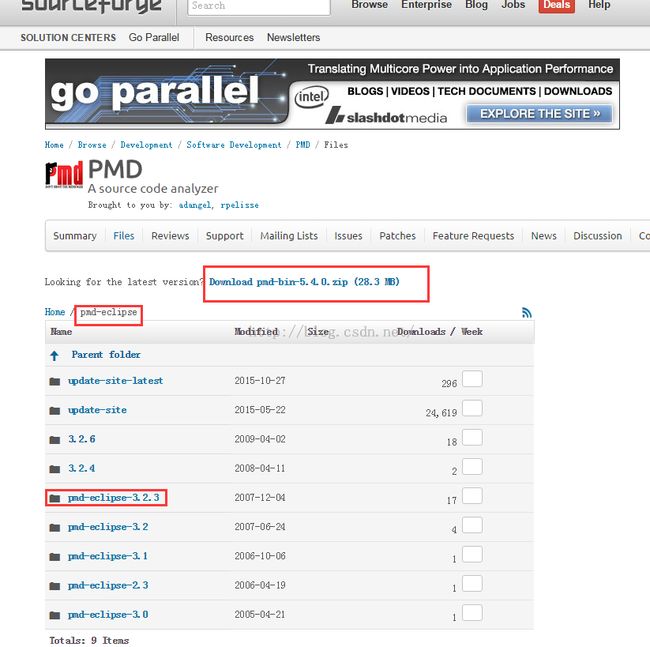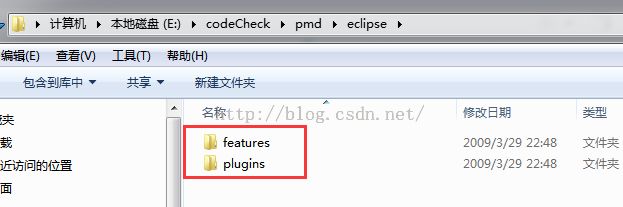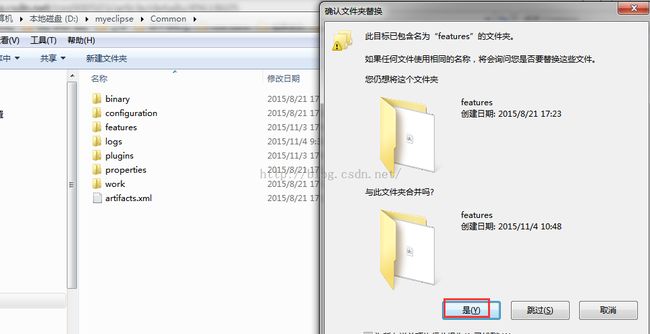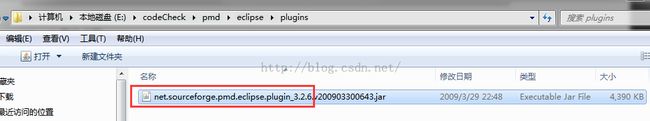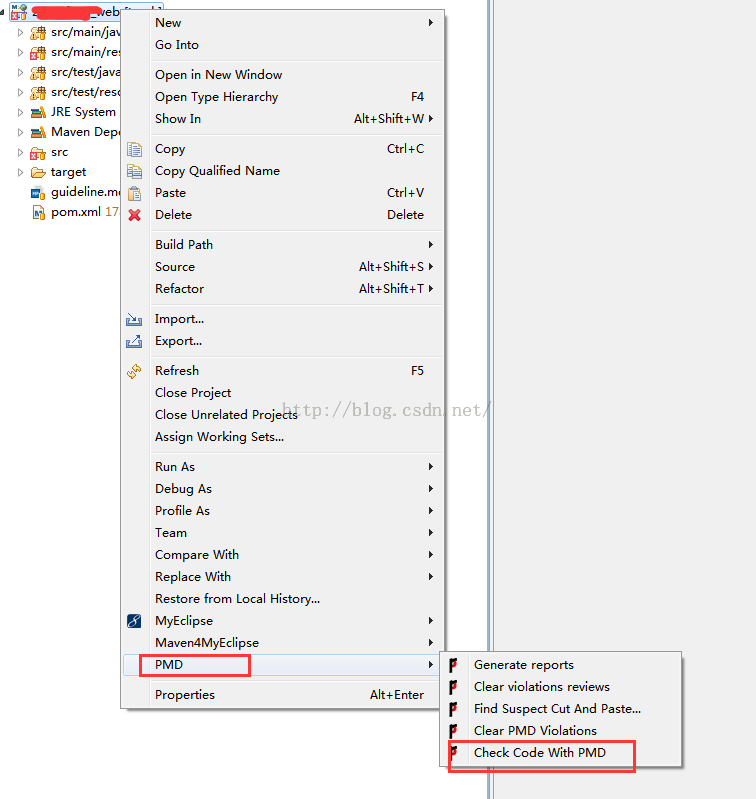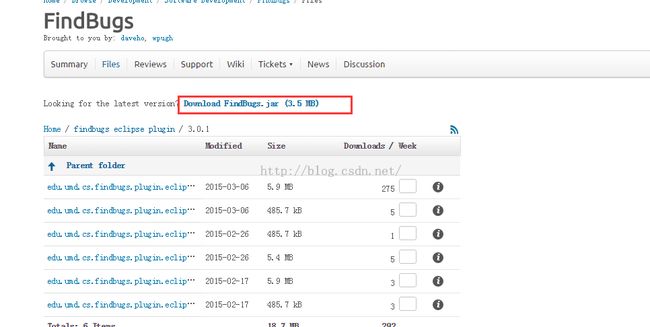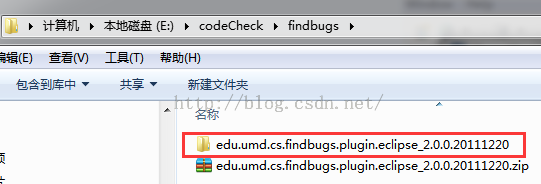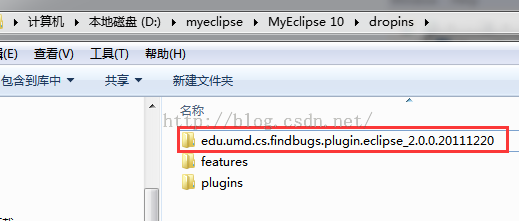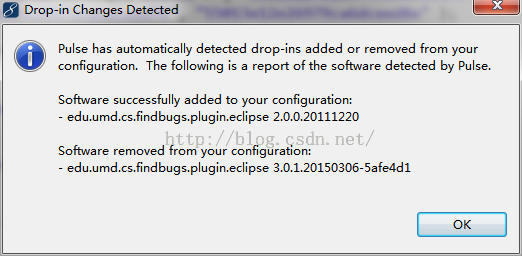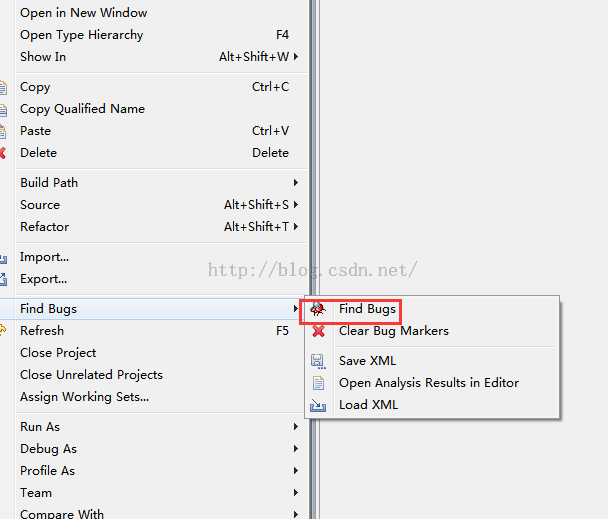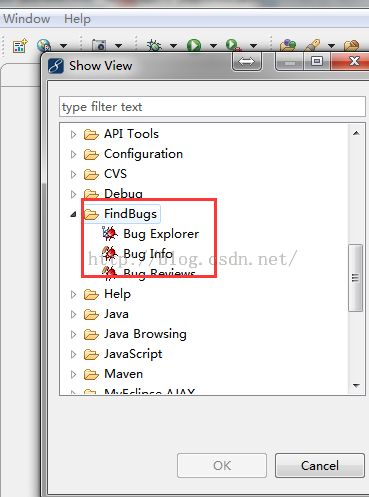java进阶(四)------java编程规范---代码质量检测工具FindBugs、PMD和CheckStyle的安装
这里使用插件的方式 对myeclipse进行FindBugs、PMD和CheckStyle的安装。
所需插件均能在该网站找到:http://sourceforge.net/
分别搜索 checkstyle、pmd、findbugs就能找到它们对应的插件。
对于插件的安装,有三种安装方法。 我分别用不同的方法安装checkstyle、pmd、findbugs。
以此类推,三个插件都可以用同一种方法安装。推荐 dropins自动安装。
但是 版本需要注意。
否则会出现安装成功后重启myeclipse找不到相关菜单,在show view中找不到界面。
例如Findbugs 3.0.0需要Jdk1.7或者之后的Jdk版本才能运行。
与myeclipse的版本可能也有关。
所以建议 不要安装太新的版本。
我的 myeclipse 10 成功安装 checkstyle 6.1.1 ,PMD 3.2.6,findbugs 2.0.0 。
图形界面安装-checkstyle
下载:net.sf.eclipsecs-updatesite_5.7.0.201402131929-bin.zip文件
然后使用myeclipse的图形按钮安装,步骤点击链接:
myeclipse安装checkstyle插件
使用时可参考
checkstyle常见错误
手动配置安装-PMD
下载PMD我用的是pmd-eclipse-3.2.6
解压net.sourceforge.pmd.eclipse-3.2.6.v200903300643.zip得到文件夹eclipse,将eclipse文件夹下的features和plugins拷贝到myeclipse下的Common目录下,确认替换合并。
之后到MyEclipse安装目录下打开/MyEclipse 10/configuration/org.eclipse.equinox.simpleconfigurator/bundlers.info
在最后面加上 net.sourceforge.pmd.eclipse.plugin,3.2.6.v200903300643,../Common/plugins/net.sourceforge.pmd.eclipse.plugin_3.2.6.v200903300643.jar,4,false
这一步是关键。如果下载其它版本,构造的名称需要跟自己的文件对应,格式需要与bundles.info中的其它已注册好的格式 对应。
重启MyEclipse后项目右击就能看到pmd了
dropins自动安装-FindBugs
下载edu.umd.cs.findbugs.plugin.eclipse_2.0.0.20111220.zip
解压缩后将edu.umd.cs.findbugs.plugin.eclipse_2.0.0.20111220文件夹放到MyEclipse的dropins文件夹中
D:\myeclipse\MyEclipse 10\dropins
重启MyEclipse后,项目右击就能看到FindBugs的选项了,show view中也有相对应的界面