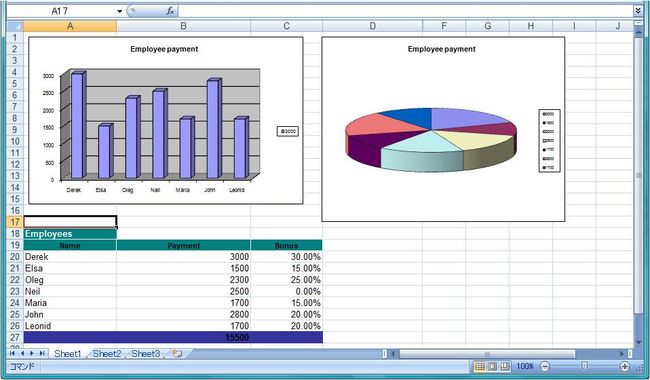开源Excel报表工具:jxls
用Excel出报表是我们办公中经常有的事情。如何通过查询数据库然后生成报表呢?现在有很多开源的工具可以实现这个需求,当然也有很多收费的工具。介绍一下开源Excel报表工具jxls。jxls的官方网站(http://jxls.sourceforge.net/index.html)。jxls内部是用的POI,目前对应的版本是3.2。
jxls主要有以下特点:
- Using SQL queries directly in XLS templates
- Simple property access notation
- Full expression language support
- Complex object graph export
- Flexible collection export
- Flow-Control Tags support
- Dynamic grouping of data
- Export of a single collection into multiple worksheets
- Adjacent tables support!
- Complex formulas support
- Charts, Macros and many other Excel features in XLS template
- Dynamic Outlines
- Dynamic Columns Hiding
- Dynamic Cell Style processing through custom Processors
- JDBC ResultSet export
- Merged Cells support
- Multiple bean properties in a single cell
- Reading XLS files
要使用jxls的话,需要另外的一些相关的包。
- POI 3.2
- Commons BeanUtils
- Commons Collections
- Commons JEXL
- Commons Logging
- Commons Digester
官方的下载包里面有很多例子。可以参照例子自己建Excel模板,然后通过程序填充数据就可以生成报表了。
程序例子:
public class ChartSample {
private static String templateFileName = "d:/chart.xls";
private static String destFileName = "d:/chart_output.xls";
public static void main(String[] args) throws IOException, ParsePropertyException {
if (args.length >= 2) {
templateFileName = args[0];
destFileName = args[1];
}
List staff = new ArrayList();
staff.add(new Employee("Derek", 35, 3000, 0.30));
staff.add(new Employee("Elsa", 28, 1500, 0.15));
staff.add(new Employee("Oleg", 32, 2300, 0.25));
staff.add(new Employee("Neil", 34, 2500, 0.00));
staff.add(new Employee("Maria", 34, 1700, 0.15));
staff.add(new Employee("John", 35, 2800, 0.20));
staff.add(new Employee("Leonid", 29, 1700, 0.20));
Map beans = new HashMap();
beans.put("employee", staff);
XLSTransformer transformer = new XLSTransformer();
transformer.markAsFixedSizeCollection("employee");
transformer.transformXLS(templateFileName, beans, destFileName);
}
}
生成结果如图所示: