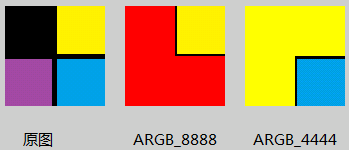Bitmap 之 getPixels() 的 stride
学习Graphics中遇到位图(Bitmap)中getPixels()方法,对该方法的用法大体理解,但对其中的stride参数却不明白具体的用法以及用意,现记述过程如下:
Android英文SDK中有关getPixels()方法的介绍如下:
public void getPixels (int[] pixels, int offset, int stride, int x, int y, int width, int height)
Returns in pixels[] a copy of the data in the bitmap. Each value is a packed int representing a Color. The stride parameter allows the caller to allow for gaps in the returned pixels array between rows. For normal packed results, just pass width for the stride value.
Parameters
| pixels | The array to receive the bitmap's colors |
|---|---|
| offset | The first index to write into pixels[] |
| stride | The number of entries in pixels[] to skip between rows (must be >= bitmap's width). Can be negative. |
| x | The x coordinate of the first pixel to read from the bitmap |
| y | The y coordinate of the first pixel to read from the bitmap |
| width | The number of pixels to read from each row |
| height | The number of rows to read |
Throws
| IllegalArgumentException | if x, y, width, height exceed the bounds of the bitmap, or if abs(stride) < width. |
|---|---|
| ArrayIndexOutOfBoundsException | if the pixels array is too small to receive the specified number of pixels. |
看完英文文档仍然不甚明白,于是去搜了下中文Android文档相应内容, getPixels()
public void getPixels (int[] pixels, int offset, int stride, int x, int y, int width, int height)
把位图的数据拷贝到pixels[]中。每一个都由一个表示颜色值的int值来表示。幅度参数(stride)表明调用者允许的像素数组行间距。对通常的填充结果,只要传递宽度值给幅度参数。
参数
pixels 接收位图颜色值的数组
offset 写入到pixels[]中的第一个像素索引值
stride pixels[]中的行间距个数值(必须大于等于位图宽度)。可以为负数
x 从位图中读取的第一个像素的x坐标值。
y 从位图中读取的第一个像素的y坐标值
width 从每一行中读取的像素宽度
height 读取的行数
异常
IllegalArgumentExcepiton 如果x,y,width,height越界或stride的绝对值小于位图宽度时将被抛出。
ArrayIndexOutOfBoundsException 如果像素数组太小而无法接收指定书目的像素值时将被抛出。
1 If you stride somewhere, you walk there with quick, long steps.
stride意为"大踏步快速前进"
2 A stride is a long step which you take when you are walking or running.
stride在此做名词,意为"大步"
3 Someone's stride is their way of walking with long steps.
指代某人具体迈大步的方式.
于是可以把stride理解为人行走过程中所迈大步的一段距离,而在此方法中可以理解为每行的像素数,至于用处是什么,还要继续寻找答案.
然后去StackOverFlow去搜了搜"getPixels() stride"关键字,查找到如下信息:
1 In most cases the stride is the same as the width. The stride is useful if you are trying to copy/draw a sub-region of a Bitmap. For instance, if you have a 100x100 bitmap and you want to draw the 50x50 top-right corner, you can use a width of 50px and a stride of 100px.(注:stride绝对值要大于等于位图的宽度)
2 Stride is number of bytes used for storing one image row.
Most of the images are 4 byte aligned.
上面内容表示stride参数有两种用处
第一种:
可以截取图片中部分区域或者图片拼接.
截图:假设读取像素值的原图片宽为w,高为h,此时设置参数pixels[w*h], 参数stride为 w ,参数offset为0,参数x ,y为截图的起点位置,参数width和height为截图的宽度和高度,则此方法运行后,返回的pixels[]数组中从pixels[0]至pixels[width*height-1]里存储的是从图片( x , y )处起读取的截图大小为width * height的像素值.
示例:修改Android SDK自带的AipDemo程序中BitmapDecode示例,更换图像为自制四角四色图:

图像大小为100*100,想截取图片右上1/4图像(图上黄色部分)修改程序部分代码为:
int[] pixels = new int[w*h];
mBitmap2.getPixels(pixels, 0, w, 50, 0, w/2, h/2);
mBitmap3 = Bitmap.createBitmap(pixels, 0, w, w, h, Bitmap.Config.ARGB_8888);
mBitmap4 = Bitmap.createBitmap(pixels, 0, w, w, h, Bitmap.Config.ARGB_4444);
String txt = String.valueOf(pixels[10]);
Log.i("myBitmapDecode", "w = " + w + "; h = " + h);
Log.i("myBitmapDecode", "pixels[0] = " + pixels[0] + "; pixels[1] = " + pixels[1] + "; pixels[10] = " + pixels[10]);
Log.i("myBitmapDecode", "pixels[w] = " + pixels[w] + "; pixels[h] = " + pixels[h] + "; pixels[w*h-1] = " + pixels[w*h-1]);
运行结果:

I/myBitmapDecode( 660): w = 100; h = 100
I/myBitmapDecode( 660): pixels[0]-16777216; pixels[1] = -16777216; pixels[10] = -4352
I/myBitmapDecode( 660): pixels[w]-16777216; pixels[h] = -16777216; pixels[w*h-1] = 0
我们看到右边两副ARGB_8888,ARGB_4444图像隐约只在左上角显示原图右上的1/4黄色部分,其余部分为背景色白色,那么问题又来了,此时ARGB_8888,ARGB_4444图像大小为多少?还是原图的大小(100*100)吗,或者是(50*50)了,不然背景色为何是画布的背景色呢(白色)?那么把 pixels[100*100]数组设初始值看下情况(通过Log.i()我查到了pixels中存储的像素值为百万左右的负整数(-16777216),所以这里胡乱取个数-2578654做为初始值,颜色不太好,请见谅),修改后代码如下:
int[] pixels = new int[w*h];
for(int i=0; i<w*h; i++){
pixels[i] = -2578654;
}
mBitmap2.getPixels(pixels, 0, w, 50, 0, w/2, h/2);
mBitmap3 = Bitmap.createBitmap(pixels, 0, w, w, h, Bitmap.Config.ARGB_8888);
mBitmap4 = Bitmap.createBitmap(pixels, 0, w, w, h, Bitmap.Config.ARGB_4444);
String txt = String.valueOf(pixels[10]);
Log.i("myBitmapDecode", "w = " + w + "; h = " + h);
Log.i("myBitmapDecode", "pixels[0] = " + pixels[0] + "; pixels[1] = " + pixels[1] + "; pixels[10] = " + pixels[10]);
Log.i("myBitmapDecode", "pixels[w] = " + pixels[w] + "; pixels[h] = " + pixels[h] + "; pixels[w*h-1] = " + pixels[w*h-1]);
运行结果:
I/myBitmapDecode( 727): pixels[0] = -16777216; pixels[1] = -16777216; pixels[10] = -4352
I/myBitmapDecode( 727): pixels[w] = -16777216; pixels[h] = -16777216; pixels[w*h-1] = -2578654
我们可以看到结果了,如果pixels[]中的数值为int默认值(0)的话,图片相应的部分就为背景色,如果设置为别的初始值而在运行中没有被修改的话,背景色就是修改值对应的RGB颜色.
原图位置(offset)
下面设置下getPixels[]方法中offset,使得黄色部分截图出现在它在原图中的位置,
offset = x + y*w ,本例代码如下:
int[] pixels = new int[w*h];
for(int i=0; i<w*h; i++){
pixels[i] = -2578654;
}
mBitmap2.getPixels(pixels, 50, w, 50, 0, w/2, h/2;
mBitmap3 = Bitmap.createBitmap(pixels, 0, w, w, h, Bitmap.Config.ARGB_8888);
mBitmap4 = Bitmap.createBitmap(pixels, 0, w, w, h, Bitmap.Config.ARGB_4444);
String txt = String.valueOf(pixels[10]);
Log.i("myBitmapDecode", "w = " + w + "; h = " + h);
Log.i("myBitmapDecode", "pixels[0] = " + pixels[0] + "; pixels[1] = " + pixels[1] + "; pixels[10] = " + pixels[10]);
Log.i("myBitmapDecode", "pixels[w] = " + pixels[w] + "; pixels[h] = " + pixels[h] + "; pixels[w*h-1] = " + pixels[w*h-1]);
运行结果:

I/myBitmapDecode( 761): w = 100; h = 100
I/myBitmapDecode( 761): pixels[0] = -2578654; pixels[1] = -2578654; pixels[10] = -2578654
I/myBitmapDecode( 761): pixels[w] = -2578654; pixels[h] = -2578654; pixels[w*h-1] = -2578654
当然可以用这个方法进行更复杂的运算,诸如截取素材图片修改目标图片(已存储至pixels数组中)的指定区域!!
背景色设置(pixels[])
背景颜色与pixels[]初始值一致,如红色RED(-65536 0xffff0000),黄色YELLOW(-256 0xffffff00),具体详见下面附注
int[] pixels = new int[w*h];
for(int i=0; i<w*h; i++){
pixels[i] = -65536; // Color.RED : -65536 (0xffff0000)
}
mBitmap2.getPixels(pixels, 50, w, 50, 0, w/2, h/2);
mBitmap3 = Bitmap.createBitmap(pixels, 0, w, w, h, Bitmap.Config.ARGB_8888);
Log.i("myBitmapDecode", "w = " + w + "; h = " + h);
Log.i("myBitmapDecode", "pixels[0] = " + pixels[0] + "; pixels[1] = " + pixels[1] + "; pixels[10] = " + pixels[10] + "; pixels[50] = " + pixels[50]);
Log.i("myBitmapDecode", "pixels[w] = " + pixels[w] + "; pixels[h] = " + pixels[h] + "; pixels[w*h-1] = " + pixels[w*h-1]);
for(int i=0; i<w*h; i++){
pixels[i] = -256; // Color.YELLOW : -256 (0xffffff00)
}
mBitmap2.getPixels(pixels, 50*100 + 50, w, 50, 50, w/2, h/2);
mBitmap4 = Bitmap.createBitmap(pixels, 0, w, w, h, Bitmap.Config.ARGB_4444);
Log.i("myBitmapDecode", "w = " + w + "; h = " + h);
Log.i("myBitmapDecode", "pixels[0] = " + pixels[0] + "; pixels[1] = " + pixels[1] + "; pixels[10] = " + pixels[10] + "; pixels[50] = " + pixels[50]);
Log.i("myBitmapDecode", "pixels[w] = " + pixels[w] + "; pixels[h] = " + pixels[h] + "; pixels[w*h-1] = " + pixels[w*h-1]);
运行结果:
I/myBitmapDecode( 1671): w = 100; h = 100
I/myBitmapDecode( 1671): pixels[0] = -65536; pixels[1] = -65536; pixels[10] = -65536; pixels[50] = -16777216
I/myBitmapDecode( 1671): pixels[w] = -65536; pixels[h] = -65536; pixels[w*h-1] = -65536
I/myBitmapDecode( 1671): w = 100; h = 100
I/myBitmapDecode( 1671): pixels[0] = -256; pixels[1] = -256; pixels[10] = -256; pixels[50] = -256
I/myBitmapDecode( 1671): pixels[w] = -256; pixels[h] = -256; pixels[w*h-1] = -16735513
图片拼接:
假设两张图片大小都为 w * h ,getPixels()方法中设置参数pixels[2*w*h],参数offset = 0,stride = 2*w读取第一张图片,再次运行getPixels()方法,设置参数offset = w,stride = 2*w,读取第二张图片,再将pixels[]绘制到画布上就可以看到两张图片已经拼接起来了.
示例如下:
int w = mBitmap2.getWidth();
int h = mBitmap2.getHeight();
int[] pixels = new int[2*w*h];
for(int i=0; i<2*w*h; i++){
pixels[i] = -2578654;
}
mBitmap2.getPixels(pixels, 0, 2*w, 0, 0, w, h);
mBitmap2.getPixels(pixels, w, 2*w, 0, 0, w, h);
mBitmap3 = Bitmap.createBitmap(pixels, 0, 2*w, 2*w, h, Bitmap.Config.ARGB_8888);
String txt = String.valueOf(pixels[10]);
Log.i("myBitmapDecode", "w = " + w + "; h = " + h);
Log.i("myBitmapDecode", "pixels[0] = " + pixels[0] + "; pixels[1] = " + pixels[1] + "; pixels[10] = " + pixels[10]);
Log.i("myBitmapDecode", "pixels[w] = " + pixels[w] + "; pixels[h] = " + pixels[h] + "; pixels[w*h-1] = " + pixels[w*h-1]);
Log.i("myBitmapDecode", "pixels[2*w-1] = " + pixels[2*w-1] + "; pixels[2*w] = " + pixels[2*w] + "; pixels[2*w*h-1] = " + pixels[2*w*h-1]);
运行结果:

I/myBitmapDecode( 989): w = 100; h = 100
I/myBitmapDecode( 989): pixels[0] = -16777216; pixels[1] = -16777216; pixels[10] = -16777216
I/myBitmapDecode( 989): pixels[w] = -16777216; pixels[h] = -16777216; pixels[w*h-1] = -16777216
I/myBitmapDecode( 989): pixels[2*w-1] = -3328; pixels[2*w] = -16777216; pixels[2*w*h-1] = -16735513
第二种:
stride表示数组pixels[]中存储的图片每行的数据,在其中可以附加信息,即
stride = width + padding,如下图所示
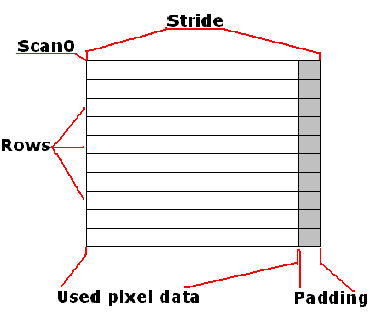
这样可以不仅仅存储图片的像素信息,也可以储存相应每行的其它附加信息.
最后,stride参数的意义及用处总结如下:
1 用来表示pixels[]数组中 每行的像素个数,用于行与行之间区分,绝对值必须大于参数width,但不必大于所要读取图片的宽度w(在width < w 时成立).(stride负数有何作用不知,存疑).另,pixels.length >= stride * height,否则会抛出ArrayIndexOutOfBoundsException异常
2 stride > width时,可以在pixels[]数组中添加每行的附加信息,可做它用.
附注(Color颜色对应值):
Constants
public static final int BLACK
public static final int BLUE
public static final int CYAN
public static final int DKGRAY
public static final int GRAY
public static final int GREEN
public static final int LTGRAY
public static final int MAGENTA
public static final int RED
public static final int TRANSPARENT
public static final int WHITE
public static final int YELLOW
1, int, int, int, int, int, int)]Android英文文档getPixels()方法介绍
3 StackOverflow中关于getPixels()问答.
4 Using the LockBits method to access image data