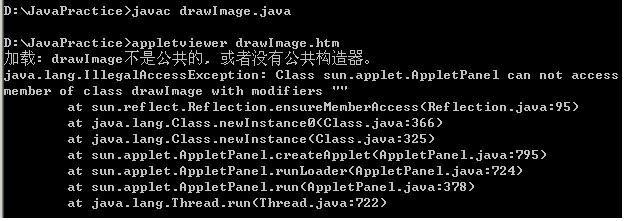java学习笔记13——多媒体技术
Java语言不仅支持图形和文本媒体,同样支持图像、声音、动画及视频等其他多媒体,从而大大拓宽了其应用领域,使基于Java的应用更加丰富多彩,更具魅力。
本章讲解Java的多媒体处理方法
一、图像处理
1 图像文件的 装载
Java目前只支持两种图像文件格式GIF和JPEG
Java特别提供了java.awt.Image类来处理图像
Java采用 URL(Universal Resource Location,统一资源定位器)来 定位图像文件的网络位置
1).URL类
一个URL信息可分为两种形式:一种称为绝对URL形式,另一种称为相对URL形式
基准URL(也即绝对URL形式): http://www.xyz.com/java/imgsample/
相对URL: images/m1.gif
2).getImage( )方法
getImage( )方法的调用格式有以下两种
Image getImage(URL url)
Image getImage(URL url, String name)
Applet类中提供了两个方法来帮助我们方便地获取基准URL对象,它们的调用格式如下:
URL getDocumentBase( ) 返回的基准URL对象代表了包含该applet的HTML文件所处的目录
URL getCodeBase( ) 返回的基准URL对象代表了该applet文件(.class文件)所处的目录
2 图像文件的显示
调用 Graphics类的drawImage( )方法,它能完成将Image对象中的图像显示在屏幕的特定位置
1)boolean drawImage(Image img, int x, int y, ImageObserver observer)
其中img参数就是要显示的Image对象,x和y参数是该图像左上角的坐标值,observer参数则是一个ImageObserver接口(interface)
2)boolean drawImage(Image img, int x, int y, int width, int height, ImageObserver observer)
这种格式比第一种格式多了两个参数width和height,即表示图像显示的宽度和高度
Image类中的两个方法就可以分别得到原图的宽度和高度:
int getWidth(ImageObserver observer)
二、声音文件的播放
Java目前支持的声音文件格式有:AU格式(.AU文件),也称为u-law格式,AIFF、WAV以及三种MIDI文件格式(MIDI文件类型0、MIDI文件类型1,以及RMF)
Java提供两种播放声音的机制:Applet类的play()方法及AudioClip的play()方法
1 Applet类的play()方法
格式如下:
void play(URL url)
void play(URL url, String name)
2 AudioClip的play()方法
AudioClip类,它能更有效地管理声音的播放操作
因为它被定义在java.applet程序包中,所以需要在程序头部加上:
import java.applet.AudioClip;
格式如下:
AudioClip getAudioClip(URL url)
AudioClip getAudioClip(URL url, String name)
主要方法
loop()循环播放
start()开始播放
stop()停止播放
三、用Java实现播放动画
1 线程的使用
通过多线程实现循环,在屏幕上出现的一系列帧来造成运动的效果,从而达到显示动画的目的
2 动画程序的设计步骤
第一步,定义Applet对象的同时定义Runnable接口,这样就可以继承线程的run()方法
第二步,定义Thread对象,即 动画线程
第三步,在Applet对象的start()方法中创建一个动画线程并启动它,动画线程自动启动run()方法
第四步,在Applet对象的stop()方法中,可以终止动画线程的执行。
第五步,run()方法包含控制动画的循环,循环一次就调用一次repaint()方法,绘制一幅图像
3 动画的闪烁
可用两种方法来减少闪烁,
一种是重载update()方法,
一种是使用 双缓冲技术
Java媒体框架是一组用来播放、处理和捕捉媒体信息的API
JMF运用RTP实时传输协议
JMF提供了一个三层的体系结构:
第一层为高级表现形式(播放器),作为一个应用程序,用户可通过播放器来收看视频;
第二层为过程处理API;软件开发人员通过高级API进行交互的应用程序的开发;
第三层为低级插入式API。通过一种可以集成到体系结构的插件,为整个体系结构提供一种可扩展的能力
2 播放视频
播放媒体就相应地需要一个播放器 ,一个播放器具有六种状态:
1)Unrealized:当一个播放器已被创建,并对即将要播放的媒体一无所知时的状态。
2)Realizing:调用了播放器的realize方法后,可以判定它的资源的请求。
3)Realized:当Realizing过程结束后进入该状态,此时,已知道需要哪些资源以及将要播放的媒体相关的类型信息。
4)Prefetching:当播放器的prefetch方法被调用后进入该状态,准备播放媒体数据。
5)Prefetched:当播放器的Prefetching操作完成后,进入该状态,此时已准备启动播放。
6)Started:当start方法调用后进入该状态,开始播放
建立一个播放器的主要步骤如下:
① 创建播放器。用javax.media包中的Manager类的createPlayer方法创建一个Player对象。
② 向播放器注册一个控制器。Player提供一个实现ControllerListener接口的事件处理器,该接口有一个方法controllerUpdate(ControllerEvent event),当媒体事件发生时调用此方法。
③ 播放器进行预提取。调用Player类的prefetch()方法。
④ 启动播放器。调用Player类的start()方法。
⑤ 停止播放器。调用Player类的stop()方法。
3 JMF高级功能
JMF除了可以播放媒体外,还可以处理媒体和捕捉媒体。
处理工作包括:与信号分离器、多路复用器、数字信号编/解码器、效果过滤器以及renders相关的工作。处理后的结果可以供用户播放,也可以传送给其他目的地。
本章讲解Java的多媒体处理方法
一、图像处理
1 图像文件的 装载
Java目前只支持两种图像文件格式GIF和JPEG
Java特别提供了java.awt.Image类来处理图像
Java采用 URL(Universal Resource Location,统一资源定位器)来 定位图像文件的网络位置
1).URL类
一个URL信息可分为两种形式:一种称为绝对URL形式,另一种称为相对URL形式
基准URL(也即绝对URL形式): http://www.xyz.com/java/imgsample/
相对URL: images/m1.gif
2).getImage( )方法
getImage( )方法的调用格式有以下两种
Image getImage(URL url)
Image getImage(URL url, String name)
Applet类中提供了两个方法来帮助我们方便地获取基准URL对象,它们的调用格式如下:
URL getDocumentBase( ) 返回的基准URL对象代表了包含该applet的HTML文件所处的目录
URL getCodeBase( ) 返回的基准URL对象代表了该applet文件(.class文件)所处的目录
2 图像文件的显示
调用 Graphics类的drawImage( )方法,它能完成将Image对象中的图像显示在屏幕的特定位置
1)boolean drawImage(Image img, int x, int y, ImageObserver observer)
其中img参数就是要显示的Image对象,x和y参数是该图像左上角的坐标值,observer参数则是一个ImageObserver接口(interface)
2)boolean drawImage(Image img, int x, int y, int width, int height, ImageObserver observer)
这种格式比第一种格式多了两个参数width和height,即表示图像显示的宽度和高度
Image类中的两个方法就可以分别得到原图的宽度和高度:
int getWidth(ImageObserver observer)
int getHeight(ImageObserver observer)
例1 drawImage
import java.awt.Image;
import java.awt.Graphics;
public class drawImage extends java.applet.Applet{//这里的public便不是可有可无了
Image img;
public void init(){
img=getImage(getCodeBase(),"boy.gif");//getCodeBase()通过获得本类所在的文件的路径来获得图片的绝对URL
}
public void paint(Graphics g){
int width=img.getWidth(this);
int height=img.getHeight(this);
g.drawImage(img,20,10,this);//原图
g.drawImage(img,200,10,width/2,height/2,this);//缩小一半
g.drawImage(img,280,10,width*2,height,this);//宽扁图
g.drawImage(img,400,10,width,height*2,this);//瘦高图
}
}其中,html文件为drawImage.htm
<html> <h1>this is an applet of java for Image</h1> <applet code="drawImage" width=750 height=180></applet> </html>编译:javac drawImage.java
运行:appletviewer drawImage.htm
运行结果为:

注意:上面示例中,类必须为public,否则,会出现如下异常:
示例2_对图像剪切:定了三个剪切点,clipExample
import java.awt.*;
import java.awt.geom.*;
import java.applet.*;
public class clipExample extends Applet{
public void paint(Graphics g){
Image img=getImage(getCodeBase(),"boy.gif");
int w=img.getWidth(this);
int h=img.getHeight(this);
//int w=getSize().width;
//int h=getSize().height;//大家可以把这两句换上面两句试试
g.fillRect(0,0,w,h);
Polygon p=new Polygon();
p.addPoint(0,0);
p.addPoint(w/2,h);
p.addPoint(w,0);
g.setClip(p);
g.drawImage(img,0,0,this);
}
}
二、声音文件的播放
Java目前支持的声音文件格式有:AU格式(.AU文件),也称为u-law格式,AIFF、WAV以及三种MIDI文件格式(MIDI文件类型0、MIDI文件类型1,以及RMF)
Java提供两种播放声音的机制:Applet类的play()方法及AudioClip的play()方法
1 Applet类的play()方法
格式如下:
void play(URL url)
void play(URL url, String name)
2 AudioClip的play()方法
AudioClip类,它能更有效地管理声音的播放操作
因为它被定义在java.applet程序包中,所以需要在程序头部加上:
import java.applet.AudioClip;
格式如下:
AudioClip getAudioClip(URL url)
AudioClip getAudioClip(URL url, String name)
主要方法
loop()循环播放
start()开始播放
stop()停止播放
三、用Java实现播放动画
1 线程的使用
通过多线程实现循环,在屏幕上出现的一系列帧来造成运动的效果,从而达到显示动画的目的
2 动画程序的设计步骤
第一步,定义Applet对象的同时定义Runnable接口,这样就可以继承线程的run()方法
第二步,定义Thread对象,即 动画线程
第三步,在Applet对象的start()方法中创建一个动画线程并启动它,动画线程自动启动run()方法
第四步,在Applet对象的stop()方法中,可以终止动画线程的执行。
第五步,run()方法包含控制动画的循环,循环一次就调用一次repaint()方法,绘制一幅图像
第六步,改写paint()方法,即此方法中需根据某些变量来进行绘图。 见例13。3
例13.2 AnimationImage.java,当然,要在源代码同下目录下准备有images[number].gif图片
import java.awt.*;
import java.applet.*;
public class AnimationImage extends Applet implements Runnable{
Image imageFrame[];
public Thread animationRunner;
public int frame_i=0;
public void init()
{
int i=0;
imageFrame=new Image[5];
for(i=0;i<imageFrame.length;i++){
imageFrame[i]=getImage(getCodeBase(),"images"+i+".gif");
}
}
public void start(){
if(animationRunner==null){
animationRunner=new Thread(this);
animationRunner.start();
}
}
public void stop(){
if(animationRunner!=null){
//animationRunner.stop();//已过时
animationRunner=null;
}
}
public void run(){
while(Thread.currentThread()==animationRunner){
repaint();//No.1 statement
try{
Thread.sleep(500);//wait
}
catch(InterruptedException e){
}
frame_i=(frame_i+1)%imageFrame.length;//in order to repaint
}//end of while
}
public void paint(Graphics g){
g.drawImage(imageFrame[frame_i],0,0,this);
}
}下面是:AnimationImage.htm
<html> <body> <h1>This is an applet for Animation with images</h1> <applet code="AnimationImage" width="180" height="80"></applet> <body> </html>
3 动画的闪烁
可用两种方法来减少闪烁,
一种是重载update()方法,
一种是使用 双缓冲技术
四、用JMF来播放视频
——关于这方面,据网上说是用JMF已过时了,Oracle已停止支持?不过,在这里将相应资料留下,点击打开链接
参考资料:点击打开链接
———————————————————————————————————http://www.oracle.com/technetwork/cn/java/javase/tech/index-jsp-140239-zhs.html
这种涉及到框架的,框架是另外下的,JMF 下载链接如下————————————————http://www.oracle.com/technetwork/java/javase/download-142937.html
1 什么是JMF(Java Media Frame,简称JMF)Java媒体框架是一组用来播放、处理和捕捉媒体信息的API
JMF运用RTP实时传输协议
JMF提供了一个三层的体系结构:
第一层为高级表现形式(播放器),作为一个应用程序,用户可通过播放器来收看视频;
第二层为过程处理API;软件开发人员通过高级API进行交互的应用程序的开发;
第三层为低级插入式API。通过一种可以集成到体系结构的插件,为整个体系结构提供一种可扩展的能力
2 播放视频
播放媒体就相应地需要一个播放器 ,一个播放器具有六种状态:
1)Unrealized:当一个播放器已被创建,并对即将要播放的媒体一无所知时的状态。
2)Realizing:调用了播放器的realize方法后,可以判定它的资源的请求。
3)Realized:当Realizing过程结束后进入该状态,此时,已知道需要哪些资源以及将要播放的媒体相关的类型信息。
4)Prefetching:当播放器的prefetch方法被调用后进入该状态,准备播放媒体数据。
5)Prefetched:当播放器的Prefetching操作完成后,进入该状态,此时已准备启动播放。
6)Started:当start方法调用后进入该状态,开始播放
建立一个播放器的主要步骤如下:
① 创建播放器。用javax.media包中的Manager类的createPlayer方法创建一个Player对象。
② 向播放器注册一个控制器。Player提供一个实现ControllerListener接口的事件处理器,该接口有一个方法controllerUpdate(ControllerEvent event),当媒体事件发生时调用此方法。
③ 播放器进行预提取。调用Player类的prefetch()方法。
④ 启动播放器。调用Player类的start()方法。
⑤ 停止播放器。调用Player类的stop()方法。
3 JMF高级功能
JMF除了可以播放媒体外,还可以处理媒体和捕捉媒体。
处理工作包括:与信号分离器、多路复用器、数字信号编/解码器、效果过滤器以及renders相关的工作。处理后的结果可以供用户播放,也可以传送给其他目的地。
import java.awt.*;
import java.awt.event.*;
import javax.media.*;
class player extends Frame implements ControllerListener {
Player p;
Component vc;
player(String ss,String mediaurl)
{
super(ss);
try {
p = Manager.createPlayer(new MediaLocator( mediaurl));
} catch (NoPlayerException e) {
System.out.println("could not find a player.");
System.exit(-1);
}
catch (java.io.IOException e) {
System.out.println(e);
System.exit(-1);
}
if(p == null)
{System.out.println("trouble crating player.");
System.exit(-1);}
p.addControllerListener(this);
p.prefetch();
}
public synchronized void controllerUpdate(ControllerEvent event) {
if (event instanceof EndOfMediaEvent) {
p.setMediaTime(new Time(0));
p.start();
return;
}
if (event instanceof PrefetchCompleteEvent) {
p.start();
return;
}
if (event instanceof RealizeCompleteEvent) {
vc=p.getVisualComponent();
if (vc != null){
add(vc);}
pack();
setResizable(false);
setVisible(true);
}
}
public static void main(String args[]) {
if(args.length != 1)
{System.out.println("error url");
return;}
player nowFrame=new player("player example1",args[0]);
nowFrame.addWindowListener(new WindowAdapter(){
public void windowClosing(WindowEvent e){
System.exit(0);
}
});
}
}