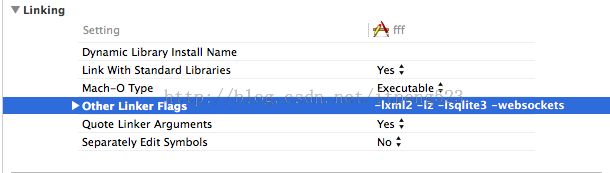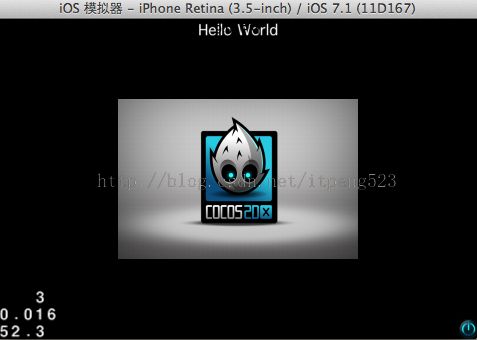cocos2d-x ios游戏开发初认识(一)
对于cocos2d引擎的安装上章已经经过,为了与视频学习保存一致,装的是2.1.4的版本。
用xcode新建工程,我用版本是xcode5开始运行会出现两个错误,首先进行改错。
错误代码:
clang: error: unknown argument: '-websockets' [-Wunused-command-line-argument-hard-error-in-future]
只需将other link中-websockets删掉就行
然后运行就ok了。
运行结果:
看函数的主代码部分:
和做ios开发一样从AppDelegate 启动函数开始看:
boolAppDelegate::applicationDidFinishLaunching()
{
// initialize director
CCDirector *pDirector = CCDirector::sharedDirector();
pDirector->setOpenGLView(CCEGLView::sharedOpenGLView());
// turn on display FPS
pDirector->setDisplayStats(true);
// set FPS. the default value is 1.0/60 if you don't call this
pDirector->setAnimationInterval(1.0 /60);
// create a scene. it's an autorelease object
CCScene *pScene = HelloWorld::scene();
// run
pDirector->runWithScene(pScene);
return true;
}
先画张图从大的方面分析
其中 CCDirector是导演类 sharedDirector函数
CCDirector*CCDirector::sharedDirector(void)
{
if (!s_SharedDirector)
{
s_SharedDirector =new CCDisplayLinkDirector();
s_SharedDirector->init();
}
returns_SharedDirector;
}
作用用来生成一个单例。
在往下看 pDirector->setDisplayStats(true); 使用表示 是否显示FPS(每秒中填充图像的帧数)的一些信息 就是左下角显示的那些信息
pDirector->setAnimationInterval(1.0 / 60); 表示每秒60帧
接着看很重要的类 CCScene 场景类
classCC_DLL CCScene : publicCCNode 继承至CCNode
{
public:
CCScene();
virtual ~CCScene();
bool init();
static CCScene *create(void);
};
这是最基本的 第一个为构造函数 第二个为析构函数 第三个为初始化函数 第四个为类函数
下面注重分析 HelloWorld这个类
class HelloWorld :public cocos2d::CCLayer
{
public:
// Method 'init' in cocos2d-x returns bool, instead of 'id' in cocos2d-iphone (an object pointer)
virtual bool init();
// there's no 'id' in cpp, so we recommend to return the class instance pointer
static cocos2d::CCScene* scene();
// a selector callback
void menuCloseCallback(CCObject* pSender);
// preprocessor macro for "static create()" constructor ( node() deprecated )
CREATE_FUNC(HelloWorld);
};
virtual bool init(); 是个虚函数 在c++中主要用来实现多态 具体看它的实现方法
bool HelloWorld::init()
{
//////////////////////////////
// 1. super init first
if ( !CCLayer::init() ) //先初始化父类的init方法
{
return false;
}
/*
这里就像ios开发中初始化一样
if(self = [super init])
{
}
*/
/*
下面的后面都是用到和解释
*/
/////////////////////////////
// 2. add a menu item with "X" image, which is clicked to quit the program
// you may modify it.
// add a "close" icon to exit the progress. it's an autorelease object
CCMenuItemImage *pCloseItem =CCMenuItemImage::create(
"CloseNormal.png",
"CloseSelected.png",
this,
menu_selector(HelloWorld::menuCloseCallback) );
pCloseItem->setPosition(ccp(CCDirector::sharedDirector()->getWinSize().width -20, 20) );
// create menu, it's an autorelease object
CCMenu* pMenu = CCMenu::create(pCloseItem,NULL);
pMenu->setPosition(CCPointZero );
this->addChild(pMenu,1);
/////////////////////////////
// 3. add your codes below...
// add a label shows "Hello World"
// create and initialize a label
CCLabelTTF* pLabel = CCLabelTTF::create("Hello World","Thonburi", 34);
// ask director the window size
CCSize size =CCDirector::sharedDirector()->getWinSize();
// position the label on the center of the screen
pLabel->setPosition(ccp(size.width / 2, size.height -20) );
// add the label as a child to this layer
this->addChild(pLabel,1);
// add "HelloWorld" splash screen"
CCSprite* pSprite = CCSprite::create("HelloWorld.png");
// position the sprite on the center of the screen
pSprite->setPosition(ccp(size.width/2, size.height/2) );
// add the sprite as a child to this layer
this->addChild(pSprite,0);
return true;
}
接下来看 CCScene 类方法
CCScene* HelloWorld::scene()
{
// 'scene' is an autorelease object
CCScene *scene = CCScene::create(); //创建一个场景对象
// 'layer' is an autorelease object
HelloWorld *layer =HelloWorld::create(); //创建一个层的对象 通过下面的宏返回
// add layer as a child to scene
scene->addChild(layer); //将层添加到场景中去
// return the scene
return scene; //返回这个场景
}
CCScene *pScene = HelloWorld::scene(); //就是创建一个HelloWorld的场景
CREATE_FUNC(HelloWorld); //很重要 打开这个宏
#define CREATE_FUNC(__TYPE__) \ //__TYPE__ 就是 HelloWorld
static __TYPE__* create() \ //相当于 static HelloWorld*create() HelloWorld的类方法 作用就是返回HelloWorld对象
{ \
__TYPE__ *pRet = new __TYPE__(); \ //HelloWorld *pRet = new HelloWorld();
if (pRet && pRet->init()) \ //if(pRet && pRet->init())
{ \
pRet->autorelease(); \ //加入自动释放池
return pRet; \ //返回HelloWorld对象
} \
else \
{ \
delete pRet; \
pRet = NULL; \
return NULL; \
} \
}
pDirector->runWithScene(pScene); //让导演去运行这个场景