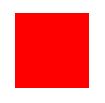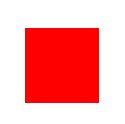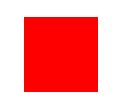IOS-OC-基本控件之UIButton
UIButton
IOS开发中必不可少的基本控件,本文主要是列出常用的属性及方法(注XCode版本为7.2)
1.设置按钮的类型
+ (instancetype)buttonWithType:(UIButtonType)buttonType;
// 这是一个类方法,直接返回的就是一个UIButton的对象
语句: UIButton *btn=[UIButton buttonWithType:UIButtonTypeCustom];
参数为枚举类型,分别代表
UIButtonTypeCustom , // 自定义类型
UIButtonTypeSystem NS_ENUM_AVAILABLE_IOS(7_0), //NS_ENUM_AVAILABLE_IOS(7_0),表示在IOS7.0之后才可以用,系统默认类型
UIButtonTypeDetailDisclosure,//就当解释说明吧
UIButtonTypeInfoLight,//亮色感叹号
UIButtonTypeInfoDark,//暗色感叹号
UIButtonTypeContactAdd,//加号
UIButtonTypeRoundedRect = UIButtonTypeSystem//系统类型
2.设置标题
- (void)setTitle:(nullable NSString *)title forState:(UIControlState)state;
语句:[btn setTitle:@"hello,world" forState:UIControlStateNormal];
//这是一个对象方法,用来设置按钮上显示的字体,第一个参数是设置现实的内容,第二个参数就是按钮的状态,也是一个枚举类型,分别有
:
UIControlStateNormal//无状态,就当做系统默认状态
UIControlStateHighlighted//高亮状态,一般是当用户点击时才用的,用于区分是否点击
如图:这是点击时出现的,手指一松状态就会消失,文字就会消失
UIControlStateDisabled//禁用状态,必须禁用才可以即设置
btn.enabled=NO;,不设置无效
UIControlStateFocused NS_ENUM_AVAILABLE_IOS(9_0)//这个是IOS9之后才有的
UIControlStateApplication//当应用程序标志时
UIControlStateReserved//内部预留不用管
3.设置背景颜色
属性backgroundColor
btn.backgroundColor=[UIColor redColor];
4.设置图片
按钮有两个地方可以设置图片,一是直接把按钮设置成图片就不会显示标题,二是背景图片可以显示标题。
直接把按钮设置成图片,还有当前的状态
- (void)setImage:(nullable UIImage *)image forState:(UIControlState)state;
背景图片也必须设置一个状态,不同的状态可以对应不同的背景图片
- (void)setBackgroundImage:(nullable UIImage *)image forState:(UIControlState)state
5.设置字体大小
btn.titleLabel.font=[UIFont systemFontOfSize:20];
6.设置字体颜色
[btn setTitleColor:[UIColor greenColor] forState:UIControlStateNormal];
8.设置圆角
//当数值为按钮长或宽的一般时,为圆形,
btn.layer.cornerRadius=50;