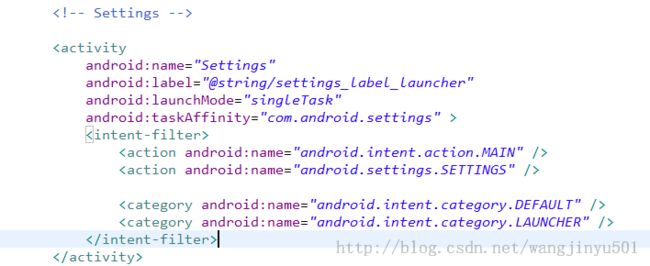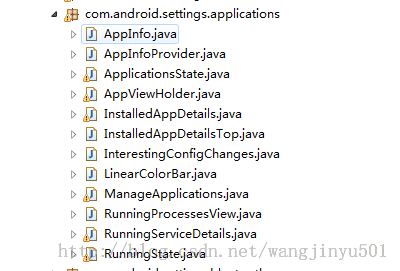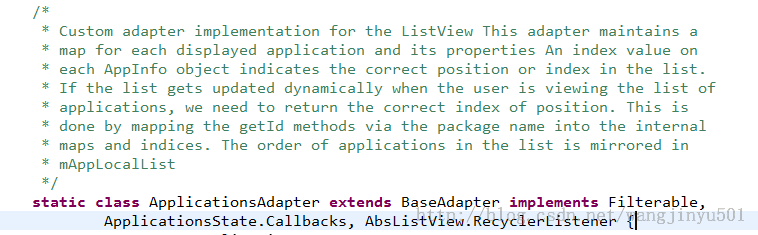Android Settings开发之修改
版本:1.0
去生成选项表,点击选项表的一个条目,右边显示对应的Fragment,这就是很典型的header+fragment组合,所以如果想在Settings基础之上添加条目的话,在这个方法里面的xml文件中添加即可,然后对应上fragment。下面分析一下执行流程:
第一个if用于设置window ui的对修改来说不用考虑了,意义不大,
这个段代码用于认证以及更新账户信息,接着往下看:
用于之后保存数据,然后是getMetaData();这个方法,代码如下:
这个方法用于设置mParentHeader的Fragment以及title。下面具体举两个例子,关于如何修改Settings。
这些header分别对应着各自的菜单,如果想要添加还是删除就在这里修改即可。比如我们不想要蓝牙模块了,那就直接把下面这个header删除即可,添加的话类似。
如果是做添加操作的话,不要忘了创建你的PreferenceFragment,然后在header里面添加id、fragment、icon、title等,如上面那样。
然后打开对应的fragment,ManageApplications。发现这个它是继承于Fragment
这里主要是初始化TabInfo的数据,之后显示程序的时候会用到。接下来定位到onCreateView()方法,这个方法主要是初始化界面,
可以看到,正是使用了ViewPager,另外还有PagerTabStrip。先看一下最下面的:
这段代码的作用就是用于设置默认显示哪个选项卡的程序,所以就是“已下载”这个界面。然后回过头看一下上面的代码,
这个就是熟悉的适配器了,所以显示程序的数据在这里面。开打这个类,
可以看到,有几个滑动的页卡,是通过mTabs这个类来控制的,而它就是
TabInfo类型。接着看一下绘制视图的方法:
首先是获取到一个tab,然后这个tab用它的build()方法去生成一个视图,最后放到ViewPager显示。所以问题的重点分析就是TabInfo这个类了。先说buid()方法,
第四行是生成了一view对象,
这行代码用来判断加载哪个布局文件,确实viewpager虽然动态显示四个页面,但是其中三个的布局是一样的,唯一不一样的就是显示正在运行的界面。
这段代码就是用于显示app程序了,然后定位到
ApplicationsAdapter这个类,在它的构造方法里面,传入三个参数。一个是mApplicationsState对象,以后用于对
ApplicationsState类进行操作;
一个是TabInfo,用来显示不同的界面;一个是过滤器,是标识显示哪个界面。进入这个构造方法,
发现没有在这里传入什么数据,然后看一下ApplicationsAdapter这个类,发现它继承了三个接口,第一个是过滤用的,第三个是系统SDK接口用于ListView循环处理。而第二个接口正是负责处理数据的,
第三个回调方法onRebuildComplete(ArrayList<AppEntry> apps)正是用于返回app Entities的,但是到这里如果我们还是按这条线是分析不下去了,找不到这个数据是从哪里来的。所以不能按照这个思路往下走了,也就是说app程序数据不是在这里获取的,那会是什么地方呢?一般情况下,我们是在onStart或者onCreat方法里面,但是Setting里面都没有这样做,那往下看一下onResume吧。果然Settings是在这个方法里面加载数据的,
首先是调用了updateCurrentTab(mViewPager.getCurrentItem())方法,然后updateCurrentTab方法里面又调用了TabInfo的resume方法,在
TabInfo的resume方法里面接着调用了ApplicationsAdapter 的
resume方法,又在
ApplicationsAdapter 的
resume方法里面调用
Session的resume方法,最后又在
Session的resume方法里面调用
doResumeIfNeededLocked()方法,这个方法就是从系统读取程序信息的,代码如下:
至此,完成了显示程序的剖析,其他模块类似,只要按照流程走就行了。
日期:2014.3.20 2014.3.25
版权:© 2014 kince 转载注明出处
下面是Seeings应用的截图:
可以看出这是很典型的使用了Fragment后的界面,设置里面有WIFI、蓝牙、显示、存储、应用等众多功能。左边的每一项,对应着右边的一个设置界面,Fragment有四个子类:DialogFragment, ListFragment, PreferenceFragment, WebViewFragment。很明显,Settings用的是PreferenceFragment。接着看一下Settings源码package结构:
主题部分的实现主要在com.android.settings下面,其他包主要是用于各自功能实现,所以重点说这个包下面的类。在AndroidManifest.xml文字中,看到程序入口是Settings类:
打开Settings类,是继承于PreferenceActivity:
其他的继承关系如下:PreferenceActivity --> ListActivity --> Activity。PreferenceActivity主要用于Settings,关于如何使用可以参考API(http://developer.android.com/reference/android/preference/PreferenceActivity.html)以及guide(http://developer.android.com/guide/topics/ui/settings.html)。和它相关联的类有header、fragment、preference。每一个header就是左边的一个选项条目,像蓝牙、应用等,选择之后右边就会显示对应的fragment(平板),然后fragment和preference联系在一起,组成了一个个设置项。一般在activity中设置布局,用的是setContentView(),在PreferenceActivity中,是需要继承onBuildHeaders(List)这个方法,
- @Override
- ublic void onBuildHeaders(List<Header> target) {
- loadHeadersFromResource(R.xml.preference_headers, target);
首先进入onCreate(Bundle savedInstanceState)方法里面,代码如下:
- @Override
- protected void onCreate(Bundle savedInstanceState) {
- if (getIntent().getBooleanExtra(EXTRA_CLEAR_UI_OPTIONS, false)) {
- getWindow().setUiOptions(0);
- }
- mAuthenticatorHelper = new AuthenticatorHelper();
- mAuthenticatorHelper.updateAuthDescriptions(this);
- mAuthenticatorHelper.onAccountsUpdated(this, null);
- mDevelopmentPreferences = getSharedPreferences(DevelopmentSettings.PREF_FILE,
- Context.MODE_PRIVATE);
- getMetaData();
- mInLocalHeaderSwitch = true;
- super.onCreate(savedInstanceState);
- mInLocalHeaderSwitch = false;
- if (!onIsHidingHeaders() && onIsMultiPane()) {
- highlightHeader(mTopLevelHeaderId);
- // Force the title so that it doesn't get overridden by a direct launch of
- // a specific settings screen.
- setTitle(R.string.settings_label);
- }
- // Retrieve any saved state
- if (savedInstanceState != null) {
- mCurrentHeader = savedInstanceState.getParcelable(SAVE_KEY_CURRENT_HEADER);
- mParentHeader = savedInstanceState.getParcelable(SAVE_KEY_PARENT_HEADER);
- }
- // If the current header was saved, switch to it
- if (savedInstanceState != null && mCurrentHeader != null) {
- //switchToHeaderLocal(mCurrentHeader);
- showBreadCrumbs(mCurrentHeader.title, null);
- }
- if (mParentHeader != null) {
- setParentTitle(mParentHeader.title, null, new OnClickListener() {
- public void onClick(View v) {
- switchToParent(mParentHeader.fragment);
- }
- });
- }
- // Override up navigation for multi-pane, since we handle it in the fragment breadcrumbs
- if (onIsMultiPane()) {
- getActionBar().setDisplayHomeAsUpEnabled(false);
- getActionBar().setHomeButtonEnabled(false);
- }
- }
- mAuthenticatorHelper = new AuthenticatorHelper();
- mAuthenticatorHelper.updateAuthDescriptions(this);
- mAuthenticatorHelper.onAccountsUpdated(this, null);
- mDevelopmentPreferences = getSharedPreferences(DevelopmentSettings.PREF_FILE,Context.MODE_PRIVATE);
- private void getMetaData() {
- try {
- ActivityInfo ai = getPackageManager().getActivityInfo(getComponentName(),
- PackageManager.GET_META_DATA);
- if (ai == null || ai.metaData == null) return;
- mTopLevelHeaderId = ai.metaData.getInt(META_DATA_KEY_HEADER_ID);
- mFragmentClass = ai.metaData.getString(META_DATA_KEY_FRAGMENT_CLASS);
- // Check if it has a parent specified and create a Header object
- final int parentHeaderTitleRes = ai.metaData.getInt(META_DATA_KEY_PARENT_TITLE);
- String parentFragmentClass = ai.metaData.getString(META_DATA_KEY_PARENT_FRAGMENT_CLASS);
- if (parentFragmentClass != null) {
- mParentHeader = new Header();
- mParentHeader.fragment = parentFragmentClass;
- if (parentHeaderTitleRes != 0) {
- mParentHeader.title = getResources().getString(parentHeaderTitleRes);
- }
- }
- } catch (NameNotFoundException nnfe) {
- // No recovery
- }
- }
一、添加headers
header即是左边的菜单,如下图左侧。它的布局文件在res下的xml文件夹中,名字是settings_headers.xml。打开如下:
- <?xml version="1.0" encoding="utf-8"?>
- <!--
- Copyright (C) 2010 The Android Open Source Project
- Licensed under the Apache License, Version 2.0 (the "License");
- you may not use this file except in compliance with the License.
- You may obtain a copy of the License at
- http://www.apache.org/licenses/LICENSE-2.0
- Unless required by applicable law or agreed to in writing, software
- distributed under the License is distributed on an "AS IS" BASIS,
- WITHOUT WARRANTIES OR CONDITIONS OF ANY KIND, either express or implied.
- See the License for the specific language governing permissions and
- limitations under the License.
- -->
- <preference-headers xmlns:android="http://schemas.android.com/apk/res/android" >
- <!-- WIRELESS and NETWORKS -->
- <header
- android:id="@+id/wireless_section"
- android:title="@string/header_category_wireless_networks" />
- <!-- Wifi -->
- <header
- android:id="@+id/wifi_settings"
- android:fragment="com.android.settings.wifi.WifiSettings"
- android:icon="@drawable/ic_settings_wireless"
- android:title="@string/wifi_settings_title" />
- <!-- Bluetooth -->
- <header
- android:id="@+id/bluetooth_settings"
- android:fragment="com.android.settings.bluetooth.BluetoothSettings"
- android:icon="@drawable/ic_settings_bluetooth2"
- android:title="@string/bluetooth_settings_title" />
- <!-- Data Usage -->
- <header
- android:id="@+id/data_usage_settings"
- android:fragment="com.android.settings.DataUsageSummary"
- android:icon="@drawable/ic_settings_data_usage"
- android:title="@string/data_usage_summary_title" />
- <!-- Operator hook -->
- <header
- android:id="@+id/operator_settings"
- android:fragment="com.android.settings.WirelessSettings" >
- <intent android:action="com.android.settings.OPERATOR_APPLICATION_SETTING" />
- </header>
- <!-- Other wireless and network controls -->
- <header
- android:id="@+id/wireless_settings"
- android:breadCrumbTitle="@string/wireless_networks_settings_title"
- android:fragment="com.android.settings.WirelessSettings"
- android:icon="@drawable/empty_icon"
- android:title="@string/radio_controls_title" />
- <!-- DEVICE -->
- <header
- android:id="@+id/device_section"
- android:title="@string/header_category_device" />
- <!-- Sound -->
- <header
- android:id="@+id/sound_settings"
- android:fragment="com.android.settings.SoundSettings"
- android:icon="@drawable/ic_settings_sound"
- android:title="@string/sound_settings" />
- <!-- Display -->
- <header
- android:id="@+id/display_settings"
- android:fragment="com.android.settings.DisplaySettings"
- android:icon="@drawable/ic_settings_display"
- android:title="@string/display_settings" />
- <!-- Storage -->
- <header
- android:id="@+id/storage_settings"
- android:fragment="com.android.settings.deviceinfo.Memory"
- android:icon="@drawable/ic_settings_storage"
- android:title="@string/storage_settings" />
- <!-- Battery -->
- <header
- android:id="@+id/battery_settings"
- android:fragment="com.android.settings.fuelgauge.PowerUsageSummary"
- android:icon="@drawable/ic_settings_battery"
- android:title="@string/power_usage_summary_title" />
- <!-- Application Settings -->
- <header
- android:id="@+id/application_settings"
- android:fragment="com.android.settings.applications.ManageApplications"
- android:icon="@drawable/ic_settings_applications"
- android:title="@string/applications_settings" />
- <!-- Manage users -->
- <header
- android:id="@+id/user_settings"
- android:fragment="com.android.settings.users.UserSettings"
- android:icon="@drawable/ic_settings_multiuser"
- android:title="@string/user_settings_title" />
- <!-- Manufacturer hook -->
- <header
- android:id="@+id/manufacturer_settings"
- android:fragment="com.android.settings.WirelessSettings" >
- <intent android:action="com.android.settings.MANUFACTURER_APPLICATION_SETTING" />
- </header>
- <!-- PERSONAL -->
- <header
- android:id="@+id/personal_section"
- android:title="@string/header_category_personal" />
- <!-- Location -->
- <header
- android:id="@+id/location_settings"
- android:fragment="com.android.settings.LocationSettings"
- android:icon="@drawable/ic_settings_location"
- android:title="@string/location_settings_title" />
- <!-- Security -->
- <header
- android:id="@+id/security_settings"
- android:fragment="com.android.settings.SecuritySettings"
- android:icon="@drawable/ic_settings_security"
- android:title="@string/security_settings_title" />
- <!-- Language -->
- <header
- android:id="@+id/language_settings"
- android:fragment="com.android.settings.inputmethod.InputMethodAndLanguageSettings"
- android:icon="@drawable/ic_settings_language"
- android:title="@string/language_settings" />
- <!-- Backup and reset -->
- <header
- android:id="@+id/privacy_settings"
- android:fragment="com.android.settings.PrivacySettings"
- android:icon="@drawable/ic_settings_backup"
- android:title="@string/privacy_settings" />
- <header
- android:id="@+id/kytusers_settings"
- android:fragment="com.android.settings.KytUsersSettings"
- android:icon="@drawable/ic_settings_backup"
- android:title="考易通账户" />
- <!-- ACCOUNTS section -->
- <header
- android:id="@+id/account_settings"
- android:title="@string/account_settings" />
- <header
- android:id="@+id/account_add"
- android:icon="@drawable/ic_menu_add"
- android:title="@string/add_account_label" >
- <intent android:action="android.settings.ADD_ACCOUNT_SETTINGS" />
- </header>
- <!-- SYSTEM -->
- <header
- android:id="@+id/system_section"
- android:title="@string/header_category_system" />
- <!-- Date & Time -->
- <header
- android:id="@+id/date_time_settings"
- android:fragment="com.android.settings.DateTimeSettings"
- android:icon="@drawable/ic_settings_date_time"
- android:title="@string/date_and_time_settings_title" />
- <!-- Accessibility feedback -->
- <header
- android:id="@+id/accessibility_settings"
- android:fragment="com.android.settings.AccessibilitySettings"
- android:icon="@drawable/ic_settings_accessibility"
- android:title="@string/accessibility_settings" />
- <!-- Development -->
- <header
- android:id="@+id/development_settings"
- android:fragment="com.android.settings.DevelopmentSettings"
- android:icon="@drawable/ic_settings_development"
- android:title="@string/development_settings_title" />
- <!-- About Device -->
- <header
- android:id="@+id/about_settings"
- android:fragment="com.android.settings.DeviceInfoSettings"
- android:icon="@drawable/ic_settings_about"
- android:title="@string/about_settings" />
- </preference-headers>
- <!-- Bluetooth -->
- <header
- android:id="@+id/bluetooth_settings"
- android:fragment="com.android.settings.bluetooth.BluetoothSettings"
- android:icon="@drawable/ic_settings_bluetooth2"
- android:title="@string/bluetooth_settings_title" />
二、修改显示的应用
先看一下应用显示的部分:
看一下在源码中对应的包:
应用显示是一个滑动的界面,猜测是用ViewPager实现的,下面开始寻找实现。首先进入xml文件夹找到settings_headers,找到这一段代码:
- <!-- Application Settings -->
- <header
- android:id="@+id/application_settings"
- android:fragment="com.android.settings.applications.ManageApplications"
- android:icon="@drawable/ic_settings_applications"
- android:title="@string/applications_settings" />
既然继承于Fragment,那就直接定位到onCreate()方法,
- @Override
- public void onCreate(Bundle savedInstanceState) {
- super.onCreate(savedInstanceState);
- setHasOptionsMenu(true);
- mApplicationsState = ApplicationsState.getInstance(getActivity().getApplication());
- Intent intent = getActivity().getIntent();
- String action = intent.getAction();
- int defaultListType = LIST_TYPE_DOWNLOADED;
- String className = getArguments() != null
- ? getArguments().getString("classname") : null;
- if (className == null) {
- className = intent.getComponent().getClassName();
- }
- if (className.equals(RunningServicesActivity.class.getName())
- || className.endsWith(".RunningServices")) {
- defaultListType = LIST_TYPE_RUNNING;
- } else if (className.equals(StorageUseActivity.class.getName())
- || Intent.ACTION_MANAGE_PACKAGE_STORAGE.equals(action)
- || className.endsWith(".StorageUse")) {
- mSortOrder = SORT_ORDER_SIZE;
- defaultListType = LIST_TYPE_ALL;
- } else if (Settings.ACTION_MANAGE_ALL_APPLICATIONS_SETTINGS.equals(action)) {
- // Select the all-apps list, with the default sorting
- defaultListType = LIST_TYPE_ALL;
- }
- if (savedInstanceState != null) {
- mSortOrder = savedInstanceState.getInt(EXTRA_SORT_ORDER, mSortOrder);
- int tmp = savedInstanceState.getInt(EXTRA_DEFAULT_LIST_TYPE, -1);
- if (tmp != -1) defaultListType = tmp;
- mShowBackground = savedInstanceState.getBoolean(EXTRA_SHOW_BACKGROUND, false);
- }
- mDefaultListType = defaultListType;
- final Intent containerIntent = new Intent().setComponent(
- StorageMeasurement.DEFAULT_CONTAINER_COMPONENT);
- getActivity().bindService(containerIntent, mContainerConnection, Context.BIND_AUTO_CREATE);
- mInvalidSizeStr = getActivity().getText(R.string.invalid_size_value);
- mComputingSizeStr = getActivity().getText(R.string.computing_size);
- TabInfo tab = new TabInfo(this, mApplicationsState,
- getActivity().getString(R.string.filter_apps_third_party),
- LIST_TYPE_DOWNLOADED, this, savedInstanceState);
- mTabs.add(tab);
- if (!Environment.isExternalStorageEmulated()) {
- tab = new TabInfo(this, mApplicationsState,
- getActivity().getString(R.string.filter_apps_onsdcard),
- LIST_TYPE_SDCARD, this, savedInstanceState);
- mTabs.add(tab);
- }
- tab = new TabInfo(this, mApplicationsState,
- getActivity().getString(R.string.filter_apps_running),
- LIST_TYPE_RUNNING, this, savedInstanceState);
- mTabs.add(tab);
- tab = new TabInfo(this, mApplicationsState,
- getActivity().getString(R.string.filter_apps_all),
- LIST_TYPE_ALL, this, savedInstanceState);
- mTabs.add(tab);
- }
- @Override
- public View onCreateView(LayoutInflater inflater, ViewGroup container, Bundle savedInstanceState) {
- // initialize the inflater
- mInflater = inflater;
- View rootView = mInflater.inflate(R.layout.manage_applications_content,
- container, false);
- mContentContainer = container;
- mRootView = rootView;
- mViewPager = (ViewPager) rootView.findViewById(R.id.pager);
- MyPagerAdapter adapter = new MyPagerAdapter();
- mViewPager.setAdapter(adapter);
- mViewPager.setOnPageChangeListener(adapter);
- PagerTabStrip tabs = (PagerTabStrip) rootView.findViewById(R.id.tabs);
- tabs.setTabIndicatorColorResource(android.R.color.holo_blue_light);
- // We have to do this now because PreferenceFrameLayout looks at it
- // only when the view is added.
- if (container instanceof PreferenceFrameLayout) {
- ((PreferenceFrameLayout.LayoutParams) rootView.getLayoutParams()).removeBorders = true;
- }
- if (savedInstanceState != null && savedInstanceState.getBoolean(EXTRA_RESET_DIALOG)) {
- buildResetDialog();
- }
- if (savedInstanceState == null) {
- // First time init: make sure view pager is showing the correct tab.
- for (int i = 0; i < mTabs.size(); i++) {
- TabInfo tab = mTabs.get(i);
- if (tab.mListType == mDefaultListType) {
- mViewPager.setCurrentItem(i);
- break;
- }
- }
- }
- return rootView;
- }
- if (savedInstanceState == null) {
- // First time init: make sure view pager is showing the correct tab.
- for (int i = 0; i < mTabs.size(); i++) {
- TabInfo tab = mTabs.get(i);
- if (tab.mListType == mDefaultListType) {
- mViewPager.setCurrentItem(i);
- break;
- }
- }
- }
- MyPagerAdapter adapter = new MyPagerAdapter();
- mViewPager.setAdapter(adapter);
- class MyPagerAdapter extends PagerAdapter
- implements ViewPager.OnPageChangeListener {
- int mCurPos = 0;
- @Override
- public int getCount() {
- return mTabs.size();
- }
- @Override
- public Object instantiateItem(ViewGroup container, int position) {
- TabInfo tab = mTabs.get(position);
- View root = tab.build(mInflater, mContentContainer, mRootView);
- container.addView(root);
- return root;
- }
- @Override
- public void destroyItem(ViewGroup container, int position, Object object) {
- container.removeView((View)object);
- }
- @Override
- public boolean isViewFromObject(View view, Object object) {
- return view == object;
- }
- @Override
- public CharSequence getPageTitle(int position) {
- return mTabs.get(position).mLabel;
- }
- @Override
- public void onPageScrolled(int position, float positionOffset, int positionOffsetPixels) {
- }
- @Override
- public void onPageSelected(int position) {
- mCurPos = position;
- }
- @Override
- public void onPageScrollStateChanged(int state) {
- if (state == ViewPager.SCROLL_STATE_IDLE) {
- updateCurrentTab(mCurPos);
- }
- }
- }
- MyPagerAdapter @Override
- public Object instantiateItem(ViewGroup container, int position) {
- TabInfo tab = mTabs.get(position);
- View root = tab.build(mInflater, mContentContainer, mRootView);
- container.addView(root);
- return root;
- }
- public View build(LayoutInflater inflater, ViewGroup contentParent,
- View contentChild) {
- if (mRootView != null) {
- return mRootView;
- }
- mInflater = inflater;
- mRootView = inflater
- .inflate(
- mListType == LIST_TYPE_RUNNING ? R.layout.manage_applications_running
- : R.layout.manage_applications_apps, null);
- mLoadingContainer = mRootView.findViewById(R.id.loading_container);
- mLoadingContainer.setVisibility(View.VISIBLE);
- mListContainer = mRootView.findViewById(R.id.list_container);
- if (mListContainer != null) {
- // Create adapter and list view here
- View emptyView = mListContainer
- .findViewById(com.android.internal.R.id.empty);
- ListView lv = (ListView) mListContainer
- .findViewById(android.R.id.list);
- if (emptyView != null) {
- lv.setEmptyView(emptyView);
- }
- lv.setOnItemClickListener(this);
- lv.setSaveEnabled(true);
- lv.setItemsCanFocus(true);
- lv.setTextFilterEnabled(true);
- mListView = lv;
- mApplications = new ApplicationsAdapter(mApplicationsState,
- this, mFilter);
- mListView.setAdapter(mApplications);
- mListView.setRecyclerListener(mApplications);
- mColorBar = (LinearColorBar) mListContainer
- .findViewById(R.id.storage_color_bar);
- mStorageChartLabel = (TextView) mListContainer
- .findViewById(R.id.storageChartLabel);
- mUsedStorageText = (TextView) mListContainer
- .findViewById(R.id.usedStorageText);
- mFreeStorageText = (TextView) mListContainer
- .findViewById(R.id.freeStorageText);
- Utils.prepareCustomPreferencesList(contentParent, contentChild,
- mListView, false);
- if (mFilter == FILTER_APPS_SDCARD) {
- mStorageChartLabel.setText(mOwner.getActivity().getText(
- R.string.sd_card_storage));
- } else {
- mStorageChartLabel.setText(mOwner.getActivity().getText(
- R.string.internal_storage));
- }
- applyCurrentStorage();
- }
- mRunningProcessesView = (RunningProcessesView) mRootView
- .findViewById(R.id.running_processes);
- if (mRunningProcessesView != null) {
- mRunningProcessesView.doCreate(mSavedInstanceState);
- }
- return mRootView;
- }
- mRootView = inflater.inflate(mListType == LIST_TYPE_RUNNING ? R.layout.manage_applications_running: R.layout.manage_applications_apps, null);
- ListView lv = (ListView) mListContainer
- .findViewById(android.R.id.list);
- if (emptyView != null) {
- lv.setEmptyView(emptyView);
- }
- lv.setOnItemClickListener(this);
- lv.setSaveEnabled(true);
- lv.setItemsCanFocus(true);
- lv.setTextFilterEnabled(true);
- mListView = lv;
- mApplications = new ApplicationsAdapter(mApplicationsState,
- this, mFilter);
- mListView.setAdapter(mApplications);
- public ApplicationsAdapter(ApplicationsState state, TabInfo tab,
- int filterMode) {
- mState = state;
- mSession = state.newSession(this);
- mTab = tab;
- mContext = tab.mOwner.getActivity();
- mFilterMode = filterMode;
- }
它有六个回调方法:
- public static interface Callbacks {
- public void onRunningStateChanged(boolean running);
- public void onPackageListChanged();
- public void onRebuildComplete(ArrayList<AppEntry> apps);
- public void onPackageIconChanged();
- public void onPackageSizeChanged(String packageName);
- public void onAllSizesComputed();
- }
- @Override
- public void onResume() {
- super.onResume();
- mActivityResumed = true;
- updateCurrentTab(mViewPager.getCurrentItem());
- updateOptionsMenu();
- }
- void doResumeIfNeededLocked() {
- if (mResumed) {
- return;
- }
- mResumed = true;
- if (mPackageIntentReceiver == null) {
- mPackageIntentReceiver = new PackageIntentReceiver();
- mPackageIntentReceiver.registerReceiver();
- }
- //这个mApplications就是所有程序数据,如果你想过滤哪些程序的信息,对这个集合进行修改即可。比如你在做定制机的时候,不想自己的程序显示在Settings里面,那就在这里修改。
- mApplications = mPm.getInstalledApplications(mRetrieveFlags);
- if (mApplications == null) {
- mApplications = new ArrayList<ApplicationInfo>();
- }
- if (mInterestingConfigChanges.applyNewConfig(mContext.getResources())) {
- // If an interesting part of the configuration has changed, we
- // should completely reload the app entries.
- mEntriesMap.clear();
- mAppEntries.clear();
- } else {
- for (int i = 0; i < mAppEntries.size(); i++) {
- mAppEntries.get(i).sizeStale = true;
- }
- }
- for (int i = 0; i < mApplications.size(); i++) {
- final ApplicationInfo info = mApplications.get(i);
- // Need to trim out any applications that are disabled by
- // something different than the user.
- if (!info.enabled
- && info.enabledSetting != PackageManager.COMPONENT_ENABLED_STATE_DISABLED_USER) {
- mApplications.remove(i);
- i--;
- continue;
- }
- final AppEntry entry = mEntriesMap.get(info.packageName);
- if (entry != null) {
- entry.info = info;
- }
- }
- mCurComputingSizePkg = null;
- if (!mBackgroundHandler.hasMessages(BackgroundHandler.MSG_LOAD_ENTRIES)) {
- mBackgroundHandler
- .sendEmptyMessage(BackgroundHandler.MSG_LOAD_ENTRIES);
- }
- };
相似博文推荐:
1、 Android PreferenceActivity点击Header是如何处理的?
2、 android-setting
3、 Android4.0设置界面修改总结
4、 Android源码之“应用程序界面“分析一( 从settings开始)
5、 Android 应用程序分析之Settings
6、 菜鸟Android4.0 Settings分析(一)
7、 Android Settings源码结构分析与自实现
8、 Settings源码分析
9、 Settings修改记录