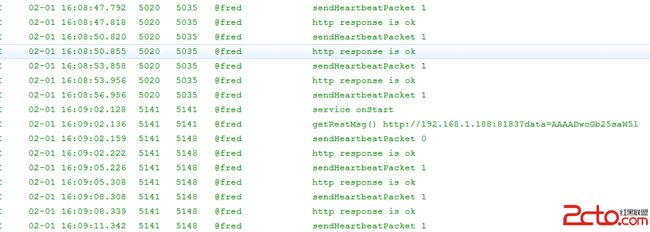Android 后台Service : 向服务器发送心跳包
[java]
public class HeartbeatService extends Service implements Runnable
{
private Thread mThread;
public int count = 0;
private boolean isTip = true;
private static String mRestMsg;
private static String KEY_REST_MSG = "KEY_REST_MSG";
@Override
public void run()
{
while (true)
{
try
{
if (count > 1)
{
Log.i("@qi", "offline");
count = 1;
if (isTip)
{
//判断应用是否在运行
ActivityManager am = (ActivityManager) getSystemService(Context.ACTIVITY_SERVICE);
List<RunningTaskInfo> list = am.getRunningTasks(3);
for (RunningTaskInfo info : list)
{
if (info.topActivity.getPackageName().equals("org.yhn.demo"))
{
//通知应用,显示提示“连接不到服务器”
Intent intent = new Intent("org.yhn.demo");
intent.putExtra("msg", true);
sendBroadcast(intent);
break;
}
}
isTip = false;
}
}
if (mRestMsg != "" && mRestMsg != null)
{
//向服务器发送心跳包
sendHeartbeatPackage(mRestMsg);
count += 1;
}
Thread.sleep(1000 * 3);
}
catch (InterruptedException e)
{
e.printStackTrace();
}
}
}
private void sendHeartbeatPackage(String msg)
{
HttpGet httpGet = new HttpGet(msg);
DefaultHttpClient httpClient = new DefaultHttpClient();
// 发送请求
HttpResponse httpResponse = null;
try
{
httpResponse = httpClient.execute(httpGet);
}
catch (Exception e)
{
e.printStackTrace();
}
if (httpResponse == null)
{
return;
}
// 处理返回结果
final int responseCode = httpResponse.getStatusLine().getStatusCode();
if (responseCode == HttpStatus.SC_OK)
{
//只要服务器有回应就OK
count = 0;
isTip = true;
}
else
{
Log.i("@qi", "responseCode " + responseCode);
}
}
@Override
public IBinder onBind(Intent intent)
{
return null;
}
@Override
public void onCreate()
{
super.onCreate();
}
@Override
public void onDestroy()
{
super.onDestroy();
}
public void onStart(Intent intent, int startId)
{
Log.i("@qi", "service onStart");
//从本地读取服务器的URL,如果没有就用传进来的URL
mRestMsg = getRestMsg();
if (mRestMsg == null || mRestMsg == "")
{
mRestMsg = intent.getExtras().getString("url");
}
setRestMsg(mRestMsg);
mThread = new Thread(this);
mThread.start();
count = 0;
super.onStart(intent, startId);
}
public String getRestMsg()
{
SharedPreferences prefer = getSharedPreferences("settings.data", Context.MODE_PRIVATE);
Log.i("@qi", "getRestMsg() " + prefer.getString(KEY_REST_MSG, ""));
return prefer.getString(KEY_REST_MSG, "");
}
public void setRestMsg(String restMsg)
{
SharedPreferences prefer = getSharedPreferences("settings.data", Context.MODE_PRIVATE);
SharedPreferences.Editor editor = prefer.edit();
editor.putString(KEY_REST_MSG, restMsg);
editor.commit();
}
}
public class HeartbeatService extends Service implements Runnable
{
private Thread
mThread;
public int
count
= 0;
private boolean
isTip
= true;
private static String
mRestMsg;
private static String
KEY_REST_MSG
= "KEY_REST_MSG";
@Override
public void run()
{
while (true)
{
try
{
if (count > 1)
{
Log.i("@qi", "offline");
count = 1;
if (isTip)
{
//判断应用是否在运行
ActivityManager am = (ActivityManager) getSystemService(Context.ACTIVITY_SERVICE);
List<RunningTaskInfo> list = am.getRunningTasks(3);
for (RunningTaskInfo info : list)
{
if (info.topActivity.getPackageName().equals("org.yhn.demo"))
{
//通知应用,显示提示“连接不到服务器”
Intent intent = new Intent("org.yhn.demo");
intent.putExtra("msg", true);
sendBroadcast(intent);
break;
}
}
isTip = false;
}
}
if (mRestMsg != "" && mRestMsg != null)
{
//向服务器发送心跳包
sendHeartbeatPackage(mRestMsg);
count += 1;
}
Thread.sleep(1000 * 3);
}
catch (InterruptedException e)
{
e.printStackTrace();
}
}
}
private void sendHeartbeatPackage(String msg)
{
HttpGet httpGet = new HttpGet(msg);
DefaultHttpClient httpClient = new DefaultHttpClient();
// 发送请求
HttpResponse httpResponse = null;
try
{
httpResponse = httpClient.execute(httpGet);
}
catch (Exception e)
{
e.printStackTrace();
}
if (httpResponse == null)
{
return;
}
// 处理返回结果
final int responseCode = httpResponse.getStatusLine().getStatusCode();
if (responseCode == HttpStatus.SC_OK)
{
//只要服务器有回应就OK
count = 0;
isTip = true;
}
else
{
Log.i("@qi", "responseCode " + responseCode);
}
}
@Override
public IBinder onBind(Intent intent)
{
return null;
}
@Override
public void onCreate()
{
super.onCreate();
}
@Override
public void onDestroy()
{
super.onDestroy();
}
public void onStart(Intent intent, int startId)
{
Log.i("@qi", "service onStart");
//从本地读取服务器的URL,如果没有就用传进来的URL
mRestMsg = getRestMsg();
if (mRestMsg == null || mRestMsg == "")
{
mRestMsg = intent.getExtras().getString("url");
}
setRestMsg(mRestMsg);
mThread = new Thread(this);
mThread.start();
count = 0;
super.onStart(intent, startId);
}
public String getRestMsg()
{
SharedPreferences prefer = getSharedPreferences("settings.data", Context.MODE_PRIVATE);
Log.i("@qi", "getRestMsg() " + prefer.getString(KEY_REST_MSG, ""));
return prefer.getString(KEY_REST_MSG, "");
}
public void setRestMsg(String restMsg)
{
SharedPreferences prefer = getSharedPreferences("settings.data", Context.MODE_PRIVATE);
SharedPreferences.Editor editor = prefer.edit();
editor.putString(KEY_REST_MSG, restMsg);
editor.commit();
}
}
启动Service:
[java]
Intent serviceIntent = new Intent("HeartbeatService");
serviceIntent.putExtra("url",url);
startService(serviceIntent);
Intent serviceIntent = new Intent("HeartbeatService");
serviceIntent.putExtra("url",url);
startService(serviceIntent);
最后别忘了注册Server和GET_TASKS
[html]
<service
android:name=".demo.HeartbeatService"
android:label="QServer"
android:persistent="true" >
<intent-filter>
<action android:name="HeartbeatService" />
</intent-filter>
</service>
<service
android:name=".demo.HeartbeatService"
android:label="QServer"
android:persistent="true" >
<intent-filter>
<action android:name="HeartbeatService" />
</intent-filter>
</service>[html] view plaincopyprint?
<uses-permission android:name="android.permission.GET_TASKS" />
<uses-permission android:name="android.permission.GET_TASKS" />
运行效果: