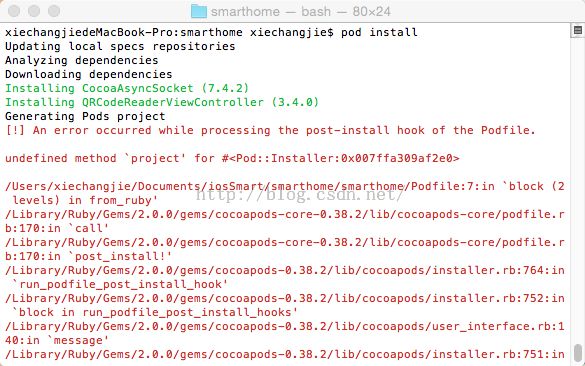IOS 开发学习十八 包管理工具 CocoaPods的使用
一、简介
开发IOS应用时,经常会用到一些第三方开源类库,如JSONKit、AFNetWorking、QRCode等。一个类库可能还会引用其它类库。手动去一个个加载就显得比较麻烦。而CocoaPods就是用来解决类库引用问题的,它类似于PHP上的Composer、JAVA上的Maven,也许与Linux平台的apt-get命令也有相似之处。
官网地址:
https://cocoapods.org
二、安装
CocoaPods需要先安装好Ruby环境,默认应该是已经安装的,这里不再介绍Ruby安装方式,直接介绍CocoaPods安装。
命令行输入
sudo gem install cocoapods如果输入密码后很长时间没有反应,或提示无法找到,可能地址被墙了,那要先输入:
gem sources --remove https://rubygems.org/ //等有反应之后再敲入以下命令 gem sources -a http://ruby.taobao.org/
gem sources -l
把镜像改为国内taobao的镜像。
这时界面输出:
*** CURRENT SOURCES *** http://ruby.taobao.org/
再执行安装命令。
安装完后执行
pod install 命令 ----安装仓库。
三、使用示例
1.项目里引用QRCode
首先验证QRCode是否支持CocoaPods
pod search QRCodeReaderViewController输出:
-> QRCodeReaderViewController (3.4.0) Simple QRCode reader for iOS 7 and over pod 'QRCodeReaderViewController', '~> 3.4.0' - Homepage: https://github.com/YannickL/QRCodeReaderViewController - Source: https://github.com/yannickl/QRCodeReaderViewController.git - Versions: 3.4.0, 3.3.0, 3.2.3, 3.2.2, 3.2.1, 3.2.0, 3.1.0, 3.0.0, 2.0.0, 1.0.1, 1.0.0 [master repo]到项目的.xcodeproj目录,建立Podfile文件:
touch Podfile
vim Podfile
source 'https://github.com/CocoaPods/Specs.git' platform :ios, '7.0' pod 'QRCodeReaderViewController', '~> 3.4.0'保存后,输入命令:
pod install
安装完成后,输入命令:
open MyProject.xcworkspace打开项目,不要用.xcodeproj打开项目。
以后需要升级使用的开源库时,只需要输入:
pod update
即可自动完成更新。
四 删除类库
1.删除Poads里的类库文件夹
2.把Podfile里删除对应行
3.重新执行pod install命令。
五 其它命令
有时经常卡住,可能要这样清理一下。如果xcode升级,这里有时也要这么操作一下:
pod repo remove master --删除主仓库
pod setup --重建安装
pod install
跳过更新仓库的操作直接安装类库
pod install --verbose --no-repo-update
pod update --verbose --no-repo-update
其它问题处理:
运行pod install时,提示An error occurred while processing the post-install hook of the Podfile.undefined method `project` for #<Pod::Installer:0x007ffa309af2e0>
处理方法:
打开Podfile,把里面的 project 改为 pods_project