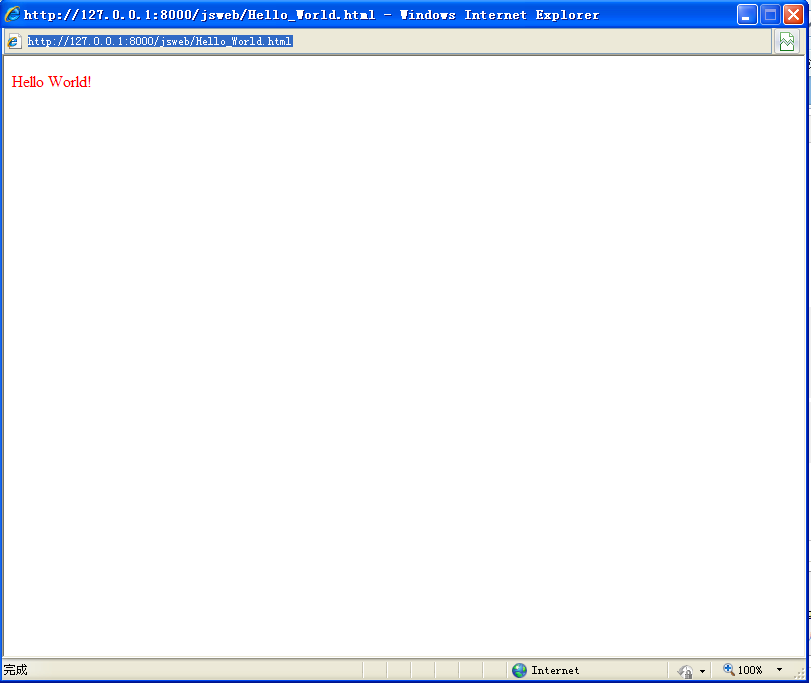(笔记)javascript弹出窗口总结
一:window.open()弹出窗口
语法格式:
var returnValue = window.open(URL,windowname[,location]);
参数解释:
URL : 打开窗口的html地址
windowname : window对象的名称
location : 弹出窗口属性设置参数
returnValue 的值不为空则open成功
| 属性 | 说明 |
| width | 窗口宽度 |
| height | 窗口高度 |
| scrollbars | 是否显示滚动条 |
| resizable | 设置窗口大小是否固定 |
| toolbar | 设置浏览器工具条 |
| menubar | 设置菜单条 |
| location | 设置地址栏 |
| direction | 设置刷新按钮 |
实例:
JS代码
<script>
window.onload = function(){
var winal = window.open("Hello_World.html", "openwindow");
}
</script
弹出窗HTML代码
<body>
<p style="color:red;">Hello World!</p>
</body>
效果:.
弹出窗口关闭:
window.close();
弹出窗口居中显示:
<script>
window.onload = function(){
var winal = window.open("Hello_World.html", "openwindow","width=100,height=50");
var width = screen.width;
var heigth = screen.height;
winal.moveTo((width-100)/2,(height-50)/2);
}
</script
二: window.showModalDialog()弹出窗口
语法格式:
vReturnValue = window.showModalDialog(sURL [, vArguments] [,sFeatures])
参数解释:
sURL:必选参数,类型:字符串。用来指定对话框要显示的文档的URL。
vArguments :可选参数,类型:变体。用来向对话框传递参数。传递的参数类型不限,包括数组等。对话框通过window.dialogArguments来取得传递进来的参数。
sFeatures :可选参数,类型:字符串。用来描述对话框的外观等信息,可以使用以下的一个或几个,用分号“;”隔开。
| dialogHeight: |
对话框高度,不小于100px |
| dialogWidth: |
对话框宽度 |
| dialogLeft: |
离屏幕左的距离 |
| dialogTop: |
离屏幕上的距离 |
| center: |
{ yes | no | 1 | 0 } : 是否居中,默认yes,但仍可以指定高度和宽度。 |
| help: |
{yes | no | 1 | 0 }: 是否显示帮助按钮,默认yes。 |
| resizable: |
{yes | no | 1 | 0 } [IE5+]: 是否可被改变大小。默认no。 |
| status: |
{yes | no | 1 | 0 } [IE5+]: 是否显示状态栏。默认为yes[ Modeless]或no[Modal]。 |
| scroll: |
{ yes | no | 1 | 0 | on | off }:是否显示滚动条。默认为yes。 |
实例1(有参数的情况):
var obj = new Object();
obj.name="51js";
window.showModalDialog("modal.htm",obj,"dialogWidth=200px;dialogHeight=100px");
获取参数:
var obj = window.dialogArguments;
alert("您传递的参数为:" + obj.name);
实例2(无参数的情况):
str =window.showModalDialog("modal.htm",,"dialogWidth=200px;dialogHeight=100px");