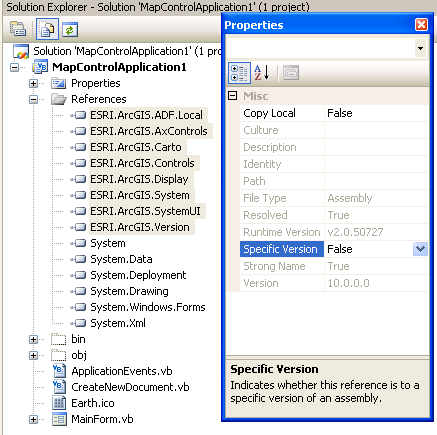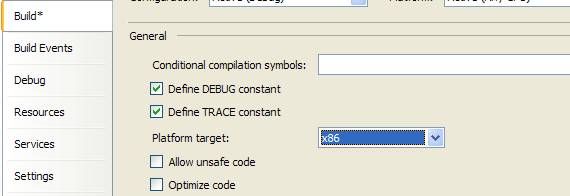Arcgis9.3升级到10.1过程中错误“无法加载 DLL,ArcGISVersion.dll: 找不到指定的模块”解决方案
原始项目使用Arcgis9.3,由于工作需要,计划使用Arcgis10.1,在升级Arcgis的过程中,遇到了“无法加载DLL,ArcGISVersion.dll”的错误。
错误描述:
A first chance exceptionof type 'System.DllNotFoundException' occurred in ESRI.ArcGIS.Version.dll
An unhandled exception oftype 'System.DllNotFoundException' occurred in ESRI.ArcGIS.Version.dll
Additional information:无法加载 DLL“ArcGISVersion.dll”: 找不到指定的模块。 (异常来自 HRESULT:0x8007007E)。
解决方案:
1.Remove the reference to the originalESRI.ArcGIS.ADF assembly.Add a reference to the ESRI.ArcGIS.ADF.Localassembly.
2.Remove the references to any of theoriginal assemblies for individual controls (AxMapControl, AxTOCControl,and so on.Add a reference to the ESRI.ArcGIS.AxControls assembly.
3.Set ESRI assemblies Specific Version property
4、若Solution中存在多个Project,需要在每个Project中添加ESRI.ArcGIS.Version.dll
5、设置project的properties的build的“platform target”为x86.
在完成以上五步后,编译工程,将报“ArcGIS Version not specified”的错误。这时在工程的Main函数开头
6.使用licensecontrol设置许可,就不会出现ArcGIS Versionnot specified....的问题了。
//Insert this line before the Application.Run in thestatic void Main() method.
ESRI.ArcGIS.RuntimeManager.Bind(ESRI.ArcGIS.ProductCode.Engine);
static void Main()
{
ESRI.ArcGIS.RuntimeManager.Bind(ESRI.ArcGIS.ProductCode.Engine);
Application.EnableVisualStyles();
..........
}
ArcGIS官网参考信息地址