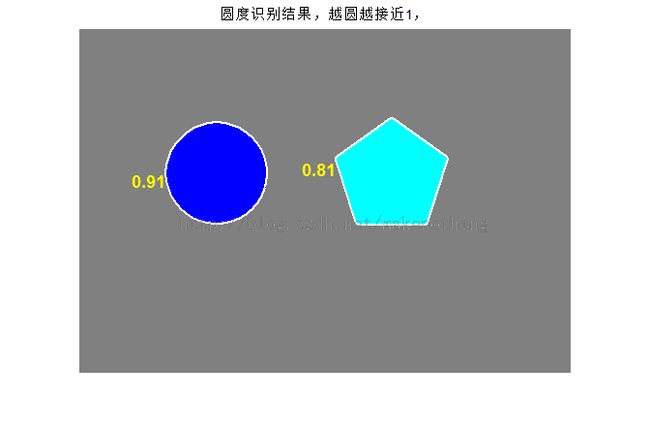MatLab计算图像圆度
本文所述方法可以检测同一图像中的多个圆形(准确的说,应该是闭合图像)。
在Matlab2010a中可以实现。
附录效果图:
%颗粒圆度 clear;close all; %% %读取源图像 I = imread('999.png'); figure;imshow(I); %% %灰度化、取反 h = rgb2gray(I); figure;imshow(h);%灰度图像 h = imcomplement(h);%取反 figure;imshow(h); %% %中值滤波、二值化 h = medfilt2(h,[4,4]); bw = im2bw(h,graythresh(h)); %% %消除噪点 se = strel('disk',2); bw = imclose(bw,se); figure;imshow(bw); %% %填补闭合图形,填充色为白色 bw = imfill(bw,'holes'); %% %边界寻找 [B,L] = bwboundaries(bw,'noholes'); % 为每个闭合图形设置颜色显示 figure;imshow(label2rgb(L, @jet, [.5 .5 .5])) hold on for k = 1:length(B) boundary = B{k}; plot(boundary(:,2), boundary(:,1), 'w', 'LineWidth', 2) end %% %计算面积 stats = regionprops(L,'Area','Centroid');
threshold = 0.94;
% 循环处理每个边界,length(B)是闭合图形的个数,即检测到的陶粒对象个数 for k = 1:length(B)
% 获取边界坐标' boundary = B{k};
% 计算周长 delta_sq = diff(boundary).^2; perimeter = sum(sqrt(sum(delta_sq,2)));
% 对标记为K的对象获取面积 area = stats(k).Area;
% 圆度计算公式4*PI*A/P^2 metric = 4*pi*area/perimeter^2;
% 结果显示 metric_string = sprintf('%2.2f',metric);
% 用一个黑色小圆圈标记圆度大于threshold = 0.94 的对象 if metric > threshold centroid = stats(k).Centroid; plot(centroid(1),centroid(2),'ko'); end %设置显示字体 text(boundary(1,2)-35,boundary(1,1)+13,metric_string,'Color','y',... 'FontSize',14,'FontWeight','bold');
end
title(['圆度识别结果,越圆越接近1,']);