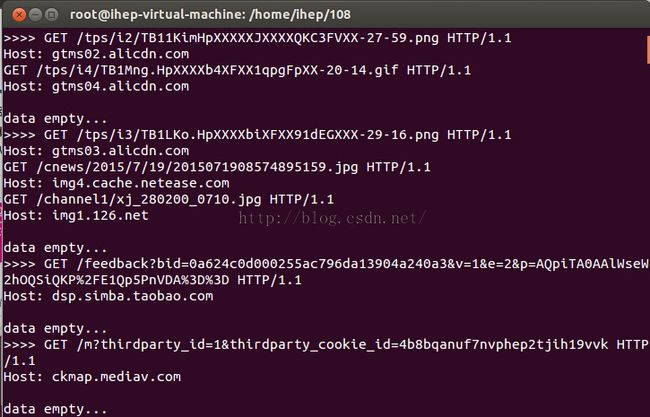python调用tcpdump抓包过滤
之前在linux用python脚本写一个抓包分析小工具,实在不想用什么libpcap、pypcap所以,简单来了个tcpdump加grep搞定。基本思路是分别起tcpdump和grep两个进程,进程直接通过pipe交换数据,简单代码如下:
#! /usr/bin/python def tcpdump(): import subprocess, fcntl, os # sudo tcpdump -i eth0 -n -s 0 -w - | grep -a -o -E "Host: .*|GET /.*" cmd1 = ['tcpdump', '-i', 'eth0', '-n','-B', '4096','-s', '0', '-w', '-'] cmd2 = ['grep', '--line-buffered', '-a', '-o', '-E', 'Host: .*|GET /.*'] p1 = subprocess.Popen(cmd1, stdout=subprocess.PIPE) p2 = subprocess.Popen(cmd2, stdout=subprocess.PIPE, stdin=p1.stdout) flags = fcntl.fcntl(p2.stdout.fileno(), fcntl.F_GETFL) fcntl.fcntl(p2.stdout.fileno(), fcntl.F_SETFL, (flags | os.O_NDELAY | os.O_NONBLOCK)) return p2 def poll_tcpdump(proc): #print 'poll_tcpdump....' import select txt = None while True: # wait 1/10 second readReady, _, _ = select.select([proc.stdout.fileno()], [], [], 0.1) if not len(readReady): break try: for line in iter(proc.stdout.readline, ""): if txt is None: txt = '' txt += line except IOError: print 'data empty...' pass break return txt proc = tcpdump() while True: text = poll_tcpdump(proc) if text: print '>>>> ' + text
运行效果:
其中值得注意tcpdump中'-B', '4096'这个参数,官方文档貌似没有明确提及,但是它是你解决丢包的关键地方之一,当然还有-s这个参数也得好好利用!其他的大家可以自由发挥!
转载请注明:http://blog.csdn.net/wangqiuyun/article/details/46966839