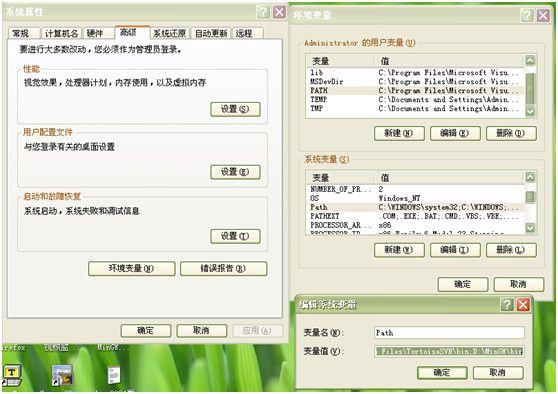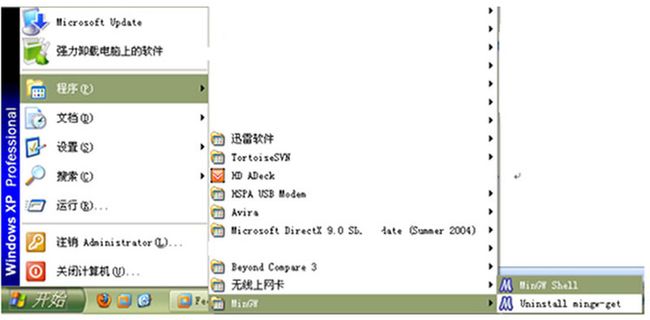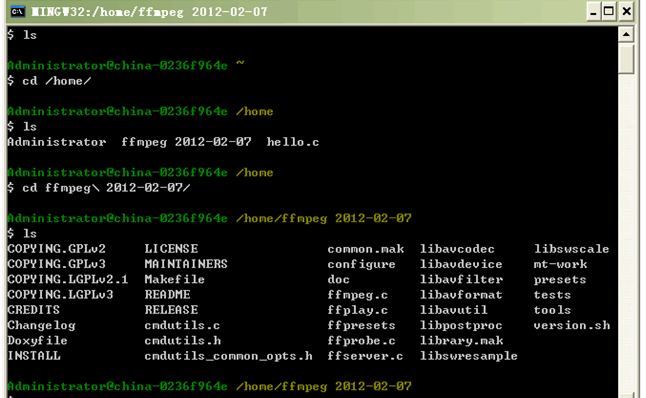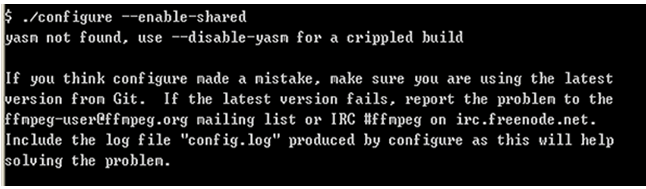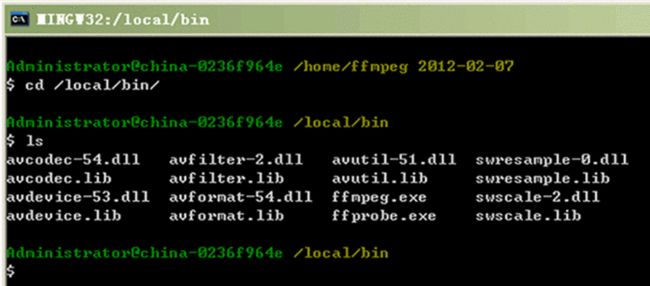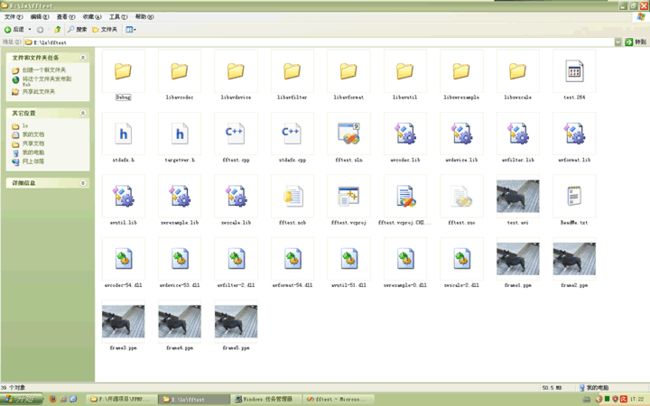Windows下利用MinGW编译FFmpeg
前言:
FFmpeg开源的项目没有提供Windows下的编译方式,因为需要在Windows下利用FFmpeg解H264编码的视频文件,所以搜集参考了网上的一些资料,把Linux下编译FFmpeg的 *.a 、*.so库文件利用MinGW编译为Windows下可用的 *.lib、 *.dll库文件。
1.下载最新的FFmpeg源码包, 我下载时间是2012-02-07
参见 http://www.ffmpeg.org/download.html
git clone git://source.ffmpeg.org/ffmpeg.git ffmpeg
如果没有安装git,那么在Fedora Linux下先安装git,使用如下命令 yum install git
2.下载最新的MinGW工具mingw-get-inst-20111118.exe
http://www.mingw.org/
http://sourceforge.net/projects/mingw/files/
3.在Windows Xp上完全安装mingw-get-inst-20111118.exe,所有选项都勾上(请确保能正常上网)
安装完后设置PATH环境变量
4.安装完后启动MinGW Shell
5.检查gcc、make、automake等工具是否安装
6.把FFmpeg源码包复制到目录D:\MinGW\msys\1.0\home,(请注意自己的MinGW安装目录,默认安装是在C:\MinGW)
7.修改D:\MinGW\msys\1.0\msys.bat文件,在文件开头增加如下一行(请确认自己的Visual Studio 2008或其他VS版本的安装路径)
D:\Program Files\Microsoft Visual Studio 9.0\VC\bin\vcvars32.bat
执行lib.exe结果显示如上则确认配置成功
8. 在FFmpeg源码目录下,执行./configure --enable-shared
参考文档: http://ffmpeg.org/trac/ffmpeg/wiki/MingwCompilationGuide
到 http://yasm.tortall.net/Download.html
这里去下载一个可用的yasm
我下的是yasm-1.2.0-win32.exe,然后重命名为yasm.exe 并把它放到目录D:\MinGW\bin下;然后重新执行./configure --enable-shared
pkg-config没有安装,解决办法:
参考文档: http://ffmpeg.org/trac/ffmpeg/wiki/MingwCompilationGuide
到 http://www.gtk.org/download/win32.php这里
下载GLib (Run-time) 、gettext-runtime (Run-time) 、 pkg-config (tool),下载之后解压它们并把解压后得到的 *.dll和 *.exe文件放到目录D:\MinGW\bin下;然后重新执行./configure --enable-shared
9. 执行make命令,进行编译
10.执行make install命令,进行安装,结果显示如下
生成的库文件位于目录D:\MinGW\msys\1.0\local\bin下
阶段小结:
到这里我们已经成功的把开源的FFmpeg的源码编译为Windows下可用的库文件!OK,我们已经前进了一大步,下面将继续展示如何使用这些库文件。
一、利用Visual Studio 2008 创建一基于控制台的项目fftest,注意请把预编译头的选项去掉
二、把上面第一部分整出来的,位于D:\MinGW\msys\1.0\local\bin目录下的所有 *.lib 和 *.dll 文件复制一份到项目fftest目录下;
把上面第一部分整出来的,位于D:\MinGW\msys\1.0\local\include目录下的所有头文件复制一份到项目fftest目录下;
三、利用下面的代码
#include "stdafx.h"
extern "C"{
#ifdef __cplusplus
#define __STDC_CONSTANT_MACROS
#ifdef _STDINT_H
#undef _STDINT_H
#endif
#include <stdint.h>
#ifdef __cplusplus
#define __STDC_CONSTANT_MACROS
#ifdef _STDINT_H
#undef _STDINT_H
#endif
#include <stdint.h>
#include "libavcodec/avcodec.h"
#include "libavformat/avformat.h"
#include "libswscale/swscale.h"
#endif
}
#include "libavformat/avformat.h"
#include "libswscale/swscale.h"
#endif
}
#include <stdio.h>
#pragma comment(lib, "avutil.lib")
#pragma comment(lib, "avformat.lib")
#pragma comment(lib, "avcodec.lib")
#pragma comment(lib, "swscale.lib")
#pragma comment(lib, "avformat.lib")
#pragma comment(lib, "avcodec.lib")
#pragma comment(lib, "swscale.lib")
void SaveFrame(AVFrame *pFrame, int width, int height, int iFrame)
{
FILE *pFile;
char szFilename[32];
int y;
// Open file
sprintf(szFilename, "frame%d.ppm", iFrame);
pFile=fopen(szFilename, "wb");
if(pFile==NULL)
return;
// Write header
fprintf(pFile, "P6\n%d %d\n255\n", width, height);
// Write pixel data
for(y=0; y<height; y++)
fwrite(pFrame->data[0]+y*pFrame->linesize[0], 1, width*3, pFile);
// Close file
fclose(pFile);
}
FILE *pFile;
char szFilename[32];
int y;
// Open file
sprintf(szFilename, "frame%d.ppm", iFrame);
pFile=fopen(szFilename, "wb");
if(pFile==NULL)
return;
// Write header
fprintf(pFile, "P6\n%d %d\n255\n", width, height);
// Write pixel data
for(y=0; y<height; y++)
fwrite(pFrame->data[0]+y*pFrame->linesize[0], 1, width*3, pFile);
// Close file
fclose(pFile);
}
int avcodec_decode_video(AVCodecContext *avctx, AVFrame *picture, int *got_picture_ptr, uint8_t *buf, int buf_size)
{
AVPacket avpkt;
av_init_packet(&avpkt);
avpkt.data = buf;
avpkt.size = buf_size;
// HACK for CorePNG to decode as normal PNG by default
avpkt.flags = AV_PKT_FLAG_KEY;
{
AVPacket avpkt;
av_init_packet(&avpkt);
avpkt.data = buf;
avpkt.size = buf_size;
// HACK for CorePNG to decode as normal PNG by default
avpkt.flags = AV_PKT_FLAG_KEY;
return avcodec_decode_video2(avctx, picture, got_picture_ptr, &avpkt);
}
}
int main(int argc, char* argv[])
{
AVFormatContext *pFormatCtx;
int i, videoStream;
AVCodecContext *pCodecCtx;
AVCodec *pCodec;
AVFrame *pFrame;
AVFrame *pFrameRGB;
AVPacket packet;
int frameFinished;
int numBytes;
uint8_t *buffer;
struct SwsContext *img_convert_ctx;
{
AVFormatContext *pFormatCtx;
int i, videoStream;
AVCodecContext *pCodecCtx;
AVCodec *pCodec;
AVFrame *pFrame;
AVFrame *pFrameRGB;
AVPacket packet;
int frameFinished;
int numBytes;
uint8_t *buffer;
struct SwsContext *img_convert_ctx;
if(argc < 2) {
printf("Please provide a movie file\n");
return -1;
}
printf("Please provide a movie file\n");
return -1;
}
// Register all formats and codecs
av_register_all();
pFormatCtx = avformat_alloc_context();
// Open video file
//if(av_open_input_file(&pFormatCtx, argv[1], NULL, 0, NULL)!=0)
if(avformat_open_input(&pFormatCtx, argv[1], NULL, NULL) < 0 )
return -1; // Couldn't open file
// Retrieve stream information
//if(av_find_stream_info(pFormatCtx)<0)
if(avformat_find_stream_info(pFormatCtx, NULL)<0)
return -1; // Couldn't find stream information
// Find the first video stream
videoStream=-1;
for(i=0; i<pFormatCtx->nb_streams; i++)
//if(pFormatCtx->streams[i]->codec->codec_type==CODEC_TYPE_VIDEO)
if(pFormatCtx->streams[i]->codec->codec_type==AVMEDIA_TYPE_VIDEO)
{
videoStream=i;
break;
}
if(videoStream==-1)
return -1; // Didn't find a video stream
// Get a pointer to the codec context for the video stream
pCodecCtx=pFormatCtx->streams[videoStream]->codec;
// Find the decoder for the video stream
pCodec=avcodec_find_decoder(pCodecCtx->codec_id);
if(pCodec==NULL) {
fprintf(stderr, "Unsupported codec!\n");
return -1; // Codec not found
}
// Open codec
if(avcodec_open(pCodecCtx, pCodec)<0)
return -1; // Could not open codec
// Allocate video frame
pFrame=avcodec_alloc_frame();
// Allocate an AVFrame structure
pFrameRGB=avcodec_alloc_frame();
if(pFrameRGB==NULL)
return -1;
// Determine required buffer size and allocate buffer
numBytes=avpicture_get_size(PIX_FMT_RGB24, pCodecCtx->width,
pCodecCtx->height);
buffer=(uint8_t *)av_malloc(numBytes*sizeof(uint8_t));
// Assign appropriate parts of buffer to image planes in pFrameRGB
// Note that pFrameRGB is an AVFrame, but AVFrame is a superset
// of AVPicture
avpicture_fill((AVPicture *)pFrameRGB, buffer, PIX_FMT_RGB24,
pCodecCtx->width, pCodecCtx->height);
// Read frames and save first five frames to disk
i=0;
while(av_read_frame(pFormatCtx, &packet)>=0) {
// Is this a packet from the video stream?
if(packet.stream_index==videoStream) {
// Decode video frame
avcodec_decode_video(pCodecCtx, pFrame, &frameFinished, packet.data, packet.size);
// Did we get a video frame?
if(frameFinished) {
// Convert the image from its native format to RGB
//img_convert((AVPicture *)pFrameRGB, PIX_FMT_RGB24,(AVPicture*)pFrame, pCodecCtx->pix_fmt, pCodecCtx->width, pCodecCtx->height);
//img_convert is departed, use sws_scale replace
img_convert_ctx = sws_getContext(pCodecCtx->width, pCodecCtx->height, pCodecCtx->pix_fmt, pCodecCtx->width, pCodecCtx->height, PIX_FMT_RGB24,SWS_BICUBIC, NULL, NULL, NULL);
if( img_convert_ctx == NULL ) printf("sws_getContext is failed");
sws_scale(img_convert_ctx, (const uint8_t* const*)pFrame->data, pFrame->linesize, 0, pCodecCtx->height, pFrameRGB->data, pFrameRGB->linesize);
sws_freeContext(img_convert_ctx);
// Save the frame to disk
if(++i<=5)
SaveFrame(pFrameRGB, pCodecCtx->width, pCodecCtx->height, i);
}
}
// Free the packet that was allocated by av_read_frame
av_free_packet(&packet);
}
// Free the RGB image
av_free(buffer);
av_free(pFrameRGB);
// Free the YUV frame
av_free(pFrame);
// Close the codec
avcodec_close(pCodecCtx);
// Close the video file
av_close_input_file(pFormatCtx);
return 0;
}
av_register_all();
pFormatCtx = avformat_alloc_context();
// Open video file
//if(av_open_input_file(&pFormatCtx, argv[1], NULL, 0, NULL)!=0)
if(avformat_open_input(&pFormatCtx, argv[1], NULL, NULL) < 0 )
return -1; // Couldn't open file
// Retrieve stream information
//if(av_find_stream_info(pFormatCtx)<0)
if(avformat_find_stream_info(pFormatCtx, NULL)<0)
return -1; // Couldn't find stream information
// Find the first video stream
videoStream=-1;
for(i=0; i<pFormatCtx->nb_streams; i++)
//if(pFormatCtx->streams[i]->codec->codec_type==CODEC_TYPE_VIDEO)
if(pFormatCtx->streams[i]->codec->codec_type==AVMEDIA_TYPE_VIDEO)
{
videoStream=i;
break;
}
if(videoStream==-1)
return -1; // Didn't find a video stream
// Get a pointer to the codec context for the video stream
pCodecCtx=pFormatCtx->streams[videoStream]->codec;
// Find the decoder for the video stream
pCodec=avcodec_find_decoder(pCodecCtx->codec_id);
if(pCodec==NULL) {
fprintf(stderr, "Unsupported codec!\n");
return -1; // Codec not found
}
// Open codec
if(avcodec_open(pCodecCtx, pCodec)<0)
return -1; // Could not open codec
// Allocate video frame
pFrame=avcodec_alloc_frame();
// Allocate an AVFrame structure
pFrameRGB=avcodec_alloc_frame();
if(pFrameRGB==NULL)
return -1;
// Determine required buffer size and allocate buffer
numBytes=avpicture_get_size(PIX_FMT_RGB24, pCodecCtx->width,
pCodecCtx->height);
buffer=(uint8_t *)av_malloc(numBytes*sizeof(uint8_t));
// Assign appropriate parts of buffer to image planes in pFrameRGB
// Note that pFrameRGB is an AVFrame, but AVFrame is a superset
// of AVPicture
avpicture_fill((AVPicture *)pFrameRGB, buffer, PIX_FMT_RGB24,
pCodecCtx->width, pCodecCtx->height);
// Read frames and save first five frames to disk
i=0;
while(av_read_frame(pFormatCtx, &packet)>=0) {
// Is this a packet from the video stream?
if(packet.stream_index==videoStream) {
// Decode video frame
avcodec_decode_video(pCodecCtx, pFrame, &frameFinished, packet.data, packet.size);
// Did we get a video frame?
if(frameFinished) {
// Convert the image from its native format to RGB
//img_convert((AVPicture *)pFrameRGB, PIX_FMT_RGB24,(AVPicture*)pFrame, pCodecCtx->pix_fmt, pCodecCtx->width, pCodecCtx->height);
//img_convert is departed, use sws_scale replace
img_convert_ctx = sws_getContext(pCodecCtx->width, pCodecCtx->height, pCodecCtx->pix_fmt, pCodecCtx->width, pCodecCtx->height, PIX_FMT_RGB24,SWS_BICUBIC, NULL, NULL, NULL);
if( img_convert_ctx == NULL ) printf("sws_getContext is failed");
sws_scale(img_convert_ctx, (const uint8_t* const*)pFrame->data, pFrame->linesize, 0, pCodecCtx->height, pFrameRGB->data, pFrameRGB->linesize);
sws_freeContext(img_convert_ctx);
// Save the frame to disk
if(++i<=5)
SaveFrame(pFrameRGB, pCodecCtx->width, pCodecCtx->height, i);
}
}
// Free the packet that was allocated by av_read_frame
av_free_packet(&packet);
}
// Free the RGB image
av_free(buffer);
av_free(pFrameRGB);
// Free the YUV frame
av_free(pFrame);
// Close the codec
avcodec_close(pCodecCtx);
// Close the video file
av_close_input_file(pFormatCtx);
return 0;
}
感谢老美提供的代码
This work is licensed under the CreativeCommons Attribution-Share Alike 2.5
License. To view a copy of thislicense, visit
http://creativecommons.org/licenses/by-sa/2.5/ or senda letter to Creative
Commons, 543 Howard Street, 5th Floor, SanFrancisco, California, 94105, USA.
Code examples are based off of FFplay, Copyright (c) 2003 FabriceBellard, and
a tutorial by Martin Bohme.
License. To view a copy of thislicense, visit
http://creativecommons.org/licenses/by-sa/2.5/ or senda letter to Creative
Commons, 543 Howard Street, 5th Floor, SanFrancisco, California, 94105, USA.
Code examples are based off of FFplay, Copyright (c) 2003 FabriceBellard, and
a tutorial by Martin Bohme.
因为代码基于比较旧的FFmpeg版本,所以我做了很微小的修改使其能适应最近版本的FFmpeg。
四、请准备一份 *.avi 格式的视频文件,或h264编码的视频文件,并把它放到项目fftest的目录下;
五、设置VC项目fftest的命令参数 test.avi(它对应用来测试的avi视频文件)
六、编译运行