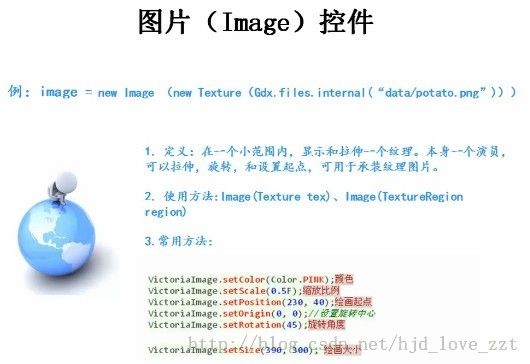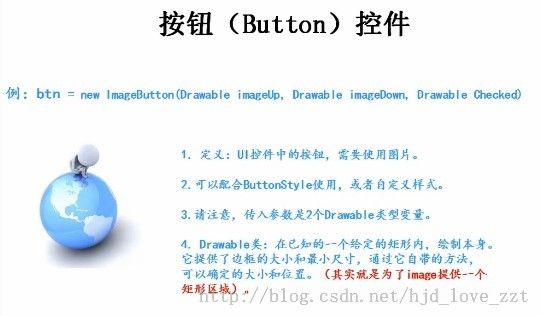libgdx——常见UI的使用
label
package com.doodle.uitest;
import com.badlogic.gdx.ApplicationListener;
import com.badlogic.gdx.Gdx;
import com.badlogic.gdx.graphics.Color;
import com.badlogic.gdx.graphics.GL10;
import com.badlogic.gdx.graphics.g2d.BitmapFont;
import com.badlogic.gdx.scenes.scene2d.Stage;
import com.badlogic.gdx.scenes.scene2d.ui.Label;
import com.badlogic.gdx.scenes.scene2d.ui.Label.LabelStyle;
public class FirstGame implements ApplicationListener {
private Stage stage;
private BitmapFont font;
private LabelStyle style;
private Label label;
@Override
public void create() {
font = new BitmapFont(Gdx.files.internal("hhjd.fnt"),Gdx.files.internal("hhjd.png"),false);//file,image,flip(是否翻转)
style = new LabelStyle(font,font.getColor());//所使用的字符库,和字符的颜色
label = new Label("Hello potato",style);//两个参数分别为:要显示的内容,labelstyle
stage = new Stage(400,320,false);
label.setPosition(50, 150);
label.setFontScale(2);
label.setColor(Color.GREEN);
stage.addActor(label);
Gdx.input.setInputProcessor(stage);
}
@Override
public void dispose() {
// TODO Auto-generated method stub
}
@Override
public void pause() {
// TODO Auto-generated method stub
}
@Override
public void render() {
Gdx.gl.glClear(GL10.GL_COLOR_BUFFER_BIT);
stage.act();
stage.draw();
}
@Override
public void resize(int arg0, int arg1) {
// TODO Auto-generated method stub
}
@Override
public void resume() {
// TODO Auto-generated method stub
}
}
iamge
package com.doodle.uitest;
import com.badlogic.gdx.ApplicationListener;
import com.badlogic.gdx.Gdx;
import com.badlogic.gdx.graphics.Color;
import com.badlogic.gdx.graphics.GL10;
import com.badlogic.gdx.graphics.Texture;
import com.badlogic.gdx.graphics.g2d.BitmapFont;
import com.badlogic.gdx.graphics.g2d.TextureRegion;
import com.badlogic.gdx.scenes.scene2d.Stage;
import com.badlogic.gdx.scenes.scene2d.ui.Image;
import com.badlogic.gdx.scenes.scene2d.ui.Label;
import com.badlogic.gdx.scenes.scene2d.ui.Label.LabelStyle;
public class FirstGame implements ApplicationListener {
private Stage stage;
private Image image;
private Texture texture;
private TextureRegion region;
@Override
public void create() {
stage = new Stage(480,320,false);
Gdx.input.setInputProcessor(stage);
texture = new Texture(Gdx.files.internal("image2.jpg"));
region = new TextureRegion(texture,0,0,512,512);
image = new Image(region);
image.setColor(Color.PINK);//设置图片的颜色
image.setScale(0.5f);//设置图片的缩放大小
image.setPosition(230, 40);//设置图片的位置
image.setOrigin(0, 0);//设置旋转中心
image.setRotation(45);//设置旋转角度
image.setSize(300, 300);//设置大小
stage.addActor(image);
}
@Override
public void dispose() {
// TODO Auto-generated method stub
}
@Override
public void pause() {
// TODO Auto-generated method stub
}
@Override
public void render() {
Gdx.gl.glClear(GL10.GL_COLOR_BUFFER_BIT);
stage.act();
stage.draw();
}
@Override
public void resize(int arg0, int arg1) {
// TODO Auto-generated method stub
}
@Override
public void resume() {
// TODO Auto-generated method stub
}
}
button
package com.doodle.uitest;
import com.badlogic.gdx.ApplicationListener;
import com.badlogic.gdx.Gdx;
import com.badlogic.gdx.graphics.Color;
import com.badlogic.gdx.graphics.GL10;
import com.badlogic.gdx.graphics.Texture;
import com.badlogic.gdx.graphics.g2d.BitmapFont;
import com.badlogic.gdx.graphics.g2d.TextureRegion;
import com.badlogic.gdx.scenes.scene2d.Stage;
import com.badlogic.gdx.scenes.scene2d.ui.Image;
import com.badlogic.gdx.scenes.scene2d.ui.ImageButton;
import com.badlogic.gdx.scenes.scene2d.ui.Label;
import com.badlogic.gdx.scenes.scene2d.ui.Label.LabelStyle;
import com.badlogic.gdx.scenes.scene2d.utils.TextureRegionDrawable;
public class FirstGame implements ApplicationListener {
private Stage stage;
private TextureRegionDrawable up;
private TextureRegionDrawable down;
private TextureRegion buttonUp;
private TextureRegion buttonDown;
private Texture text;
private ImageButton button;
@Override
public void create() {
stage = new Stage(480,320,false);
Gdx.input.setInputProcessor(stage);
text = new Texture(Gdx.files.internal("image2.jpg"));
TextureRegion[][] temp = TextureRegion.split(text, 120, 120);
buttonUp = temp[0][0];
buttonDown = temp[0][1];
up = new TextureRegionDrawable(buttonUp);
down = new TextureRegionDrawable(buttonDown);
button = new ImageButton(up, down);
stage.addActor(button);
}
@Override
public void dispose() {
// TODO Auto-generated method stub
}
@Override
public void pause() {
// TODO Auto-generated method stub
}
@Override
public void render() {
Gdx.gl.glClear(GL10.GL_COLOR_BUFFER_BIT);
stage.act();
stage.draw();
}
@Override
public void resize(int arg0, int arg1) {
// TODO Auto-generated method stub
}
@Override
public void resume() {
// TODO Auto-generated method stub
}
}
本系列demo的源码下载链接:http://download.csdn.net/detail/caihongshijie6/6986861