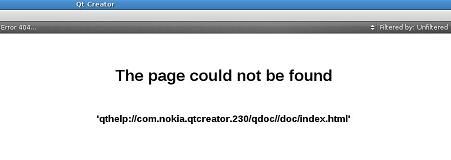Qt4.7在Linux下安装后帮助文件丢失问题的解决办法
近期,Qt4.7.4正式发布。从官网上下载了最新的Linux 32bit离线安装包在CentOS上正常安装。然而在打开联机帮助时,总是提示“The page could not be found”,如下图所示:
然而,对比Windows版的Creator却是正常的。于是在QtSDK的安装目录下查找相关的帮助文档,发现Linux版在安装目录下的Document文件夹下的确存在完整的qch文件。那么为什么在默认安装下Creator没有能够自动加载这些帮助文档呢?
于是通过google搜索“Qt the page could not be found”(btw,搜索中文“qt 帮助文件丢失”根本找不到你想要的结果,baidu就别提了,答非所问甚不靠谱啊),发现在这里(http://developer.qt.nokia.com/forums/viewthread/6621)也有人遇到过这个问题,这位叫Sigrid的大姐很细心的给予了提示:
What does the Tools/Options/Help/Documentation/registered documentation list in Qt Creator for you?
Can you try to register the help by hand by pointing to the required .qch files?
Can you also verify that you have a proper Qt installation as the help could have a dependency to Qt?
Also, verify that the docs you would like to have installed are checked in the SDK installer.
于是,按图索骥,打开Creator的Tools/Options/Help/Documentation/,opps,真的没有加载:
点击“Add”,在弹出对话框中,定位到QtSDK安装目录的Document子目录下,把里面你所需要的qch文件加载进来(如果只开发桌面应用,那么MeeGo*、Symbian*什么的可以不加进来)。
然后点“Apply”、“OK”,再到帮助界面中,右键选择“Reload”,OK一切正常了。
可以认为这是QtSDK安装包(Linux 32bit)版的一个bug。