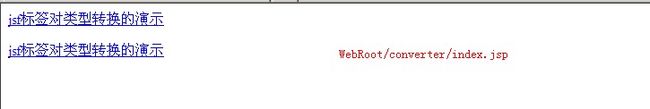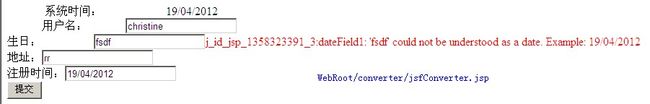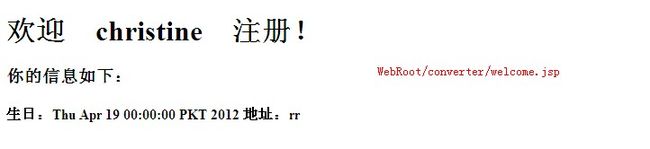jsf 转换器演示
注:jsf演示例子都在同一个workspace中完成的,所以你会看到一些与本演示例子无关的代码!
DateConverter.java
package org.baicai.jsf_document.simple_converter;
import java.text.ParseException;
import java.text.SimpleDateFormat;
import java.util.Date;
import javax.faces.component.UIComponent;
import javax.faces.context.FacesContext;
import javax.faces.convert.Converter;
/**
* jsf时间转换器
* @author christine
*
*/
public class DateConverter implements Converter {
SimpleDateFormat sdf=new SimpleDateFormat("dd/MM/yyyy");
@Override
//将String类型转换为你想要的类型
public Object getAsObject(FacesContext context, UIComponent component,
String value) {
String strArray[] = value.split(",");
try {
return sdf.parse(strArray[0]);
} catch (ParseException e) {
e.printStackTrace();
return null;
}
}
@Override
//将某一类型转换为String类型
public String getAsString(FacesContext context, UIComponent component,
Object value)
{
Date date=(Date)value;
return sdf.format(date);
}
}
UserBean.java
package org.baicai.jsf_document.simple_converter;
import java.util.Date;
import javax.faces.convert.Converter;
public class UserBean {
private String name;
private Date date=new Date();
private Date birthday;
private String address;
private Date logDate;
private Converter dc=new DateConverter();
public Date getDate() {
return date;
}
public void setDate(Date date) {
this.date = date;
}
public Converter getDc() {
return dc;
}
public void setDc(Converter dc) {
this.dc = dc;
}
public Date getLogDate() {
return logDate;
}
public void setLogDate(Date logDate) {
this.logDate = logDate;
}
public String getName() {
return name;
}
public void setName(String name) {
this.name = name;
}
public Date getBirthday() {
return birthday;
}
public void setBirthday(Date birthday) {
this.birthday = birthday;
}
public String getAddress() {
return address;
}
public void setAddress(String address) {
this.address = address;
}
@Override
public String toString() {
return String.format("name:%s,birthday:%s,address:%s,logDate:%s", name, birthday,
address,logDate);
}
}
WebRoot/index.jsp
<%@ page language="java" contentType="text/html; charset=UTF-8"
pageEncoding="UTF-8"%>
<!--第一步: 添加jsf的基本(html)标签标签库,和jsf的核心(cord)标签标签库 -->
<%@ taglib uri="http://java.sun.com/jsf/core" prefix="f" %>
<%@ taglib uri="http://java.sun.com/jsf/html" prefix="h" %>
<!DOCTYPE html PUBLIC "-//W3C//DTD HTML 4.01 Transitional//EN" "http://www.w3.org/TR/html4/loose.dtd">
<html>
<!-- f:view 相当于超文本标记语言的html,是必须要添加的。否则会出错 -->
<!-- Component javax.faces.component.UIViewRoot@92b535 not expected type.
Expected: javax.faces.component.UIForm. Perhaps you're missing a tag? -->
<f:view>
<head>
<meta http-equiv="Content-Type" content="text/html; charset=UTF-8">
<title>Jsf Menu</title>
</head>
<body>
<!-- jsf的表单标签,当页面有h:commandLink,h:commandButton标签时该标签是必须要添加的标签 否则这些标签没有用 -->
<!--This link is disabled as it is not nested within a JSF form. -->
<h:form>
<!-- h:commandLink 链接标签,相当于html中的a元素 . action属性的值有两种形式 ,本形式会直接根据导航进到下一个页面,value属性的值为页面的显示值 -->
<h:commandLink action="simpleDemo" value="第一个jsf演示"></h:commandLink><br>
<h:commandLink action="simplenavigation" value="jsf导航演示"></h:commandLink><br>
<h:commandLink action="internationalization" value="jsf国际资源化演示"></h:commandLink><br>
<h:commandLink action="converter" value="jsf类型转换演示"></h:commandLink><br>
</h:form>
</body>
</f:view>
</html>
WebRoot/converter/index.jsp
<%@ page language="java" contentType="text/html; charset=UTF-8"
pageEncoding="UTF-8"%>
<%@ taglib uri="http://java.sun.com/jsf/core" prefix="f" %>
<%@ taglib uri="http://java.sun.com/jsf/html" prefix="h" %>
<!DOCTYPE html PUBLIC "-//W3C//DTD HTML 4.01 Transitional//EN" "http://www.w3.org/TR/html4/loose.dtd">
<html>
<f:view>
<head>
<meta http-equiv="Content-Type" content="text/html; charset=UTF-8">
<title>converter Menu</title>
</head>
<body>
<h:form>
<h:commandLink action="jsfConverter" value="jsf标签对类型转换的演示"></h:commandLink><br>
<p></p>
<h:commandLink action="customConverter" value="jsf标签对类型转换的演示"></h:commandLink><br>
</h:form>
</body>
</f:view>
</html>
WebRoot/converter/jsfConverter.jsp
<%@ page language="java" contentType="text/html; charset=UTF-8"
pageEncoding="UTF-8"%>
<%@ taglib uri="http://java.sun.com/jsf/core" prefix="f" %>
<%@ taglib uri="http://java.sun.com/jsf/html" prefix="h" %>
<!DOCTYPE html PUBLIC "-//W3C//DTD HTML 4.01 Transitional//EN" "http://www.w3.org/TR/html4/loose.dtd">
<html>
<f:view>
<head>
<meta http-equiv="Content-Type" content="text/html; charset=UTF-8">
<title>jsfConverter</title>
</head>
<body>
<h:outputText value="系统时间:" />
<h:outputText value="#{converterBean.date}" >
<!--jsf 标准转换器 pattern 规定日期的格式 -->
<f:convertDateTime pattern="dd/MM/yyyy"/>
</h:outputText>
<h:form>
<h:outputText value="用户名:" />
<h:inputText value="#{converterBean.name}" ></h:inputText>
<br/>
<h:outputText value="生日:" ></h:outputText>
<!--id 标记日期字段 -->
<h:inputText id="dateField1" value="#{converterBean.birthday}" >
<f:convertDateTime pattern="dd/MM/yyyy"></f:convertDateTime>
</h:inputText>
<!--jsf错误信息处理 for错误信息来自于(对应于上面的id标记) -->
<h:message for="dateField1" style="color:red"></h:message>
<br/>
<h:outputText value="地址:" ></h:outputText>
<h:inputText value="#{converterBean.address}" ></h:inputText>
<br/>
<h:outputText value="注册时间:" />
<h:inputText id="dateField2" value="#{converterBean.logDate}" >
<f:convertDateTime pattern="dd/MM/yyyy"/>
</h:inputText>
<h:message for="dateField2" style="color:red"></h:message>
<br/>
<h:commandButton value="提交" action="showCoverterBean"></h:commandButton>
</h:form>
</body>
</f:view>
</html>
WebRoot/converter/customConverter.jsp
<%@ page language="java" contentType="text/html; charset=UTF-8"
pageEncoding="UTF-8"%>
<%@ taglib uri="http://java.sun.com/jsf/core" prefix="f" %>
<%@ taglib uri="http://java.sun.com/jsf/html" prefix="h" %>
<!DOCTYPE html PUBLIC "-//W3C//DTD HTML 4.01 Transitional//EN" "http://www.w3.org/TR/html4/loose.dtd">
<html>
<f:view>
<head>
<meta http-equiv="Content-Type" content="text/html; charset=UTF-8">
<title>customConverter</title>
</head>
<body>
<h:outputText value="系统时间:" />
<!-- 使用自定义标签 -->
<h:outputText value="#{converterBean.date}" >
<f:converter converterId="dateCoverter"/>
</h:outputText>
<h:form>
<h:outputText value="用户名:"/>
<h:inputText value="#{converterBean.name}"></h:inputText>
<br/>
<h:outputText value="生日:"></h:outputText>
<h:inputText id="dateField1" value="#{converterBean.birthday}" >
<!-- 以f:converter标签并使用converterId属性来指定转换器 -->
<f:converter converterId="dateCoverter"/>
</h:inputText>
<h:message for="dateField1" style="color:red"></h:message>
<br/>
<h:outputText value="地址:"></h:outputText>
<h:inputText value="#{converterBean.address}"></h:inputText>
<br/>
<h:outputText value="注册时间:"/>
<!-- 不用在faces-config.xml文件中注册就可以使用的方式 -->
<h:inputText value="#{converterBean.logDate}" converter="#{converterBean.dc}">
</h:inputText>
<br/>
<h:commandButton value="提交" action="showCoverterBean"/>
</h:form>
</body>
</f:view>
</html>
WebRoot/converter/welcome.jsp
<%@ page language="java" contentType="text/html; charset=UTF-8"
pageEncoding="UTF-8"%>
<%@ taglib uri="http://java.sun.com/jsf/core" prefix="f" %>
<%@ taglib uri="http://java.sun.com/jsf/html" prefix="h" %>
<!DOCTYPE html PUBLIC "-//W3C//DTD HTML 4.01 Transitional//EN" "http://www.w3.org/TR/html4/loose.dtd">
<html>
<f:view>
<head>
<meta http-equiv="Content-Type" content="text/html; charset=UTF-8">
<title>converter</title>
</head>
<body>
<h1><h:outputText value="欢迎 #{converterBean.name} 注册!"></h:outputText></h1>
<h3>
你的信息如下:
</h3>
<h4>
<h:outputText value="生日:#{converterBean.birthday} 地址:#{converterBean.address}">
<f:convertDateTime pattern="dd/MM/yyyy"/>
</h:outputText>
</h4>
</body>
</f:view>
</html>
WebRoot/web.xml
<?xml version="1.0" encoding="UTF-8"?>
<web-app xmlns:xsi="http://www.w3.org/2001/XMLSchema-instance" xmlns="http://java.sun.com/xml/ns/j2ee" xmlns:javaee="http://java.sun.com/xml/ns/javaee" xmlns:web="http://java.sun.com/xml/ns/javaee/web-app_2_5.xsd" xsi:schemaLocation="http://java.sun.com/xml/ns/j2ee http://java.sun.com/xml/ns/j2ee/web-app_2_4.xsd" version="2.4">
<!-- 指定加载多个faces-config.xml文件,文件之间用逗号分开。 默认会加载faces-config.xml文件, -->
<context-param>
<param-name>javax.faces.CONFIG_FILES</param-name>
<param-value>
/WEB-INF/faces-config/faces-config.xml,
/WEB-INF/faces-config/simpledemo-faces-config.xml,
/WEB-INF/faces-config/simplenavigation-faces-config.xml,
/WEB-INF/faces-config/simpleconverter-faces-config.xml
</param-value>
</context-param>
<!-- faces 的核心配置 -->
<servlet>
<servlet-name>Faces Servlet</servlet-name>
<servlet-class>javax.faces.webapp.FacesServlet</servlet-class>
<load-on-startup>1</load-on-startup>
</servlet>
<servlet-mapping>
<servlet-name>Faces Servlet</servlet-name>
<url-pattern>*.faces</url-pattern>
</servlet-mapping>
<welcome-file-list>
<welcome-file>index.html</welcome-file>
</welcome-file-list>
</web-app>
WebRoot/faces-config/faces-config.xml
<?xml version="1.0" encoding="UTF-8"?>
<!DOCTYPE faces-config PUBLIC
"-//Sun Microsystems, Inc.//DTD JavaServer Faces Config 1.0//EN"
"http://java.sun.com/dtd/web-facesconfig_1_0.dtd">
<faces-config>
<!-- 页面导航 -->
<navigation-rule>
<!-- 事件触发页面 -->
<from-view-id>/index.jsp</from-view-id>
<navigation-case>
<!-- 返回结果的标记 -->
<from-outcome>simpleDemo</from-outcome>
<!--触发事件后陈显结果的页面 -->
<to-view-id>/simpleDemo/index.jsp</to-view-id>
</navigation-case>
<!--导航演示 -->
<navigation-case>
<from-action>simplenavigation</from-action>
<to-view-id>/simplenavigation/index.jsp</to-view-id>
</navigation-case>
<!--国际资源化演示 -->
<navigation-case>
<from-action>internationalization</from-action>
<to-view-id>/internationalization/index.jsp</to-view-id>
</navigation-case>
<!-- 类型转换演示 -->
<navigation-case>
<from-action>converter</from-action>
<to-view-id>/converter/index.jsp</to-view-id>
</navigation-case>
</navigation-rule>
</faces-config>
WebRoot/faces-config/simpleconverter-faces-config.xml
<?xml version="1.0" encoding="UTF-8"?>
<!DOCTYPE faces-config PUBLIC
"-//Sun Microsystems, Inc.//DTD JavaServer Faces Config 1.0//EN"
"http://java.sun.com/dtd/web-facesconfig_1_0.dtd">
<faces-config>
<navigation-rule>
<from-view-id>/converter/index.jsp</from-view-id>
<navigation-case>
<from-outcome>jsfConverter</from-outcome>
<to-view-id>/converter/jsfConverter.jsp</to-view-id>
</navigation-case>
<navigation-case>
<from-outcome>customConverter</from-outcome>
<to-view-id>/converter/customConverter.jsp</to-view-id>
</navigation-case>
</navigation-rule>
<navigation-rule>
<!-- *通配符 也就是说在/converter目录下不管是那一个页面触发事件 返回的值为showCoverterBean都会进入/converter/welcome.jsp这个页面 -->
<from-view-id>/converter/*</from-view-id>
<navigation-case>
<from-outcome>showCoverterBean</from-outcome>
<to-view-id>/converter/welcome.jsp</to-view-id>
</navigation-case>
</navigation-rule>
<!-- 注册自定义的时间转换器 -->
<converter>
<converter-id>dateCoverter</converter-id>
<converter-class>org.baicai.jsf_document.simple_converter.DateConverter</converter-class>
</converter>
<managed-bean>
<managed-bean-name>converterBean</managed-bean-name>
<managed-bean-class>org.baicai.jsf_document.simple_converter.UserBean</managed-bean-class>
<managed-bean-scope>session</managed-bean-scope>
</managed-bean>
</faces-config>
实现效果:样式没有设置 页面有点扭曲