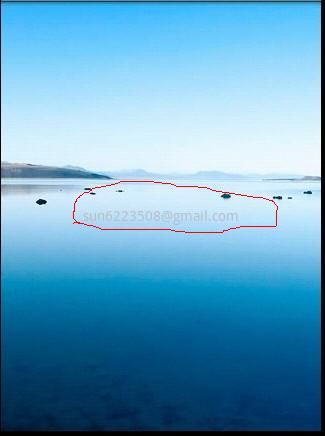今天和大家讲一下怎么样简单的把壁纸作为背景,在中间加一个textview效果图如下
<activity android:name="MainActivity" android:theme="@style/Theme.Wallpaper" > <intent-filter> <action android:name="android.intent.action.MAIN" /> <category android:name="android.intent.category.LAUNCHER" /> </intent-filter> </activity>
Activity的配置如上。。重点就是加了一个样式。。。网页有CSS/DIV ,android有样式和主题
android:theme="@style/Theme.Wallpaper"
res/values/styles.xml代码如下
<?xml version="1.0" encoding="utf-8"?>
<resources>
<style name="Theme.Wallpaper" parent="android:style/Theme.Wallpaper">
<item name="android:colorForeground">#FF0099</item>
</style>
</resources>
main.xml代码如下
<?xml version="1.0" encoding="utf-8"?>
<TextView xmlns:android="http://schemas.android.com/apk/res/android" android:id="@+id/text"
android:layout_width="match_parent" android:layout_height="match_parent"
android:gravity="center_vertical|center_horizontal"
android:text="[email protected]"/>
MainActivity.java代码如下
package com.test.activity;
import java.io.IOException;
import android.app.Activity;
import android.app.WallpaperManager;
import android.graphics.Bitmap;
import android.graphics.BitmapFactory;
import android.graphics.Color;
import android.graphics.Matrix;
import android.graphics.PorterDuff;
import android.graphics.drawable.BitmapDrawable;
import android.graphics.drawable.Drawable;
import android.os.Bundle;
import android.view.View;
import android.view.View.OnClickListener;
import android.view.ViewGroup.LayoutParams;
import android.widget.Button;
import android.widget.ImageView;
import android.widget.LinearLayout;
import android.widget.ImageView.ScaleType;
public class MainActivity extends Activity {
@Override
protected void onCreate(Bundle savedInstanceState) {
// Be sure to call the super class.
super.onCreate(savedInstanceState);
// See res/layout/wallpaper_2.xml for this
// view layout definition, which is being set here as
// the content of our screen.
setContentView(R.layout.main);
}
}