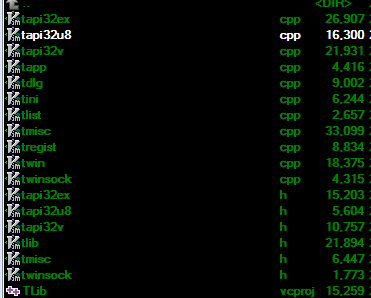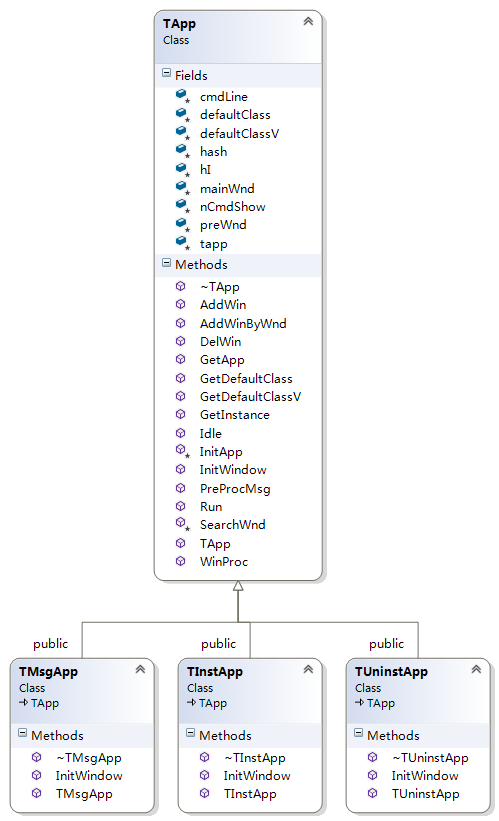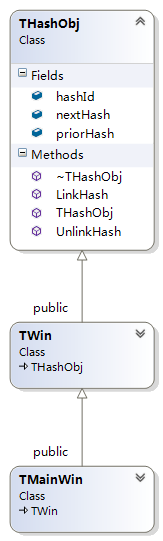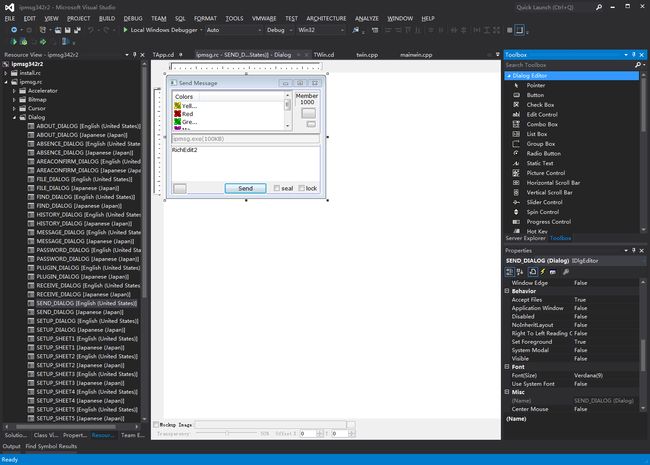IPMsg
简单介绍:
IP Messenger : http://ipmsg.org (p.s.:该网站的右上角有英文版网页链接)
岛国H.Shirouzu写的跨平台局域网通信开源软件,基于TCP/IP,不需要服务器。
国内大家用的Feiq(飞秋)就是作者基于IPMsg写的,目前更新到r3.42。
初学tcp/ip的盆友不妨把source code抓下来读一读,ipmsg自己定义了一套应用层协议,消息的收发基于udp协议,文件的收发基于tcp。
我记得学校里最初学tcp/ip时,教的是c/s模型的socket编程,先写个server在那儿一直while(1),这边再启动几个client,如此,一个简单的局域网通信软件就写好了。
ipmsg source code里面有对ipmsg protocol作说明,基于日文有其它程序员翻译成了英文的prot-eng.txt。 如,启动或退出时通过向(255.255.255.255)广播的方式把消息发出去。
话说此文不会针对IPMsg协议来写,主要还是Win32流程的东西。上一稿《Win32 application (1) Begin》,讲到vs创建win32 app后,就没有下文了,今天接着写我的。关于Win32应用的流程介绍蜘蛛网上有很多高质量的网文,请大家自行使用搜索引擎。
关于ipmsg的source code的话,有几点需要说明:
1.作者貌似是用vs2005写的,我把代码资源些都放到vs2012面,直接是编不过的,至于怎么解决,我也不知道,有谁知道的话不妨留言分享一下,thanks。
2.Source code里面的很多注释都是日文写的,我用VS2012没有乱码出现,如果你用Source Insight或其它,可能需要再配置一下字体什么的,让它支持日文显示。
3.external:
使用了libpng & zlib.
4. src:
install是面的source code及resource file都是用于安装ipmsg时的GUI显示及逻辑处理;
uninst则反之;
TLib则是ipmsg软件的主要基类:
用VS查看类图:
1)TApp
2) TWin
按照实现Win32 applicaiton的流程来看ipmsg中Win32部分的流程:
1. WinMain入口
2. Registers the window class. --> 注册需要挂一个callback function(To processes messages for the main window.)
3. Application initialization: saves instance handle and creates main window
4. Main message loop
ipmsg.cpp最后定义了WinMain:
int WINAPI WinMain(HINSTANCE hI, HINSTANCE, LPSTR cmdLine, int nCmdShow)
{
if (IsWin95()) {
MessageBox(0, "Please use old version (v2.06 or earlier)",
"Win95/98/Me is not supported", MB_OK);
::ExitProcess(0xffffffff);
return 0;
}
TMsgApp app(hI, cmdLine, nCmdShow);
return app.Run();
}
定义了一个TMsgApp类的对象,从前面的类图知道TMsgApp是从TApp继承过来的。TMsgApp没有重新定义Run(),所以多态地直接调用父类的Run():
int TApp::Run(void)
{
MSG msg;
InitApp();
InitWindow();
while (::GetMessage(&msg, NULL, 0, 0))
{
if (PreProcMsg(&msg))
continue;
::TranslateMessage(&msg);
::DispatchMessage(&msg);
}
return (int)msg.wParam;
}
现在可以看出,Run()和我们用VS直接自动生成的WinMain函数:
1) InitApp注册窗口类;
2) InitWindow实例化窗口;
3) 最后消息处理循环。
1) InitApp注册窗口类,并挂载WinProc处理Window Message
BOOL TApp::InitApp(void) // reference kwc
{
WNDCLASSW wc;
memset(&wc, 0, sizeof(wc));
wc.style = (CS_BYTEALIGNCLIENT | CS_BYTEALIGNWINDOW | CS_DBLCLKS);
wc.lpfnWndProc = WinProc;
wc.cbClsExtra = 0;
wc.cbWndExtra = 0;
wc.hInstance = hI;
wc.hIcon = NULL;
wc.hCursor = LoadCursor(NULL, IDC_ARROW);
wc.hbrBackground = NULL;
wc.lpszMenuName = NULL;
wc.lpszClassName = (LPCWSTR)defaultClassV;
if (::FindWindowV(defaultClassV, NULL) == NULL)
{
if (::RegisterClassV(&wc) == 0)
return FALSE;
}
return TRUE;
} TApp类实现的WinProc():
LRESULT CALLBACK TApp::WinProc(HWND hWnd, UINT uMsg, WPARAM wParam, LPARAM lParam)
{
TApp *app = TApp::GetApp();
TWin *win = app->SearchWnd(hWnd);
if (win)
return win->WinProc(uMsg, wParam, lParam);
if ((win = app->preWnd))
{
app->preWnd = NULL;
app->AddWinByWnd(win, hWnd);
return win->WinProc(uMsg, wParam, lParam);
}
return ::DefWindowProc(hWnd, uMsg, wParam, lParam);
}
可以看出,TApp作为父类,通过传递进来的窗口HANDLE找到对应的Window,并调用Window的消息处理函数。这里会调用到TWin类的WinProc():
LRESULT TWin::WinProc(UINT uMsg, WPARAM wParam, LPARAM lParam)
{
BOOL done = FALSE;
LRESULT result = 0;
switch(uMsg)
{
case WM_CREATE:
GetWindowRect(&orgRect);
done = EvCreate(lParam);
break;
case WM_CLOSE:
done = EvClose();
break;
case WM_COMMAND:
done = EvCommand(HIWORD(wParam), LOWORD(wParam), lParam);
break;
case WM_SYSCOMMAND:
done = EvSysCommand(wParam, MAKEPOINTS(lParam));
break;
case WM_TIMER:
done = EvTimer(wParam, (TIMERPROC)lParam);
break;
case WM_DESTROY:
done = EvDestroy();
break;
/* other case */
}
TWin作为主窗口类,ipmsg从TWin继承了很多的子类,TMainWin是其中一个。
2) InitWindow实例化窗口TApp将InitWindow()声明为virtual,需要子类来实现,下面是
TMsgApp类实现的InitWindow():
void TMsgApp::InitWindow(void)
{
HWND hWnd;
char class_name[MAX_PATH_U8] = IPMSG_CLASS, *tok, *msg, *p;
char *class_ptr = NULL;
ULONG nicAddr = 0;
int port_no = atoi(cmdLine);
BOOL show_history = FALSE;
enum Stat { ST_NORMAL, ST_TASKBARUI_MSG, ST_EXIT, ST_ERR } status =
ST_NORMAL;
int taskbar_msg = 0;
int taskbar_cmd = 0;
/* ... ... something ... ... */
HANDLE hMutex = ::CreateMutex(NULL, FALSE, class_name);
::WaitForSingleObject(hMutex, INFINITE);
if ((hWnd = FindWindowU8(class_name)) ||
!TRegisterClassU8(class_name, CS_DBLCLKS, ::LoadIcon(hI, (LPCSTR)
IPMSG_ICON),
::LoadCursor(NULL, IDC_ARROW))) {
if (hWnd) ::SetForegroundWindow(hWnd);
::ExitProcess(0xffffffff);
return;
}
mainWnd = new TMainWin(nicAddr, port_no);
mainWnd->Create(class_name);
::ReleaseMutex(hMutex);
::CloseHandle(hMutex);
if (show_history) mainWnd->SendMessage(WM_COMMAND, MENU_HELP_HISTORY, 0);
}
从后面可以看到mainWnd被实例化为一个TMainWin类的对象,并调用TMainWin类的create函数来创建main window;继续跟下去会发现它最终调用到了TWin的CreateV():
BOOL TWin::CreateV(const void *className, const void *title, DWORD style, DWORD
exStyle,
HMENU hMenu)
{
if (className == NULL) {
className = TApp::GetApp()->GetDefaultClassV();
}
TApp::GetApp()->AddWin(this);
if ((hWnd = ::CreateWindowExV(exStyle, className, title, style,
rect.left, rect.top, rect.right - rect.left, rect.bottom -
rect.top,
parent ? parent->hWnd : NULL, hMenu, TApp::GetInstance(),
NULL)) == NULL)
return TApp::GetApp()->DelWin(this), FALSE;
else
return TRUE;
}
reateWindowExV()被不是Windows SDK提供的API,而只是TLib里定义的一个函数指针:
HWND (WINAPI *CreateWindowExV)(DWORD exStyle, const void *className, const void *title,
DWORD style, int x, int y, int nw, int nh, HWND hParent, HMENU hMenu, HINSTANCE hI,
void *param);
如果是在Windows系统中跑,它最终会指向CreateWindowExW这个Windows API。
至此,实例化窗口顺序调用就完成了,不过并没有看到主窗口是怎么设计的,它只不过创建了一个窗口,仅此而已,并且,没有看到Show&Update。当然这是在WinProc里收到WM_CREATE里面来做的,主窗口的EvCreate:
LRESULT TWin::WinProc(UINT uMsg, WPARAM wParam, LPARAM lParam)
{
BOOL done = FALSE;
LRESULT result = 0;
switch(uMsg)
{
case WM_CREATE:
GetWindowRect(&orgRect);
done = EvCreate(lParam);
break;
/* other case */
}
}
从TWin类继承来的TMainWin重新定义了WinProc函数:
BOOL TMainWin::EvCreate(LPARAM lParam)
{
hMainWnd = hWnd;
mainWin = this;
if (IsWinVista() && TIsUserAnAdmin() && TIsEnableUAC()) {
TChangeWindowMessageFilter(WM_DROPFILES, 1);
TChangeWindowMessageFilter(WM_COPYDATA, 1);
TChangeWindowMessageFilter(WM_COPYGLOBALDATA, 1);
TChangeWindowMessageFilter(WM_CLOSE, 1);
}
if (!msgMng->GetStatus()) return TRUE;
if (cfg->TaskbarUI) {
Show(SW_MINIMIZE);
} else {
Show(SW_HIDE);
}
while (!TaskTray(NIM_ADD, hMainIcon, IP_MSG)) {
Sleep(1000); // for logon script
}
TaskBarCreateMsg = ::RegisterWindowMessage("TaskbarCreated");
TaskBarButtonMsg = ::RegisterWindowMessage("TaskbarButtonCreated");
TaskBarNotifyMsg = ::RegisterWindowMessage(IP_MSG);
SetIcon(cfg->AbsenceCheck ? hRevIcon : hMainIcon);
SetCaption();
if (!SetupCryptAPI(cfg, msgMng)) MessageBoxU8("CryptoAPI can't be used. Setup New version IE");
msgMng->AsyncSelectRegister(hWnd);
SetHotKey(cfg);
if (msgMng->GetStatus()) {
EntryHost();
}
if (IsWin7()) { // for TaskbarUI
::CoInitializeEx(NULL, COINIT_APARTMENTTHREADED);
if (cfg->TaskbarUI) {
CreateJumpList(className);
}
else {
// DeleteJumpList();
}
}
::SetTimer(hWnd, IPMSG_CLEANUP_TIMER, 60000, NULL); // 1min
return TRUE;
}
Show Window: Show(SW_HIDE); 调用Windows API。IPMsg启动后会自动最小化,所以你不会看到有一个主窗口界面出现,不过它的确已经创建了一个main window,当然尝试点击右下角的图标来打开IPMsg时,会触发BUTTON事件,WinProc会去处理WM_LBUTTONUP消息, 用来Send Msg的窗口就会打开。
void TWin::Show(int mode)
{
::ShowWindow(hWnd, mode);
::UpdateWindow(hWnd);
}
3) 最后消息处理循环
while (::GetMessage(&msg, NULL, 0, 0))
{
if (PreProcMsg(&msg))
continue;
::TranslateMessage(&msg);
::DispatchMessage(&msg);
}
其中,PreProcMsg()是为了将msg传递给对应的窗口去处理,自己的娃自己管好,你不管,就要交给父辈来管。最后最后,就是编写各种消息处理函数了,当然Win32主流程当中也有不少细节在这里没有说,大家不妨自己抓份source code来读一读。上一个post中提到Win32 application开发,各种蛋疼,其中一个原因就是Win32没有像WinForm或WPF那样可以直接拖动控件来布局应用的图形界面,其实Win32是有的,Windows SDK已经提供了一些基本的控件给Win32开发人员。
用这些控件前需要调用 InitCommonControls()或者InitCommonControlsEx()来初始化一下,这个函数在Commctrl.h里声明的。
这是IPMsg用来发消息的Dialog窗口,当然啰,要做出Tencent QQ那样的漂亮界面,还需要自己去定制一些界面库来实现。