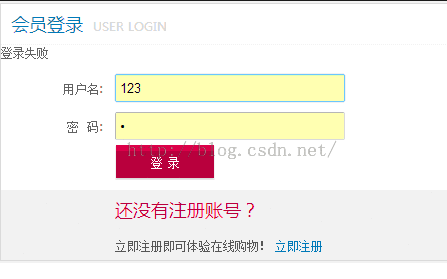SSH框架-登录界面
这几天一直在敲SSH的一个网上商城的小例子,刚刚接触,还有很多地方不是很理解,现在结合以前所学习的
知识整理一番,加深下印象。
一、登录界面首页
这里的前台登录界面使用jsp写的,给大家看下效果图:
具体的样式代码先不展示了,这里显示最重要的一步,登录界面动作:
<span style="font-family:KaiTi_GB2312;font-size:18px;"><form id="loginForm" action="${ pageContext.request.contextPath }/user_login.action" method="post" novalidate="novalidate"></span>
二、Action (类似于MVC中的controller)
有了前台界面,接下来该编辑界面所触发的动作
<span style="font-family:KaiTi_GB2312;font-size:18px;">/***
* 登录的方法
*/
public String login() {
User existUser = userService.login(user);
if (existUser == null) {
// 登录失败
this.addActionError("登录失败");
return LOGIN;
} else {
// 登录成功
// 将用户信息存入session中
ServletActionContext.getRequest().getSession()
.setAttribute("existUser", existUser);
// 页面跳转
return "loginSuccess";
}
}</span>
三、业务逻辑层Service
<span style="font-family:KaiTi_GB2312;font-size:18px;"> //登录界面方法
public User login(User user) {
return userDao.login(user);</span>
<span style="font-family: KaiTi_GB2312;font-size:18px;"> }</span><span style="font-family:KaiTi_GB2312;font-size:18px;"> </span>
四、D层
<span style="font-family:KaiTi_GB2312;font-size:18px;"> // 用户登录的方法
public User login(User user) {
String hql = "from User where username= ? and password= ? and state= ?";
List<User> list = this.getHibernateTemplate().find(hql,
user.getUsername(), user.getPassword(), 1);
if (list != null && list.size() > 0) {
return list.get(0);
}
return null;
}</span>
SSH框架为了减少各层之间的引用,采用了spring注入和Struts
五、applicationContext文件:
<span style="font-family:KaiTi_GB2312;font-size:18px;"><?xml version="1.0" encoding="UTF-8"?>
<beans xmlns="http://www.springframework.org/schema/beans"
xmlns:xsi="http://www.w3.org/2001/XMLSchema-instance" xmlns:context="http://www.springframework.org/schema/context"
xmlns:aop="http://www.springframework.org/schema/aop" xmlns:tx="http://www.springframework.org/schema/tx"
xsi:schemaLocation="http://www.springframework.org/schema/beans
http://www.springframework.org/schema/beans/spring-beans.xsd
http://www.springframework.org/schema/context
http://www.springframework.org/schema/context/spring-context.xsd
http://www.springframework.org/schema/aop
http://www.springframework.org/schema/aop/spring-aop.xsd
http://www.springframework.org/schema/tx
http://www.springframework.org/schema/tx/spring-tx.xsd">
<!-- 配置连接池: -->
<!-- 引入外部属性文件 -->
<context:property-placeholder location="classpath:jdbc.properties" />
<!-- 配置C3P0连接池: -->
<bean id="dataSource" class="com.mchange.v2.c3p0.ComboPooledDataSource">
<property name="driverClass" value="${jdbc.driver}" />
<property name="jdbcUrl" value="${jdbc.url}" />
<property name="user" value="${jdbc.user}" />
<property name="password" value="${jdbc.password}" />
</bean>
<!-- Hibernate的相关信息 -->
<bean id="sessionFactory"
class="org.springframework.orm.hibernate3.LocalSessionFactoryBean">
<!-- 注入连接池 -->
<property name="dataSource" ref="dataSource" />
<!-- 配置Hibernate的其他的属性 -->
<property name="hibernateProperties">
<props>
<prop key="hibernate.dialect">org.hibernate.dialect.MySQLDialect</prop>
<prop key="hibernate.show_sql">true</prop>
<prop key="hibernate.format_sql">true</prop>
<prop key="hibernate.connection.autocommit">false</prop>
<prop key="hibernate.hbm2ddl.auto">update</prop>
</props>
</property>
<!-- 配置Hibernate的映射文件 -->
<property name="mappingResources">
<list>
<value>cn/itcast/shop/user/vo/User.hbm.xml</value>
</list>
</property>
</bean>
<!-- 事务管理: -->
<!-- 事务管理器 -->
<bean id="transactionManager"
class="org.springframework.orm.hibernate3.HibernateTransactionManager">
<property name="sessionFactory" ref="sessionFactory" />
</bean>
<!-- 开启注解事务 -->
<tx:annotation-driven transaction-manager="transactionManager" />
<!-- Action的配置 =========================== -->
<!-- 首页访问的Action -->
<bean id="indexAction" class="cn.itcast.shop.index.action.IndexAction"
scope="prototype">
</bean>
<!-- 用户模块的Action -->
<bean id="userAction" class="cn.itcast.shop.user.action.UserAction"
scope="prototype">
<!-- 注入Service -->
<property name="userService" ref="userService" />
</bean>
<!-- Service的配置=========================================================== -->
<bean id="userService" class="cn.itcast.shop.user.service.UserService">
<property name="userDao" ref="userDao" />
</bean>
<!-- Dao的配置=========================================================== -->
<bean id="userDao" class="cn.itcast.shop.user.dao.UserDao">
<property name="sessionFactory" ref="sessionFactory"></property>
</bean>
<!-- 配置验证码Action -->
<bean id="checkImgAction" class="cn.itcast.shop.user.action.CheckImgAction"
scope="prototype">
</bean>
</beans>
</span>
六、struts文件:
<span style="font-family:KaiTi_GB2312;font-size:18px;"> <!-- 用户模块的Action -->
<action name="user_*" class="userAction" method="{1}">
<result name="registPage">/WEB-INF/jsppackage/regist.jsp</result>
<result name="input">/WEB-INF/jsppackage/regist.jsp</result>
<result name="loginPage">/WEB-INF/jsppackage/login.jsp</result>
<result name="login">/WEB-INF/jsppackage/login.jsp</result>
<result name="loginSuccess" type="redirectAction">index</result>
</action></span>
struts文件和applicationContent文件我理解的就是相当于自动减少了实例化各个类,和各个类之间调用的关
系,把他们写在配置文件中,需要用的时候直接在配置文件中调用就行了!如果有不正确的地方,欢迎指正!