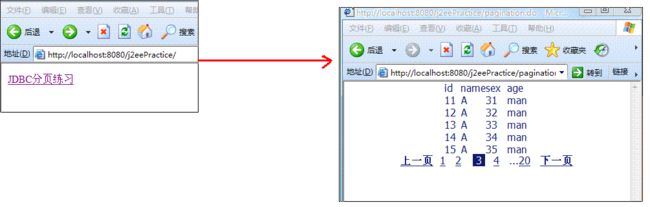用JDBC实现数据库分页
一、所需参数
(1)当前页数(currentPage)
就是来指明当前到底显示到了第几页
(2)每页显示的数目(pageSize)
比如每页显示20条
(3)总记录数(totalcount)
一般可由“select count(*) from table_name”获得
(4)总页数(totalPage)
totalPage=((totalCount+pageSize)-1)/pageSize
或者
if(totalCount%pageSize==0)
totalPage=totalCount/pageSize;
else
totalPage=totalCount/pageSize+1;
注意要确保总页数至少为1
if(totalPage==0)
totalPage=1;
(5)JDBC ResultSet类定义结果集的方法rs.absolute(int n);
例如:rs.absolute((currentPage-1)*pageSize);
二、下面给出一个实例
1.建立用mysql数据库及其表person
create database person;
use person;
create table person(id varchar(20),name varchar(20),age varchar(20),sex varchar(20));
2.编写数据库访问公用类DBAccess.java
package com.zxc.struts.bean; import java.sql.Connection; import java.sql.DriverManager; import java.sql.SQLException; public class DBAccess { /** * @param args */ public DBAccess(){ } public static Connection getConnection(){ try { Class.forName("com.mysql.jdbc.Driver"); } catch (ClassNotFoundException e) { // TODO Auto-generated catch block System.out.println("驱动程序未找到"); e.printStackTrace(); } String url="jdbc:mysql://localhost:3306/person"; String user="root"; String password="123"; Connection conn=null; try { conn=DriverManager.getConnection(url, user, password); } catch (SQLException e) { // TODO Auto-generated catch block System.out.println("数据库连接出错啦!"); e.printStackTrace(); } System.out.println("Connection连接成功!"); return conn; } public static void main(String[] args) { // TODO Auto-generated method stub Connection connection=getConnection(); } }
3.编写javabean
(1)Person.java
package com.zxc.struts.bean; public class Person { private String id; private String name; private int age; private String sex; public String getId() { return id; } public void setId(String id) { this.id = id; } public String getName() { return name; } public void setName(String name) { this.name = name; } public int getAge() { return age; } public void setAge(int age) { this.age = age; } public String getSex() { return sex; } public void setSex(String sex) { this.sex = sex; } }
(2)PageListData.java(封装分页参数以及页面表现层函数的bean)
package com.zxc.struts.bean; import java.util.ArrayList; import java.util.Locale; import javax.servlet.http.HttpServletRequest; public class PageListData { // 保存分页数据对象 private ArrayList dataArray = null; // 记录总数 private int count = 0; // 每页显示记录数 private int pageSize = 0; // 当前页数 private int page = 1; public PageListData() { super(); newDataArray(); } public ArrayList getDataArray() { return dataArray; } public void setDataArray(ArrayList dataArray) { this.dataArray = dataArray; } public void newDataArray() { if (dataArray == null) dataArray = new ArrayList(); } public void setData(Object data) { newDataArray(); getDataArray().add(data); } public void setData(int i, Object data) { newDataArray(); getDataArray().add(i, data); } // 记录总数 public int getCount() { return count; } public void setCount(int count) { this.count = count; } // 总页数 public int getPageCount() { if(count%pageSize==0){ return count/pageSize; }else{ return count/pageSize+1; } } // 每页显示 录数 public int getPageSize() { return pageSize; } public void setPageSize(int pageSize) { this.pageSize = pageSize; } // 当前页数 public int getPage() { return page; } public void setPage(int page) { this.page = page; } /**分页表现层 * 封装分页栏函数 必需被包含在某个Form之中 * @param request HttpServletRequest * @return String pages 当前页号 pageSize 每页显示行数 */ public String getFooter(HttpServletRequest request) { String previous = "上一页"; String next ="下一页"; StringBuffer pageStr = new StringBuffer(""); pageStr.append("<center><p class='pages'>"); int nTotalPages = getPageCount(); //总页数 int nCurrentPage = getPage(); //当前页 int nPrevPage = getPage() - 1; //上一页 int nNextPage = getPage() + 1; //下一页 int first = 0; int last = 0; if (nCurrentPage > 1){ pageStr.append("<a onclick='document.getElementById(/"pages/").value=" + nPrevPage + ";document.getElementById(/"pages/").form.submit();' class='prevpage' style="cursor: pointer;" mce_style="cursor: pointer;" ><strong>" + previous +"</strong></a> "); } for (int i = 1; i <= nTotalPages; i++) { if (i == nCurrentPage){ pageStr.append("<span style="padding:1px 8px 1px 8px;color:#fff;text-decoration:none!important;background:url(./pgback.png) no-repeat center center;" mce_style="padding:1px 8px 1px 8px;color:#fff;text-decoration:none!important;background:url(pgback.png) no-repeat center center;">" + i + "</span> "); } else { if(nCurrentPage == 1 && (i == 2 || i==3)) { pageStr.append("<a id='Pagelist' onclick='document.getElementById(/"pages/").value="+ i +";document.getElementById(/"pages/").form.submit();' style="cursor: pointer;" mce_style="cursor: pointer;">" + i + "</a> "); } else if (i != 1 && nCurrentPage >= 5 && i < nCurrentPage) { if(first == 0) { pageStr.append("<span class='pgempty'>...</span>"); first = 1; } if(nCurrentPage == nTotalPages && i == nTotalPages - 1) { pageStr.append("<a id='Pagelist' onclick='document.getElementById(/"pages/").value="+ i +";document.getElementById(/"pages/").form.submit();' style="cursor: pointer;" mce_style="cursor: pointer;">" + i + "</a> "); } } else if( i <= nTotalPages && nCurrentPage <= nTotalPages - 4 && i > (nCurrentPage + 1)) { if(last == 0) { pageStr.append("<span class='pgempty'>...</span>"); last = 1; } if(i==nTotalPages){ pageStr.append("<a id='Pagelist' onclick='document.getElementById(/"pages/").value="+ i +";document.getElementById(/"pages/").form.submit();' style="cursor: pointer;" mce_style="cursor: pointer;">" + i + "</a> "); } } else { pageStr.append("<a id='Pagelist' onclick='document.getElementById(/"pages/").value="+ i +";document.getElementById(/"pages/").form.submit();' style="cursor: pointer;" mce_style="cursor: pointer;">" + i + "</a> "); } } } if (nCurrentPage < nTotalPages) { pageStr.append("<a class='nextpage'style='cursor: pointer;' onclick='document.getElementById(/"pages/").value=" + nNextPage + ";document.getElementById(/"pages/").form.submit();'><strong>" + next +"</strong></a></center>"); } pageStr.append("</p>"); pageStr.append("<input type='hidden' value='" + nCurrentPage + "' name='pages' id='pages' />"); pageStr.append("<input type='hidden' value='" + pageSize + "' name='pageSize' id='pageSize' />"); return pageStr.toString(); } // public String getPager(HttpServletRequest request) { // String previous = "previous"; // String next = "next"; // // StringBuffer pageStr = new StringBuffer(""); // pageStr.append("<div id='pager' class='pager'>"); // pageStr.append("<div id='pagenumber' class='pagedisplay pages'></div>"); // pageStr.append("<input class='pagesize' type='hidden' value='"+ pageSize // + "' name='pageSize' id='pageSize' />"); // pageStr.append("<input type='hidden' value='"+ previous // + "' name='labpre' id='labpre' />"); // pageStr.append("<input type='hidden' value='"+ next // + "' name='labnext' id='labnext' />"); // pageStr.append("</div>"); // // return pageStr.toString(); // } }
4.编写数据访问层ManagerPerson.java
package com.zxc.struts.bean; import java.sql.Connection; import java.sql.PreparedStatement; import java.sql.ResultSet; import java.sql.SQLException; import java.sql.Statement; import java.util.ArrayList; import java.util.HashMap; import java.util.List; import java.util.Map; import com.zxc.struts.bean.DBAccess; public class ManagerPerson { /** * @param args */ public static void main(String[] args) { // TODO Auto-generated method stub //往数据库插入100条数据 List list1=new ArrayList(); for (int i = 1; i < 101; i++) { Person person = new Person(); person.setId(String.valueOf(i)); person.setName("A"); person.setAge(i + 20); person.setSex("man"); list1.add(person); } insertData(list1); } //返回的map中包含所需的结果集和总的记录数 public static Map getList(int pageSize,int currentPage){ String sql="select * from person"; Connection conn=null; PreparedStatement ps=null; ResultSet rs=null; Map result=null; List list=null; Person p=null; try{ conn=DBAccess.getConnection(); result=new HashMap(); list=new ArrayList(); ps=conn.prepareStatement(sql); rs=ps.executeQuery(); if((currentPage-1)*pageSize!=0) rs.absolute((currentPage-1)*pageSize); int i=0; while(rs.next()&&i++<pageSize){ p=new Person(); p.setId(rs.getString("id")); p.setName(rs.getString("name")); p.setSex(rs.getString("sex")); p.setAge(Integer.parseInt(rs.getString("age"))); list.add(p); } result.put("list", list); rs.close(); ps.close(); sql="select count(*) from person"; ps=conn.prepareStatement(sql); rs=ps.executeQuery(sql); if(rs.next()){ result.put("tatalcount", rs.getInt(1)); } rs.close(); ps.close(); conn.close(); }catch(Exception e){ e.printStackTrace(); } return result; } //将list中的数据插入到数据库中 public static void insertData(List list){ String sql="insert into person values(?,?,?,?)"; Connection conn=DBAccess.getConnection(); PreparedStatement ps=null; ResultSet rs=null; int n=0; for(int i=0;i<list.size();i++){ try{ Person p=(Person)list.get(i); ps=conn.prepareStatement(sql); ps.setString(1, p.getId()); ps.setString(2, p.getName()); ps.setString(3, String.valueOf(p.getAge())); ps.setString(4,p.getSex()); n=ps.executeUpdate(); if(n==1){ System.out.println("插入一条数据成功!"); }else{ System.out.println("插入一条数据失败!"); } }catch(Exception e){ e.printStackTrace(); } } try{ ps.close(); conn.close(); }catch(SQLException e){ e.printStackTrace(); } } }
5.编写业务逻辑层PaginationAction.java
/* * Generated by MyEclipse Struts * Template path: templates/java/JavaClass.vtl */ package com.zxc.struts.action; import java.util.ArrayList; import java.util.List; import java.util.Map; import javax.servlet.http.HttpServletRequest; import javax.servlet.http.HttpServletResponse; import org.apache.struts.action.Action; import org.apache.struts.action.ActionForm; import org.apache.struts.action.ActionForward; import org.apache.struts.action.ActionMapping; import com.zxc.struts.bean.ManagerPerson; import com.zxc.struts.bean.PageListData; import com.zxc.struts.bean.Person; /** * MyEclipse Struts * Creation date: 08-10-2010 * * XDoclet definition: * @struts.action validate="true" */ public class PaginationAction extends Action { /* * Generated Methods */ /** * Method execute * @param mapping * @param form * @param request * @param response * @return ActionForward */ public ActionForward execute(ActionMapping mapping, ActionForm form, HttpServletRequest request, HttpServletResponse response) { // TODO Auto-generated method stub int currPage = request.getParameter("pages")==null?1:Integer.parseInt(request.getParameter("pages")); int pageSize = request.getParameter("pageSize")==null?5:Integer.parseInt(request.getParameter("pageSize")); Map map=ManagerPerson.getList(pageSize, currPage); PageListData listdata=new PageListData(); listdata.setCount(Integer.parseInt(map.get("tatalcount")==null?"":map.get("tatalcount").toString())); listdata.setPage(currPage); listdata.setPageSize(pageSize); listdata.setDataArray((ArrayList)map.get("list")); request.setAttribute("footer", listdata.getFooter(request)); System.out.println(listdata.getFooter(request)); request.setAttribute("listdata", listdata); return mapping.findForward("success"); } }
6.配置struts-config.properties
<?xml version="1.0" encoding="UTF-8"?> <!DOCTYPE struts-config PUBLIC "-//Apache Software Foundation//DTD Struts Configuration 1.3//EN" "http://struts.apache.org/dtds/struts-config_1_3.dtd"> <struts-config> <form-beans /> <global-exceptions /> <global-forwards /> <action-mappings > <action path="/pagination" type="com.zxc.struts.action.PaginationAction" cancellable="true" > <forward name="success" path="/pagesort.jsp"/> </action> </action-mappings> <message-resources parameter="com.zxc.struts.ApplicationResources"/> </struts-config>
7.表现层页面
(1)index.jsp
<%@ page language="java" pageEncoding="UTF-8"%> <% String path = request.getContextPath(); %> <!DOCTYPE HTML PUBLIC "-//W3C//DTD HTML 4.01 Transitional//EN"> <html> <body> <form> <a href="<%=path%>/pagination.do">JDBC分页练习</a> </form> </body> </html>
(2)pagesort.jsp
<%@ page language="java" isELIgnored="false" pageEncoding="utf-8"%> <%@ taglib uri="/WEB-INF/c.tld" prefix="c"%> <% String path = request.getContextPath(); %> <!DOCTYPE HTML PUBLIC "-//W3C//DTD HTML 4.01 Transitional//EN"> <html> <head> <link href="<%=path%>/tefort.css" type="text/css" rel="stylesheet"/> <link href="<%=path%>/template01.css" type="text/css" rel="stylesheet"/> </head> <body> <form action="<%=path%>/pagination.do" method="post"> <table> <thead> <tr> <td style="width:20%"> id </td> <td style="width:30"> name </td> <td style="width:25%"> sex </td> <td style="width:25%"> age </td> </tr> </thead> <tbody> <c:if test="${not empty listdata}"> <c:forEach items="${listdata.dataArray}" var="data"> <tr> <td>${data.id}</td> <td>${data.name}</td> <td>${data.age}</td> <td>${data.sex }</td> </tr> </c:forEach> </c:if> </tbody> </table> ${footer} </form> </body> </html>
8.运行结果
在浏览器输入http://localhost:8080/j2eePractice