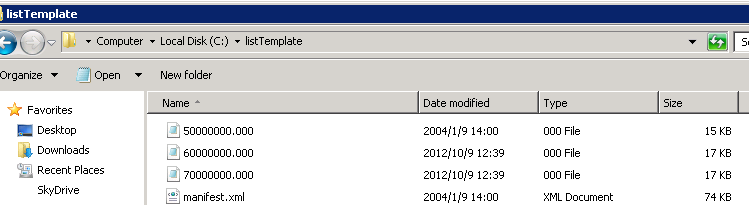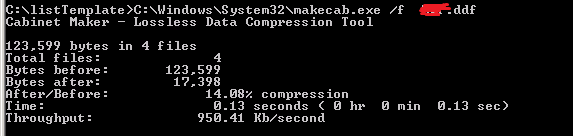Update the list template file by notepad
In some scenarios, we need to update the list template by notepad:
1. SharePoint desinger some time report error when you try to edit the form(new, update, view) for the list
2. Use the list template from Moss 2007 in the Moss 2010
Here are the steps for updating the list template file by notepad:
1. Save the list as template and donwload it to the local box
2. Rename the stp file to cab file
3. Double click the cab file and select all file in it, then extract them to some floder like C:\listtemplate
4. Open the files which you want to update and update them, e.g. add some javascript to list form files("50000000.000" is view form, "60000000.000" and "70000000.000" are new form and update form)
5. Create a filename.ddf file with follow content(save it in the C:\listTemplate as well):
.OPTION EXPLICIT .Set CabinetNameTemplate=listname.CAB .Set Cabinet=on .Set Compress=on "50000000.000" "60000000.000" "70000000.000" "manifest.xml"
6. Run the command C:\Windows\System32\makecab.exe /f filename.ddf under C:\listTemplate
7. Then you can find generated cab file in C:\listTemplate\disk1
8. Rename the generated cab file to stp file
9. Upload it to sharepoint site and use it to create list
C:\Windows\System32\makecab.exe /f yourdff.ddf