Fedora 13 安装使用配置
我是用USB安装的Fedora13 live,安装后需要对系统进行一些基本配置。
1、开始登录时会创建gnome用户,cg,登录时可改变系统默认语言为汉语。
进入gnome后系统--管理--用户和组群,将用户cg添加到wheel组,还可选择其他一些组,如users、audio,video,......然后打开终端修改/etc/sudoers,将wheel组允许root权限。
$su -
#chmod +w /etc/sudoers
#gedit /etc/sudoers
将%wheel ALL=(ALL) All前#号去掉,然后保存。
#chmod -w /etc/sudoers
2、安装fastestmirror,让yum自 动找最快的源进行下载
$sudo yum install fastestmirror
(安装 rpmfusion这个最新特性的源,它包含了很多库,包括多媒体支持库,这样你就不用安装以前常用的freshrpm,和livna等源了)
$ sudo rpm -Uvh http://download1.rpmfusion.org/f ... e-stable.noarch.rpm
$ sudo rpm -Uvh http://download1.rpmfusion.org/n ... e-stable.noarch.rpm
3、flashplayer
32位的
在adobe的官方网站: http://get.adobe.com/flashplayer 获取 “Yum for linux ” 的rpm 包
$ sudo rpm -ivh adobe-release-i386-1.0-1.noarch.rpm
$ sudo yum install flash-plugin
4、
$sudo yum install system-config-display
$sudo yum install bash-completion
如果是笔记本安装电源管理
sudo yum install apmd
5、
sudo yum install p7zip unrar
$sudo yum install rdesktop
$sudo yum install telnet
$sudo yum install wget
$sudo yum install ftp
$sudo yum install wireshark wireshark-gnome //抓包工具
sudo yum install ibmonitor //带宽查看工具
sudo yum install quagga //安装路由软件quagga(zebra)
sudo yum install minicom gtkterm //安装串口工具minicom和gtkterm
yum install fwbuilder
6、
删除已经缓存的yum 站点信息
$sudo yum clean all
更新升级
$sudo yum check-update
$sudo yum upgrade
$sudo yum update
安装微软字体
将windows上宋体等字体拷到msfont下,然后将该目录及文件移到/usr/share/fonts/下
$cd /usr/share/fonts/msfont
$ sudo mkfontscale
$ sudo mkfontdir
$sudo fc-cache -fv
多媒体
sudo yum install gstreamer-plugins-ugly gstreamer-plugins-bad gstreamer-ffmpeg
sudo yum install vlc mozilla-vlc
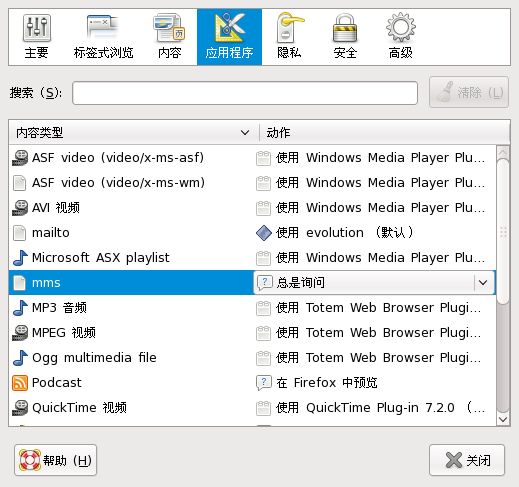
openoffice安装
sudo yum install openoffice.org-calc openoffice.org-writer openoffice.org-impress openoffice.org-math openoffice.org-draw openoffice.org-langpack-zh_CN
服务器类:
一、tftp服务器
$sudo yum install tftp tftp-server
tftp-server配置在/etc/xinetd/tftp
service tftp
{
socket_type = dgram
protocol = udp
wait = yes
user = root
server = /usr/sbin/in.tftpd
server_args = -s /var/lib/tftpboot -c
# disable = yes
disable = no
per_source = 11
cps = 100 2
flags = IPv4
}
-s 后面是tftp服务器的path,-c 允许上传文件。
将disable从默认yes改为no使其随xinetd启动而启动。
修改tftpboot权限
$sudo chmod o+w /var/lib/tftpboot
启动服务
$sudo service xinetd start
并在防火墙配置中容许tftp
上传时注意命名,名字相同会覆盖。
sudo yum install mysql mysql-server
sudo yum install net-snmp net-snmp-utils
sudo yum install httpd
sudo yum install php php-cli php-gd php-mbstring php-mysql php-snmp
sudo yum install phpmyadmin
sudo yum install rrdtool cacti
设置数据库root密码
mysqladmin -u root password 'rootpw'
创建cacti数据库及引入sql创建数据表
$ cd /usr/share/doc/cacti-0.8.7f/
$mysql -u root -p
mysql>create database cacti;
mysql>quit
$ mysql -u root -p cacti<cacti.sql
$mysql -u root -p
mysql>GRANT ALL ON cacti.* To cacti@localhost IDENTIFIED BY 'cacti';
mysql> flush privileges;
mysql> quit
修改/usr/share/cacti/include/config.php
cacti中文版安装
$mysql -u root -p
mysql> create database cacti default character set utf8;
mysql> GRANT ALL ON cacti.* TO cacti@localhost IDENTIFIED BY 'cacti';
mysql> flush privileges;
3.下载安装下载中文的cacti,解压到/var/www/cacti.后进入cacti的目录.导入cacti的数据结构下载地址: cacti-0.8.7b-cn-utf8.tar.gz
# cd /var/www/cacti
# mysql -u cacti -p cacti < cacti.sql修改配置文件
# vim /var/www/cacti/include/config.php$database_type = “mysql”;
$database_default = “cacti”;
$database_hostname = “localhost”;
$database_username = “cacti”;
$database_password = “passwd”;
$database_port = “3306″;添加cacti用户#useradd cacti#chown -R cacti /var/www/cacti/rra /var/www/cacti/log
#chgrp -R cacti /var/www/cacti
#chmod 664 /var/www/cacti/poller.php这个上面可能添加不行试试:#chown -hR cacti /var/www/cacti/rra /var/www/cacti/log
4. 配置httpd服务器的配置文件# vim /etc/httpd/conf.d/cacti.confAlias /cacti /var/www/cacti
<Directory /var/www/cacti>
DirectoryIndex index.php
AllowOverride all
order deny,allow
deny from all
allow from all
AddType application/x-httpd-php .php
php_flag magic_quotes_gpc on
php_flag track_vars on
</Directory>重起httpd的服务,让上面的修改生效
# /etc/init.d/httpd restart 5.测试安装是否正常
打开下面的url.
最后的用户名为: admin 密码为: admin
6.收尾让系统每5分钟收集,需要
crontab -e -u cacti
*/5 * * * * php /var/www/cacti/poller.php &>/dev/null
第一运行 poller.php一定是cacti账户 否则后面的数据将无法写入
7。字体在图形中显示不正常的解决方法下载并安装cjkuni-fonts中文字体,字体名ukai.ttf,下载地址
http://ftp.tw.debian.org/debian/pool/main/t/ttf-arphic-ukai/ttf-arphic-ukai_0.1.20060928.orig.tar.gz#tar zxvf ttf-arphic-ukai_0.1.20060928.orig.tar.gz
# cd ttf-arphic-ukai-0.1.20060928/
# cp ukai.ttf /usr/share/fonts/ukai.ttf
安装完成后注意在”设置”中更改下面两个必改项.
常规->RRDTool应用程序版本 改为1.2.x,默认为1.0.x.不改可能图像不能正常显示出来.
路径->RRDTool默认字体路径 改为上面安装的ukai.ttf的文件路径,如/usr/share/fonts/ukai.ttf
8,被监控主机snmp文件设置被监控主机需要配置snmp.(谢谢网友园园的提醒)
com2sec notConfigUser default public
改为
com2sec notConfigUser 127.0.0.1 public
2、更改
access notConfigGroup “” any noauth exact systemview none none
改为
access notConfigGroup “” any noauth exact all none none
3、#view all included .1 80
将前面的 # 注释 去掉。
保存退出 9.测试snmp是否正常
2. 另外cacti默认选择的rrdtool的版本是RRDTool 1.1.x 的!—-点击Console->System Utilities->Technical Support->RRDTool Version选择RRDTool 1.2.x,不然有可能出不了图. 3.网卡流量达到100M以上图像有问题?
这与snmp的版本有关,snmp1的数据是32位而snmp2c以上是64位(AS4默认是不支持64位的)。1.首先要确定你使用的是snmp2c或以上,是否支持64位MIB库.如下如果返回的有几行含有“Counter64:”的话.那么表明是支持的。#snmpwalk -c public -v 2c localhost IF-MIB::ifHCInOctets
IF-MIB::ifHCInOctets.1 = Counter64: 3174458
IF-MIB::ifHCInOctets.2 = Counter64: 1585772167
IF-MIB::ifHCInOctets.3 = Counter64: 35696997927
IF-MIB::ifHCInOctets.4 = Counter64: 02. 然后点击Cacti的页面:“Console ->; Create New Graphs ->;Data Query”。你在下面看到“Select a graph type:”的下拉菜单(默认是“In/Out bits”),要取64bits的数据所以将其改为“In/Out bits(64-bit Counters)”,然后选择你要监测的网卡即可。另外,该监测点的“Maximum Value”必须设置为100M以上。3.设备管理中,选择的主机中的SNMP版本,一定要是2. 4.RedHat AS4的(net-snmp5.2以下不支持) snmp不支持64位计数器的解决方法(本方法由嘻嘻哈哈提供 http://www.haw-haw.org/node/654)可以下载一个src.rpm再在/usr/src/redhat/SPECS/net-snmp.spec文件的configure下加上一句–enable-mfd-rewrites \
然后再#cd /usr/src/redhat/
#rpmbuild -bb SPECS/net-snmp.spec
生成一堆的x86_64.rpm在/usr/src/redhat/RPMS/x86_64下,如果是32位的就在i386下.在安装就行了.注 :64位计数器是在net-snmp 5.2上新加入的IF-MIB ,它可以转换更多的 MIB 对象 (e.g. ifXTable with 64-bit ifHC* counters). 所有象RHEL4,Centosd4上,如果使用默认的5.2的src包,就算加入了enable-mfd-rewrites其实也是不行的.所以要下载 5.2的src包来安装.下载地址这个包中默认就加入了enable-mfd-rewrites.下载后,直接用上面方法中的rpmbuild -bb SPECS/net-snmp.spec编译后安装就行.这个有时还得不到数据,要注意你的snmpd.conf是否配置对了.其中的如下,read选项要是全部.access notConfigGroup “” any noauth exact all none none如果不想编译,可以下载在这下载redhat4的rpm直接安装就行了 http://ftp.freshrpms.net/pub/freshrpms/redhat/testing/EL4/net-snmp/
1、开始登录时会创建gnome用户,cg,登录时可改变系统默认语言为汉语。
进入gnome后系统--管理--用户和组群,将用户cg添加到wheel组,还可选择其他一些组,如users、audio,video,......然后打开终端修改/etc/sudoers,将wheel组允许root权限。
$su -
#chmod +w /etc/sudoers
#gedit /etc/sudoers
将%wheel ALL=(ALL) All前#号去掉,然后保存。
#chmod -w /etc/sudoers
2、安装fastestmirror,让yum自 动找最快的源进行下载
$sudo yum install fastestmirror
(安装 rpmfusion这个最新特性的源,它包含了很多库,包括多媒体支持库,这样你就不用安装以前常用的freshrpm,和livna等源了)
$ sudo rpm -Uvh http://download1.rpmfusion.org/f ... e-stable.noarch.rpm
$ sudo rpm -Uvh http://download1.rpmfusion.org/n ... e-stable.noarch.rpm
3、flashplayer
32位的
在adobe的官方网站: http://get.adobe.com/flashplayer 获取 “Yum for linux ” 的rpm 包
$ sudo rpm -ivh adobe-release-i386-1.0-1.noarch.rpm
$ sudo yum install flash-plugin
4、
$sudo yum install system-config-display
$sudo yum install bash-completion
如果是笔记本安装电源管理
sudo yum install apmd
5、
sudo yum install p7zip unrar
$sudo yum install rdesktop
$sudo yum install telnet
$sudo yum install wget
$sudo yum install ftp
$sudo yum install wireshark wireshark-gnome //抓包工具
sudo yum install ibmonitor //带宽查看工具
sudo yum install quagga //安装路由软件quagga(zebra)
sudo yum install minicom gtkterm //安装串口工具minicom和gtkterm
yum install fwbuilder
6、
删除已经缓存的yum 站点信息
$sudo yum clean all
更新升级
$sudo yum check-update
$sudo yum upgrade
$sudo yum update
安装微软字体
将windows上宋体等字体拷到msfont下,然后将该目录及文件移到/usr/share/fonts/下
$cd /usr/share/fonts/msfont
$ sudo mkfontscale
$ sudo mkfontdir
$sudo fc-cache -fv
多媒体
sudo yum install gstreamer-plugins-ugly gstreamer-plugins-bad gstreamer-ffmpeg
sudo yum install vlc mozilla-vlc
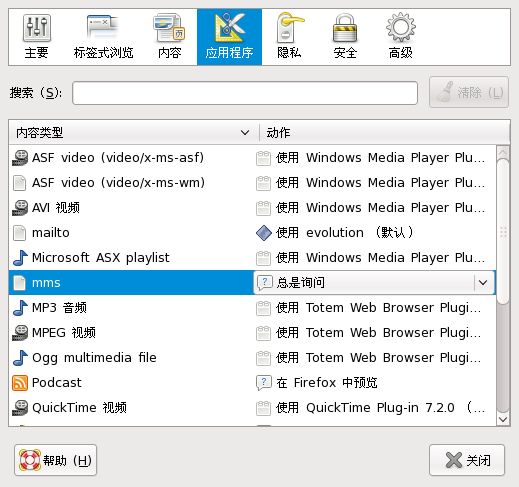
openoffice安装
sudo yum install openoffice.org-calc openoffice.org-writer openoffice.org-impress openoffice.org-math openoffice.org-draw openoffice.org-langpack-zh_CN
服务器类:
一、tftp服务器
$sudo yum install tftp tftp-server
tftp-server配置在/etc/xinetd/tftp
service tftp
{
socket_type = dgram
protocol = udp
wait = yes
user = root
server = /usr/sbin/in.tftpd
server_args = -s /var/lib/tftpboot -c
# disable = yes
disable = no
per_source = 11
cps = 100 2
flags = IPv4
}
-s 后面是tftp服务器的path,-c 允许上传文件。
将disable从默认yes改为no使其随xinetd启动而启动。
修改tftpboot权限
$sudo chmod o+w /var/lib/tftpboot
启动服务
$sudo service xinetd start
并在防火墙配置中容许tftp
上传时注意命名,名字相同会覆盖。
sudo yum install mysql mysql-server
sudo yum install net-snmp net-snmp-utils
sudo yum install httpd
sudo yum install php php-cli php-gd php-mbstring php-mysql php-snmp
sudo yum install phpmyadmin
sudo yum install rrdtool cacti
设置数据库root密码
mysqladmin -u root password 'rootpw'
创建cacti数据库及引入sql创建数据表
$ cd /usr/share/doc/cacti-0.8.7f/
$mysql -u root -p
mysql>create database cacti;
mysql>quit
$ mysql -u root -p cacti<cacti.sql
$mysql -u root -p
mysql>GRANT ALL ON cacti.* To cacti@localhost IDENTIFIED BY 'cacti';
mysql> flush privileges;
mysql> quit
修改/usr/share/cacti/include/config.php
cacti中文版安装
$mysql -u root -p
mysql> create database cacti default character set utf8;
mysql> GRANT ALL ON cacti.* TO cacti@localhost IDENTIFIED BY 'cacti';
mysql> flush privileges;
3.下载安装下载中文的cacti,解压到/var/www/cacti.后进入cacti的目录.导入cacti的数据结构下载地址: cacti-0.8.7b-cn-utf8.tar.gz
# cd /var/www/cacti
# mysql -u cacti -p cacti < cacti.sql修改配置文件
# vim /var/www/cacti/include/config.php$database_type = “mysql”;
$database_default = “cacti”;
$database_hostname = “localhost”;
$database_username = “cacti”;
$database_password = “passwd”;
$database_port = “3306″;添加cacti用户#useradd cacti#chown -R cacti /var/www/cacti/rra /var/www/cacti/log
#chgrp -R cacti /var/www/cacti
#chmod 664 /var/www/cacti/poller.php这个上面可能添加不行试试:#chown -hR cacti /var/www/cacti/rra /var/www/cacti/log
4. 配置httpd服务器的配置文件# vim /etc/httpd/conf.d/cacti.confAlias /cacti /var/www/cacti
<Directory /var/www/cacti>
DirectoryIndex index.php
AllowOverride all
order deny,allow
deny from all
allow from all
AddType application/x-httpd-php .php
php_flag magic_quotes_gpc on
php_flag track_vars on
</Directory>重起httpd的服务,让上面的修改生效
# /etc/init.d/httpd restart 5.测试安装是否正常
打开下面的url.
http://server.ip.or.name/cacti
打开网站,点next.选择new install,使用一路回车法.最后完成最后的用户名为: admin 密码为: admin
6.收尾让系统每5分钟收集,需要
crontab -e -u cacti
*/5 * * * * php /var/www/cacti/poller.php &>/dev/null
第一运行 poller.php一定是cacti账户 否则后面的数据将无法写入
7。字体在图形中显示不正常的解决方法下载并安装cjkuni-fonts中文字体,字体名ukai.ttf,下载地址
http://ftp.tw.debian.org/debian/pool/main/t/ttf-arphic-ukai/ttf-arphic-ukai_0.1.20060928.orig.tar.gz#tar zxvf ttf-arphic-ukai_0.1.20060928.orig.tar.gz
# cd ttf-arphic-ukai-0.1.20060928/
# cp ukai.ttf /usr/share/fonts/ukai.ttf
安装完成后注意在”设置”中更改下面两个必改项.
常规->RRDTool应用程序版本 改为1.2.x,默认为1.0.x.不改可能图像不能正常显示出来.
路径->RRDTool默认字体路径 改为上面安装的ukai.ttf的文件路径,如/usr/share/fonts/ukai.ttf
8,被监控主机snmp文件设置被监控主机需要配置snmp.(谢谢网友园园的提醒)
- vi /etc/snmp/snmpd.conf
com2sec notConfigUser default public
改为
com2sec notConfigUser 127.0.0.1 public
2、更改
access notConfigGroup “” any noauth exact systemview none none
改为
access notConfigGroup “” any noauth exact all none none
3、#view all included .1 80
将前面的 # 注释 去掉。
保存退出 9.测试snmp是否正常
#snmpwalk -c public -v 2c localhost
#snmpwalk -v 1 -c public localhost IP-MIB::ipAdEntIfIndex
IP-MIB::ipAdEntIfIndex.61.xxx.xxx.xxx = INTEGER: 2
IP-MIB::ipAdEntIfIndex.127.0.0.1 = INTEGER: 1
IP-MIB::ipAdEntIfIndex.172.xxx.xxx.xxx = INTEGER: 3也可以用snmpd -f -Le 命令查看当前有没有出什么错
FQA:1如果磁盘监控不到请使用Cacti 中自带的模板 ucd/net – Get Monitored Partitions ,然后在被监控的机器的snmpd.conf(/etc/snmp/snmpd.conf)中加入disk / (比如我们监视根分区)然后可以用snmpwalk -v 1 -c public 192.168.0.52 dsktable这个命令来检查
2.如果图出不来1.检查你的主机是不是活的,一定要能测试通过,状态是活的才行,可以用命令来检查是否有输出
2. 另外cacti默认选择的rrdtool的版本是RRDTool 1.1.x 的!—-点击Console->System Utilities->Technical Support->RRDTool Version选择RRDTool 1.2.x,不然有可能出不了图. 3.网卡流量达到100M以上图像有问题?
这与snmp的版本有关,snmp1的数据是32位而snmp2c以上是64位(AS4默认是不支持64位的)。1.首先要确定你使用的是snmp2c或以上,是否支持64位MIB库.如下如果返回的有几行含有“Counter64:”的话.那么表明是支持的。#snmpwalk -c public -v 2c localhost IF-MIB::ifHCInOctets
IF-MIB::ifHCInOctets.1 = Counter64: 3174458
IF-MIB::ifHCInOctets.2 = Counter64: 1585772167
IF-MIB::ifHCInOctets.3 = Counter64: 35696997927
IF-MIB::ifHCInOctets.4 = Counter64: 02. 然后点击Cacti的页面:“Console ->; Create New Graphs ->;Data Query”。你在下面看到“Select a graph type:”的下拉菜单(默认是“In/Out bits”),要取64bits的数据所以将其改为“In/Out bits(64-bit Counters)”,然后选择你要监测的网卡即可。另外,该监测点的“Maximum Value”必须设置为100M以上。3.设备管理中,选择的主机中的SNMP版本,一定要是2. 4.RedHat AS4的(net-snmp5.2以下不支持) snmp不支持64位计数器的解决方法(本方法由嘻嘻哈哈提供 http://www.haw-haw.org/node/654)可以下载一个src.rpm再在/usr/src/redhat/SPECS/net-snmp.spec文件的configure下加上一句–enable-mfd-rewrites \
然后再#cd /usr/src/redhat/
#rpmbuild -bb SPECS/net-snmp.spec
生成一堆的x86_64.rpm在/usr/src/redhat/RPMS/x86_64下,如果是32位的就在i386下.在安装就行了.注 :64位计数器是在net-snmp 5.2上新加入的IF-MIB ,它可以转换更多的 MIB 对象 (e.g. ifXTable with 64-bit ifHC* counters). 所有象RHEL4,Centosd4上,如果使用默认的5.2的src包,就算加入了enable-mfd-rewrites其实也是不行的.所以要下载 5.2的src包来安装.下载地址这个包中默认就加入了enable-mfd-rewrites.下载后,直接用上面方法中的rpmbuild -bb SPECS/net-snmp.spec编译后安装就行.这个有时还得不到数据,要注意你的snmpd.conf是否配置对了.其中的如下,read选项要是全部.access notConfigGroup “” any noauth exact all none none如果不想编译,可以下载在这下载redhat4的rpm直接安装就行了 http://ftp.freshrpms.net/pub/freshrpms/redhat/testing/EL4/net-snmp/