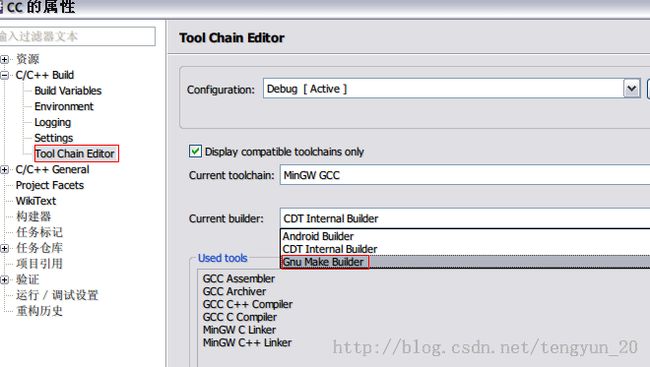Eclipse+MinGW:不可自定义编译选项(始终使用Internal Builder)
环境:
Eclipse Java EE IDE for Web Developers(Eclipse的JEE版本) Version: Kepler (4.3)
安装了MinGW(安装包mingw-get-inst-20120426)之后,手边没有合适的编辑器。于是就网上查找资料,暂时先用Eclipse(我用了中文语言包)凑合。具体过程就不说,我使用的eclipse是自带了C/C++插件的(CDT)。
问题描述:
自己首先新建了一个简单的项目,如图
新建文件c.c,输入以下代码
#include <stdio.h>
#include <stdlib.h>
int main()
{
printf("1111111111111111111111\n");
system("pause");
return 0;
}
然后Ctrl+B,或者对项目点右键,点“Build Project”,得到以下信息:
13:07:23 **** Rebuild of configuration Debug for project CC **** Info: Internal Builder is used for build gcc -O0 -g3 -Wall -c -fmessage-length=0 -o c.o "..\\c.c" gcc -o CC.exe c.o 13:07:24 Build Finished (took 1s.32ms)
信息中显示了编译命令。然后按照网上教程,可以自定义编译选项。在eclipse菜单栏中,Window->Show View->Make Targets,在打开的视图中,找到对应的项目,点右键并选择“New...”,填入相应的内容,如图:
其中,“Build Command”就是自己自定义的编译命令。完成之后,点击确定。
再次Build Project,发现,编译输出没有改变。仔细查找了一下,发现输出内容中,“Info: Internal Builder is used for build”提示eclipse是使用的内置Builder。
解决方法:
在eclipse菜单栏中,选择Project-properties(属性),在左边C/C++ Build选项中,点击子选项Tool Chain Editor。然后将Current builder从“CDT Internal Builder”改成“Gnu Make Builder”,如图所示:
之后再次build Project,查看编译信息,就应该成功了