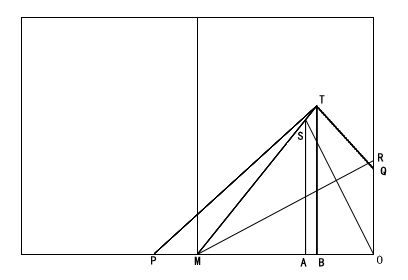Android翻书效果-双页模式
在写这个双页模式前,首先先借鉴了一下 http://blog.csdn.net/hmg25/article/details/6306479 这里的翻页原理
然后根据自己的理解实现了一下双页模式,但是在加贝塞尔曲线的时候,效果不是很理象,这里把自己的思路记录一下。
这里来讲述一下以右下角开始翻页(参见上图)
当我们开始翻动的时候,与X轴有交战P,与Y轴有交战Q
当X轴上的值(Px)小于View的一半的时候,我们需要重新计算这个点所带来的其他值,我们要将P点移动到M
这里已知T点,M点,O点三点坐标 线段MO=MS ,做垂线TB交PO于B,垂线SA交PO于A
求出S点坐标即可
已知T、M两点,可以求出TM的长,TB的长,MB的长,
MO = SM,显然 △TMB∽△SMA ,可以求出SA的长,MA的长,可解得S点坐标
这里S点 就是我们的Touch点坐标,根据这个新的Touch点我们去重新计算与X轴,Y轴的交点坐标等等
下面给出一个模型
public class TurnPage extends View {
/**
* 页角的枚举
*/
public enum Corner {
LeftTop,
LeftBottom,
RightTop,
RightBottom,
None
}
PointF touch = new PointF(); // 触摸点
PointF corner = new PointF(); // 页角点
PointF middle = new PointF(); // 触摸与页角的中点
PointF crossX = new PointF(); // 与X轴的焦点
PointF crossY = new PointF(); // 与Y轴的焦点
Corner footer = Corner.None; // 表示页脚
Path all = new Path(); // 全部掀起的Path
Path part = new Path(); // 掀起背面的Path
public TurnPage(Context context, AttributeSet attrs) {
super(context, attrs);
}
public TurnPage(Context context) {
super(context);
}
@Override
protected void onDraw(Canvas canvas) {
super.onDraw(canvas);
canvas.drawColor(Color.WHITE);
if(footer == Corner.None) {
return;
}
this.transPath();
canvas.clipPath(all);
canvas.drawColor(Color.LTGRAY);
canvas.clipPath(part, Op.INTERSECT);
canvas.drawColor(Color.YELLOW);
}
@Override
public boolean onTouchEvent(MotionEvent event) {
int action = event.getAction();
touch.x = event.getX();
touch.y = event.getY();
if(action == MotionEvent.ACTION_DOWN) {
this.calCorner();
}
if(action == MotionEvent.ACTION_MOVE) {
}
if(action == MotionEvent.ACTION_UP) {
}
this.calPoints();
this.judgePoint();
this.postInvalidate();
return true;
}
/**
* 计算页角
*/
private void calCorner() {
if (touch.x < this.getWidth() / 2 && touch.y < this.getHeight() / 2) {
this.footer = Corner.LeftTop;
corner.x = 0;
corner.y = 0;
} else if (touch.x < this.getWidth() / 2 && this.touch.y >= this.getHeight() / 2) {
this.footer = Corner.LeftBottom;
corner.x = 0;
corner.y = this.getHeight();
} else if (touch.x >= this.getWidth() / 2 && this.touch.y < this.getHeight() / 2) {
this.footer = Corner.RightTop;
corner.x = this.getWidth();
corner.y = 0;
} else if (touch.x >= this.getWidth() / 2 && this.touch.y >= this.getHeight() / 2) {
this.footer = Corner.RightBottom;
corner.x = this.getWidth();
corner.y = this.getHeight();
} else {
this.footer = Corner.None;
}
}
/**
* 计算点
*/
private void calPoints() {
this.middle.x = (touch.x + corner.x) / 2;
this.middle.y = (touch.y + corner.y) / 2;
//
this.crossX.x = middle.x - (corner.y - middle.y) * (corner.y - middle.y) / (corner.x - middle.x);
this.crossX.y = corner.y;
this.crossY.x = corner.x;
this.crossY.y = middle.y - (corner.x - middle.x) * (corner.x - middle.x) / (corner.y - middle.y);
}
/**
* 转换路径的方法
*/
private void transPath() {
this.all.reset();
this.all.moveTo(touch.x, touch.y);
this.all.lineTo(crossX.x, crossX.y);
this.all.lineTo(corner.x, corner.y);
this.all.lineTo(crossY.x, crossY.y);
this.all.close();
this.part.reset();
this.part.moveTo(touch.x, touch.y);
this.part.lineTo(crossX.x, crossX.y);
this.part.lineTo(crossY.x, crossY.y);
this.part.close();
}
/**
* 判断点是否正确
*/
private void judgePoint() {
if(touch.x < 0 && touch.x >this.getWidth()) {
return;
}
if(footer == Corner.LeftTop || footer == Corner.LeftBottom) { // 如果在左边
if(crossX.x >= 0 && crossX.x < this.getWidth() / 2) {
return;
}
if(footer == Corner.LeftTop) {
this.recalLeftTop();
} else {
this.recalLeftBottom();
}
}
if(footer == Corner.RightTop || footer == Corner.RightBottom) { // 如果在右边
if(crossX.x >= this.getWidth() / 2 && crossX.x < this.getWidth()) {
return;
}
if(footer == Corner.RightTop) {
this.recalRightTop();
} else {
this.recalRightBottom();
}
}
}
// 重新计算左上
private void recalLeftTop() {
PointF mid = new PointF(this.getWidth() / 2, 0);
float incline = (float) Math.hypot(touch.x - mid.x, touch.y - mid.y);
float height = Math.abs(mid.y - touch.y);
float bottom = Math.abs(mid.x - touch.x);
float x = mid.x * bottom / incline;
float y = mid.x * height / incline;
this.touch.y = y;
if(this.touch.x > mid.x) {
touch.x = mid.x + x;
} else {
touch.x = mid.x - x;
}
this.calPoints();
}
// 重新计算左下
private void recalLeftBottom() {
PointF mid = new PointF(this.getWidth() / 2, this.getHeight());
float incline = (float) Math.hypot(touch.x - mid.x, touch.y - mid.y);
float height = Math.abs(mid.y - touch.y);
float bottom = Math.abs(mid.x - touch.x);
float x = mid.x * bottom / incline;
float y = mid.x * height / incline;
this.touch.y = this.getHeight() - y;
if(this.touch.x > mid.x) {
touch.x = mid.x + x;
} else {
touch.x = mid.x - x;
}
this.calPoints();
}
// 重新计算右上
private void recalRightTop() {
PointF mid = new PointF(this.getWidth() / 2, 0);
float incline = (float) Math.hypot(touch.x - mid.x, touch.y - mid.y);
float height = Math.abs(touch.y);
float bottom = Math.abs(touch.x - mid.x);
float x = mid.x * bottom / incline;
float y = mid.x * height / incline;
this.touch.y = y;
if(touch.x > mid.x) {
touch.x = mid.x + x;
} else {
touch.x = mid.x - x;
}
this.calPoints();
}
// 重新计算右下
private void recalRightBottom() {
PointF mid = new PointF(this.getWidth() / 2, this.getHeight());
float incline = (float) Math.hypot(touch.x - mid.x, touch.y - mid.y);
float height = Math.abs(mid.y - touch.y);
float bottom = Math.abs(touch.x - mid.x);
float x = mid.x * bottom / incline;
float y = mid.x * height / incline;
this.touch.y = mid.y - y;
if(touch.x > mid.x) {
touch.x = mid.x + x;
} else {
touch.x = mid.x - x;
}
this.calPoints();
}
}