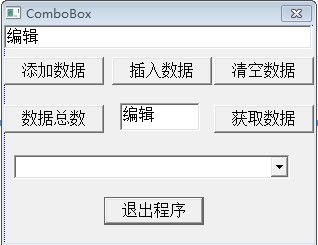Combo Box的简单使用(Win32)
一 Combo Box函数简单介绍
1 SendMessage函数向窗口发送消息
LRESULT SendMessage(
HWND hWnd, // handle to destination window
UINT Msg, // message
WPARAM wParam, // first message parameter
LPARAM lParam // second message parameter
);
2 向Combo Box添加数据
HWND hWndComboBox = GetDlgItem(hWnd, IDC_COMBO1);
TCHAR szMessage[20] = "Hello";
SendMessage(hWndComboBox , CB_ADDRSTRING, 0, (LPARAM)szMessage);
3 向Combo Box插入数据
HWND hWndComboBox = GetDlgItem(hWnd, IDC_COMBO1);
TCHAR szMessage[20] = "World";
SendMessage(hWndComboBox , CB_INSERTRSTRING, 0, (LPARAM)szMessage);
4 向Combo Box删除数据
SendMessage(hWndComboBox, CB_DELETESTRING, 1, 0); //删除第二项数据
5 清除Combo Box所有数据
SendMessage(hWndComboBox, CB_RESETCONTENT, 0, 0);
6 获取Combo Box数据项目的数量
UINT uCount;
uCount = SendMessage(hWndComboBox, CB_GETCOUNT, 0, 0):
7 获取Combo Box某项的值
TCHAR szMessage[200];
ZeroMessage(szMessage, sizeof(szMessage)):
SendMessage(hWndComboBox, CB_GETLBTEXT, 1, (LPARAM)szMessage); //获取第二项的数据
MessageBox(NULL, szMessage, " ", MB_OK);
二 Combo Box简单使用
1 界面设计如下图
2 功能实现代码(建的是简单的Win32工程)
//ComboBox.cpp
#include "stdafx.h"
#include "resource.h"
LRESULT CALLBACK Dialog(HWND, UINT, WPARAM, LPARAM);
int APIENTRY WinMain(HINSTANCE hInstance,
HINSTANCE hPrevInstance,
LPSTR lpCmdLine,
int nCmdShow)
{
// TODO: Place code here.
DialogBox(hInstance, (LPCTSTR)IDD_DIALOG1, NULL, (DLGPROC)Dialog);
return 0;
}
LRESULT CALLBACK Dialog(HWND hWnd, UINT uMessage, WPARAM wParam, LPARAM lParam)
{
switch(uMessage)
{
case WM_INITDIALOG:
return TRUE;
case WM_COMMAND:
UINT uSender;
uSender = LOWORD(wParam);
HWND hWndComboBox;
hWndComboBox = GetDlgItem(hWnd, IDC_COMBO1);
TCHAR szBuff[200];
ZeroMemory(szBuff, sizeof(szBuff));
switch(uSender)
{
//CB_ADDSTRING是在最后添加数据
case IDC_BUTTON1:
GetDlgItemText(hWnd, IDC_EDIT1, szBuff, sizeof(szBuff));
SendMessage(hWndComboBox, CB_ADDSTRING, 0, (LPARAM)szBuff);
break;
//CB_ADDSTRING是在指定位置添加数据
case IDC_BUTTON2:
GetDlgItemText(hWnd, IDC_EDIT1, szBuff, sizeof(szBuff));
SendMessage(hWndComboBox, CB_INSERTSTRING, 0, (LPARAM)szBuff);
break;
case IDC_BUTTON3:
SendMessage(hWndComboBox, CB_RESETCONTENT, 0, 0);
break;
case IDC_BUTTON4:
UINT uCount;
uCount = SendMessage(hWndComboBox, CB_GETCOUNT, 0, 0);
SetDlgItemInt(hWnd, IDC_EDIT2, uCount, TRUE);
break;
case IDC_BUTTON5:
UINT uSelect;
uSelect = GetDlgItemInt(hWnd, IDC_EDIT2, NULL, TRUE);
SendMessage(hWndComboBox, CB_GETLBTEXT, uSelect, (LPARAM)szBuff);
MessageBox(hWnd, szBuff, "SHOW", MB_OK|MB_ICONINFORMATION);
break;
case IDOK:
EndDialog(hWnd, lParam);
break;
}
break;
case WM_CLOSE:
EndDialog(hWnd, lParam);
break;
}
return FALSE;
}