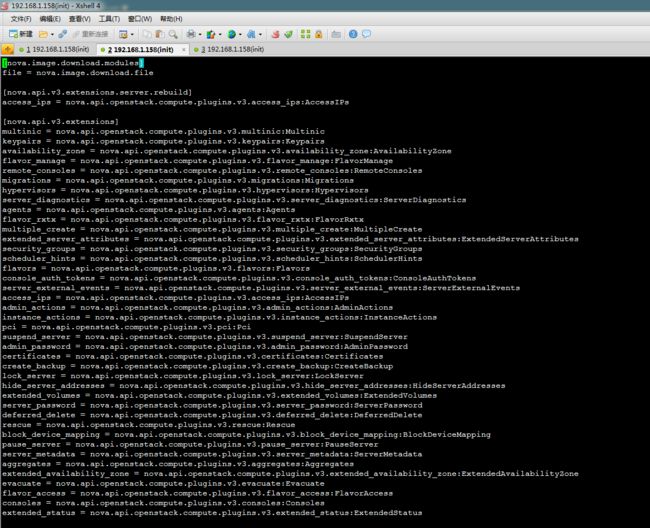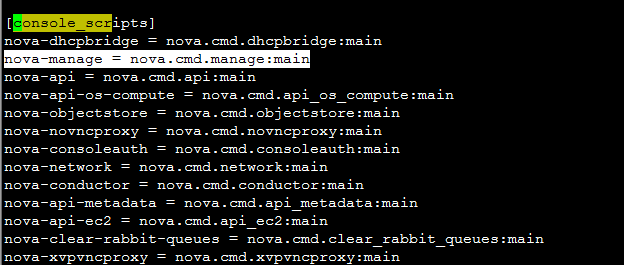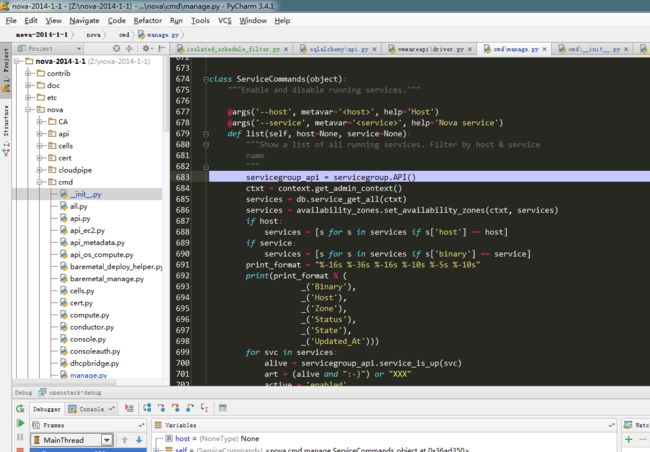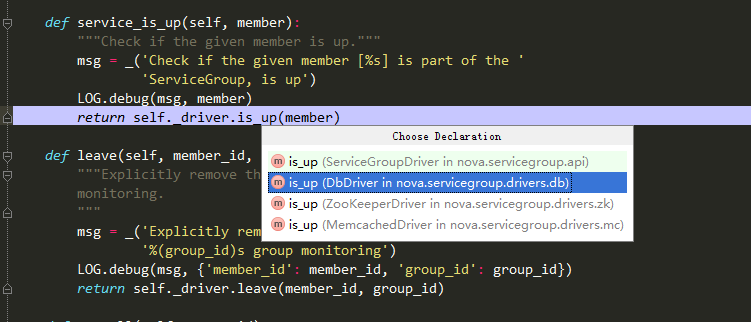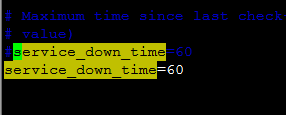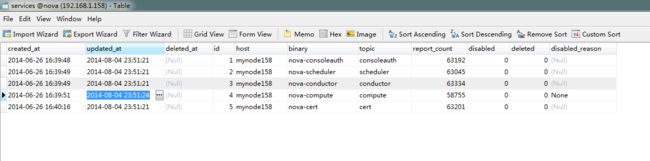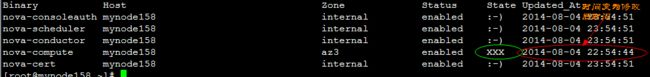关于nova-manage service list检测服务状态原理
感谢朋友支持本博客,欢迎共同探讨交流,由于能力和时间有限,错误之处在所难免,欢迎指正!
如有转载,请保留源作者博客信息。
如需交流,欢迎大家博客留言。
环境:centos6.5 openstack ice版
1、
2、
3、
vim /usr/bin/nova-manage
load_entry_point('nova==2014.1.1', 'console_scripts', 'nova-manage')()
第一个参数定向到 /usr/lib/python2.6/site-packages/nova-2014.1.1-py2.6.egg-info/
然后搜索EGG-INFO/entry_points.txt
|
vim /usr/lib/python2.6/site-packages/nova-2014.1.1-py2.6.egg-info/entry_points.txt
|
搜索
|
load_entry_point('nova==2014.1.1', 'console_scripts', 'nova-manage')()
|
console_scripts、nova-manage
得到入口地址为:
|
nova-manage = nova.cmd.manage:main
|
4、
5、
@args('--host', metavar='<host>', help='Host')
@args('--service', metavar='<service>', help='Nova service')
def list(self, host=None, service=None):
"""Show a list of all running services. Filter by host & service
name
"""
servicegroup_api = servicegroup.API()
ctxt = context.get_admin_context()
services = db.service_get_all(ctxt)
#获取nova service数据库表所有数据
services = availability_zones.set_availability_zones(ctxt, services)
if host:
services = [s for s in services if s['host'] == host]
if service:
services = [s for s in services if s['binary'] == service]
print_format = "%-16s %-36s %-16s %-10s %-5s %-10s"
print(print_format % ( #此处打印出图1.1
_('Binary'),
_('Host'),
_('Zone'),
_('Status'),
_('State'),
_('Updated_At')))
for svc in services:
alive = servicegroup_api.service_is_up(svc)
#检测服务是否为alive 、重点解析此处的代码根据
art = (alive and ":-)") or "XXX"
active = 'enabled'
if svc['disabled']:
active = 'disabled'
print(print_format % (svc['binary'], svc['host'],
svc['availability_zone'], active, art,
svc['updated_at']))
图1.1:
6、
service_is_up:(根据到7讲解is_up函数)
注:大家可以再下图中看到,判断服务状态,可以有多重方式,有db、还有zookeeper等。从上图可知本次中使用的为db检查服务状态。
7、讲解is_up函数:
def is_up(self, service_ref):
"""Moved from nova.utils
Check whether a service is up based on last heartbeat.
"""
last_heartbeat = service_ref['updated_at'] or service_ref['created_at']
#获取服务最后一次更新时间,或者第一次创建时间,最为心跳时间
if isinstance(last_heartbeat, six.string_types):
#此处代码就是将上面获取的心跳时间,转换成datetime时间
# NOTE(russellb) If this service_ref came in over rpc via
# conductor, then the timestamp will be a string and needs to be
# converted back to a datetime.
last_heartbeat = timeutils.parse_strtime(last_heartbeat)
else:
# Objects have proper UTC timezones, but the timeutils comparison
# below does not (and will fail)
last_heartbeat = last_heartbeat.replace(tzinfo=None)
# Timestamps in DB are UTC.
elapsed = timeutils.delta_seconds(last_heartbeat, timeutils.utcnow())
#此处计算出心跳时间与当前时间的差值
LOG.debug('DB_Driver.is_up last_heartbeat = %(lhb)s elapsed = %(el)s',
{'lhb': str(last_heartbeat), 'el': str(elapsed)})
return abs(elapsed) <= CONF.service_down_time#此处根据差值来判断服务是否正常(比较时间为配置文件配置。如下图:)
nova.conf中:
所以最近更新时间,或者第一次创建时间与当前时间间隔少于CONF.service_down_time(60秒),则认为服务alive
从这里也可以得知为什么控制节点和计算节点的时间要一致。
接下来试验验证一下:
现在强制修改数据库表中nova-compute的update_at时间:
由2014-08-04 23:51:24修改为:2014-08-04 22:51:24
再来查看状态: