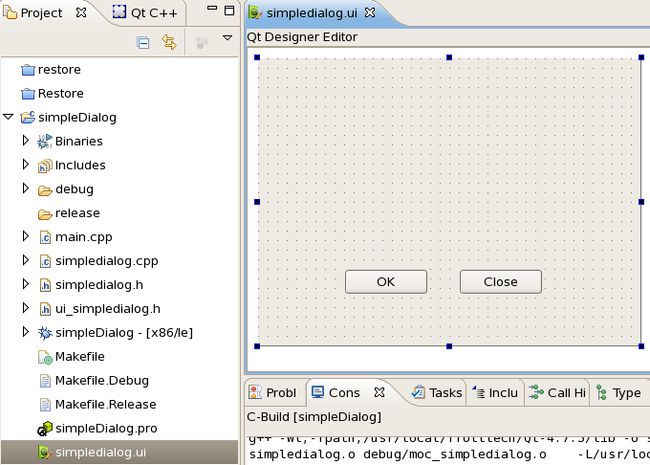搭建eclips+QT环境备忘录
软件: eclipse qt-everywhere-opensource-src-4.7.3.tar.gz (qt源码) qt-eclipse-integration-linux.x86-1.6.1.tar.gz(插件)
过程:略
配置:winows->preference->QT->add,填入名字,选择QT目录,默认安装在/use/local/TrollTeach/QT-4.7.3/bin
测试
创建QT Gui程序
在工程名字右边的QT C++往上图所示文件拖入2个按钮,修改属性
添加槽信息
在主头文件中加入下面的
private slot:
......
信息,
cpp中加入如下代码
#include "simpledialog.h"
#include <QMessageBox>
simpleDialog::simpleDialog(QWidget *parent)
: QWidget(parent)
{
ui.setupUi(this);
}
simpleDialog::~simpleDialog()
{
}
void simpleDialog::on_okButter_clicked()
{
QMessageBox box(this);
box.setText("hell qt !");
box.exec();
}
void simpleDialog::on_closeButter_clicked()
{
this->close();
// QObject::connect(ui.closeButter, SIGNAL(click()), this, SLOT(quit()));
}
编译运行