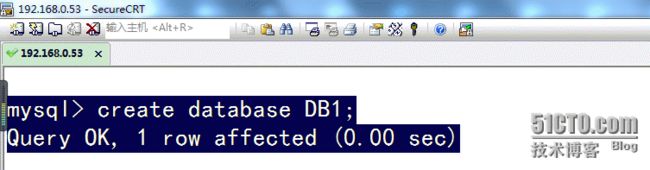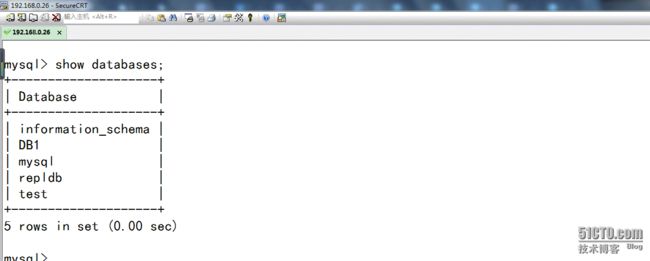mysql主主互备模式配置!!!
项目背景:
实现mysql的主主实时复制,保证我们的数据安全!
实验环境:
vmware workstation 11
mysql主服务器:ip:192.168.0.53 主机名:DB1
mysql从服务器:ip:192.168.0.26 主机名:DB2
主服务器和从服务器安装的的软件(一样)
mysql-5.1.73-5.el6_6.x86_64
mysql-devel-5.1.73-5.el6_6.x86_64
mysql-libs-5.1.73-5.el6_6.x86_64
mysql-server-5.1.73-5.el6_6.x86_64
mysql主服务器:iptables关掉 setenforce 0
mysql从服务器:iptables关掉 setenforce 0
SecureCRT (ssh远程连接软件)
实验流程:
一、软件下载(主服务器和从服务器分别执行下面的命名安装)
yum install -y mysql mysql-server mysql-devel
二、主机名修改(主服务器和从服务器都修改)
vim /etc/sysconfig/network
三、关掉防火墙(主服务器和从服务器都关闭)
service iptables stop ;chkconfig iptables off
四、修改/etc/hosts文件(主服务器和从服务器都修改)
[root@DB1 ~]# cat /etc/hosts
127.0.0.1 localhost localhost.localdomain localhost4 localhost4.localdomain4
::1 localhost localhost.localdomain localhost6 localhost6.localdomain6
192.168.0.53 DB1
192.168.0.26 DB2
[root@DB2 ~]# cat /etc/hosts
127.0.0.1 localhost localhost.localdomain localhost4 localhost4.localdomain4
::1 localhost localhost.localdomain localhost6 localhost6.localdomain6
192.168.0.53 DB1
192.168.0.26 DB2
五、修改mysql配置文件(/etc/my.cnf)
主服务器配置文件:
[root@DB1 ~]# cat /etc/my.cnf
[mysqld]
datadir=/var/lib/mysql
socket=/var/lib/mysql/mysql.sock
user=mysql
# Disabling symbolic-links is recommended to prevent assorted security risks
symbolic-links=0
server-id=1
log-bin=mysql-bin
relay-log =mysql-relay-bin
replicate-wild-ignore-table=mysql.%
replicate-wild-ignore-table=test.%
replicate-wild-ignore-table=information_schema.%
[mysqld_safe]
log-error=/var/log/mysqld.log
pid-file=/var/run/mysqld/mysqld.pid
从服务器配置:
[root@DB2 ~]# cat /etc/my.cnf
[mysqld]
datadir=/var/lib/mysql
socket=/var/lib/mysql/mysql.sock
user=mysql
# Disabling symbolic-links is recommended to prevent assorted security risks
symbolic-links=0
server-id=2
log-bin=mysql-bin
relay-log =mysql-relay-bin
replicate-wild-ignore-table=mysql.%
replicate-wild-ignore-table=test.%
replicate-wild-ignore-table=information_schema.%
[mysqld_safe]
log-error=/var/log/mysqld.log
pid-file=/var/run/mysqld/mysqld.pid
六、手动同步数据库
打包mysql来实现,具体你可以百度一下。
七、创建复制用户并授权
登录以后执行:
主服务器:
grant replication slave on *.* to 'repl_user'@'192.168.0.26' identified by 'repl_passwd';
从服务器:
grant replication slave on *.* to 'repl_user'@'192.168.0.53' identified by 'repl_passwd';
八、执行 show master status;
主服务器执行
mysql> show master status;
+------------------+----------+--------------+------------------+
| File | Position | Binlog_Do_DB | Binlog_Ignore_DB |
+------------------+----------+--------------+------------------+
| mysql-bin.000004 | 1001 | | |
+------------------+----------+--------------+------------------+
1 row in set (0.00 sec)
mysql>
从服务器执行
mysql> show master status;
+------------------+----------+--------------+------------------+
| File | Position | Binlog_Do_DB | Binlog_Ignore_DB |
+------------------+----------+--------------+------------------+
| mysql-bin.000004 | 417 | | |
+------------------+----------+--------------+------------------+
1 row in set (0.00 sec)
mysql>
记住它的信息
九、在DB2 mysql数据库把DB1设置为主服务器,然后执行:start slave
mysql> change master to \
-> master_host ='192.168.0.53',
-> master_user='repl_user',
-> master_password='repl_passwd',
-> master_log_file='mysql-bin.0000004'
-> msater_log_pos='1001'
十、在DB1 mysql数据库把DB2设置为主服务器,然后执行:start slave
mysql> change master to \
-> master_host ='192.168.0.26',
-> master_user='repl_user',
-> master_password='repl_passwd',
-> master_log_file='mysql-bin.0000004'
-> msater_log_pos='417'
十一、安装keepalived软件
十二、修改keepalived配置文件
DB1:
[root@DB1 ~]# cat /etc/keepalived/keepalived.conf
! Configuration File for keepalived
global_defs {
notification_email {
}
notification_email_from [email protected]
smtp_server 192.168.200.1
smtp_connect_timeout 30
router_id LVS_DEVEL
}
vrrp_instance VI_1 {
state BACKUP
interface eth0
virtual_router_id 80
priority 100
advert_int 2
nopreempt
authentication {
auth_type PASS
auth_pass 123456
}
virtual_ipaddress {
192.168.0.10/24
}
}
DB2:
[root@DB2 ~]# cat /etc/keepalived/keepalived.conf
! Configuration File for keepalived
global_defs {
notification_email {
}
notification_email_from [email protected]
smtp_server 192.168.200.1
smtp_connect_timeout 30
router_id LVS_DEVEL
}
vrrp_instance VI_1 {
state BACKUP
interface eth0
virtual_router_id 80
priority 90
advert_int 2
authentication {
auth_type PASS
auth_pass 123456
}
virtual_ipaddress {
192.168.0.10/24
}
}
十三、启动keepalived(DB1和DB2都启动)
十四、远程mysql登录
[root@localhost ~]# mysql -u root -p -h 192.168.0.10
Enter password:
Welcome to the MySQL monitor. Commands end with ; or \g.
Your MySQL connection id is 13
Server version: 5.1.73-log Source distribution
Copyright (c) 2000, 2013, Oracle and/or its affiliates. All rights reserved.
Oracle is a registered trademark of Oracle Corporation and/or its
affiliates. Other names may be trademarks of their respective
owners.
Type 'help;' or '\h' for help. Type '\c' to clear the current input statement.
mysql> show databes;
ERROR 1064 (42000): You have an error in your SQL syntax; check the manual that corresponds to your MySQL server version for the right syntax to use near 'databes' at line 1
mysql> show database;
ERROR 1064 (42000): You have an error in your SQL syntax; check the manual that corresponds to your MySQL server version for the right syntax to use near 'database' at line 1
mysql> show databases;
+--------------------+
| Database |
+--------------------+
| information_schema |
| fuchao1 |
| mysql |
| test |
+--------------------+
4 rows in set (0.00 sec)
mysql> show variables like "hostname%";
+---------------+-------+
| Variable_name | Value |
+---------------+-------+
| hostname | DB1 |
+---------------+-------+
1 row in set (0.00 sec)
mysql> show variables like "%server_id%";
+---------------+-------+
| Variable_name | Value |
+---------------+-------+
| server_id | 1 |
+---------------+-------+
1 row in set (0.00 sec)
可以看到我们用vip登录的,现在主是DB1
十五、数据复制测试
我在DB1上创建一个数据库,看看DB2上会不会复制过去
当然你进行删除的话 也会同步!!!! 你可以自己试一下!
谢谢大家,希望对大家有帮助。