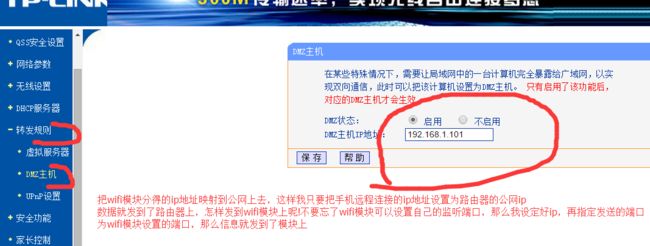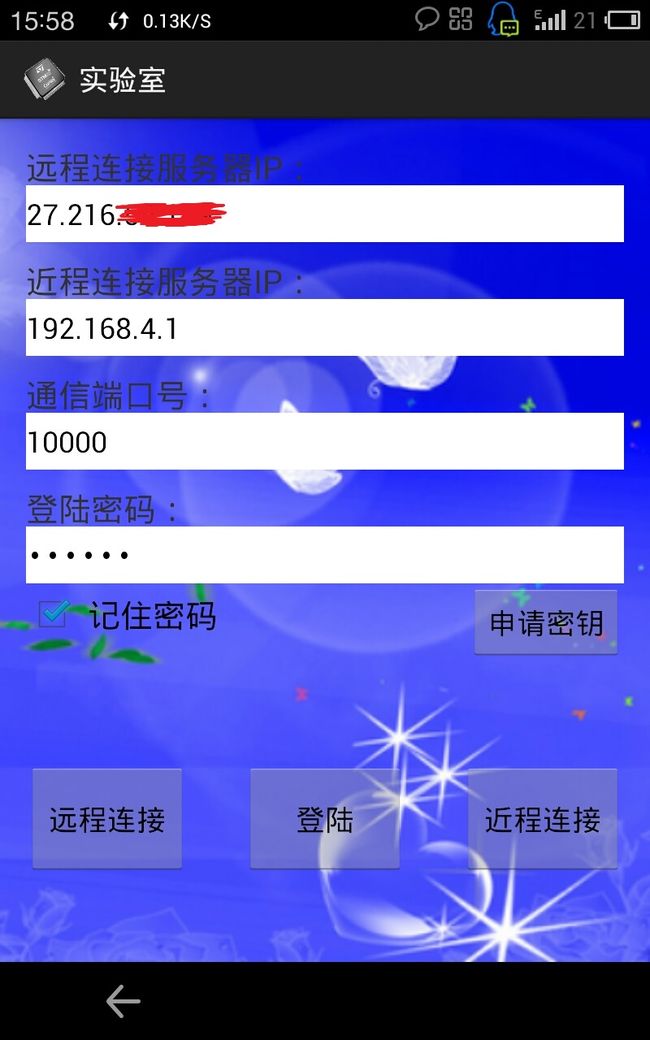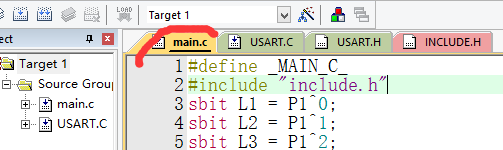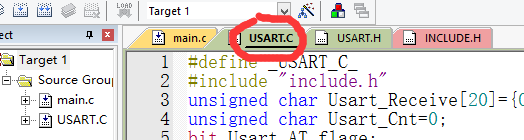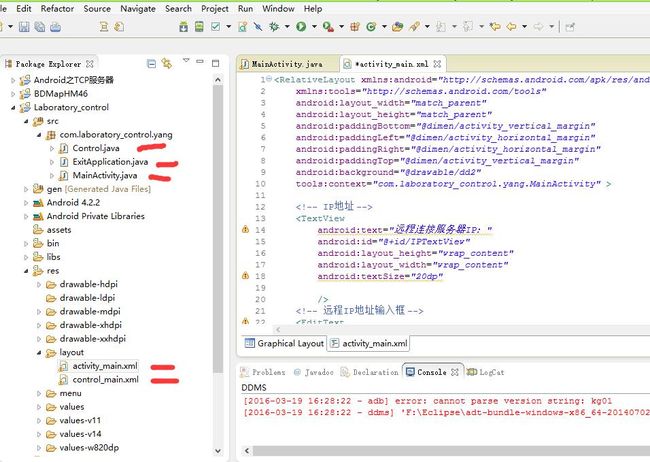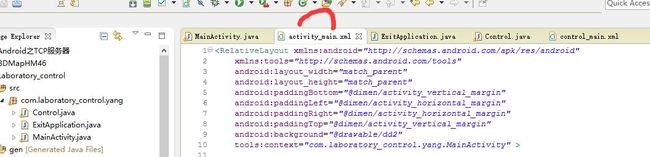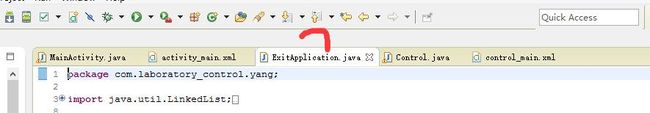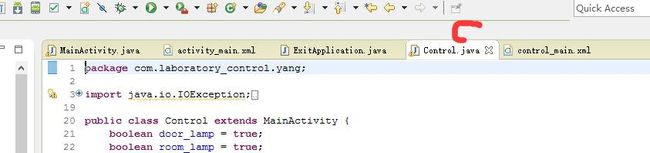android客服端+eps8266+单片机+路由器之远程控制系统
用android客服端+eps8266+单片机+路由器做了一个远程控制的系统,因为自己是在实验室里,所以把实验室的门,灯做成了远程控制的。
控制距离有多远------只能说很远很远,只要你手机能上网的地方,不对应该是只要能打电话的地方,不对应该是只要是移动网(我用的是移动的卡)覆盖的地方,
这篇只说明怎么样才能实现远程通信(在路由器上怎样设置,wifi模块eps8266怎样设置),最后会贴上单片机,android的源码
请事先参考我的前几篇文章
android之WIFI小车编程详述,
android 之TCP客户端编程
ESP8266使用详解
在ESP8266使用详解中介绍过它的连接路由器的模式,让它连接上路由器后需要做一些设置
我做的手机tcp客服端
关于上面的远程 与 近程连接
远程连接:
当手机是2G,3G,4G上网的时候,或者,连接了wifi模块所连接的路由器的时候,或者所连接的路由器桥接了wifi模块所连接的路由器。
远程连接服务器ip是路由器的公网ip
对于通信端口号是设置wifi模块所监听的端口号(它通信的端口号)
unsigned char code CIPSERVER[]="AT+CIPSERVER=1,10000\r\n";//开启服务器模式,端口号10000
近程连接:
因为我设置了wifi模块AP 兼 Station 模式,所以模块会发出无线信号,我连接它的wifi信号也能完成通信,只不过连接它的wifi信号后,要连接的ip地址为192.168.4.1
好了附上单片机程序,本来我设置了返回数据,但是因为我的灯和门并没有加检测所以后来就去掉了
#define _MAIN_C_ #include "include.h" sbit L1 = P1^0; sbit L2 = P1^1; sbit L3 = P1^2; sbit L4 = P1^3; sbit kaiguan = P1^4; sbit led1 = P1^5; sbit led2 = P1^6; //AP unsigned char code CWMODE2[]="AT+CWMODE=2\r\n"; //设置模块的工作的模式为AP模式 //多连接ap+station模式 unsigned char code CWMODE3[]="AT+CWMODE=3\r\n"; //设置模块的工作的模式为ap+station模式 unsigned char code CWJAP[]="AT+CWJAP=\"TP-LINK_9750\",\"56565888\"\r\n";//设置连接的路由器 unsigned char code RST[]="AT+RST\r\n"; //重启模块使AT+CWMODE模式生效 unsigned char code CIPMUX[]="AT+CIPMUX=1\r\n"; //启动多连接 unsigned char code CIPSERVER[]="AT+CIPSERVER=1,10000\r\n";//开启服务器模式,端口号10000 //微秒延时 /* void us_delay(unsigned char t) { while(t--); } */ //ms秒延时 void Delay_ms(unsigned long ms) { unsigned char i, j,k; for(k=0;k<ms;k++) { _nop_(); _nop_(); i = 22; j = 128; do { while (--j); } while (--i); } } void delay1s(void) //误差 -0.00000000024us { unsigned char a,b,c; for(c=95;c>0;c--) for(b=26;b>0;b--) for(a=185;a>0;a--); } //ESP8266设置 void ESP8266_Set(unsigned char *puf) { while(*puf!='\0') { Send_Uart(*puf); puf++; } } //多连接AP模式 void ManyConnect_AP() { P1=0xff; //模式ap while(1) { ESP8266_Set(CWMODE2);//返回ok delay1s(); if(Usart_AT_flage ==1) { if(strstr(Usart_Receive, "OK") ) { Usart_AT_flage = 0; L1 = 0; break; } } } //复位 ESP8266_Set(RST);//返回一大溜,不用判断返回 delay1s(); delay1s(); //多连接 while(1) { ESP8266_Set(CIPMUX);//返回ok delay1s(); if(Usart_AT_flage ==1) { if(strstr(Usart_Receive, "OK") ) { Usart_AT_flage = 0; L2 = 0; break; } } } //启动TCP服务 while(1) { ESP8266_Set(CIPSERVER);//返回ok,多了也返回ok delay1s(); if(Usart_AT_flage ==1) { if(strstr(Usart_Receive, "OK") ) { Usart_AT_flage = 0; L3 = 0; break; } } } } //多连接AP+Station 模式 void ManyConnect_ap_Station() { P1=0xff; //模式3 while(1) { ESP8266_Set(CWMODE3);//返回ok delay1s(); if(Usart_AT_flage ==1)//接收完成 { if(strstr(Usart_Receive, "OK") ) { Usart_AT_flage = 0; L1 = 0; break; } } } //连接路由 while(1) { //复位 ESP8266_Set(RST);//返回一大溜,不用判断返回 delay1s(); delay1s(); delay1s(); delay1s(); ESP8266_Set(CWJAP);//返回ok delay1s(); delay1s(); delay1s(); delay1s(); delay1s(); delay1s(); delay1s(); delay1s(); delay1s(); delay1s(); delay1s(); delay1s(); delay1s(); delay1s(); if(Usart_AT_flage ==1) { if(strstr(Usart_Receive, "OK") ) { Usart_AT_flage = 0; L2 = 0; break; } } } //多连接 while(1) { ESP8266_Set(CIPMUX);//返回ok delay1s(); if(Usart_AT_flage ==1) { if(strstr(Usart_Receive, "OK") ) { Usart_AT_flage = 0; L3 = 0; break; } } } //启动TCP服务 while(1) { ESP8266_Set(CIPSERVER);//返回ok,多了也返回ok delay1s(); if(Usart_AT_flage ==1) { if(strstr(Usart_Receive, "OK") ) { Usart_AT_flage = 0; L4 = 0; break; } } } } void delay1s500ms(void) //误差 -0.000000000341us { unsigned char a,b,c; for(c=123;c>0;c--) for(b=212;b>0;b--) for(a=25;a>0;a--); } void main() { int i; InitUART(); while(1) { //ManyConnect_AP();//多连接AP模式 ManyConnect_ap_Station();//多连接AP+station模式 while(1) { //由于消息的开头是+IP 故做此判断,00000000000000000号 if((Usart_Receive[0]=='+')&&(Usart_Receive[1]=='I')&&(Usart_Receive[2]=='P')) { if((Usart_Receive[3]=='D')&&(Usart_Receive[5]=='0')&&(Usart_Receive[6]==',')) { if(Usart_Receive[9]=='1') { kaiguan = 0; delay1s500ms(); kaiguan = 1; delay1s(); for(i = 0 ; i<20; i++) { Usart_Receive[i]=' '; } //ESP8266_Set("AT+CIPSEND=0,1\r\n"); //delay1s(); //ESP8266_Set("1");//向服务器发送数据 //delay1s(); //ESP8266_Set("AT+CIPSEND=0,1\r\n"); //delay1s(); //ESP8266_Set("1");//向服务器发送数据 } if(Usart_Receive[9]=='2') { kaiguan = 0; delay1s500ms(); kaiguan = 1; delay1s(); for(i = 0 ; i<20; i++) { Usart_Receive[i]=' '; } //ESP8266_Set("AT+CIPSEND=0,1\r\n"); //delay1s(); //ESP8266_Set("2");//向服务器发送数据 //delay1s(); //ESP8266_Set("AT+CIPSEND=0,1\r\n"); //delay1s(); //ESP8266_Set("2");//向服务器发送数据 } if(Usart_Receive[9]=='3') { led1 = 0; delay1s(); delay1s(); //ESP8266_Set("AT+CIPSEND=0,1\r\n"); //delay1s(); //ESP8266_Set("3");//向服务器发送数据 //ESP8266_Set("AT+CIPSEND=0,1\r\n"); //delay1s(); //ESP8266_Set("3");//向服务器发送数据 } if(Usart_Receive[9]=='4') { led1 = 1; delay1s(); delay1s(); /* ESP8266_Set("AT+CIPSEND=0,1\r\n"); delay1s(); ESP8266_Set("4");//向服务器发送数据 ESP8266_Set("AT+CIPSEND=0,1\r\n"); delay1s(); ESP8266_Set("4");//向服务器发送数据*/ } if(Usart_Receive[9]=='5') { led2 = 0; delay1s(); delay1s(); /* ESP8266_Set("AT+CIPSEND=0,1\r\n"); delay1s(); ESP8266_Set("5");//向服务器发送数据 ESP8266_Set("AT+CIPSEND=0,1\r\n"); delay1s(); ESP8266_Set("5");//向服务器发送数据/*/ } if(Usart_Receive[9]=='6') { led2 = 1; delay1s(); delay1s(); /* ESP8266_Set("AT+CIPSEND=0,1\r\n"); delay1s(); ESP8266_Set("6");//向服务器发送数据 ESP8266_Set("AT+CIPSEND=0,1\r\n"); delay1s(); ESP8266_Set("6");//向服务器发送数据*/ } } } //由于消息的开头是+IP 故做此判断,111111111111111111111号 if((Usart_Receive[0]=='+')&&(Usart_Receive[1]=='I')&&(Usart_Receive[2]=='P')) { if((Usart_Receive[3]=='D')&&(Usart_Receive[5]=='1')&&(Usart_Receive[6]==',')) { if(Usart_Receive[9]=='1') { kaiguan = 0; delay1s500ms(); kaiguan = 1; delay1s(); for(i = 0 ; i<20; i++) { Usart_Receive[i]=' '; } } if(Usart_Receive[9]=='2') { kaiguan = 0; delay1s500ms(); kaiguan = 1; delay1s(); for(i = 0 ; i<20; i++) { Usart_Receive[i]=' '; } } if(Usart_Receive[9]=='3') { led1 = 0; delay1s();delay1s(); } if(Usart_Receive[9]=='4') { led1 = 1; delay1s();delay1s(); } if(Usart_Receive[9]=='5') { led2 = 0; delay1s();delay1s(); } if(Usart_Receive[9]=='6') { led2 = 1; delay1s();delay1s(); } } } //由于消息的开头是+IP 故做此判断,222222222222222号 if((Usart_Receive[0]=='+')&&(Usart_Receive[1]=='I')&&(Usart_Receive[2]=='P')) { if((Usart_Receive[3]=='D')&&(Usart_Receive[5]=='2')&&(Usart_Receive[6]==',')) { if(Usart_Receive[9]=='1') { kaiguan = 0; delay1s500ms(); kaiguan = 1; delay1s(); for(i = 0 ; i<20; i++) { Usart_Receive[i]=' '; } } if(Usart_Receive[9]=='2') { kaiguan = 0; delay1s500ms(); kaiguan = 1; delay1s(); for(i = 0 ; i<20; i++) { Usart_Receive[i]=' '; } } if(Usart_Receive[9]=='3') { led1 = 0; delay1s();delay1s(); } if(Usart_Receive[9]=='4') { led1 = 1; delay1s();delay1s(); } if(Usart_Receive[9]=='5') { led2 = 0; delay1s();delay1s(); } if(Usart_Receive[9]=='6') { led2 = 1; delay1s();delay1s(); } } } //由于消息的开头是+IP 故做此判断,00000000000000000号 if((Usart_Receive[0]=='+')&&(Usart_Receive[1]=='I')&&(Usart_Receive[2]=='P')) { if((Usart_Receive[3]=='D')&&(Usart_Receive[5]=='3')&&(Usart_Receive[6]==',')) { if(Usart_Receive[9]=='1') { kaiguan = 0; delay1s500ms(); kaiguan = 1; delay1s(); for(i = 0 ; i<20; i++) { Usart_Receive[i]=' '; } } if(Usart_Receive[9]=='2') { kaiguan = 0; delay1s500ms(); kaiguan = 1; delay1s(); for(i = 0 ; i<20; i++) { Usart_Receive[i]=' '; } } if(Usart_Receive[9]=='3') { led1 = 0; delay1s();delay1s(); } if(Usart_Receive[9]=='4') { led1 = 1; delay1s();delay1s(); } if(Usart_Receive[9]=='5') { led2 = 0; delay1s();delay1s(); } if(Usart_Receive[9]=='6') { led2 = 1; delay1s();delay1s(); } } } //由于消息的开头是+IP 故做此判断,444444444444444444号 if((Usart_Receive[0]=='+')&&(Usart_Receive[1]=='I')&&(Usart_Receive[2]=='P')) { if((Usart_Receive[3]=='D')&&(Usart_Receive[5]=='0')&&(Usart_Receive[6]==',')) { if(Usart_Receive[9]=='1') { kaiguan = 0; delay1s500ms(); kaiguan = 1; delay1s(); for(i = 0 ; i<20; i++) { Usart_Receive[i]=' '; } } if(Usart_Receive[9]=='2') { kaiguan = 0; delay1s500ms(); kaiguan = 1; delay1s(); for(i = 0 ; i<20; i++) { Usart_Receive[i]=' '; } } if(Usart_Receive[9]=='3') { led1 = 0; delay1s();delay1s(); } if(Usart_Receive[9]=='4') { led1 = 1; delay1s();delay1s(); } if(Usart_Receive[9]=='5') { led2 = 0; delay1s();delay1s(); } if(Usart_Receive[9]=='6') { led2 = 1; delay1s();delay1s(); } } } } } }
#define _USART_C_ #include "include.h" unsigned char Usart_Receive[20]={0}; unsigned char Usart_Cnt=0; bit Usart_AT_flage; bit flage; bit Command_Flag; void InitUART(void) { TMOD = 0x20; SCON = 0x50; TH1 = 0xFD; TL1 = TH1; PCON = 0x00; EA = 1; ES = 1; TR1 = 1; } void Send_Uart(unsigned char value) { ES=0; //关闭串口中断 TI=0; //清发送完毕中断请求标志位 SBUF=value; //发送 while(TI==0); //等待发送完毕 TI=0; //清发送完毕中断请求标志位 ES=1; //允许串口中断 } void UARTInterrupt(void) interrupt 4 { if(RI) { RI=0; Usart_Receive[Usart_Cnt]=SBUF;//接收串口数据 Usart_Cnt++;// //返回数据以回车结尾,有回车,而且数据个数大于2,说明接收到了数据 if(Usart_Receive[Usart_Cnt-2]=='\r' && Usart_Receive[Usart_Cnt-1]=='\n' && Usart_Cnt >= 2) { Usart_Cnt = 0;//接收数据计数清零 Usart_AT_flage = 1;//数据接收成功标志位 } else if(Usart_Cnt > 20)// { Usart_Cnt = 0; } } }
#ifndef __USART_H_ #define __USART_H_ #ifndef _USART_C_ #define _USART_C_ extern #else #define _USART_C_ #endif _USART_C_ unsigned char Usart_Receive[20]; _USART_C_ unsigned char Usart_Cnt; _USART_C_ bit Usart_AT_flage; _USART_C_ bit Command_Flag; _USART_C_ unsigned char UsartData; _USART_C_ void InitUART(void);//串口初始化 _USART_C_ void Send_Uart(unsigned char value); #endif
#include <REGX52.H> #include "USART.h" #include <string.h> #include <intrins.h>
完了,,,,,,,
android代码
package com.laboratory_control.yang; import java.io.InputStream; import java.io.OutputStream; import java.net.InetAddress; import java.net.Socket; import android.R.integer; import android.R.string; import android.app.Activity; import android.app.AlertDialog; import android.app.AlertDialog.Builder; import android.content.DialogInterface; import android.content.Intent; import android.content.SharedPreferences; import android.os.Bundle; import android.preference.PreferenceManager; import android.telephony.TelephonyManager; import android.util.Log; import android.view.KeyEvent; import android.view.Menu; import android.view.MenuItem; import android.view.View; import android.view.View.OnClickListener; import android.widget.Button; import android.widget.CheckBox; import android.widget.EditText; import android.widget.Toast; public class MainActivity extends Activity { String imei;//手机imei号 long long_mima; String string_mima; private SharedPreferences pref; private SharedPreferences.Editor editor; private CheckBox rememberpass; static Socket socket = null;//定义socket Button shenqing_button;//申请密钥 Button LandingButton;//登陆按钮 Button FarButton;//远程连接按钮 Button NearButton;//进程连接按钮 EditText PasswordEditText;//密码输入框 EditText FarIpEditText;//远程ip输入框 EditText NearIpEditText;//近程ip输入框 EditText PortText;//定义端口输入框 static InputStream inputStream=null;//定义输入流 static OutputStream outputStream=null;//定义输出流 @Override protected void onCreate(Bundle savedInstanceState) { super.onCreate(savedInstanceState); setContentView(R.layout.activity_main); pref = PreferenceManager.getDefaultSharedPreferences(this); rememberpass = (CheckBox) findViewById(R.id.cb_mima); shenqing_button = (Button) findViewById(R.id.shenqingButton);//申请密钥 LandingButton = (Button) findViewById(R.id.dengluButton);//登陆 FarButton = (Button) findViewById(R.id.yuanButton);//远程按钮 NearButton = (Button) findViewById(R.id.jinButton);//进程按钮 FarIpEditText = (EditText) findViewById(R.id.IPEditText);//远程ip输入框 NearIpEditText = (EditText) findViewById(R.id.jinIPEditText);//进程ip输入框 PortText = (EditText) findViewById(R.id.PORTEditText);//通信端口 PasswordEditText = (EditText) findViewById(R.id.mimaEditText);//登陆密码 boolean isRemember = pref.getBoolean("cb_mima", false);//得到cb_mima文件存的值,得不到会返回false if (isRemember) //如果上次选择了保存密码 { //Toast.makeText(MainActivity.this, "123", Toast.LENGTH_SHORT).show(); String password = pref.getString("password", "");//取出密码 PasswordEditText.setText(password);//把密码输入到密码输入框 rememberpass.setChecked(true);//选中记住密码 } shenqing_button.setOnClickListener(shenqing_buttonListener); FarButton.setOnClickListener(FarButtonListener);//远程监听 NearButton.setOnClickListener(NearButtonListener);//进程监听 LandingButton.setOnClickListener(LandingButtonListener);//登陆监听 /** * 获取IMEI号,IESI号,手机型号 */ getInfo(); /** * 为完全退出应用程序而加的代码 */ ExitApplication.getInstance().addActivity(this); } /** * 申请密钥监听 */ private OnClickListener shenqing_buttonListener = new OnClickListener() { @Override public void onClick(View v) { // TODO Auto-generated method stub Toast.makeText(MainActivity.this,"请把"+imei+"提供给管理员",Toast.LENGTH_LONG).show(); } }; /** * 远程按钮连接监听 */ private OnClickListener FarButtonListener = new OnClickListener() { @Override public void onClick(View v) { // TODO Auto-generated method stub //启动远程连接线程 FarConnect_Thread farconnect_Thread = new FarConnect_Thread(); farconnect_Thread.start(); } }; /** * //近程按钮连接监听 */ private OnClickListener NearButtonListener = new OnClickListener() { @Override public void onClick(View v) { // TODO Auto-generated method stub NearConnect_Thread nearconnect_Thread = new NearConnect_Thread(); nearconnect_Thread.start(); } }; /** * * 近程连接线程 * */ class NearConnect_Thread extends Thread//继承Thread { public void run()//重写run方法 { try { if(true) //if (socket == null) { //用InetAddress方法获取ip地址 InetAddress ipAddress = InetAddress.getByName(NearIpEditText.getText().toString()); int port =Integer.valueOf(PortText.getText().toString());//获取端口号 socket = new Socket(ipAddress, port);//创建连接地址和端口 if (socket !=null) { runOnUiThread(new Runnable() { public void run() { // TODO Auto-generated method stub Toast.makeText(MainActivity.this,"已成功连接!", Toast.LENGTH_SHORT).show(); } }); } } /* else { runOnUiThread(new Runnable() { public void run() { // TODO Auto-generated method stub Toast.makeText(MainActivity.this,"成功连接!输入密码后即可登陆", Toast.LENGTH_SHORT).show(); } }); }*/ } catch (Exception e) { // TODO Auto-generated catch block e.printStackTrace(); } } } /** * * 远程连接线程 * */ class FarConnect_Thread extends Thread//继承Thread { public void run()//重写run方法 { try { if(true) //if (socket == null) { //用InetAddress方法获取ip地址 InetAddress ipAddress = InetAddress.getByName(FarIpEditText.getText().toString()); int port =Integer.valueOf(PortText.getText().toString());//获取端口号 socket = new Socket(ipAddress, port);//创建连接地址和端口 if (socket !=null) { runOnUiThread(new Runnable() { public void run() { // TODO Auto-generated method stub Toast.makeText(MainActivity.this,"成功连接!输入密码后即可登陆", Toast.LENGTH_SHORT).show(); } }); } } /* else { runOnUiThread(new Runnable() { public void run() { // TODO Auto-generated method stub Toast.makeText(MainActivity.this,"已经连接!", Toast.LENGTH_SHORT).show(); } }); }*/ } catch (Exception e) { // TODO Auto-generated catch block e.printStackTrace(); } } } /** * 登陆监听,启动控制Activity(活动) */ private OnClickListener LandingButtonListener = new OnClickListener() { @Override public void onClick(View v) { // TODO Auto-generated method stub //if(true) String password = PasswordEditText.getText().toString();//得到输入框输入的密码 if (socket !=null)//连接成功 { if (PasswordEditText.getText().toString().equals(string_mima))//密码正确 { editor = pref.edit(); if (rememberpass.isChecked()) { editor.putBoolean("cb_mima", true); editor.putString("password", password); } else { editor.clear(); } editor.commit(); Intent intent = new Intent(); intent.setClass(MainActivity.this, Control.class); MainActivity.this.startActivity(intent); } else { runOnUiThread(new Runnable() { public void run() { // TODO Auto-generated method stub Toast.makeText(MainActivity.this,"已连接,请输入正确密码!", Toast.LENGTH_SHORT).show(); } }); } } else { runOnUiThread(new Runnable() { public void run() { // TODO Auto-generated method stub Toast.makeText(MainActivity.this,"请先连接!", Toast.LENGTH_SHORT).show(); } }); } } }; /** * 退出提示框 */ protected void dialog() { AlertDialog.Builder builder = new Builder(MainActivity.this); builder.setMessage("亲,确定要退出吗"); builder.setTitle("提示"); builder.setPositiveButton("确定", new android.content.DialogInterface.OnClickListener() { @Override public void onClick(DialogInterface dialog, int which) { dialog.dismiss(); MainActivity.this.finish(); } }); builder.setNegativeButton("取消", new android.content.DialogInterface.OnClickListener() { @Override public void onClick(DialogInterface dialog, int which) { dialog.dismiss(); } }); builder.create().show(); } @Override public boolean onKeyDown(int keyCode, KeyEvent event) { if (keyCode == KeyEvent.KEYCODE_BACK && event.getRepeatCount() == 0) { dialog(); return false; } return false; } /** * 获取IMEI号,IESI号,手机型号 */ private void getInfo() { TelephonyManager mTm = (TelephonyManager)this.getSystemService(TELEPHONY_SERVICE); imei = mTm.getDeviceId(); String aaaa = imei.substring(0,6); long_mima = Integer.parseInt(aaaa); long_mima = long_mima/3+666;//做运算当作登陆密码 string_mima = ""+long_mima; //String imsi = mTm.getSubscriberId(); //String mtype = android.os.Build.MODEL; // 手机型号 //String mtyb= android.os.Build.BRAND;//手机品牌 //String numer = mTm.getLine1Number(); // 手机号码,有的可得,有的不可得 Log.i("text", "手机IMEI号:"+imei); Log.i("456", string_mima); } }
<RelativeLayout xmlns:android="http://schemas.android.com/apk/res/android" xmlns:tools="http://schemas.android.com/tools" android:layout_width="match_parent" android:layout_height="match_parent" android:paddingBottom="@dimen/activity_vertical_margin" android:paddingLeft="@dimen/activity_horizontal_margin" android:paddingRight="@dimen/activity_horizontal_margin" android:paddingTop="@dimen/activity_vertical_margin" android:background="@drawable/dd2" tools:context="com.laboratory_control.yang.MainActivity" > <!-- IP地址 --> <TextView android:text="远程连接服务器IP:" android:id="@+id/IPTextView" android:layout_height="wrap_content" android:layout_width="wrap_content" android:textSize="20dp" /> <!-- 远程IP地址输入框 --> <EditText android:text="" android:id="@+id/IPEditText" android:layout_height="35dp" android:layout_width="match_parent" android:layout_marginTop="25dp" android:background="@android:color/white" /> <!-- 近程IP地址 --> <TextView android:text="近程连接服务器IP:" android:id="@+id/jinTextView" android:layout_height="wrap_content" android:layout_width="wrap_content" android:textSize="20dp" android:layout_marginTop="70dp" /> <!-- 近程IP地址输入框 --> <EditText android:text="192.168.4.1" android:id="@+id/jinIPEditText" android:layout_height="35dp" android:layout_width="match_parent" android:layout_marginTop="95dp" android:background="@android:color/white" /> <!-- 端口号 --> <TextView android:text="通信端口号:" android:id="@+id/PORTTextView" android:layout_height="wrap_content" android:layout_width="wrap_content" android:textSize="20dp" android:layout_marginTop="140dp" /> <!-- 端口号输入框 --> <EditText android:text="10000" android:id="@+id/PORTEditText" android:layout_height="35dp" android:layout_width="fill_parent" android:layout_marginTop="165dp" android:background="@android:color/white" /> <!-- 密码 --> <TextView android:text="登陆密码:" android:id="@+id/mimaTextView" android:layout_height="wrap_content" android:layout_width="wrap_content" android:layout_marginTop="210dp" android:textSize="20dp" /> <!-- 密码输入框 --> <EditText android:id="@+id/mimaEditText" android:layout_height="35dp" android:layout_width="fill_parent" android:layout_marginTop="235dp" android:hint="请输入登陆密码" android:inputType="textPassword" android:background="@android:color/white" /> <!-- 记住密码复选框 --> <CheckBox android:id="@+id/cb_mima" android:layout_width="wrap_content" android:layout_height="wrap_content" android:layout_below="@id/mimaEditText" android:textSize="20dp" android:text="记住密码" /> <!-- 近程按钮 --> <Button android:id="@+id/jinButton" android:layout_height="70dp" android:layout_width="100dp" android:text="近程连接" android:layout_alignParentRight="true" android:layout_marginTop="380dp" /> <!-- 登陆按钮 --> <Button android:id="@+id/dengluButton" android:layout_height="70dp" android:layout_width="100dp" android:text="登陆" android:layout_marginTop="380dp" android:layout_centerHorizontal="true" /> <!-- 远程连接按钮 --> <Button android:id="@+id/yuanButton" android:layout_height="70dp" android:layout_width="100dp" android:text="远程连接" android:layout_alignParentLeft="true" android:layout_marginTop="380dp" /> <!-- 申请密钥 --> <Button android:id="@+id/shenqingButton" android:layout_height="wrap_content" android:layout_width="wrap_content" android:text="申请密钥" android:layout_alignParentRight="true" android:layout_marginTop="270dp" /> </RelativeLayout>
package com.laboratory_control.yang; import java.util.LinkedList; import java.util.List; import android.app.Activity; import android.app.Application; public class ExitApplication extends Application { private List<Activity> activityList = new LinkedList<Activity>(); private static ExitApplication instance; private ExitApplication() { } //单例模式中获取唯一的ExitApplication实例 public static ExitApplication getInstance() { if(null==instance) { instance=new ExitApplication(); } return instance; } //添加Activity到容器中 public void addActivity(Activity activity) { activityList.add(activity); } //遍历所有Activity并finish public void exit() { for(Activity activity:activityList) { activity.finish(); } System.exit(0); } }
package com.laboratory_control.yang; import java.io.IOException; import java.io.InputStream; import java.io.OutputStream; import android.app.Activity; import android.app.AlertDialog; import android.app.AlertDialog.Builder; import android.content.Context; import android.content.DialogInterface; import android.os.Bundle; import android.view.KeyEvent; import android.view.View; import android.view.View.OnClickListener; import android.widget.ImageButton; import android.widget.ImageView; import android.widget.Toast; public class Control extends MainActivity { boolean door_lamp = true; boolean room_lamp = true; boolean door = true; ImageButton door_ImageButton;//门口灯按钮 ImageView doorlampImageView;//门口灯图片 ImageButton room_ImageButton;//门口灯按钮 ImageView roomlampImageView;//门口灯图片 ImageButton controlroom_ImageButton;//门按钮 ImageView doorImageView;//门图片 @Override protected void onCreate(Bundle savedInstanceState) { super.onCreate(savedInstanceState); setContentView(R.layout.control_main); door_ImageButton = (ImageButton) findViewById(R.id.door_ImageButton); doorlampImageView = (ImageView) findViewById(R.id.DoorLamp_ImageView); room_ImageButton = (ImageButton) findViewById(R.id.room_ImageButton); roomlampImageView = (ImageView) findViewById(R.id.roomLamp_ImageView); controlroom_ImageButton = (ImageButton) findViewById(R.id.Control_door_ImageButton); doorImageView = (ImageView) findViewById(R.id.door_ImageView); /** * 门口灯按钮监听 */ door_ImageButton.setOnClickListener(door_ImageButton_Listener); /** * 屋里灯按钮监听 */ room_ImageButton.setOnClickListener(room_ImageButton_Listener); /** * 门按钮监听 */ controlroom_ImageButton.setOnClickListener(controlroom_ImageButton_Listener); /** * 为完全退出应用程序而加的代码 */ ExitApplication.getInstance().addActivity(this); } /** * 门口灯按钮监听事件 */ private OnClickListener door_ImageButton_Listener = new OnClickListener() { @Override public void onClick(View v) { // TODO Auto-generated method stub if (door_lamp) //打开门口灯 { door_lamp = false; try { //获取输出流 outputStream = socket.getOutputStream(); //发送数据 outputStream.write("3".getBytes()); Toast.makeText(Control.this, "已发送打开门口灯命令", Toast.LENGTH_SHORT).show(); doorlampImageView.setImageResource(R.drawable.liangdeng); } catch (Exception e) { // TODO Auto-generated catch block e.printStackTrace(); } } else //关闭门口灯 { door_lamp = true; try { //获取输出流 outputStream = socket.getOutputStream(); //发送数据 outputStream.write("4".getBytes()); Toast.makeText(Control.this, "已发送关闭门口灯命令", Toast.LENGTH_SHORT).show(); doorlampImageView.setImageResource(R.drawable.heideng); } catch (Exception e) { // TODO Auto-generated catch block e.printStackTrace(); } } } }; /** * 屋里灯按钮监听事件 */ private OnClickListener room_ImageButton_Listener = new OnClickListener() { @Override public void onClick(View v) { // TODO Auto-generated method stub if (room_lamp) //打开屋里灯 { room_lamp = false; try { //获取输出流 outputStream = socket.getOutputStream(); //发送数据 outputStream.write("5".getBytes()); Toast.makeText(Control.this, "已发送打屋里灯灯命令", Toast.LENGTH_SHORT).show(); roomlampImageView.setImageResource(R.drawable.liangdeng); } catch (Exception e) { // TODO Auto-generated catch block e.printStackTrace(); } } else //关闭屋里灯 { room_lamp = true; try { //获取输出流 outputStream = socket.getOutputStream(); //发送数据 outputStream.write("6".getBytes()); Toast.makeText(Control.this, "已发送关闭屋里灯命令", Toast.LENGTH_SHORT).show(); roomlampImageView.setImageResource(R.drawable.heideng); } catch (Exception e) { // TODO Auto-generated catch block e.printStackTrace(); } } } }; /** * 门按钮监听事件 */ private OnClickListener controlroom_ImageButton_Listener = new OnClickListener() { @Override public void onClick(View v) { // TODO Auto-generated method stub if (door) //打开门 { door = false; try { //获取输出流 outputStream = socket.getOutputStream(); //发送数据 outputStream.write("1".getBytes()); Toast.makeText(Control.this, "已发送打开门命令", Toast.LENGTH_SHORT).show(); doorImageView.setImageResource(R.drawable.men222); } catch (Exception e) { // TODO Auto-generated catch block e.printStackTrace(); } } else //关闭门 { door = true; try { //获取输出流 outputStream = socket.getOutputStream(); //发送数据 outputStream.write("2".getBytes()); Toast.makeText(Control.this, "已发送关闭门命令", Toast.LENGTH_SHORT).show(); doorImageView.setImageResource(R.drawable.men111); } catch (Exception e) { // TODO Auto-generated catch block e.printStackTrace(); } } } }; protected void dialog() { AlertDialog.Builder builder = new Builder(Control.this); builder.setMessage("亲,您是想?"); builder.setTitle("提示"); builder.setPositiveButton("直接退出", new android.content.DialogInterface.OnClickListener() { @Override public void onClick(DialogInterface dialog, int which) { dialog.dismiss(); /** * 完全退出应用程序 */ ExitApplication.getInstance().exit(); } }); builder.setNegativeButton("返回上一层", new android.content.DialogInterface.OnClickListener() { @Override public void onClick(DialogInterface dialog, int which) { dialog.dismiss(); Control.this.finish(); } }); builder.create().show(); } @Override public boolean onKeyDown(int keyCode, KeyEvent event) { if (keyCode == KeyEvent.KEYCODE_BACK && event.getRepeatCount() == 0) { dialog(); return false; } return false; } }
<?xml version="1.0" encoding="utf-8"?> <RelativeLayout xmlns:android="http://schemas.android.com/apk/res/android" android:layout_width="match_parent" android:layout_height="match_parent" android:background="@android:color/black" > <!-- 门口灯按钮 --> <ImageButton android:id="@+id/door_ImageButton" android:layout_width="wrap_content" android:layout_height="wrap_content" android:layout_alignParentRight="true" android:layout_alignParentTop="true" android:layout_marginRight="30dp" android:layout_marginTop="5dp" android:background="@android:color/black" android:src="@drawable/gnome_panel_force_quit" /> <!-- 门口灯图片 --> <ImageView android:id="@+id/DoorLamp_ImageView" android:layout_width="wrap_content" android:layout_height="wrap_content" android:layout_alignParentLeft="true" android:layout_alignParentTop="true" android:layout_marginLeft="16dp" android:background="@android:color/white" android:src="@drawable/heideng" /> <!-- 屋里灯按钮 --> <ImageButton android:id="@+id/room_ImageButton" android:layout_width="wrap_content" android:layout_height="wrap_content" android:layout_marginTop="155dp" android:layout_alignRight="@id/door_ImageButton" android:background="@android:color/black" android:src="@drawable/gnome_panel_force_quit" /> <!-- 屋里灯灯图片 --> <ImageView android:id="@+id/roomLamp_ImageView" android:layout_width="wrap_content" android:layout_height="wrap_content" android:layout_alignRight="@id/DoorLamp_ImageView" android:layout_marginTop="150dp" android:background="@android:color/white" android:src="@drawable/heideng" /> <!-- 门口灯开关 --> <TextView android:text="门口灯控制" android:textColor="@android:color/holo_green_dark" android:layout_width="wrap_content" android:layout_height="wrap_content" android:layout_marginTop="35dp" android:layout_centerHorizontal="true" /> <!-- 屋里灯开关 --> <TextView android:text="屋里灯控制" android:textColor="@android:color/holo_green_dark" android:layout_width="wrap_content" android:layout_height="wrap_content" android:layout_marginTop="190dp" android:layout_centerHorizontal="true" /> <!-- 门控制按钮 --> <ImageButton android:id="@+id/Control_door_ImageButton" android:layout_width="wrap_content" android:layout_height="wrap_content" android:layout_marginTop="305dp" android:layout_alignRight="@id/door_ImageButton" android:background="@android:color/black" android:src="@drawable/gnome_panel_force_quit" /> <!-- 门开关 --> <TextView android:text="门控制" android:textColor="@android:color/holo_green_dark" android:layout_width="wrap_content" android:layout_height="wrap_content" android:layout_marginTop="337dp" android:layout_centerHorizontal="true" /> <!-- 门图片 --> <ImageView android:id="@+id/door_ImageView" android:layout_width="wrap_content" android:layout_height="wrap_content" android:layout_alignRight="@id/DoorLamp_ImageView" android:layout_alignTop="@+id/Control_door_ImageButton" android:background="@android:color/white" android:src="@drawable/men111" /> </RelativeLayout>
权限
<?xml version="1.0" encoding="utf-8"?>
<manifest xmlns:android="http://schemas.android.com/apk/res/android"
package="com.laboratory_control.yang"
android:versionCode="1"
android:versionName="1.0" >
<uses-sdk
android:minSdkVersion="16"
android:targetSdkVersion="21" />
<!-- 获取手机信息权限 -->
<uses-permission android:name="android.permission.READ_PHONE_STATE" />
<uses-permission android:name="android.permission.INTERNET"/>
<uses-permission android:name="android.permission.ACCESS_WIFI_STATE"/>
<application
android:allowBackup="true"
android:icon="@drawable/a333333"
android:label="@string/app_name"
android:theme="@style/AppTheme" >
<activity
android:name=".MainActivity"
android:label="@string/app_name" >
<intent-filter>
<action android:name="android.intent.action.MAIN" />
<category android:name="android.intent.category.LAUNCHER" />
</intent-filter>
</activity>
<activity
android:name=".Control"
android:label="Control"
></activity>
</application>
</manifest>
用到的图片就不贴了
其实只要看过前几片文章,做这个绝对没问题。
我还在程序里设置了申请密码,读手机的IMEI号 ,然后做了一些运算后当成登陆密码,(运算方法只有我和信任的人自己知道,凡是想用这款软件控制实验室,必须通过我们对他的手机的IMEI号进行运算后才可以得到登陆密码)我是为了保证每个人的手机安装软件后都有自己单独的登陆密码,防止其他人安装软件后就可以控制实验室。
上面有运算过程,我已经修改了。防止意外