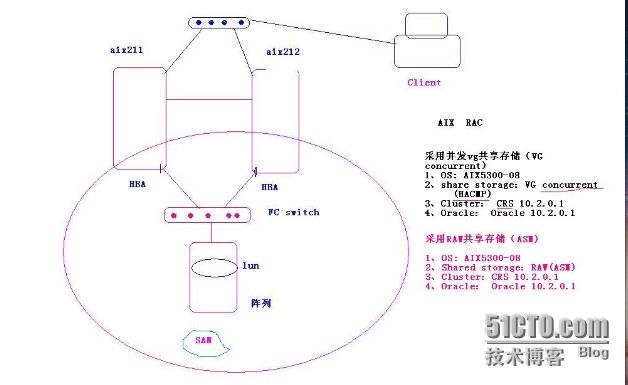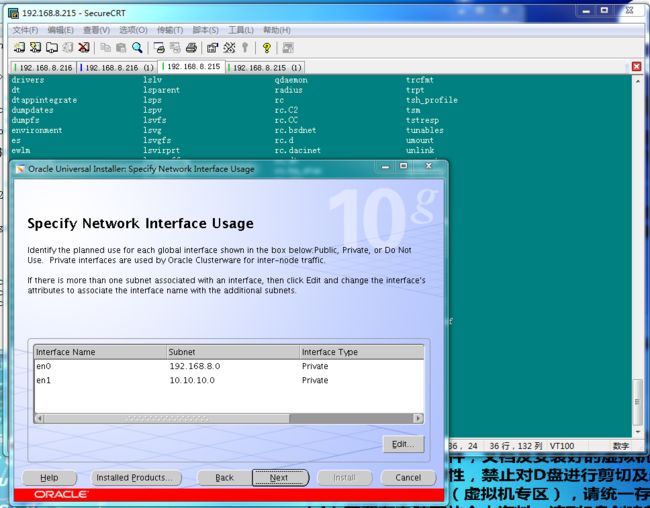AIX 5.3 Install Oracle 10g RAC 错误集锦--9i RAC present
AIX 5.3 Install Oracle 10g RAC 错误集锦--9i RAC Present
系统环境:
操作系统: AIX 5300-08
集群软件: CRS 10.2.0.1
数据库: Oracle 10.2.0.1
系统架构图
故障现象:
解决方法:
[root@aix215 tmp]# cat /etc/oratab
# This file is used by ORACLE utilities. It is created by root.sh
# and updated by the Database Configuration Assistant when creating
# a database.
# A colon, ':', is used as the field terminator. A new line terminates
# the entry. Lines beginning with a pound sign, '#', are comments.
# Entries are of the form:
# $ORACLE_SID:$ORACLE_HOME:<N|Y>:
# The first and second fields are the system identifier and home
# directory of the database respectively. The third filed indicates
# to the dbstart utility that the database should , "Y", or should not,
# "N", be brought up at system boot time.
# Multiple entries with the same $ORACLE_SID are not allowed.
prod:/u01/app/oracle/product/10.2.0/db_1:N
prod1:/u01/app/oracle/product/10.2.0/db_1:N
[root@aix215 tmp]#
删除文件中的:
prod:/u01/app/oracle/product/10.2.0/db_1:N
prod1:/u01/app/oracle/product/10.2.0/db_1:N
问题依旧,没能解决!
删除/etc/oratab 文件:
[root@aix215 rootpre]# ls /etc/ |grep -i ora
oraInst.loc
ora_save_14-05-09.11:36:18
oracle
oratab
[root@aix215 rootpre]# rm -rf /etc/ora_save_14-05-09.11:36:18
[root@aix215 rootpre]# rm -rf /etc/oracle
[root@aix215 rootpre]# rm -rf /etc/oratab
问题解决:(执行‘next’成功)
@至此,问题解决,原因应该是,没有彻底清除以前遗留的CRS安装信息!
本文出自 “天涯客的blog” 博客,请务必保留此出处http://tiany.blog.51cto.com/513694/1408817