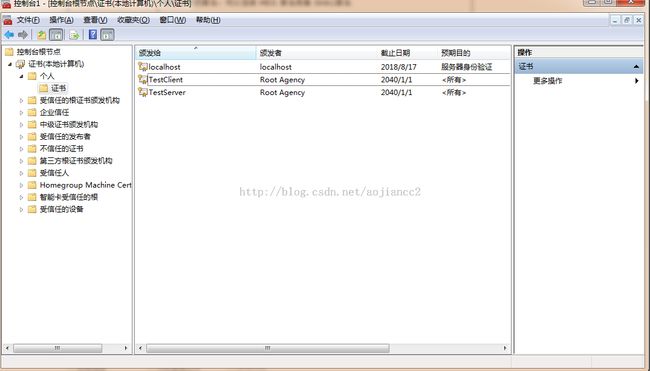WCF使用X509证书数据加密
一:创建证书
在VS2012 的DOS命令提示中,输入下面的命令创建两个证书
makecert.exe -sr LocalMachine -ss My -a sha1 -n CN=TestServer -sky exchange -pe
makecert.exe -sr LocalMachine -ss My -a sha1 -n CN=TestClient -sky exchange -pe
下面是各种参数的介绍
| 属性 |
解析 |
| -sr |
指定的证书存储区中的注册表位置。 |
| -ss |
指定证书存储的位置。 |
| -a |
指定相关的算法,可以选择 MD5 算法或者 SHA1算法 |
| -n |
指定证书的名称。该名称遵循X.500命名标准。简单例子如 "CN=MyName" 格式,如果没有指定/n开关,证书默认的名称是"Joe's Software Emporium"。 |
| -sky |
证书键类型。可以设置为 exchange 或者 signature。 |
| -pe |
证书可导出 |
主要是配置
<clientCertificate>
<authentication certificateValidationMode="None" />这里设置成None因为我们创建的是不受信任的证书
</clientCertificate>
<?xml version="1.0" encoding="utf-8"?>
<configuration>
<appSettings>
<add key="aspnet:UseTaskFriendlySynchronizationContext" value="true" />
</appSettings>
<system.web>
<compilation debug="true" targetFramework="4.5" />
<httpRuntime targetFramework="4.5"/>
</system.web>
<system.serviceModel>
<behaviors>
<serviceBehaviors>
<behavior name="mybehavior">
<!-- 为避免泄漏元数据信息,请在部署前将以下值设置为 false -->
<serviceMetadata httpGetEnabled="true" httpsGetEnabled="true"/>
<!-- 要接收故障异常详细信息以进行调试,请将以下值设置为 true。在部署前设置为 false 以避免泄漏异常信息 -->
<serviceDebug includeExceptionDetailInFaults="false"/>
<!--配置证书-->
<serviceCredentials>
<clientCertificate>
<authentication certificateValidationMode="None"/>
</clientCertificate>
<serviceCertificate findValue="TestServer"
x509FindType="FindBySubjectName"
storeLocation="LocalMachine"
storeName="My"/>
</serviceCredentials>
</behavior>
</serviceBehaviors>
</behaviors>
<!--指定验证方式-->
<bindings>
<wsHttpBinding>
<binding name="myhttpbind">
<security mode="Message">
<message clientCredentialType="Certificate"/>
</security>
</binding>
</wsHttpBinding>
</bindings>
<services>
<service name="WcfCertificate.Service1" behaviorConfiguration="mybehavior">
<endpoint address="" binding="wsHttpBinding" bindingConfiguration="myhttpbind" contract="WcfCertificate.IService1">
<identity>
<dns value="TestServer"/>
</identity>
</endpoint>
<endpoint address="MEX" binding="mexHttpBinding" contract="IMetadataExchange"/>
</service>
</services>
<protocolMapping>
<add binding="basicHttpsBinding" scheme="https" />
</protocolMapping>
<serviceHostingEnvironment aspNetCompatibilityEnabled="true" multipleSiteBindingsEnabled="true" />
</system.serviceModel>
<system.webServer>
<modules runAllManagedModulesForAllRequests="true"/>
<!--
若要在调试过程中浏览 Web 应用程序根目录,请将下面的值设置为 True。
在部署之前将该值设置为 False 可避免泄露 Web 应用程序文件夹信息。
-->
<directoryBrowse enabled="true"/>
</system.webServer>
</configuration>
配置后运行wcf服务后报密钥集不存在,是因为没有对证书授权
授权证书:
添加Everyone --读取
然后就可以正常的访问wcf服务了
三:客服端调用
用winform作为测试客服端
添加引用后添加一点配置
<?xml version="1.0" encoding="utf-8" ?>
<configuration>
<startup>
<supportedRuntime version="v4.0" sku=".NETFramework,Version=v4.5" />
</startup>
<system.serviceModel>
<bindings>
<wsHttpBinding>
<binding name="WSHttpBinding_IService1">
<security>
<message clientCredentialType="Certificate" />
</security>
</binding>
</wsHttpBinding>
</bindings>
<client>
<endpoint address="http://localhost:8191/Service1.svc" binding="wsHttpBinding"
bindingConfiguration="WSHttpBinding_IService1" contract="ServiceReference1.IService1"
name="WSHttpBinding_IService1" behaviorConfiguration="mye">
<identity>
<dns value="TestServer" />
</identity>
</endpoint>
</client>
<behaviors>
<endpointBehaviors>
<!--增加一个证书验证-->
<behavior name="mye">
<clientCredentials>
<!--其实这里findvalue的证书填写TestServer也可以,没有作验证只要有一个证书就行-->
<clientCertificate findValue="TestClient" storeName="My" storeLocation="LocalMachine"
x509FindType="FindBySubjectName"/>
<serviceCertificate>
<authentication certificateValidationMode="None"/>
</serviceCertificate>
</clientCredentials>
</behavior>
</endpointBehaviors>
</behaviors>
</system.serviceModel>
</configuration>
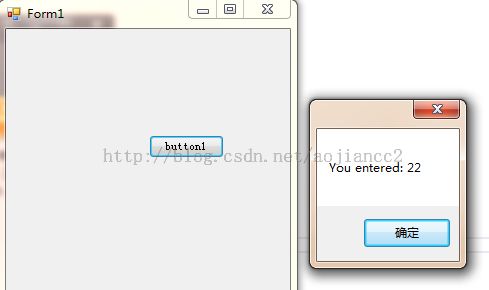
ok!调用成功
注意:这里使用的是wsHttpBinding,使用basicHttpBinding调试没有成功