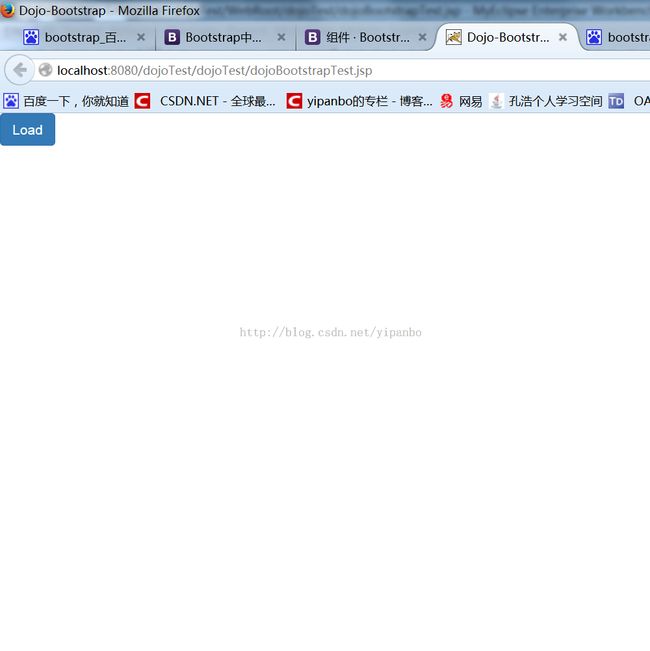dojo bootstrap的使用
前段时间关注了bootstrap的使用,bootstrap听说很火,但是自己最近一直在用dojo,以为两者是不相干的东西。extjs5都已经扁平化了,dojo的步伐好慢啊(难道dojo真的没人用了么?管他呢,反正我用着好就行了,我还会继续研究dojo)。当时也想着dojo赶紧出一套bootstrap的皮肤就好了。
前几天,无意中发现了dojo bootstrap,完全不理解什么东西,当时扫了一眼就过去了,没有在意。
直到今天,试着运行了下dojo bootstrap的demo才知道,正是我想要的!相当华丽啊!
废话不多说了,直接入正题。
------------------------------------------------我是分割线---------------------------------------------------------
先来个官方的demo看看,地址:http://martinpengellyphillips.github.io/dbootstrap/
需要的文件:1.dojo文件
2.bootstrap文件
3.dojo bootstrap文件 官网地址:http://xsokev.github.io/Dojo-Bootstrap/index.html
先上个效果图:
只是个演示,要注意看button的样式,纯bootstrap的样式啊。
这里是代码:
<!DOCTYPE html>
<html>
<head>
<meta charset="utf-8">
<title>Dojo-Bootstrap</title>
<meta name="viewport" content="width=device-width, initial-scale=1.0">
<%--这里是bootstrap的css文件,而不是dojo boorstrap的文件 --%>
<link rel="stylesheet" href="bootstrap.css">
</head>
<body>
<button type="button" id="loading-button" class="btn btn-primary" data-loading-text="Loading...">Load</button>
<script>
var dojoConfig = {
async: 1,
packages: [
//这里指向dojo bootstrap的文件夹路径
{ name: "bootstrap", location: "../DojoBootstrap" }
]
};
</script>
<%--这里指向dojo.js文件 --%>
<script type="text/javascript" src="../js/dojo/dojo.js"></script>
<script>
//这里添加dojo bootstrap的js文件,比如Button.js文件,Dropdown.js的文件等,用到哪个就引入哪个控件吧,记得一定要引用,否则出不来效果。
require(["bootstrap/Button", "bootstrap/Dropdown", "dojo/query"],
function (Button, Dropdown, query) {
query("#loading-button").on("click", function(e){
query(e.target).button('loading');
setTimeout(function(){
query(e.target).button('reset');
}, 2000);
});
});
</script>
</body>
</html>
这是dojo bootstrap中的readMe的例子,相当有用啊。
好了,dojo可以使用bootstrap的样式了。
先到这里,有其他东西了再补充。
临结束了,再吐槽一句,dojo资料好少啊!英语不行啊!js功力不深啊!用着好费劲啊!
不过我就喜欢受虐:)