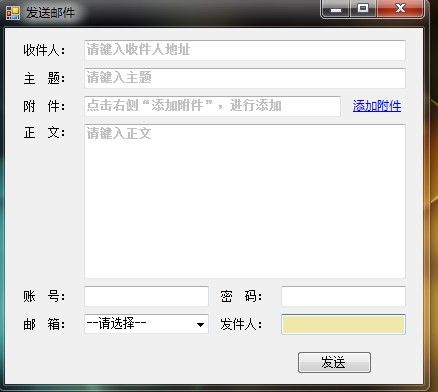c#中发送邮件主要代码
最近在做企业人事管理系统,前两天老师突然说企业得有个能发送邮件的这么一个功能,就让我尝试着找找能不能想办法加到这个企业人事管理系统里边。
之后小弟我就在网上开始了大海捞针搬的寻找,哎呦喂。。。我可算是知道了,对于我这一个专科院校才上两个月的学生,找这个可真是难
啊,网上各式各样的代码都有,弄得我蒙蹬的···但是由于小兄弟我比较认学哈。就勉强的编出了这么一个,发送邮件的小程序。希望大家批评指正。
这是小弟第一次在在网上发布自己的代码,有点激动哈··· ···
··· ··· 首先,加上“using System.Net.Mail;”
··· ··· 其次,就是代码啦。。接住噢。。
using System;
using System.Collections.Generic;
using System.ComponentModel;
using System.Data;
using System.Drawing;
using System.Linq;
using System.Text;
using System.Windows.Forms;
using System.Net.Mail; ----这个就是后加上的。
namespace 发送邮件
{
public partial class Frm发送邮件 : Form
{
public Frm发送邮件()
{
InitializeComponent();
}
private void lab添加附件_Click(object sender, EventArgs e)
{
OpenFileDialog openFileDialog = new OpenFileDialog();
openFileDialog.InitialDirectory = Environment.GetFolderPath(Environment.SpecialFolder.Personal);
openFileDialog.Filter = "所有文件(*.*)|*.*";
if (openFileDialog.ShowDialog(this) == DialogResult.OK)
{
txt附件.Text = openFileDialog.FileName;
}
}
private void btn发送_Click(object sender, EventArgs e)
{
string address = "";
string displayName = "";
string w_txt收件人 = txt收件人.Text.Trim();
if (w_txt收件人 == "")
{
MessageBox.Show("请输入收件人地址!", "提示", MessageBoxButtons.OK, MessageBoxIcon.Information);
return;
}
MailAddress from = new MailAddress("发件人的邮箱地址", "发件人姓名"); //邮件的发件人
MailMessage newMailMessage = new MailMessage();
string[] mailNames = (txt收件人.Text).Split(',');
{
try
{
foreach (string name in mailNames)
{
if (name != string.Empty)
{
if (name.IndexOf('<') > 0)
{
displayName = name.Substring(0, name.IndexOf('<'));
address = name.Substring(name.IndexOf('<') + 1).Replace('>', ' ');
}
else
{
displayName = string.Empty;
address = name.Substring(name.IndexOf('<') + 1).Replace('>', ' ');
}
}
newMailMessage.From = from;
newMailMessage.To.Add(new MailAddress(address, displayName));
newMailMessage.Body = txtbody.Text;
newMailMessage.Subject = txtTital.Text;
//设置SMTP服务器地址
SmtpClient newclient = new SmtpClient("smtp.sina.com"); //以新浪为例(126的用不了,也不晓得为啥)
newclient.UseDefaultCredentials = false;
//此处设置发件人邮箱的用户名和密码
newclient.Credentials = new System.Net.NetworkCredential("账号", "密码"); //发件人的账号和密码
newclient.DeliveryMethod = SmtpDeliveryMethod.Network;
newMailMessage.Attachments.Add(new Attachment(txt附件.Text)); // 发送附件
newMailMessage.Priority = MailPriority.High; //设置发送级别
//发送邮件
newclient.Send(newMailMessage);
}
MessageBox.Show("邮件发送完毕!", this.Text, MessageBoxButtons.OK, MessageBoxIcon.Information);
}
catch (Exception exp)
{
MessageBox.Show("邮件发送发生错误:" + exp.Message, this.Text, MessageBoxButtons.OK, MessageBoxIcon.Error);
}
}
}
}
}
主界面的截图,嘿嘿。。。
版权所有·转载请注明出处!
谢谢合作^_^