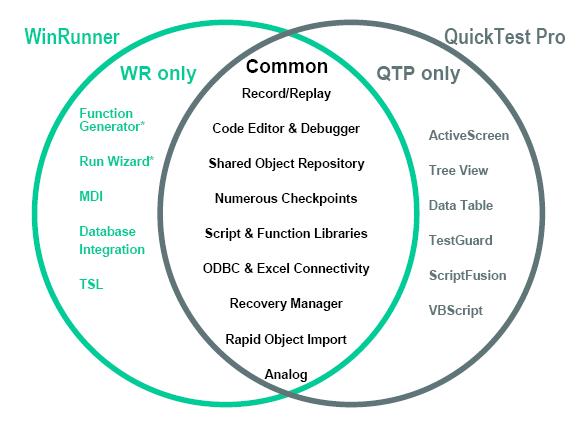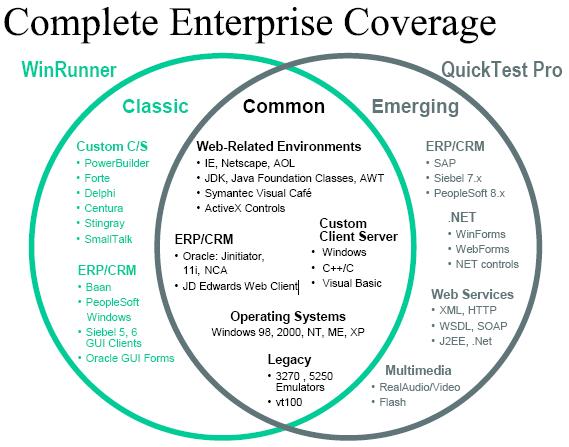WinRunner与QTP的区别
MI网站上的,但是随着版本的不断更新,之间的差别也有变化。
HP QuickTest Professional software ActiveScreen technology offers the industry’s shortest learning curve for testers and its TestGuard technology provides easy to-maintain tests. It satisfies the testing needs of both technical experts and business analysts, enabling yourcompany to deploy higher-quality applications faster, with reduced risks and cost. HP QuickTest Professional software provides support for additional environments and includes the following core enhancements:
• Provides support for HP Business Process Testing software to create keyword-driven, componentbased tests, allowing subject-matter experts and HP QuickTest Professional software engineers to work together
• Enables testers to create and use Multiple Application Areas for each part of the application
•Offers a Function Definition Generator to quickly document and register new user-defined functions for tests and components
• Provides an Open XML report format for test results
• Provides the ability to pass data in tests and components using parameters
• Includes an Object Repository Comparison Tool and Object Repository automation for easier management
•Offers Navigate and Learn capabilities to simplify object repository creation
• Provides support for .NET 2.0, web, Java™, web services, and Windows environments
• Includes an HP QuickTest Professional software script editor tool to edit multiple test scripts
• Provides a single license mechanism for HP QuickTest Professional software and add-ins
HP WinRunner software is the industry’s most popular functional testing solution. Currently, more than 24,000 companies and 250,000 QA professionals use this powerful solution. HP WinRunner software captures, verifies and replays user interactions automatically, so testers can identify defects and determine that business processes work flawlessly upon deployment and remain reliable. HP WinRunner software adds the following core enhancements and provides support for additional environments:
•Delivers a new highly customizable user interface
• Provides a framework-based test design support through Compiled Module functions with a new drag-and-drop interface
• Includes an Advanced Debugger and Dockable Debug Interface
• Presents a new GUI-Map configuration
• Provides enhanced memory management
•Offers updated environment support for Windows 2003, the latest Active X, C++, Visual Basic, MFC, Terminal Emulation, Oracle, web, Java updates and PowerBuilder 10
Choosing Between HP QuickTest Professional software and HP WinRunner software
HP WinRunner software and HP QuickTest Professional software are both excellent functional testing solutions.
The choice of which product to use should be based upon the computing environment in which the testing will be conducted, as well as decisions to leverage the enterprise’s existing investments in HP WinRunner software scripts and employee training. The environments supported by HP WinRunner software and HP QuickTest Professional software can be classified into three categories: classic, common and emerging:
• Classic: These are environments supported only by HP WinRunner software. This category includes client/server environments, such as PowerBuilder, as well as earlier ERP/CRM applications, such as Siebel 5 and 6.
• Common: Includes environments supported by both HP WinRunner software and HP QuickTest
Professional software, such as web and Windows (Win32).
• Emerging: This category consists of environments supported by only HP QuickTest Professional software and includes .NET and newer ERP/CRM environments, such as SAP and Siebel 7.