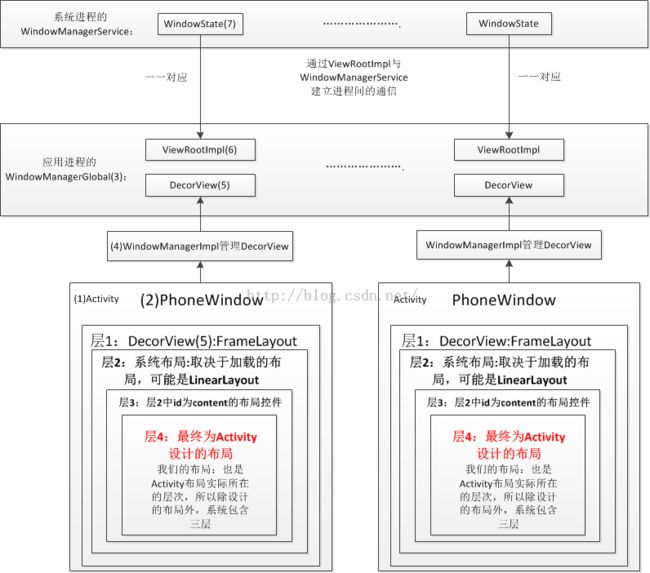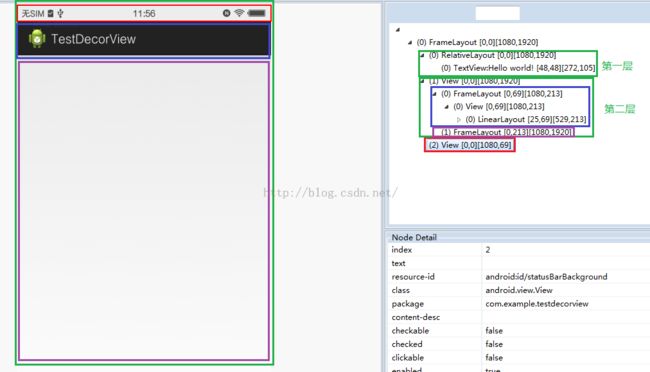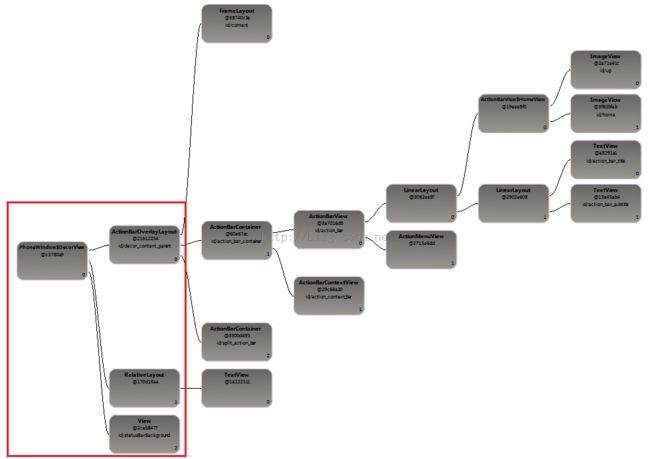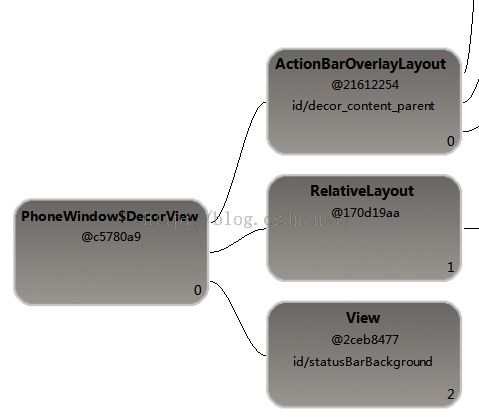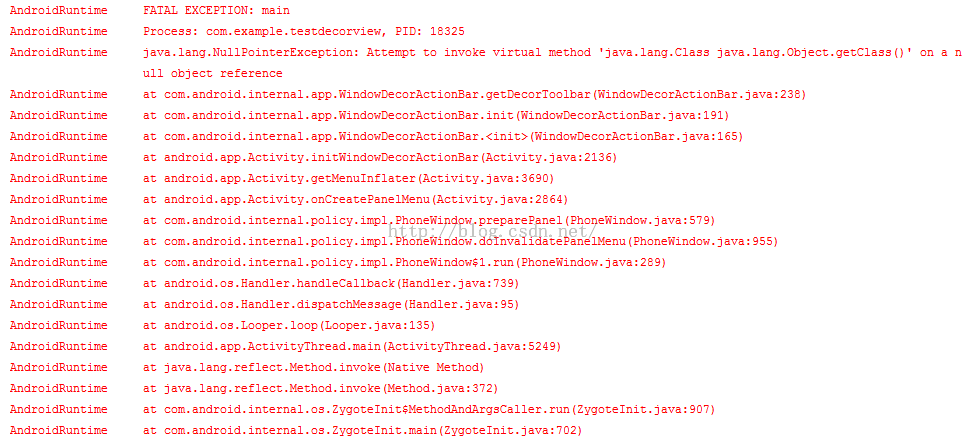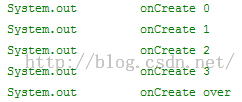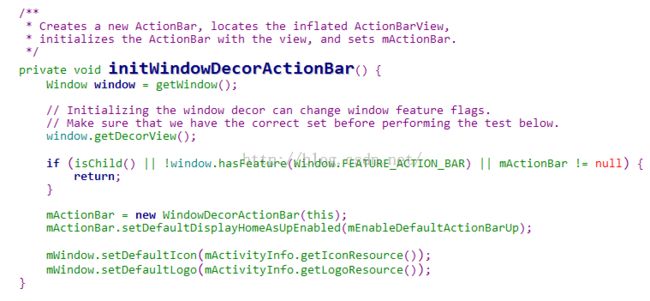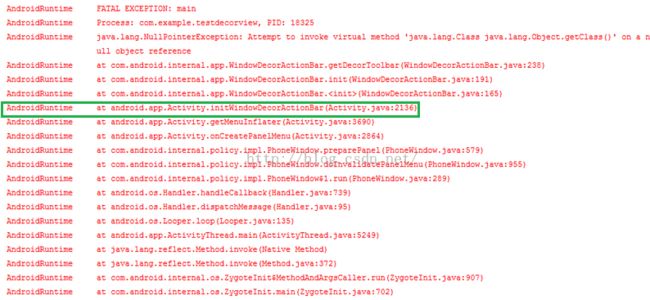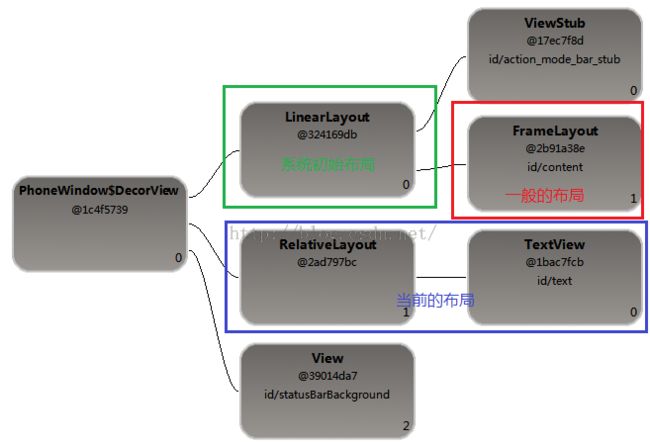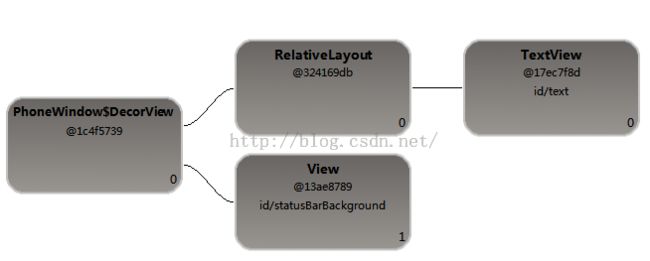Android减少布局层次--有关Activity根视图DecorView的思考
1 Android应用图层
一直觉得有关DecorView还是有些问题没有搞清楚,今天在看了一点有关SurfaceFlinger的内容以后,顿时突发奇想,想到之前的问题,之前的思考是:
虽然可以将DecorView作为Activity布局的父View,也就是只存在 DecorView---->ActivityLayout两层,但是经过试验还是会存在Title Bar,或者说是现在的Action Bar,尝试如下:
protected void onCreate(BundlesavedInstanceState) {
super.onCreate(savedInstanceState);
ViewGroup group =(ViewGroup)getWindow().getDecorView();
LayoutInflater.from(this).inflate(R.layout.activity_main, group, true);
ViewServer.get(this).addWindow(this);
}
一个简单的APP运行出来看到的View结构图就是下面这样:
图中左右两边相同颜色的区域是对应的,下面是详细的View tree结构图:
可以看到即使像上面那样写,在DecorView下面有3个子View,放大看一下:
DecorView里面包含:
(1)ActionBarOverklayLayout : ActionBar带来的一个布局,遍布了除了第三层最上端View的所有区域
(2)RelativeLayout : Activity的Layout(上述的activity_main布局)
(3)View : 屏幕最上端状态栏的背景
可以看到activity_main中的根布局RelativeLayout和ActionBarOverklayLayout 并列的,虽然减少了Activity中布局的层次,但是还是存在ActionBarOverklayLayout 这个我们实际上可能不需要的布局。
2 改进--减少层次
上面的改法有很多的问题,首先DecorView是一个FrameLayout,里面的所有的内容简单的叠在了一起,上面的RelativeLayout里面其实放了一个TextVIew,显示“Hello world”,但是都被其余层重叠了,所以看不到(仔细看勉强能看到),顺理成章想到DecorView作为一个Viewgroup,自然能够进行View的add和remove操作,于是想把其余的都remove删掉,不就只剩下Activity的Layout,于是改了一下代码:
protected void onCreate(BundlesavedInstanceState) {
super.onCreate(savedInstanceState);
ViewGroup group =(ViewGroup)getWindow().getDecorView();
group.removeAllViews();
LayoutInflater.from(this).inflate(R.layout.activity_main, group, true);
ViewServer.get(this).addWindow(this);
}
结果崩溃了,信息如下:
看信息好像是和ActionBar有关,但是还是没有什么头绪,于是逐行加log看看到底是在onCreate的哪一行出现这样的问题,其实看上面的崩溃信息的调用栈就知道和onCreate没有关系,应该是在onCreate的后面哪一步调用的时候出现了问题,但是还是尝试了一下:
protected void onCreate(BundlesavedInstanceState) {
super.onCreate(savedInstanceState);
System.out.println("onCreate0");
ViewGroup group =(ViewGroup)getWindow().getDecorView();
System.out.println("onCreate1");
group.removeAllViews();
System.out.println("onCreate2");
LayoutInflater.from(this).inflate(R.layout.activity_main, group,true);
System.out.println("onCreate3");
ViewServer.get(this).addWindow(this);
System.out.println("onCreateover");
}
运行以后结果如下:
onCreate已经完整调用结束,但是比较常规使用方法,就是少了一个setContentView函数,于是先看一下getWindow().getDecorView(),根据前面的学习知道这里的getWindow()返回的是一个PhoneWindow对象,于是看一下PhoneWindow.getDecorView():
public final View getDecorView() {
if (mDecor == null) {
installDecor();
}
return mDecor;
}
这里就是调用installDecor(),这个函数会调用PhoneWindow.generateDecor()和PhoneWindow.generateLayout(DecorView)函数分别创建一个DecorView对象、为DecorView加载一个系统布局,再看一下Activity.setContentView函数:
public void setContentView(int layoutResID){
getWindow().setContentView(layoutResID);
initWindowDecorActionBar();
}
先看一下这里的getWindow().setContentView(layoutResID)函数,同样这里的getWindow()返回的是一个PhoneWindow对象,看
PhoneWindow.setContentView:
public void setContentView(intlayoutResID) {
// Note: FEATURE_CONTENT_TRANSITIONSmay be set in the process of installing the window
// decor, when theme attributes and thelike are crystalized. Do not check the feature
// before this happens.
if (mContentParent == null) {
installDecor();
} else if (!hasFeature(FEATURE_CONTENT_TRANSITIONS)){
//FEATURE_CONTENT_TRANSITIONS这个属性以后可能会用到,
//这里先标记一下,注意看上面的注释
mContentParent.removeAllViews();
}
if(hasFeature(FEATURE_CONTENT_TRANSITIONS)) {
final Scene newScene =
Scene.getSceneForLayout(mContentParent,layoutResID, getContext());
transitionTo(newScene);
} else {
mLayoutInflater.inflate(layoutResID, mContentParent);
}
final Callback cb = getCallback();
if (cb != null &&!isDestroyed()) {
cb.onContentChanged();
}
}
里面没有什么特别的流程,基本上也就只有installDecor()和实例化布局对象这两个调用,这里的installDecor调用和上面的效果完全是一样的,所以基本上可以排除问题不在这里。
再往回看,Acyivity.setContentView函数除了调用了PhoneWindow.setContentView以外还调用了Acyivity.initWindowDecorActionBar函数,看函数名称这个函数调用好像是和ActionBar有关系的,刚刚好刚才的问题也是和ActionBar有关系的,问题应该就是在这里,看一下Acyivity.initWindowDecorActionBar:
先看注释:创建一个新的ActionBar对象,定位和实例化ActionBar对应的View,并用这个View来初始化ActionBar对象,最后将ActionBar对象的引用存储在mActionBar中。同样这里的Window是一个PhoneWindow,于是再看一下下面的几个测试条件:
(1)isChild(): 这个很简单就是判断当前的Activity有没有Parent,这个目前还没有遇到Activity有Parent,所以这一个应该是false,这个直接在Acticity.onCreate里面就可以测试
(2)window.hasFeature(Window.FEATURE_ACTION_BAR):判断当前的Activity有没有指定FEATURE_ACTION_BAR这个Feature,后面会再细说到这个,一般情况不做设置,这一个是true
(3)mActionBar: 一开始自然是null
到这里基本上已经可以解决这个问题了,只要不创建这个WindowDecorActionBar,就不会出现与ActionBar有关的问题,只要让上面的三个判断的其中之一失效就可以直接return了,也就不会创建WindowDecorActionBar对象了,比较一下最合适的应该是window.hasFeature(Window.FEATURE_ACTION_BAR)这个判断,那现在要做的就是要让window.hasFeature(Window.FEATURE_ACTION_BAR)返回false即可,先分析一下这个Window.FEATURE_*****它的值是什么?先看一下Window.java:
/** Flag for the "options panel"feature. This is enabled by default. */
public static final intFEATURE_OPTIONS_PANEL = 0;
/** Flag for the "no title"feature, turning off the title at the top of the screen. */
public static final int FEATURE_NO_TITLE =1;
/** Flag for the progress indicator feature*/
public static final int FEATURE_PROGRESS =2;
/** Flag for having an icon on the leftside of the title bar */
public static final int FEATURE_LEFT_ICON =3;
/** Flag for having an icon on the rightside of the title bar */
public static final int FEATURE_RIGHT_ICON= 4;
/** Flag for indeterminate progress */
public static final intFEATURE_INDETERMINATE_PROGRESS = 5;
/** Flag for the context menu. This is enabled by default. */
public static final intFEATURE_CONTEXT_MENU = 6;
/** Flag for custom title. You cannotcombine this feature with other title features. */
public static final intFEATURE_CUSTOM_TITLE = 7;
/**Flag for enabling the Action Bar.This isenabled by default for some devices. The Action Bar replaces the title bar
* and provides an alternate location foran on-screen menu button on some devices.*/
public static final int FEATURE_ACTION_BAR= 8;
/**
* Flag for requesting an Action Bar thatoverlays window content.
* Normally an Action Bar will sit in thespace above window content, but if this
* feature is requested along with {@link#FEATURE_ACTION_BAR} it will be layered over
* the window content itself. This is usefulif you would like your app to have more control
* over how the Action Bar is displayed,such as letting application content scroll beneath
* an Action Bar with a transparentbackground or otherwise displaying a transparent/translucent
* Action Bar over application content.
*/
public static final intFEATURE_ACTION_BAR_OVERLAY = 9;
public static final intFEATURE_ACTION_MODE_OVERLAY = 10;
public static final intFEATURE_SWIPE_TO_DISMISS = 11;
public static final intFEATURE_CONTENT_TRANSITIONS = 12;
public static final intFEATURE_ACTIVITY_TRANSITIONS = 13;
目前一共是有13个FEATURE_**,各个FEATURE_**的作用可以在用到的时候看一下注释,这里面有2点很重要:
(1)通过Window.getFeatures函数可知,实际上所有的FEATURE_**最终会集中在mFeatures这个变量里面;
(2)再看下面的hasFeature函数,里面用的是位运算判断某一位是否为1,所以上述的FEATURE_**定义的值实际上是移位运算时候的位移量;
public boolean hasFeature(int feature) {
return (getFeatures() & (1 <<feature)) != 0;
}
在Activity中获取Activity对应的Window的mFeatures变量的值,也就是PhoneWindow的mFeatures值,但是这个值定义在Window里面,下面利用反射:
int getFeature(){
String name ="android.view.Window";
try {
Field field =Class.forName(name).getDeclaredField("mFeatures");
field.setAccessible(true);
returnfield.getInt(getWindow());
} catch (Exception e) {
e.printStackTrace();
}
return -1;
}
这样就可以获取Window的mFeatures值了。找到了问题的原因,也找到了解决的办法,下面分析该怎么写代码。把上面的异常信息在分析一下,然后总结一下:
问题:Activity里面所有默认的创建的ActionBar的操作都是从initWindowDecorActionBar里面开始的,看上面的异常信息 问题就是如何让initWindowDecorActionBar函数里面的
window.hasFeature(Window.FEATURE_ACTION_BAR)判断返回false;
常见有两种方法:
方法一:
调用一下requestWindowFeature(Window.FEATURE_NO_TITLE)就行了,为什么是这样?看一下Activity.requestWindowFeature:
然后跳转到PhoneWindow.requestWindowFeature,列出主要的部分:
@Override
public boolean requestFeature(intfeatureId) {
final int features =getFeatures(); //获取mFeatures
final int newFeatures = features | (1<< featureId);
if ((newFeatures & (1 <<FEATURE_CUSTOM_TITLE)) != 0 &&(newFeatures &~CUSTOM_TITLE_COMPATIBLE_FEATURES) != 0) {
throw newAndroidRuntimeException("You cannot combine custom titles with other titlefeatures");
}
/*
1 (features & (1 <<FEATURE_NO_TITLE)) != 0 : 当前没有title
2 (features & (1 <<FEATURE_NO_TITLE)) != 0
&& featureId ==FEATURE_ACTION_BAR :
当前没有title,这时候指定ACTION_BAR没有任何用处
*/
if ((features & (1 <<FEATURE_NO_TITLE)) != 0 && featureId == FEATURE_ACTION_BAR) {
return false; // Ignore. No titledominates.
}/*
1 (features & (1 <<FEATURE_ACTION_BAR)) != 0 : 当前有ACTION_BAR
2 (features & (1 <<FEATURE_ACTION_BAR)) != 0
&& featureId ==FEATURE_NO_TITLE :
当前有ACTION_BAR,这时候指定NO_TITLE会去除ACTION_BAR
*/
if ((features & (1 <<FEATURE_ACTION_BAR)) != 0
&& featureId ==FEATURE_NO_TITLE) {
removeFeature(FEATURE_ACTION_BAR);
}
return super.requestFeature(featureId);
}
看上面的彩色部分,当原来指定了FEATURE_ACTION_BAR,并且当前指定FEATURE_NO_TITLE的话,就会从当前的mFeatures中的FEATURE_ACTION_BAR标志位去掉,所以下次调用到initWindowDecorActionBar来初始化ActionBar的时候都不会创建ActionBar。
方法二:
利用Theme主题,上网一搜一大把,这些主题可能满足不了我们的需求,有时候不能单单的为了一个配置项去设置一个完全没有关系的Theme,可以通过查找Theme中关于属性值的设置,然后加到自己的定义的Theme里面就可以了,下面的这些Theme,他们的关键配置属性都能在sdk里面找到,路径在:
android sdk根路径\platforms\android-xx\data\res\values
android:theme="@android:style/Theme.Dialog"将一个Activity显示为能话框模式 android:theme="@android:style/Theme.NoTitleBar"不显示应用程序标题栏 android:theme="@android:style/Theme.NoTitleBar.Fullscreen"不显示应用程序标题栏,并全屏 android:theme="Theme.Light"背景为白色 android:theme="Theme.Light.NoTitleBar"白色背景并无标题栏 android:theme="Theme.Light.NoTitleBar.Fullscreen"白色背景,无标题栏,全屏 android:theme="Theme.Black"背景黑色 android:theme="Theme.Black.NoTitleBar"黑色背景并无标题栏 android:theme="Theme.Black.NoTitleBar.Fullscreen"黑色背景,无标题栏,全屏 android:theme="Theme.Wallpaper"用系统桌面为应用程序背景 android:theme="Theme.Wallpaper.NoTitleBar"用系统桌面为应用程序背景,且无标题栏 android:theme="Theme.Wallpaper.NoTitleBar.Fullscreen"用系统桌面为应用程序背景,无标题栏,全屏 android:theme="Translucent" 透明背景 android:theme="Theme.Translucent.NoTitleBar" 透明背景并无标题 android:theme="Theme.Translucent.NoTitleBar.Fullscreen" 透明背景并无标题,全屏 android:theme="Theme.Panel" 面板风格显示 android:theme="Theme.Light.Panel"平板风格显示
找一下Theme.NoTitleBar需要的属性,android sdk根路径\platforms\android-xx\data\res\values\themes.xml:
<!-- Variant of {@link #Theme_Light}with no title bar -->
<stylename="Theme.Light.NoTitleBar">
<itemname="android:windowNoTitle">true</item>
</style>
<!-- Variant of {@link #Theme_Light}that has no title bar and
no status bar. This theme
sets {@linkandroid.R.attr#windowFullscreen} to true. -->
<style name="Theme.Light.NoTitleBar.Fullscreen">
<itemname="android:windowFullscreen">true</item>
<itemname="android:windowContentOverlay">@null</item>
</style>
这样就能知道:
去掉TitleBar的关键属性是<itemname="android:windowNoTitle">true</item>
全屏的关键属性是<item name="android:windowFullscreen">true</item>
3 再次思考
上面给出的是一个三层状态,DecorView里面包含:
(1) ActionBarOverklayLayout: ActionBar带来的一个布局,遍布了除了第三层最上端View的所有区域
(2) RelativeLayout : Activity的Layout
(3) View : 状态栏背景
上面直观的认为是因为ActionBar导致了ActionBarOverklayLayout的创建,根据上面的方法一再做一次尝试:
protected void onCreate(BundlesavedInstanceState) {
requestWindowFeature(Window.FEATURE_NO_TITLE);
super.onCreate(savedInstanceState);
ViewGroup group =(ViewGroup)getWindow().getDecorView();
LayoutInflater.from(this).inflate(R.layout.activity_main, group, true);
ViewServer.get(this).addWindow(this);
}
再看一下布局图:
依旧还是3层,再想一想为什么?因为我们上面只是指定了当前的Activity不需要ActionBar,但是回忆一下最上面的Activity的View层次图,系统首先会在DecorView上面加载一个初始布局,然后把Activity的布局放到这个初始布局上id为content的位置上,上面ActionBarOverklayLayout实际上是一个自带了ActionBar布局的初始布局,现在设置了FEATURE_NO_TITLE以后,系统加载的初始布局就是这里的LinearLayout,所以这一层布局依旧还是存在的,再结合上面的removeView修改一下:
protected void onCreate(BundlesavedInstanceState) {
requestWindowFeature(Window.FEATURE_NO_TITLE);
super.onCreate(savedInstanceState);
ViewGroup group =(ViewGroup)getWindow().getDecorView();
group.removeAllViews();
LayoutInflater.from(this).inflate(R.layout.activity_main, group, true);
ViewServer.get(this).addWindow(this);
}
再看一下这时候的布局图:
出来了,这下子少了一层并列的系统层了,下面的这个View是手机顶端的信号时间之类的状态信息,经过测试,在group.removeAllViews();的时候并没有这个View,具体什么时候创建的就不去深究了,但是借鉴
http://chaosleong.github.io/blog/2015/11/28/Android-%E5%8A%A8%E6%80%81%E5%8A%A0%E8%BD%BD-layout-%E8%B5%84%E6%BA%90/
这篇文章的内容,在inflate布局实例的时候,会调用ContextThemeWrapper.getResources()和ContextThemeWrapper.getTheme()函数(Activity继承了ContextThemeWrapper),根据当前的资源和主题来实例化对象,我们只要在Application的Theme中加一个全屏配置项:
<item name="android:windowFullscreen">true</item>
然后再看一下这时候的情况:
就只有这一层了,再来对比一下一般情况下设置全屏模式的布局:
复杂程度可见一斑,但是去掉前面这两层目前还不知道有没有什么问题,还需要经过一些测试。根据目前Android系统事件的传输机制来看,应该是
没有什么问题的,通过上述方式可以将我们的布局直接放到根View里面去,减少了中间的两层系统布局。
4 完整的demo
https://github.com/houliang/Android-DecorView
里面用到了ViewServer类,该类的使用方法在注释里面说的很清楚了,加上这个类就可以利用sdk根路径\tools\hierarchyviewer.bat 观察Activity的布局
最后注明一点:ActionBar和Activity里面放到content里面的View是相同的等级关系,互不隶属。