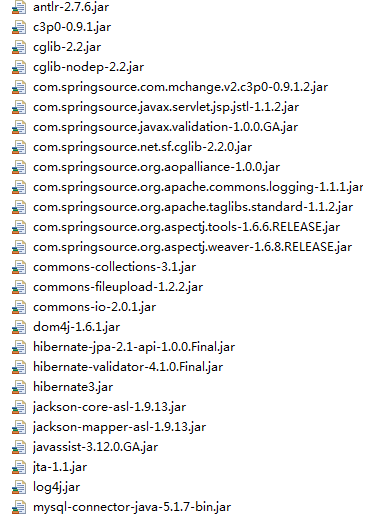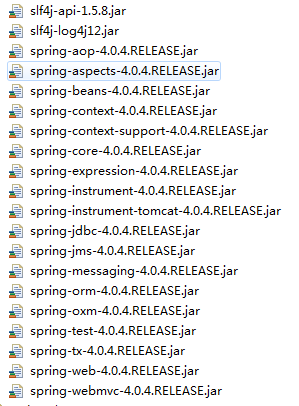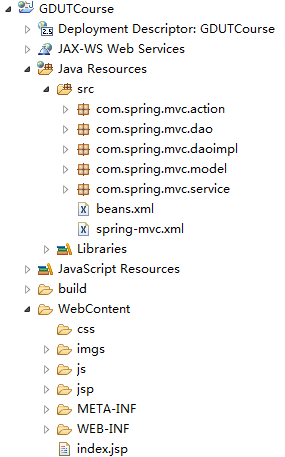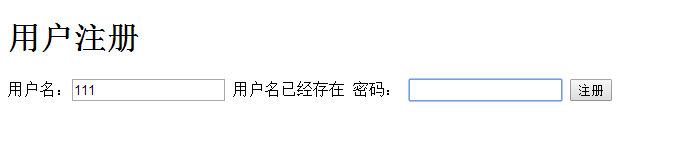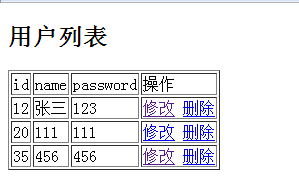SpringMVC+hibernate整合小例子,用户的增删查改
SpringMVC+hibernate整合小例子,用户的增删查改
对于使用框架写项目,我的第一反应的把所有需要的jar文件引入。
因为我用的是JDK1.8,当使用spring3.2 注解的时候会出现问题,所以最终使用的spring4.0. hibernate使用的版本为4.0 。至于一些依赖包的版本就是看别人的资料拿的。
然后看下整体的项目结构
第一步写的是web.xml配置文件,当然有写东西是后面加上去的,不是一步到位的,比如说控制post方式的乱码、以及无法时候JS文件等一些静态文件,后面的代码都是在做的过程遇到问题再一点一点百度,然后加上去的。
<?xml version="1.0" encoding="UTF-8"?>
<web-app xmlns:xsi="http://www.w3.org/2001/XMLSchema-instance"
xmlns="http://java.sun.com/xml/ns/javaee"
xsi:schemaLocation="http://java.sun.com/xml/ns/javaee
http://java.sun.com/xml/ns/javaee/web-app_2_5.xsd" version="2.5">
<!-- 控制乱码 -->
<filter>
<filter-name>characterEncodingFilter</filter-name>
<filter-class>org.springframework.web.filter.CharacterEncodingFilter</filter-class>
<init-param>
<param-name>encoding</param-name>
<param-value>UTF-8</param-value>
</init-param>
<init-param>
<param-name>forceEncoding</param-name>
<param-value>true</param-value>
</init-param>
</filter>
<filter-mapping>
<filter-name>characterEncodingFilter</filter-name>
<url-pattern>/*</url-pattern>
</filter-mapping>
<!-- 创建spring监听器 -->
<listener>
<listener-class>org.springframework.web.context.ContextLoaderListener</listener-class>
</listener>
<!-- spring的监听器可以通过这个上下文参数来获取beans.xml的位置-->
<context-param>
<param-name>contextConfigLocation</param-name>
<param-value>classpath:beans.xml</param-value>
</context-param>
<servlet>
<servlet-name>action</servlet-name>
<servlet-class>org.springframework.web.servlet.DispatcherServlet</servlet-class>
<init-param>
<param-name>contextConfigLocation</param-name>
<param-value>classpath:spring-mvc.xml</param-value>
</init-param>
<load-on-startup>1</load-on-startup>
</servlet>
<!--<url-pattern>/</url-pattern> 使用/会拦截所有的url所以无法直接访问项目中的静态文件
解决方法使用 资源管理
<mvc:resources location="/js/" mapping="/js/**"/>
-->
<servlet-mapping>
<servlet-name>action</servlet-name>
<url-pattern>/</url-pattern>
</servlet-mapping>
<welcome-file-list>
<welcome-file>index.jsp</welcome-file>
</welcome-file-list>
</web-app>
第二 写实体类以及映射文件 Users类、Users.hbm.xml
这里的实体类的生成、以及Users.hbm.xml文件使用的hibernate的反向工程生成的。至于方向工程如何操作可以看我之前关于方向工程的文件。使用反向工程的好处就是在于节省时间,减少错误的发生。
http://blog.csdn.net/qq303437511/article/details/47263849 具体讲解了如何安装插件、以及使用方向工程。
package com.spring.mvc.model;
// Generated 2016-4-22 10:22:24 by Hibernate Tools 3.4.0.CR1
/**
* Users generated by hbm2java
*/
public class Users implements java.io.Serializable {
/**
*
*/
private static final long serialVersionUID = 1L;
private Integer userid;
private String nickname;
private String username;
private String password;
private String answer;
private Boolean question;
private Boolean role;
private Boolean isdel;
private Boolean userState;
public Users() {
}
public Users(String nickname, String username, String password,
String answer, Boolean question, Boolean role, Boolean isdel,
Boolean userState) {
this.nickname = nickname;
this.username = username;
this.password = password;
this.answer = answer;
this.question = question;
this.role = role;
this.isdel = isdel;
this.userState = userState;
}
public Integer getUserid() {
return this.userid;
}
public void setUserid(Integer userid) {
this.userid = userid;
}
public String getNickname() {
return this.nickname;
}
public void setNickname(String nickname) {
this.nickname = nickname;
}
public String getUsername() {
return this.username;
}
public void setUsername(String username) {
this.username = username;
}
public String getPassword() {
return this.password;
}
public void setPassword(String password) {
this.password = password;
}
public String getAnswer() {
return this.answer;
}
public void setAnswer(String answer) {
this.answer = answer;
}
public Boolean getQuestion() {
return this.question;
}
public void setQuestion(Boolean question) {
this.question = question;
}
public Boolean getRole() {
return this.role;
}
public void setRole(Boolean role) {
this.role = role;
}
public Boolean getIsdel() {
return this.isdel;
}
public void setIsdel(Boolean isdel) {
this.isdel = isdel;
}
public Boolean getUserState() {
return this.userState;
}
public void setUserState(Boolean userState) {
this.userState = userState;
}
}
Users.hbm.xml
<?xml version="1.0"?>
<!DOCTYPE hibernate-mapping PUBLIC "-//Hibernate/Hibernate Mapping DTD 3.0//EN"
"http://hibernate.sourceforge.net/hibernate-mapping-3.0.dtd">
<!-- Generated 2016-4-22 10:22:24 by Hibernate Tools 3.4.0.CR1 -->
<hibernate-mapping>
<class name="com.spring.mvc.model.Users" table="users" catalog="database1">
<id name="userid" type="java.lang.Integer">
<column name="userid" />
<generator class="identity" />
</id>
<property name="nickname" type="string">
<column name="nickname" length="20" />
</property>
<property name="username" type="string">
<column name="username" length="40" />
</property>
<property name="password" type="string">
<column name="password" length="40" />
</property>
<property name="answer" type="string">
<column name="answer" length="50" />
</property>
<property name="question" type="java.lang.Boolean">
<column name="question" />
</property>
<property name="role" type="java.lang.Boolean">
<column name="role" />
</property>
<property name="isdel" type="java.lang.Boolean">
<column name="isdel" />
</property>
<property name="userState" type="java.lang.Boolean">
<column name="userState" />
</property>
</class>
</hibernate-mapping>
第三写控制器
package com.spring.mvc.action; import java.util.HashMap; import java.util.List; import java.util.Map; import javax.annotation.Resource; import javax.servlet.http.HttpServletRequest; import org.springframework.stereotype.Controller; import org.springframework.ui.Model; import org.springframework.web.bind.annotation.RequestMapping; import org.springframework.web.bind.annotation.ResponseBody; import com.spring.mvc.model.Users; import com.spring.mvc.service.UsersService; //声明这是一个控制器 @Controller
public class UsersController {
@Resource
private UsersService userservice;
@RequestMapping("adduser")
public String addUser(String username,String password,Users user){
System.out.println(username);
System.out.println(password);
System.out.println("1"+user);
userservice.addUsers(user);
return "success";
}
//这个方法用于用户注册时判断用户名是否已经存在。需要使用ajax来实现异步刷新
@RequestMapping("valUsername")
public @ResponseBody Map<String,Object> findUsersByName(HttpServletRequest request){
Map<String,Object> map = new HashMap<String,Object>();
String username = (String) request.getParameter("username");
//System.out.println(username+"111");
String msg = userservice.findUsersByName(username);
map.put("msg", msg);
return map;
}
@RequestMapping("/listUsers")
public String listAll(Map<String,Object> model){
//Map<String,Object> model 这种形式的返回model中的属性可以任意。
List<Users> userList =userservice.list();
model.put("userList", userList);
return "UsersList";
}
@RequestMapping("/userUpdate")
public String update(Integer id, Model model){
//System.out.println(id);
Users Users = userservice.findUsersById(id);
model.addAttribute(Users); //model里面的属性需要和类名一样 但是需要小写
return "UserUpdate";
}
@RequestMapping("/updateInfo")
public String updateInfo(HttpServletRequest request,Users user){
System.out.println(user.getUsername());
userservice.UpdateInfo(user);
return "UserUpdate";
}
@RequestMapping("/deleteById")
public String delUser(Integer id){
userservice.delUserById(id);
return "redirect:/listUsers";
}
}
在 Spring mvc3中,响应、接受 JSON都十分方便。
使用注解@ResponseBody可以将结果(一个包含字符串和JavaBean的Map),转换成JSON。
使用 @RequestBody 注解前台只需要向 Controller 提交一段符合格式的 JSON,Spring 会自动将其拼装成 bean。
Spring这个转换是靠org.codehaus.jackson这个组件来实现的,所有需要引入jackson-core-asl和org.codehaus.jackson两个jar包
上面一段是从别人那复制过来了,但是我只使用了jackson-core-asl-1.9.13.jar、jackson-mapper-asl-1.9.13.jar也是可以实现效果的。
第四 写service类
package com.spring.mvc.service;
import java.util.List;
import javax.annotation.Resource;
import org.springframework.stereotype.Service;
import com.spring.mvc.dao.UsersDao;
import com.spring.mvc.model.Users;
@Service("userservice")
public class UsersService {
@Resource
private UsersDao userdao;
public boolean addUsers(Users user){
this.userdao.addUser(user);
return true;
}
public String findUsersByName(String username){
return this.userdao.findUserByName(username);
}
public List<Users> list() {
return this.userdao.list();
}
public Users findUsersById(Integer id) {
return this.userdao.findUserById(id);
}
public void UpdateInfo(Users user) {
this.userdao.UpdateInfo(user);
}
public void delUserById(Integer id) {
this.userdao.delUserById(id);
}
}
第五写 DAO类、DAOImpl实现类。
package com.spring.mvc.dao;
import java.util.List;
import com.spring.mvc.model.Users;
public interface UsersDao {
public void addUser(Users user);
public String findUserByName(String username);
public List<Users> list();
public Users findUserById(Integer id);
public void UpdateInfo(Users user);
public void delUserById(Integer id);
}
package com.spring.mvc.daoimpl;
import java.util.List;
import javax.annotation.Resource;
import org.hibernate.Query;
import org.hibernate.SessionFactory;
import org.springframework.stereotype.Repository;
import com.spring.mvc.dao.UsersDao;
import com.spring.mvc.model.Users;
@Repository("userdao")
public class UserDaoImpl implements UsersDao {
@Resource
private SessionFactory sessionFactory;
public void addUser(Users user) {
sessionFactory.getCurrentSession().saveOrUpdate(user);
}
@SuppressWarnings("unchecked")
@Override
public String findUserByName(String username) {
String sql = "from Users u where u.username = "+"'"+username+"'";
System.out.println(username);
List<Users> usersList = (List<Users>) sessionFactory.getCurrentSession().createQuery(sql).list();
System.out.println(usersList.size());
if(usersList.size()>0){
return "true";
}else{
return "false";
}
}
@Override
public List<Users> list() {
//Query q = sessionFactory.getCurrentSession().createQuery("from Users");
@SuppressWarnings("unchecked")
List<Users> usersList = (List<Users>) sessionFactory.getCurrentSession().createQuery("from Users").list();
return usersList;
}
@Override
public Users findUserById(Integer id) {
return (Users) sessionFactory.getCurrentSession().get(Users.class,id);
}
@Override
public void UpdateInfo(Users user) {
String sql = "update Users set username=? where userid=?";
Query q = sessionFactory.getCurrentSession().createQuery(sql);
q.setString(0, user.getUsername());
q.setInteger(1, user.getUserid());
q.executeUpdate();
}
@Override
public void delUserById(Integer id) {
Users u = (Users) sessionFactory.getCurrentSession().get(Users.class,id);
sessionFactory.getCurrentSession().delete(u);
}
}
写完这个之后写Spring的配置文件
<?xml version="1.0" encoding="UTF-8"?>
<beans xmlns="http://www.springframework.org/schema/beans"
xmlns:xsi="http://www.w3.org/2001/XMLSchema-instance"
xmlns:mvc="http://www.springframework.org/schema/mvc"
xmlns:context="http://www.springframework.org/schema/context"
xsi:schemaLocation="http://www.springframework.org/schema/beans
http://www.springframework.org/schema/beans/spring-beans-3.2.xsd
http://www.springframework.org/schema/mvc
http://www.springframework.org/schema/mvc/spring-mvc-3.2.xsd
http://www.springframework.org/schema/context
http://www.springframework.org/schema/context/spring-context-3.2.xsd ">
<!-- 自动扫描 -->
<context:component-scan base-package="com.spring.mvc.action"/>
<!-- 注解驱动 -->
<mvc:annotation-driven/>
<!-- 资源管理 -->
<mvc:resources location="/js/" mapping="/js/**"/>
<mvc:resources location="/imgs/" mapping="/imgs/**"/>
<!--视图解析器 -->
<bean id="internalResourceViewResolver" class="org.springframework.web.servlet.view.InternalResourceViewResolver">
<!-- 前缀 -->
<property name="prefix" value="/jsp/"/>
<!-- 后缀 -->
<property name="suffix" value=".jsp"/>
</bean>
</beans>一些bean的实例、数据源、还有事务管理、AOP配置
<?xml version="1.0" encoding="UTF-8"?>
<beans xmlns="http://www.springframework.org/schema/beans"
xmlns:tx="http://www.springframework.org/schema/tx"
xmlns:xsi="http://www.w3.org/2001/XMLSchema-instance"
xmlns:mvc="http://www.springframework.org/schema/mvc"
xmlns:context="http://www.springframework.org/schema/context"
xmlns:aop="http://www.springframework.org/schema/aop"
xsi:schemaLocation="http://www.springframework.org/schema/beans
http://www.springframework.org/schema/beans/spring-beans-3.2.xsd
http://www.springframework.org/schema/mvc
http://www.springframework.org/schema/mvc/spring-mvc-3.2.xsd
http://www.springframework.org/schema/context
http://www.springframework.org/schema/context/spring-context-3.2.xsd
http://www.springframework.org/schema/aop
http://www.springframework.org/schema/aop/spring-aop-3.2.xsd
http://www.springframework.org/schema/tx
http://www.springframework.org/schema/tx/spring-tx-3.2.xsd">
<!-- 自动扫描 -->
<context:component-scan base-package="com.spring.mvc.daoimpl,com.spring.mvc.service,com.spring.mvc.dao"/>
<!-- 数据源 -->
<bean id="dataSource" class="com.mchange.v2.c3p0.ComboPooledDataSource">
<property name="driverClass" value="com.mysql.jdbc.Driver" />
<property name="jdbcUrl" value="jdbc:mysql://localhost/database1" />
<property name="user" value="root" />
<property name="password" value="1234" />
<property name="maxPoolSize" value="80" />
<property name="minPoolSize" value="1"/>
<property name="initialPoolSize" value="1" />
<!-- <property name="maxIdleTime" value="2500" /> -->
</bean>
<!--配置sessionFactory-->
<bean id="sessionFactory" class="org.springframework.orm.hibernate3.LocalSessionFactoryBean">
<property name="dataSource" ref="dataSource"/>
<!-- 映射文件的目录 -->
<property name="mappingDirectoryLocations">
<list>
<value>classpath:com/spring/mvc/model</value>
</list>
</property>
<!-- 其他的hibernate常用配置 -->
<property name="hibernateProperties">
<props>
<prop key="hibernate.dialect">org.hibernate.dialect.MySQLDialect</prop>
<prop key="show_sql">true</prop>
<prop key="hibernate.hbm2ddl.auto">update</prop>
</props>
</property>
</bean>
<!-- hibernate事务管理器,在service层上实现事务管理,实现平台无关 -->
<bean id="txManager" class="org.springframework.orm.hibernate3.HibernateTransactionManager">
<property name="sessionFactory" ref="sessionFactory" />
</bean>
<!-- 事务通知 -->
<tx:advice id="txAdvice" transaction-manager="txManager">
<tx:attributes>
<tx:method name="add*" propagation="REQUIRED" isolation="DEFAULT" />
<tx:method name="updae*" propagation="REQUIRED" isolation="DEFAULT" />
<tx:method name="delete*" propagation="REQUIRED" isolation="DEFAULT" />
<tx:method name="batch*" propagation="REQUIRED" isolation="DEFAULT" />
<tx:method name="load*" propagation="REQUIRED" isolation="DEFAULT" read-only="true" />
<tx:method name="get*" propagation="REQUIRED" isolation="DEFAULT" read-only="true" />
<tx:method name="find*" propagation="REQUIRED" isolation="DEFAULT" read-only="true" />
<tx:method name="*" propagation="REQUIRED" isolation="DEFAULT" />
</tx:attributes>
</tx:advice>
<aop:config>
<aop:advisor advice-ref="txAdvice" pointcut="execution(* com.spring.mvc.service.*.*(..))" />
</aop:config>
</beans>下面是JSP文件
这个是用户注册页面、里面有一段ajax代码实现用户名是否可以用的异步验证功能
当用户输入的用户名已存在 会出现提示
<%@ page language="java" contentType="text/html; charset=UTF-8"
pageEncoding="UTF-8"%>
<!DOCTYPE html PUBLIC "-//W3C//DTD HTML 4.01 Transitional//EN" "http://www.w3.org/TR/html4/loose.dtd">
<html>
<head>
<meta http-equiv="Content-Type" content="text/html; charset=UTF-8">
<title>Insert title here</title>
<script src="/GDUTCourse/js/jquery-1.9.1.min.js"> </script>
</head>
<body>
<form action="${pageContext.request.contextPath}/adduser" method="post">
<h1>用户注册</h1>
用户名:<input type="text" name="username" id="username"/> <label id="tishi" style="display:none;">用户名已经存在</label>
密码: <input type="password" name="password"/>
<input type="submit" value="注册">
</form>
</body>
<script type="text/javascript">
$("#username").blur(function(){
var username = $("#username").val();
$.ajax({
data:{username:username},
type:"GET",
dataType: 'json',
url:"/GDUTCourse/valUsername",
error:function(data){
alert("出错了!!:"+data.msg);
},
success:function(data){
if(data.msg == "true" ){
// alert("success:"+data.msg);
$("#tishi").show();
}else{
$("#tishi").hide();
}
}
});
});
</script>
</html>
用户列表页面
<%@ page language="java" contentType="text/html; charset=UTF-8" pageEncoding="UTF-8"%>
<%@ taglib uri="http://java.sun.com/jsp/jstl/core" prefix="c"%>
<!DOCTYPE html PUBLIC "-//W3C//DTD HTML 4.01 Transitional//EN" "http://www.w3.org/TR/html4/loose.dtd">
<html>
<head>
<meta http-equiv="Content-Type" content="text/html; charset=UTF-8">
<title>用户列表</title>
</head>
<body>
<h2>用户列表</h2>
<table border="1">
<tr>
<td>id</td>
<td>name</td>
<td>password</td>
<td>操作</td>
</tr>
<c:forEach items="${userList}" var="users">
<tr>
<td>${users.userid}</td>
<td>${users.username}</td>
<td>${users.password}</td>
<td>
<a href="${pageContext.request.contextPath}/userUpdate?id=${users.userid}">修改</a>
<a href="${pageContext.request.contextPath}/deleteById?id=${users.userid}">删除</a>
</td>
</tr>
</c:forEach>
</table>
</body>
</html>
用户修改页面
<%@ page language="java" contentType="text/html; charset=UTF-8" pageEncoding="UTF-8"%> <%@ taglib uri="http://www.springframework.org/tags/form" prefix="sf"%> <!DOCTYPE html PUBLIC "-//W3C//DTD HTML 4.01 Transitional//EN" "http://www.w3.org/TR/html4/loose.dtd"> <html> <head> <meta http-equiv="Content-Type" content="text/html; charset=UTF-8"> <title>Insert title here</title> </head> <body> <body> <sf:form id="p" action="updateInfo" method="post" modelAttribute="users"> <h2>修改用户</h2> <table border="1"> <tr> <td>id:</td> <td><sf:input path="userid"/></td> </tr> <tr> <td>name:</td> <td><sf:input path="username"/></td> </tr> <tr> <td>age:</td> <td><sf:input path="password"/></td> </tr> <tr> <td><input type="submit"/></td> </tr> </table> </sf:form> </body> </body> </html>
刚刚学这个,文笔也不好,希望大家不要太介意。源码下载地址:http://download.csdn.net/detail/qq303437511/9501271