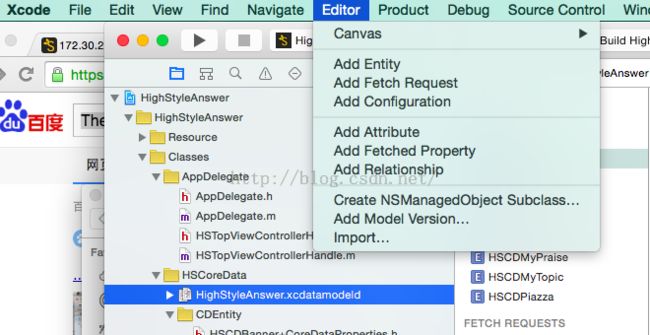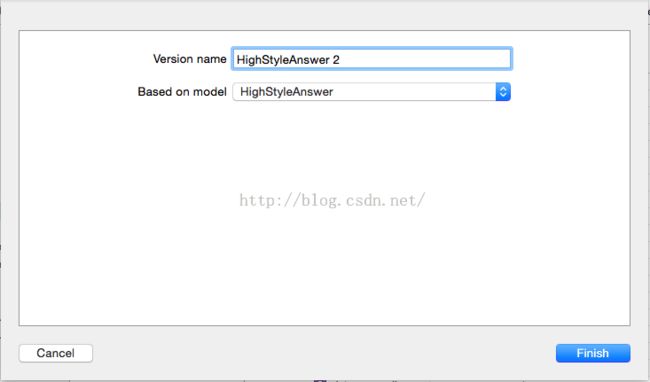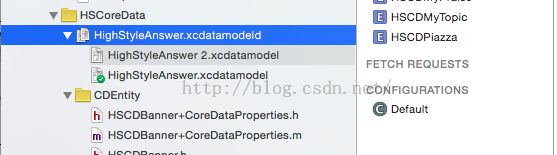iOS CoreData数据迁移
http://blog.csdn.net/worldzhy/article/details/50323349
Error Domain=NSCocoaErrorDomain Code=134100 "The operation couldn’t be completed. (Cocoa error 134100.)"
The model used to open the store is incompatible with the one used to create the store
先推荐几篇文章:
http://www.tuicool.com/articles/B3YNNj
http://objccn.io/issue-4-7/
https://developer.apple.com/library/ios/documentation/Cocoa/Conceptual/CoreDataVersioning/Articles/Introduction.html#//apple_ref/doc/uid/TP40004399-CH1-SW1
在开发中遇到了上面的错误描述,描述中还有一些数据库表的信息,这种错误是由于覆盖安装App时,本次使用的coredata结构和之前版本的coredata结构不同导致的。
如果想快速跑通程序,可以将之前的App删掉重新安装新App,但是这并非根本解决方法,假设我们的App是已经上线的,当我们推出新版本时需要用户从App Store进行更新,用户并不会先把老版本删除再安装新的,这样变会出现App刚启动就崩溃或者之前数据库中的数据丢失的问题。
根本解决该问题的办法是进行coredata数据迁移,保持前一个版本的coredata结构不变,生成新的结构。以下是迁移过程的截图。
首先选中coredata文件
然后选择Editor->Add Model Version...
会出现下面的情况
Finish之后便生成了新的coredata文件
于是我们将coredata文件切换到新生成的
现在就可以在新的coredata文件中进行数据结构的修改了,除此之外还需要一点代码上的工作。
- NSURL *storeURL = [[self applicationDocumentsDirectory] URLByAppendingPathComponent:self.persistentFileName];
- NSError *error = nil;
- NSDictionary *options = [NSDictionary dictionaryWithObjectsAndKeys:[NSNumber numberWithBool:YES],NSMigratePersistentStoresAutomaticallyOption,[NSNumber numberWithBool:YES],NSInferMappingModelAutomaticallyOption, nil nil];
- _persistentStoreCoordinator = [[NSPersistentStoreCoordinator alloc] initWithManagedObjectModel:self.managedObjectModel];
- [_persistentStoreCoordinator addPersistentStoreWithType:NSSQLiteStoreType configuration:nil URL:storeURL options:options error:&error];
至此coredata数据迁移完成